
Compare Best Magento Hosting 2023: Which Is Best For Your Store?
Ready to elevate your online store's success by choosing the right Magento hosting provider? This article explores the best way to compare different Magento hosting providers in 2023.
Key Takeaways
-
Understand how important it is to find the best Magento hosting provider.
-
Explore essential factors to consider when comparing different Magento hosting providers.
-
Discover optimization strategies to enhance Magento performance.
-
Gain insights into key features and functionalities of Magento hosting.
What is Magento Hosting?
Magento hosting is a special type of web hosting tailored to meet the unique requirements of Magento-based stores. It offers essential resources and dedicated support for operating a Magento store, encompassing enhanced memory, CPU capacities, and tailored security measures.
Both traditional web hosting providers and those specializing specifically in Magento can offer these services. Standard Magento web hosting providers may suffice for small to medium-sized Magento stores, while larger or more complex operations may benefit from specialized support.
Magento can technically function on standard web hosting services, but specialized hosting for Magento providers ensures an environment that optimizes the performance and security of Magento sites.
Factors to Compare Different Best Magento Hostings
Every business has its unique Magento hosting requirements. Any decent Magento host must provide the following features:
1. Dedicated Web Server
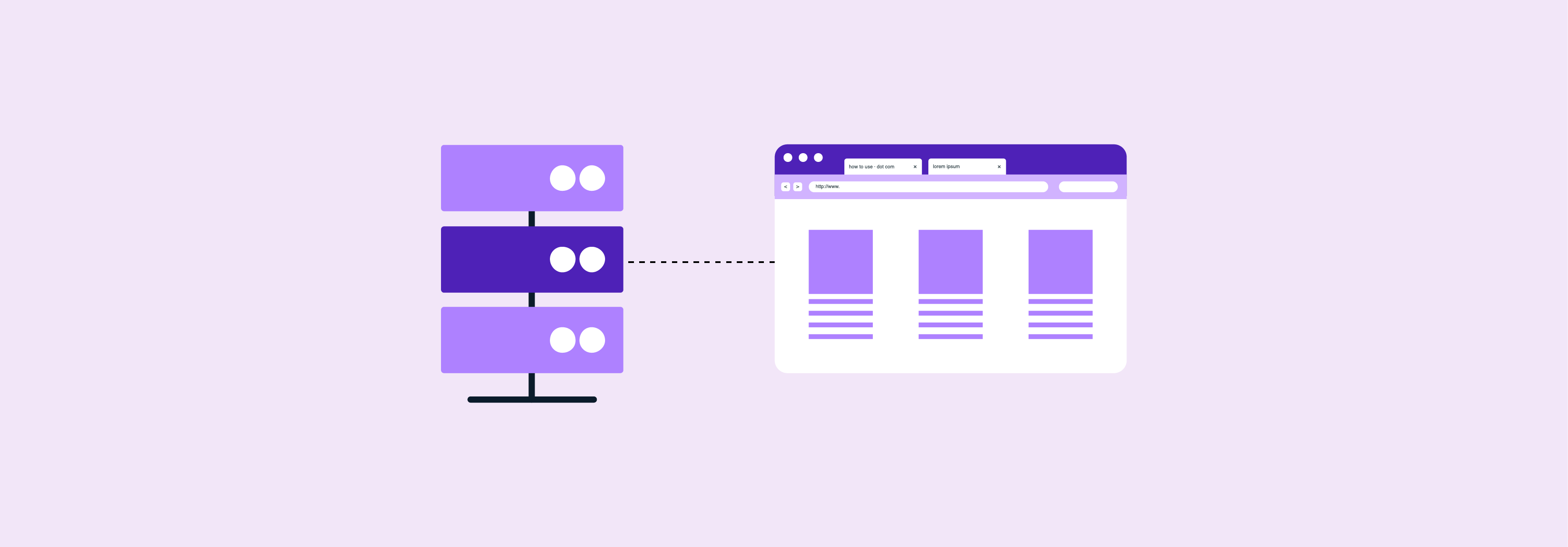
When choosing the best Magento enterprise hosting providers, the features of a Magento dedicated server are likely the most relevant to consider.
It is an affordable Magento hosting provider that shares resources with other websites, impacting performance. Dedicated ecommerce hosting provides exclusive access to a server, ideal for high-traffic eCommerce sites prioritizing security and performance.
It helps businesses gain full control over server operations and is considered an optimal choice for those requiring robust infrastructure and heightened security measures.
2. VPS Or Virtual Private Server

Virtual Private Servers (VPS) are ideal for those frequently utilizing virtual private networks (VPNs) for almost all their online activities. VPS is a blend of Magento shared and dedicated hosting, with the main server shared but dedicated resources for each web’s requirements. It involves a single physical server partitioned into several virtual servers.
It is an optimal choice for small to medium-sized enterprises that outgrow the capabilities of shared hosting plans but do not yet require a dedicated server. VPS provides businesses with all the benefits of a dedicated server without the complexity or cost.
3. Cloud-Based Hosting
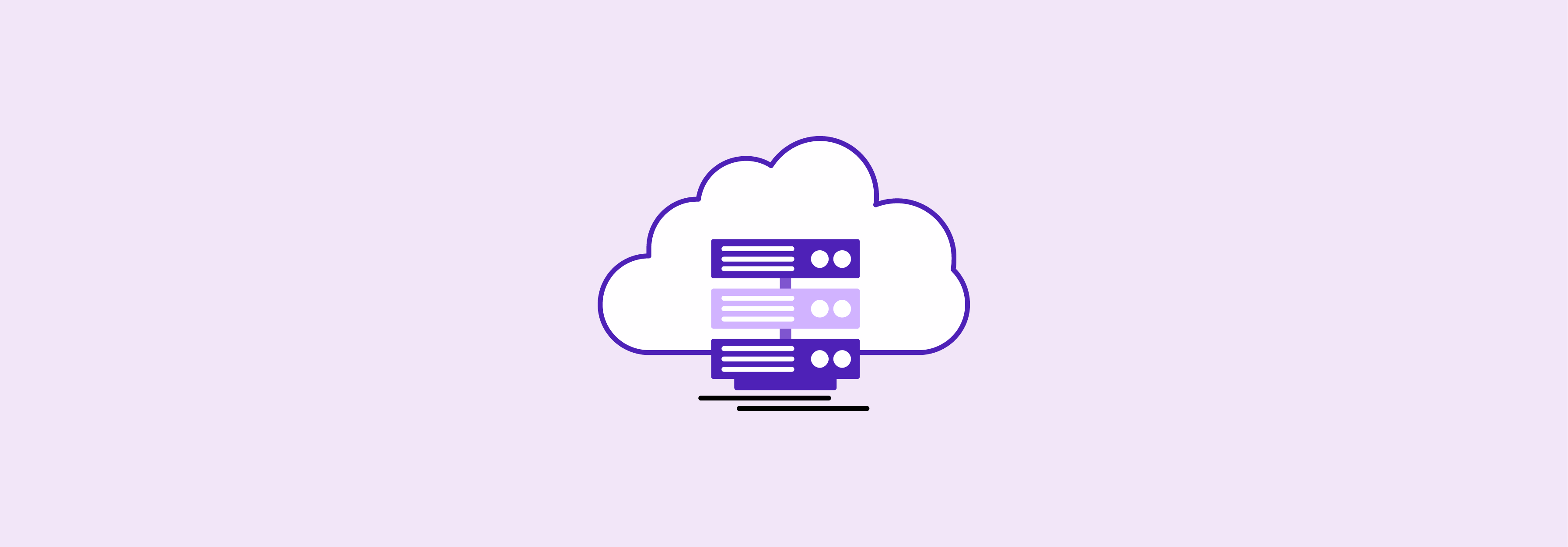
Cloud hosting is a technology with better features than traditional hosting methods. Cloud hosting plans allow users to lease adjustable resource utilization rather than rent a physical server with fixed hardware.
This flexibility ensures better uptime, reduces the risk of errors, and minimizes hardware expenses and maintenance efforts. It is easily adapted to the growing demands of rapidly expanding businesses.
4. Customer Support
Magento hosting providers offer businesses varying levels of dedicated support and maintenance services. These include:
-
Website health check
-
Installation of new security patches
-
Bug/glitch fixes
-
Scheduled updates
-
Inventory management
-
Database maintenance
Some providers offer comprehensive support for a premium price. While others may offer limited assistance at a lower cost. If you want continued customer support, be prepared to invest accordingly to ensure your needs are met.
5. Server Location
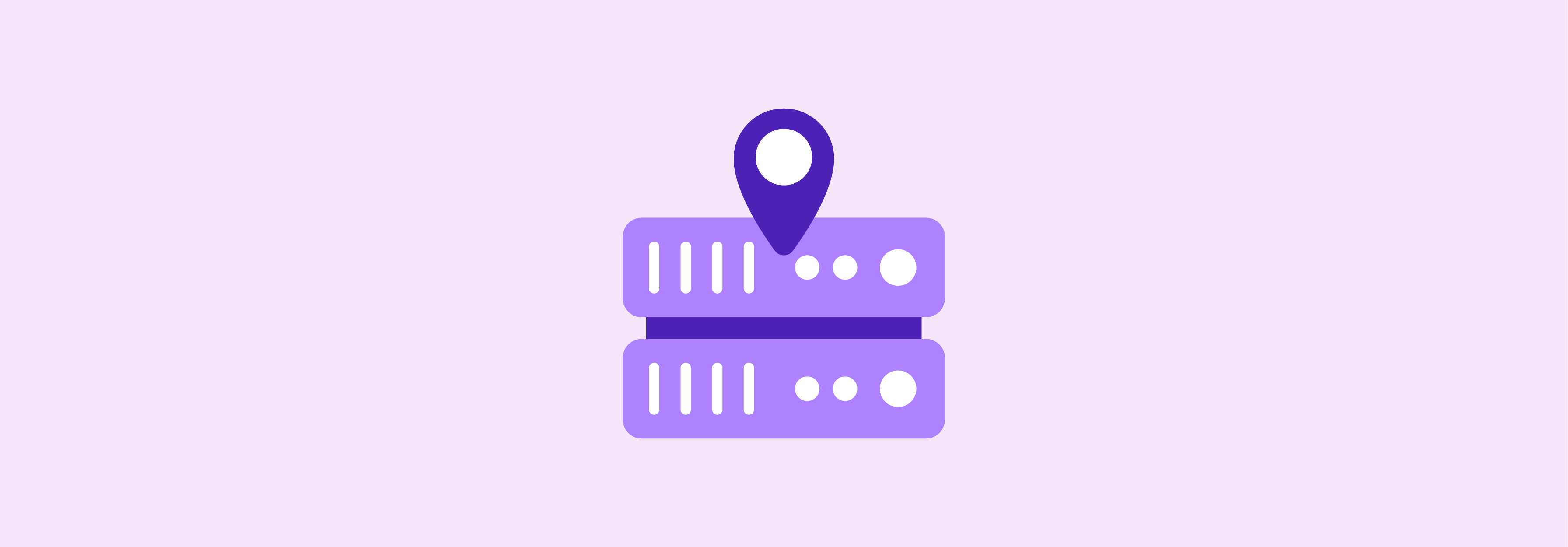
The server location of your Magento hosting company can significantly impact response times, improving user experience by reducing latency and improving page load speeds.
It also affects the quality of electricity powering the servers of ecommerce stores. Some locations leverage local climates for cooling, reducing environmental impact and costs. However, the importance of server location depends on your needs and expectations from the host.
6. Uptime Service Level Agreement
If your Magento host’s server faces a prolonged downtime due to a severe issue like a power outage. The hosting should ensure that your site is restored to full operation promptly. Virtually every Magento host offers an uptime guarantee policy.
Most providers for Magento 2 offer an uptime guarantee policy, typically around 99.9%. This ensures that your website should be operational for at least 99.9% of the time. If downtime exceeds this threshold, compensation is to be provided.
7. Response Timing
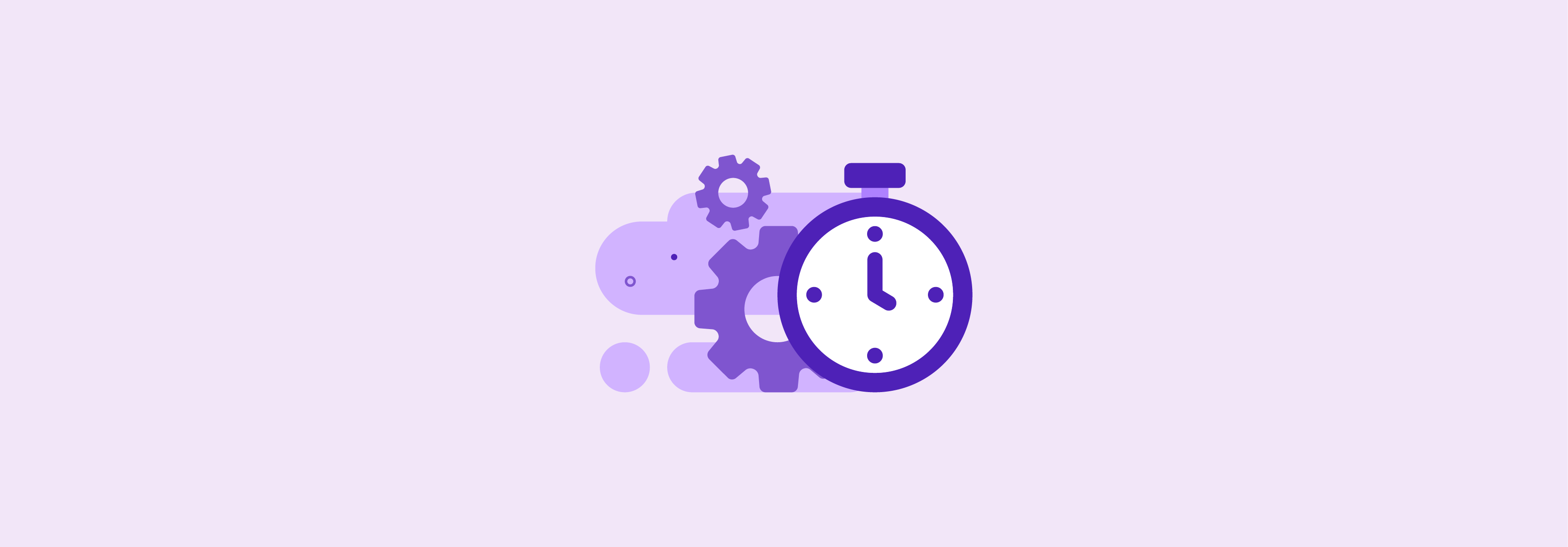
Response timing directly impacts the loading speed of your website and customer experience. Different Magento hosting providers offer varying response times, influenced by the user's location globally.
While response time is not the deciding factor in your Magento 2 hosting choice, it is an important criterion. Setting benchmarks and comparing services helps make informed choices.
8. Caching Technologies
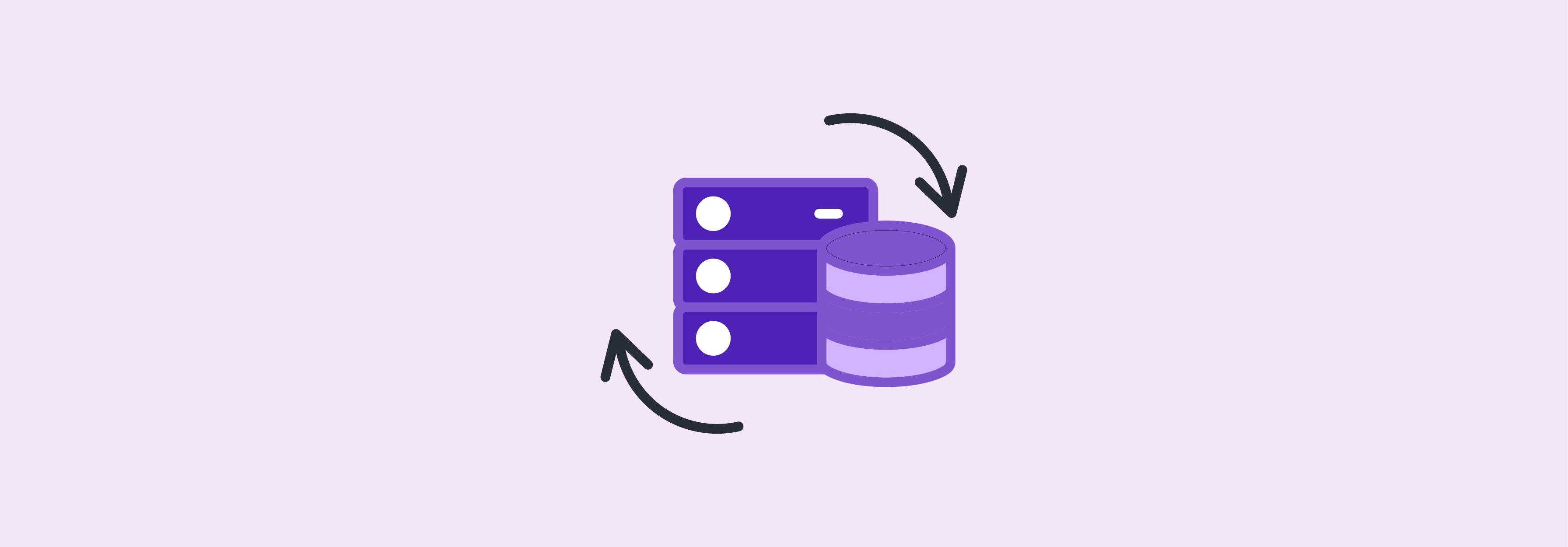
Another important aspect determining how rapidly Magento hosting services send websites to users’ browsers is caching technologies. When the content of the website or page remains unchanged, the caching technology captures snapshots of websites.
These are then served to the users when needed. Reviewing different Magento hosting providers can help identify those offering caching technology. Proper utilization of caching can ensure website availability even if the hosting provider's servers experience downtime.
9. Pricing Plans
Magento hosting plan costs vary between providers and depend on the features they offer. Opting for a low-cost provider may save money initially, while premium providers may charge more.
Additional fees may apply if your web hosting plan account exceeds its resource usage or if you choose a high-end provider. Choosing a provider with sophisticated security mechanisms can be more cost-effective in the long run.
How to Optimize Magento Performance with Top Magento Hosting Providers 2023
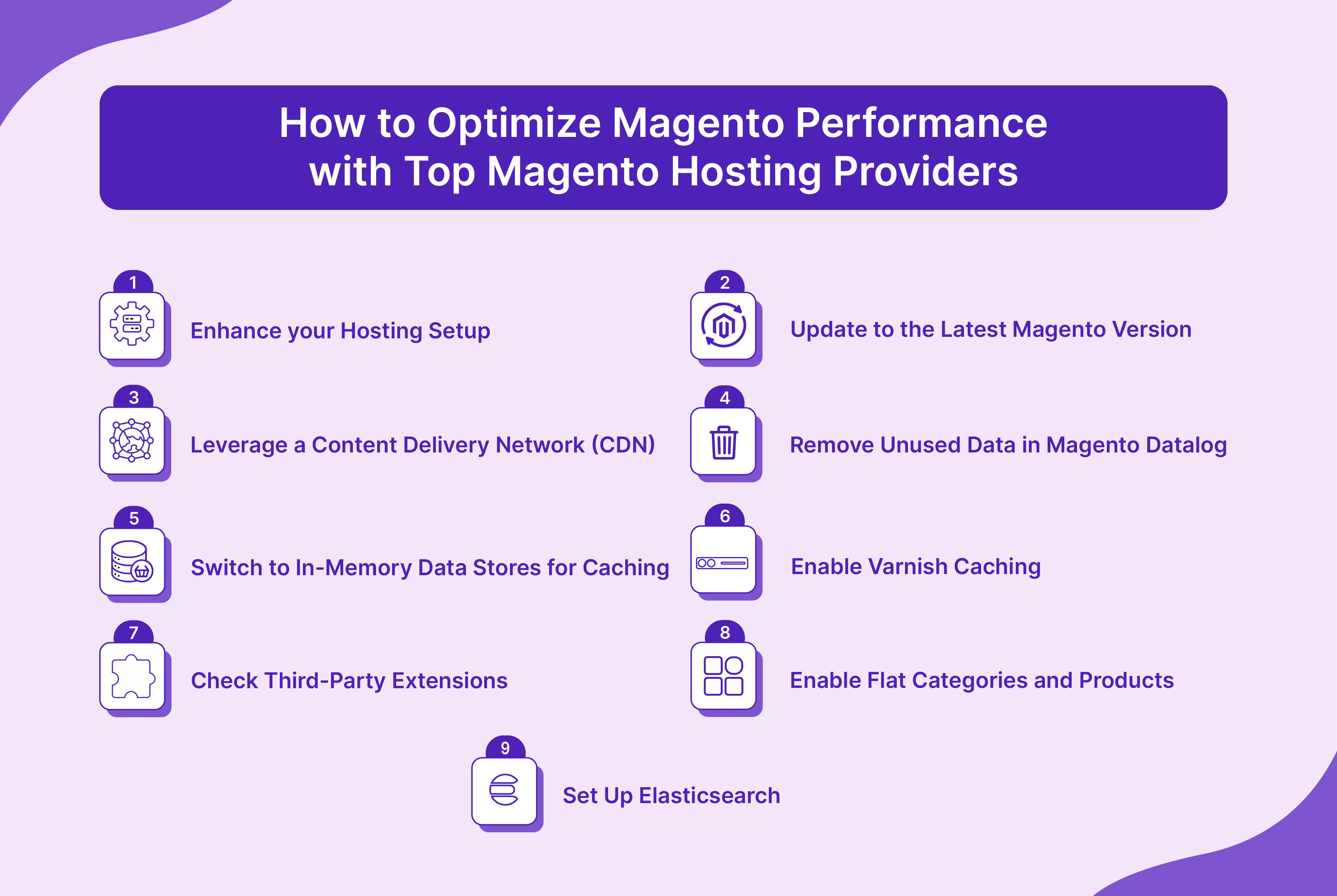
Step 1: Enhance your Hosting Setup
Magento offers a wide range of features that require significant resources. Optimizing your hosting environment ensures optimal performance and a better user experience for your Magento store.
Follow these steps to enhance your hosting setup:
1. Compatibility Check:
-
Ensure your hosting provider supports your Magento version/edition.
-
Verify compatibility with PCI compliance, MySQL 5.6+, Apache 2.x/NGINX/Litespeed, and PHP 7.0+.
2. Security Measures:
-
Choose a server with the latest software updates and robust security features.
-
Consider enterprise-grade security measures, regular debugging, free SSL certificates, and 24/7 support.
-
Prioritize security standards compliant with PCI requirements to safeguard customer data.
-
Ensure 24/7 support for timely security assistance and debugging.
3. Storage and Backup:
- Assess storage capacity based on your needs and ensure regular server backups for data security.
4. Performance Testing:
-
Utilize Magento speed test tools like Google PageSpeed Insights or GTmetrix to identify performance issues.
-
Upgrade hosting only if slow performance is directly attributed to server limitations.
These are the minimum requirements that the right hosting provider should have. Never go for free magento or excessively cheap hosting services. They cannot guarantee your eCommerce store's loading speed, user experience, and security.
Step 2: Update to the Latest Magento Version
Upgrading to the latest version of Magento helps leverage new features, improvements, and bug fixes. It optimizes the overall user experience. Follow these steps to accelerate and enhance the performance of your Magento website:
-
If you currently use Magento 1, install Magento 2 for improved security and enhanced features.
-
The robust capabilities help adapt to market trends and meet evolving customer demands.
-
The new features and optimizations also streamline operations.
-
If you are unsure when to migrate to your eCommerce store's latest Magento ecommerce version, consult with experienced Magento developers. They can provide a more precise migration process based on your specific requirements.
Step 3: Leverage a Content Delivery Network (CDN)
A content delivery network (CDN) consists of multiple servers globally. When visitors access Magento stores, the browser checks nearby CDN servers for content.
Integrating a content delivery network (CDN) into your Magento store improves loading speed. The benefits include:
-
Ideal for eCommerce stores with a diverse customer base spanning multiple regions or countries.
-
Beneficial for stores with large media files or experiencing slow performance issues.
-
It seamlessly handles spikes in website traffic, ensuring consistent performance during peak periods.
-
Mitigates the risk of downtime and server congestion by distributing content across multiple servers.
-
It delivers a fast, responsive, and seamless shopping experience.
Some hosting providers offer CDN services. You can select your own CDN provider based on your needs and budget. Some highly rated popular options that you can consider are StackPath, Cloudflare, Fastly, and Amazon CloudFront.
Step 4: Remove Unused Data in Magento Datalog
The Magento 2 framework stores product information within the Magento Datalog repository. However, redundant data, such as information on products that are no longer available or deleted product reviews, must be deleted.
It helps free up disk space and fasten the loading time of product pages and search results.
Step 5: Switch to In-Memory Data Stores for Caching
In-memory data stores like Redis or Memcached retrieve data much faster than Magento’s traditional disk-based cache mechanism. They provide additional benefits, such as data backup capabilities for recovery in case of power outages or server restarts.
Leveraging these in-memory data stores instead of hard disks for storing files increases the data processing speed. They facilitate rapid access to cached data stored in RAM. Data retrieval must be optimized since customers of eCommerce dislike waiting for page loading times. Redis is one effective performance caching solution recommended for Magento stores.
Step 6: Enable Varnish Caching
Enabling Varnish Cache optimizes the performance of Magento environments. SSH can enable Magento 2 Varnish through the command line interface.
Step 7: Check Third-Party Extensions
Third-party extensions can pose potential challenges contributing to performance issues within your Magento store. Therefore, these extensions should be kept up-to-date with their latest iterations.
You might also consider alternative options if any extension increases loading times. These extensions should always be downloaded or purchased from a trusted source to ensure reliability.
This also ensures compatibility with your Magento setup. Some extensions may face compatibility issues and impaired functionality when we update Magento to the latest versions.
Remove redundant extensions or upgrade them to versions compatible with your current Magento version. Check all the essential CMS pages, such as:
-
Homepage
-
Categories
-
Products
-
Checkout
Look for ways to improve loading speed in your store.
Step 8: Enable Flat Categories and Products
Optimizing database loading improves the performance of Magento 2. Enabling the Flat Catalog feature in the configuration also contributes to this optimization. Flat Catalog reduces the number of databases and simplifies Magento MySQL query complexity.
Step 9: Set Up Elasticsearch
Magento 2 elasticsearch leverages multiple criteria to determine the relevance of search outcomes, including search query terms, product descriptions, and ratings. Moreover, it delivers swift and effective full-text search capabilities to users.
Enhanced search functionality makes the product easily discoverable. It increases the customer’s likelihood of purchase.
FAQs
1. What factors should I consider when choosing dedicated hosting options?
When selecting a dedicated Magento hosting provider, consider performance capabilities, scalability options, and security features. Additional factors to consider are customer support quality and pricing plans.
2. Can I migrate my existing Magento store to a new hosting provider?
Most Magento hosting providers offer migration assistance or tools to facilitate the seamless transfer of your existing store. Check whether your chosen provider offers migration support. Also, inquire about any associated costs or requirements.
3. What level of technical support can I expect from Magento hosting providers?
The level of technical support varies among Magento hosts. The reputable Magento hosts typically offer 24/7 customer support via multiple channels. Look for providers with experienced and knowledgeable support teams.
4. Which are the five different types of hostings?
The five types of hosting providers are managed magento hosting solution, shared hosting, dedicated hosting, VPS hosting, and Magento cloud hosting.
5. Which are the 6 best Magento hosting providers?
The six best Magento hosting services are MGT-Commerce, SiteGround, InMotion hosting, A2 hosting, and Nexcess.
Summary
Selecting the best Magento hosting provider directly impacts productivity and server performance of an online Magento store. Here's a quick summary of the key points to consider when comparing hosting options and optimizing Magento performance:
-
Server type (dedicated, VPS, or cloud-based) influences performance and scalability.
-
Quality of customer support, server location, uptime guarantees, and response timing are crucial considerations.
-
Caching technologies, pricing plans, and security measures also play significant roles.
-
Ensure compatibility with hosting provider and update to the latest Magento version.
-
Leverage CDN for improved loading speed and scalability.
Explore Magento server hosting to leverage dedicated hosting services tailored to the unique requirements of Magento-based e-commerce stores.



