
10 Best Adobe Commerce (Magento) Payment Gateways
A secure and efficient Magento payment gateway allows a seamless checkout experience on an ecommerce website. This article discusses the importance of payment gateways and how they work. We’ll list the best payment gateways for Magento. Additionally, we’ll cover integrating payment gateways into a Magento 2 store.
Understanding Payment Gateways
A payment gateway is a third-party service that processes credit card payments and transactions. It securely transfers payment information between the customer, merchant, and bank.
The payment gateway that sensitive financial information is securely handled during online transactions. It gives a convenient checkout experience for shoppers.
How Payment Gateways Work?
Payment gateways securely process online payments for a Magento 2 store. They act as a bridge between the customer, merchant, and bank.
Here's a breakdown of how ecommerce payment gateways work:
-
When a customer makes a purchase, they enter their payment details on the online store's checkout page.
-
The payment gateway encrypts and securely transfers the payment information. It is done from the customer to the merchant.
-
The gateway then forwards the payment details to the merchant's bank. The merchant’s bank communicates with the customer's bank for transaction approval.
-
The customer's bank verifies the transaction. It checks for sufficient funds and any potential fraud protection measures.
-
If the transaction is approved, the customer's bank returns an authorization code to the payment gateway. The code is then forwarded to the merchant.
-
The merchant receives the authorization code and completes the transaction. The payment gateway transfers the funds from the customer's bank account to the merchant account.
The Magento payment gateways offers various security measures to protect the customer and the merchant during this process.
It includes encryption of payment details. You get fraud protection systems and secure data storage.
Choosing the Right Payment Gateway for Your Magento Store
Consider the following factors to ensure a seamless and secure online payment experience:
1. Compatibility Check if the gateway seamlessly integrates with your Magento store.
2. Security Ensure the gateway provides robust fraud protection and data encryption features.
3. Payment Methods Find a gateway that supports multiple payment methods. It includes credit cards, debit cards, and digital wallets like Apple Pay and Google Pay.
4. Fees Compare the transaction fees and any monthly charges associated with the gateway.
5. Customer Support Opt for a gateway with responsive and reliable customer support.
Top 10 Magento Payment Gateways
1. PayPal
One of the most popular payment gateways, PayPal is trusted by millions of customers worldwide. It supports various payment methods, including credit cards, debit cards, and PayPal accounts.
Paypal offers robust security measures that ensure fewer chargebacks and customer complaints. It accepts payments from credit cards, Venmo, and PayPal Credit in 26 currencies. PayPal costs $30 per month and charges 2.90% + a fixed fee per transaction.
👉 Learn How to configure PayPal in Magento 2.
2. Stripe
Stripe is a customizable payment gateway in 25 countries. It supports 100+ currencies and has features like mobile payments and one-click checkout.
One of the benefits is that it lets you stay on-site. You are not directed to different sites during payment.
Stripe charges 2.9% + $0.30 per transaction. You'll need programming knowledge or a compatible extension to use Stripe with Magento.
3. Amazon Payments
Amazon Payments allows customers to transact using one account. It supports 12 currencies and multiple languages. You get rich native features and a mobile-friendly user experience with Magento 2 amazon pay.
Transaction fees are 2.9% + $0.30. You can add the "Pay with Amazon" button to your Magento admin panel.
Go to your admin panel → Stores → Configuration → Sales → Payment Method → Configure Amazon Pay. Follow the instructions specified on the official Amazon Pay website.
4. Authorize. Net
Trusted by over 430,000 merchants, Authorize. Net provides an easy-to-use and affordable payment service. It accepts various payment methods, including credit and debit cards, as well as Apple Pay and Google Pay.
It processes payments for credit and debit cards of Visa, MasterCard, Discover, and American Express. You also get Apple Pay and Google Pay e-checks. Authorize. Net charges 2.9% + $0.30 per transaction.
5. Braintree
A PayPal-owned company, Braintree is suitable for businesses of all sizes and operates in 44 countries. It is known for its smooth checkout experience and ease of use.
Braintree accepts major credit cards, eWallets, and local payment methods. You get features such as data encryption, recurring billing, and fraud prevention tools.
It charges 2.9% of a flat-rate fee + $0.30 per transaction. No monthly subscription fee is charged.
6. 2Checkout
2Checkout is ideal for international retailers, supporting 87 currencies and 15 languages. It accepts primary payment methods like credit cards, debit cards, and PayPal. Multiple localized payment options and recurring transactions are available.
Transaction fees are 3.5% + $0.35. To integrate 2Checkout with Magento, you have to download a connector from GitHub. Follow the instructions on the 2Checkout website.
7. Dwolla
Dwolla is a payment platform for ACH transfers, working with US-based banks. It offers three pricing packages and may charge an extra 0.5% per transaction.
You can use API integration to check financial activity. It includes searching transaction information and managing payments within the dashboard.
8. WorldPay
The WorldPay payment gateway is great for Magento 2 store owners seeking a multi-currency payment solution. Established in 1997 and later acquired by Fidelity Information Services, WorldPay makes global transactions simple.
You can enjoy fast payouts and improved cash flow by integrating WorldPay with Magento 2. The gateway accepts over 120 currencies and supports various payment methods.
9. Razorpay
Razorpay is a popular Indian payment gateway for eCommerce. It offers more than 100 payment options. It's secure, user-friendly, and provides instant settlements.
Adding Razorpay to your Magento 2 store ensures a smooth checkout process for customers. Razorpay accepts global payments in multiple currencies through real-time conversions.
10. Klarna
Klarna, one of Europe's fastest-growing Swedish companies, handles 20% of all eCommerce sales in Sweden. Serving 90 million customers and partnering with 250,000 merchants.
Klarna processes over 2 million daily transactions across countries like:
- Sweden
- Norway
- Denmark
- Finland
- Germany,
- The Netherlands.
Integrating Payment Gateways in Magento 2
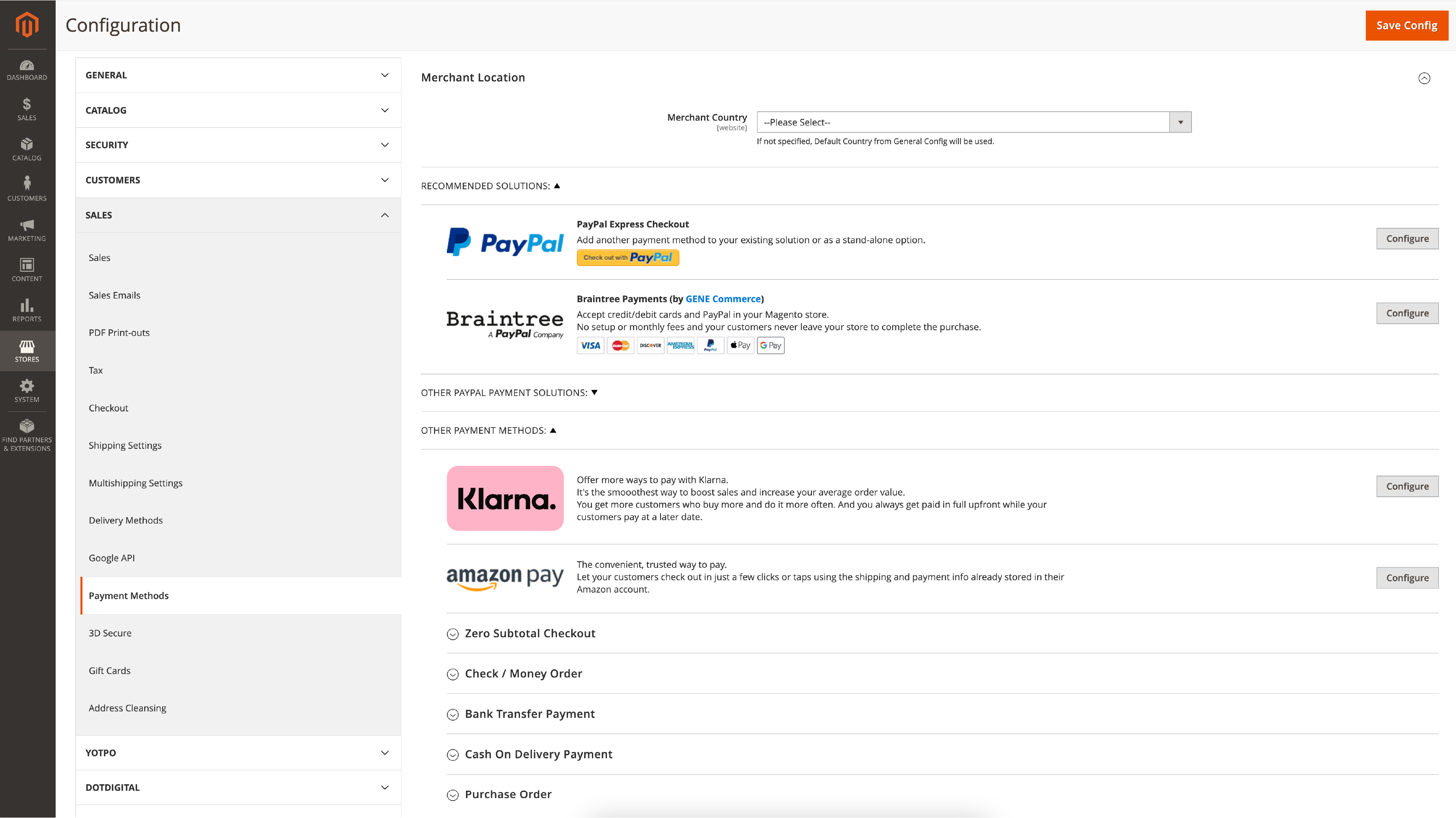
Integrating a payment gateway into a Magento 2 store involves several steps. Here is a general outline of the process:
-
Choose the payment gateway that best suits your business needs. Create an account with the provider.
-
Install the payment gateway plugin or extension from the Magento Admin panel. Go to System → Web Setup Wizard → Module Manager. Find the payment module and enable it.
-
Configure the payment method by navigating to your Magento Admin panel. Go to Stores → Configuration → Sales → Payment Methods. Fill in the required details, such as API keys, provided by your payment gateway provider.
-
Test the integration by performing a sample transaction to ensure the payment gateway works correctly and securely.
👉 In-depth guide: Set Up Magento 2 Payment Methods
Frequently Asked Questions
1. How to set up Authorize. net in Magento?
Authorize. net is available out-of-the-box in Adobe Commerce (Magento). It can be configured by following these steps:
- Go to Admin → Stores → Configuration → Sales → Payment Methods.
- Find Authorize. net in the list of payment methods and click on it to expand the configuration options.
- Fill in the required details, such as API Login ID, Transaction Key, and MD5 Hash.
- Save the configuration. You can test the integration by performing a sample transaction.
2. How do PayPal payments work with Magento 2?
Magento 2 has built-in support for PayPal payments. It allows customers to pay using their PayPal account or credit card.
- To enable payments, go to your Magento Admin panel.
- Navigate to Stores > Configuration > Sales > Payment Methods.
- Configure the PayPal options according to your requirements.
Once set up, customers can choose PayPal as a payment method during checkout and securely complete their transactions.
3. What role does a payment processor play in Magento 2?
A payment processor is a crucial component in the ecommerce transaction process. It connects your bank with your customer's bank. It also executes the transaction information and transfers the money securely between accounts.
Magento 2 supports various payment processors that help you accept online payments. The different payment gateways ensure secure and efficient payment processing.
4. How can I ensure secure payment processing in Magento 2?
It is essential to choose a reliable and trustworthy payment gateway that provides strong security. Look for security features like data encryption, fraud protection, and secure customer authentication.
Always keep your Magento store up-to-date with the latest security patches. Follow best practices for maintaining a secure ecommerce environment. It includes using SSL certificates and strong passwords.
Keep your store compliant and follow all the PCI compliance, GDPR, and other compliance guidelines.
Summary
Selecting the right payment gateway for your Magento 2 store ensures a safe and easy checkout for customers. Review the top gateways in this article to improve your store's payment process and boost sales.
Check out our Magento tutorials page for more help!














