
15 Benefits of Using Magento 2 FAQ Module for E-Stores
Need help to provide quick answers to customer queries? The Magento 2 FAQ Module helps streamline your store’s support process. It gives customers easy access to information without contacting your team. This article covers the top benefits of using the Magento 2 FAQ Module, from improving SEO to reducing support costs.
Key Takeaways
-
Overview of Magento FAQ Module
-
Benefits of FAQ Module for Magento Stores
-
5 Best Magento 2 FAQ Modules
-
Customization of Magento 2 FAQ Module Appearance
-
Search Engine Optimization of Magento 2 FAQ Module
-
Search Engine Optimization Tips for the Magento 2 FAQ Module
-
Common Issues and Troubleshooting for the Magento 2 FAQ Module
What is the Magento 2 FAQ Module?
The Magento 2 FAQ Module helps e-commerce stores manage and display frequently asked questions.
It organizes common queries in a simple, easy-to-read format. Customers can find answers quickly without needing support. It speeds up their decision-making and improves their experience. Offering instant solutions reduces friction during shopping. Customer satisfaction increases when information is readily available.
The module also boosts SEO by indexing each FAQ entry. It improves your store’s visibility for specific keywords. You can create both static and dynamic FAQs, keeping your content updated. It ensures your store stays relevant and responsive. The flexibility of the module allows you to address changing customer needs quickly.
10 Benefits of Using the Magento 2 FAQ Module
| Benefit | Explanation |
|---|---|
| 1. Increased Customer Satisfaction | - Quick Access to Information: Customers find answers quickly without contacting support. It speeds up decision-making. It creates a smoother experience. - Reduced Frustration: Immediate responses help customers avoid delays. It improves their satisfaction. |
| 2. Minimized Support Costs | - Lower Volume of Support Tickets: Common questions are answered in the FAQ section. It reduces the number of support inquiries. - Resource Allocation: Support staff can now focus on more complex or urgent issues. It increases overall efficiency. |
| 3. Enhanced User Experience | - Easy Navigation: A well-structured FAQ helps users find answers quickly. It reduces frustration. - Search Functionality: The search feature lets customers find specific queries quickly. It saves time and effort. |
| 4. Improved SEO Rankings | - Content Optimization: FAQs can be optimized with relevant keywords. It helps boost your store’s SEO ranking. - Increased Organic Traffic: Optimized FAQs attract more visitors from search engines. It increases organic traffic. |
| 5. Higher Conversion Rates | - Building Trust: Clear and helpful answers build trust with potential customers. - Encouraging Purchases: Answering common concerns quickly helps convert hesitant buyers. It increases sales. |
| 6. Customizable Layout Options | - Brand Consistency: You can customize the FAQ layout to reflect your brand. It ensures a cohesive look. - User-Friendly Design: A well-organized FAQ section engages users. It keeps them on your site longer. |
| 7. Efficient Content Management | - Easy Updates and Edits: The FAQ module allows for quick updates. It ensures FAQs remain current. - Organized Categories: FAQs are divided into sections. It makes information more accessible to find and manage. |
| 8. Accessibility Across Devices | - Responsive Design: The FAQ module works on all devices, from desktops to smartphones. - Mobile-Friendly Interface: Customers can easily access FAQs on the go. It enhances their experience. |
| 9. Promoting Self-Service Options | - Empowering Customers: The FAQ module encourages customers to find answers on their own. It gives them more control over their shopping journey. - Reducing Dependency on Support: Customers need less direct help. It saves time for both them and your team. |
| 10. Building Authority and Credibility | - Expertise Showcase: Well-written FAQs position your Magento store as an authority in your niche. - Customer Trust: Reliable information fosters trust. It encourages repeat business. |
| 11. Reducing Cart Abandonment | - Addressing Last-Minute Concerns: FAQs help resolve doubts during checkout. It prevents cart abandonment. - Reassuring Customers: Instant answers build confidence. It encourages customers to complete their purchases. |
| 12. Multilingual Support | - Global Reach: The module can support multiple languages. It ensures accessibility for international customers. - Improved Communication: Non-English speakers enjoy a better experience. It broadens your audience. |
| 13. Time-Saving for Customers | - Instant Solutions: Customers don’t have to wait for support replies. They can find answers right away. - Increased Efficiency: Customers spend less time searching for information. It enhances their satisfaction. |
| 14. Better Insights into Customer Needs | - Analyzing FAQ Trends: You can review which questions are asked the most. It provides insights into customer concerns. - Continuous Improvement: Use this data to improve your products, services, or overall shopping experience. |
| 15. Integration with Other Modules | - Seamless Integration: The FAQ module can work with other Magento 2 extensions. It integrates with live chat or ticketing systems. - Enhanced Support: Customers can find answers or escalate their queries quickly. |
Best 5 Magento 2 FAQ Modules
| FAQ Module | Explanation |
|---|---|
| 1. Webkul FAQ Extension | - Create FAQ groups for different product pages for better organization. - Features an accordion-style FAQ display with a WYSIWYG editor. - Customers can rate FAQs and vote on helpfulness. - Affordable pricing with decent ratings for its functionality. - Paid support is available through a ticketing system. |
| 2. Mageplaza FAQ Extension | - Build a knowledge base with unlimited FAQs and categories. - Features SEO-friendly pages with customizable meta settings. - Includes a question submission form with moderation options. - Known for its ease of use and functionality. - Comes with free support; premium support is available for purchase. |
| 3. Aheadworks FAQ Extension | - Categorize FAQs with SEO-friendly URLs to improve ranking. - Offers a helpfulness rating system and article-specific questions. - ChatBot integration for instant answers to customer queries. - Highly customizable but more expensive than alternatives. - Paid support is included with the purchase price. |
| 4. Magezon FAQ Extension | - Choose from 4 layout options for the FAQ homepage. - Provides instant search, category filters, and a voting system for helpfulness. - Compatible with multi-store and multi-language setups. - Positive reviews for its design customization and reliable support. - Offers premium support for purchase. |
| 5. Amasty FAQ & Product Questions Extension | - Create SEO-friendly FAQ pages and categories to boost visibility. - Let customers ask product-specific questions for more clarity. - Customize design, URLs, and metadata for a tailored experience. - Well-reviewed for its features and customization options. - Offers paid support with an option for a subscription to ultimate support. |
How to Customize the Appearance of the Magento 2 FAQ Module
1. Change the FAQ Page Layout
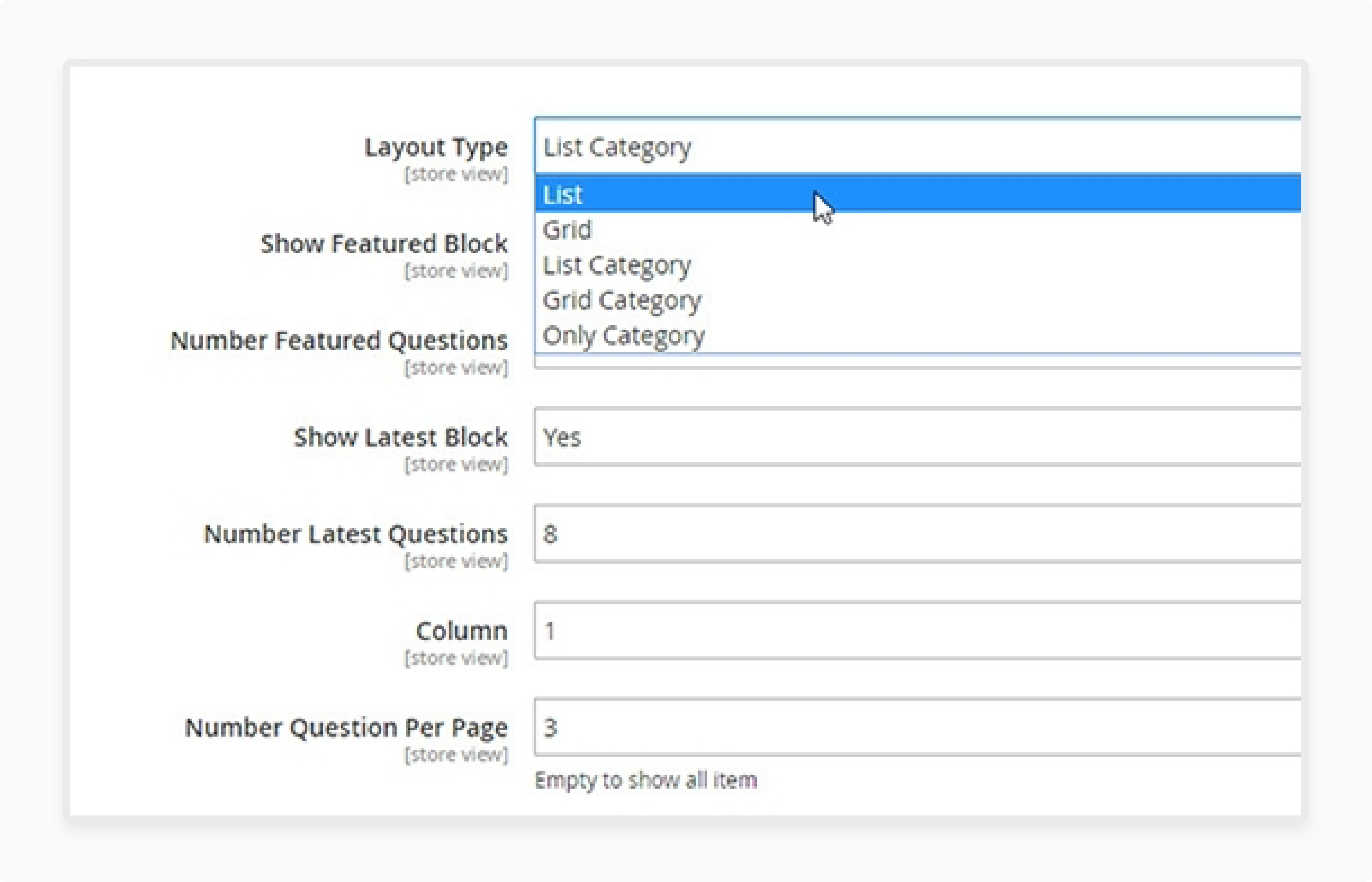
Start by changing the page layout to suit your store's design. Most modules offer grid, list, or accordion styles. Choose the layout that fits your brand. Grid layouts provide a structured look, while accordion styles save space. Selecting the right layout improves the user experience and keeps the page clean.
2. Customize Fonts and Colors
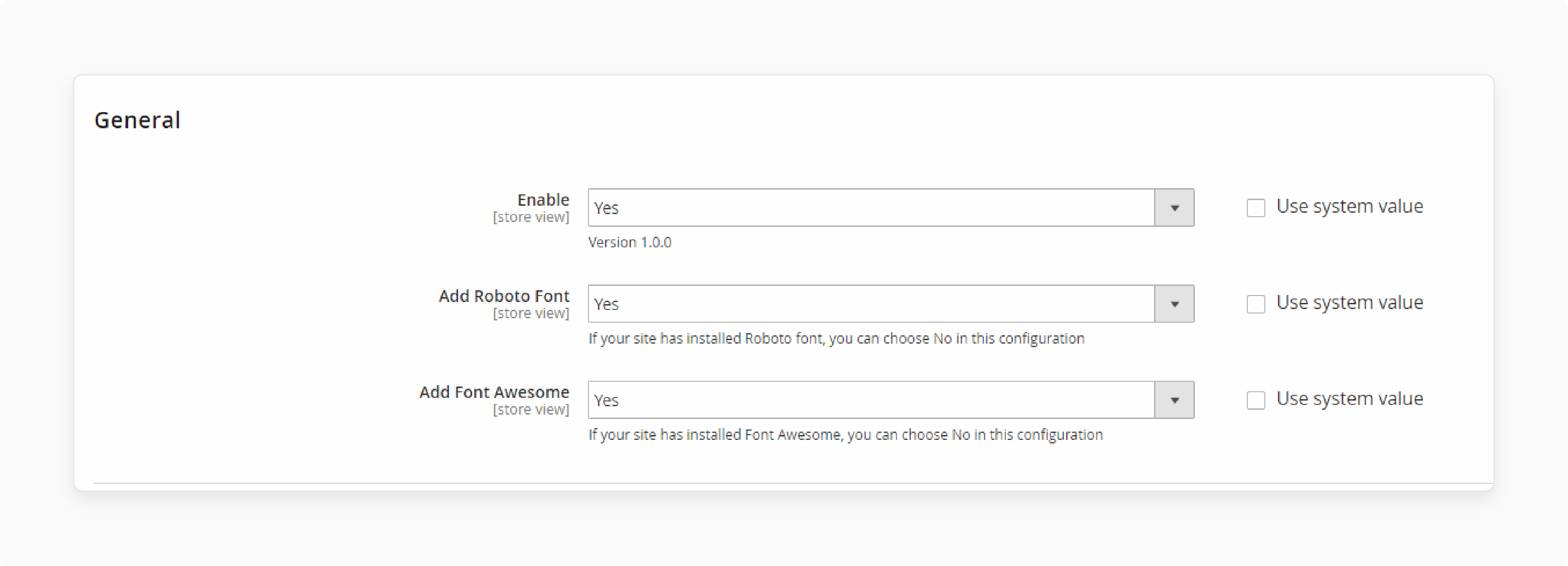
Adjust the fonts and colors to match your store’s theme. Most modules allow you to change text size, style, and color in the admin panel. Use fonts that are easy to read and colors that align with your brand. Consistent fonts and colors enhance brand recognition and give your FAQ section a professional look.
3. Adjust FAQ Category Display
Organize the FAQ categories to improve navigation. You can group them by sections or show them all at once. It helps customers find information faster. A well-structured category layout makes browsing more accessible and improves user satisfaction.
4. Add Custom Icons or Images
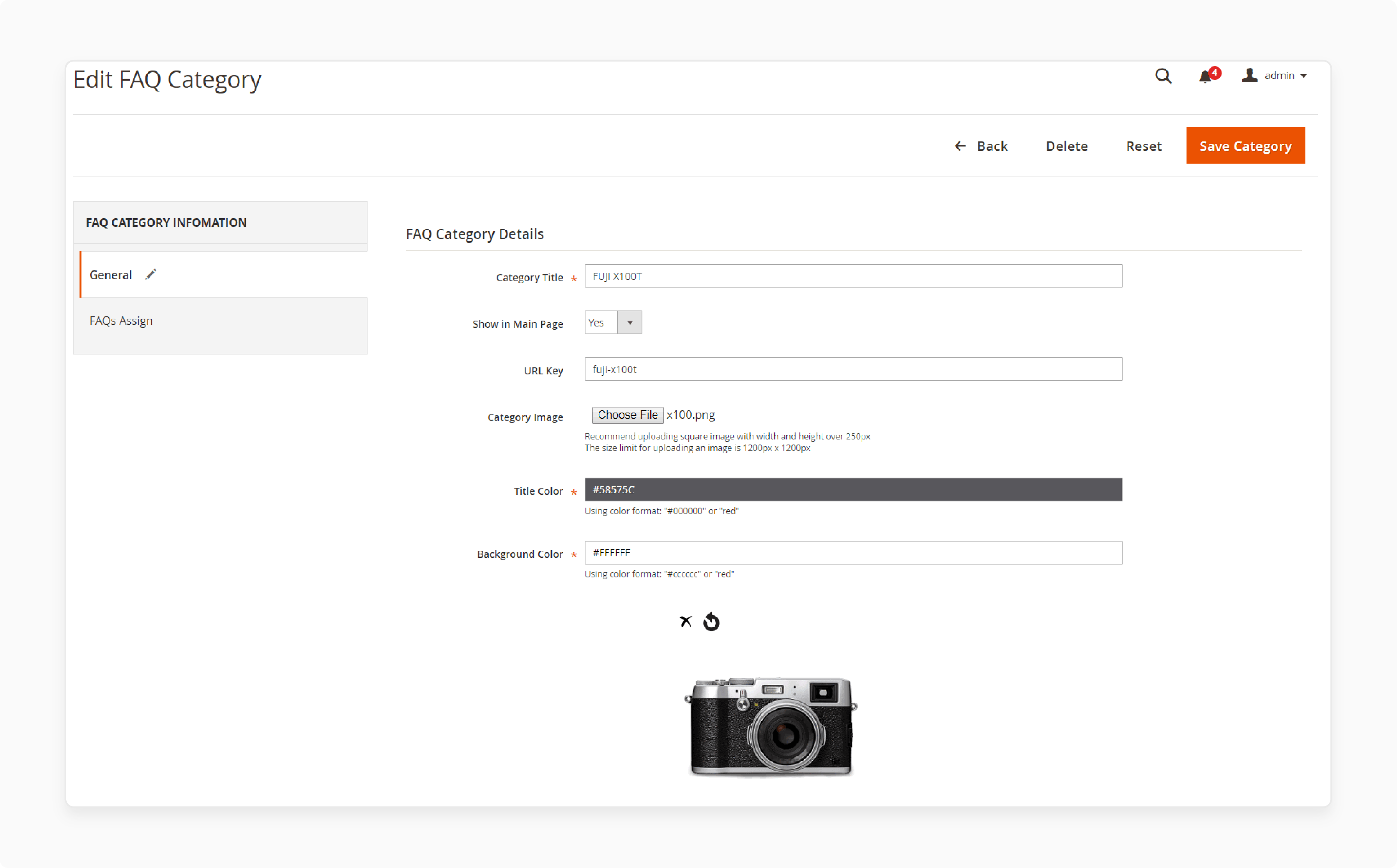
Add custom icons or images to make the FAQ section more engaging. Icons help users quickly identify topics. Some modules let you assign icons to specific questions or categories. Simple visuals enhance the page and make it more user-friendly.
5. Modify FAQ URLs and Metadata
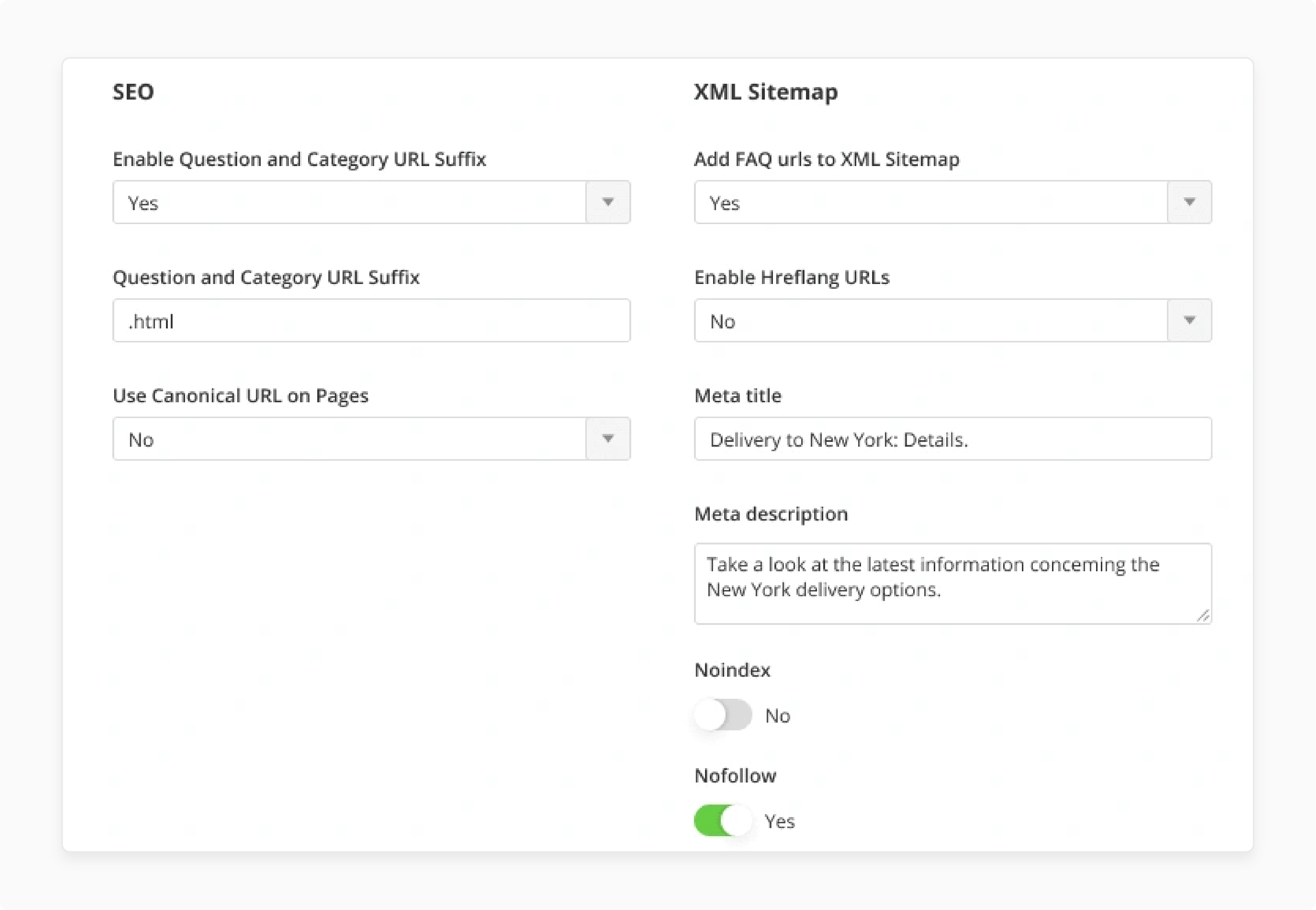
Customize the URLs and metadata to improve appearance and SEO. Create SEO-friendly URLs for cleaner links. It boosts visibility and makes your FAQ page easier to share. Update the metadata to match your store’s SEO goals for better search engine ranking.
6. Enable Customer Voting or Ratings
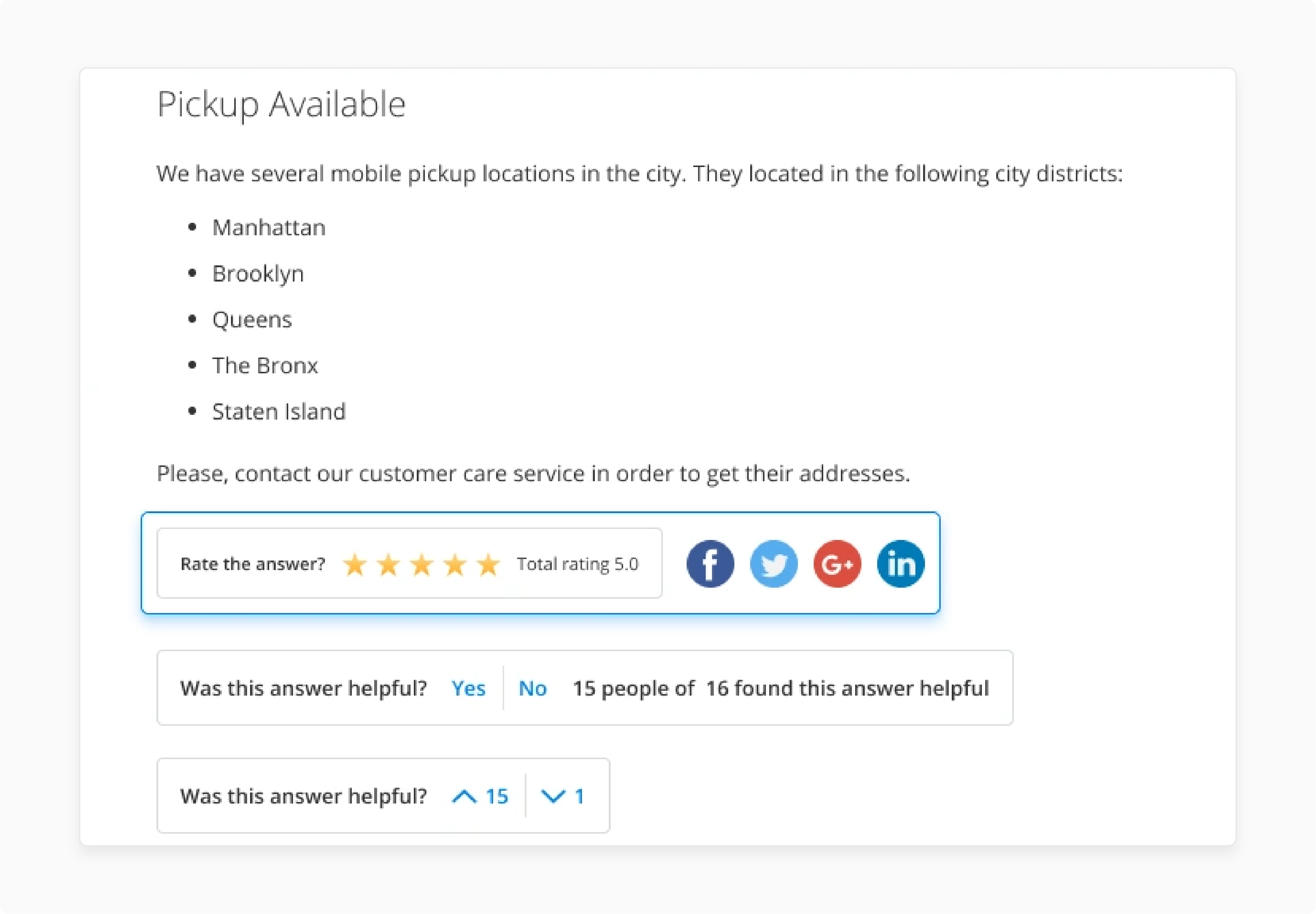
Enable customer voting or ratings to increase engagement. Let users rate how helpful the answers are. Displaying voting results adds interactivity and helps improve content quality. This feature makes your FAQ section more dynamic and user-driven.
Search Engine Optimization Tips for the Magento 2 FAQ Module
1. Optimize FAQ Page URLs
-
Use SEO-friendly URLs for your FAQ pages.
-
Keep the URLs short and descriptive.
-
Include keywords relevant to your business or products.
-
Avoid unnecessary characters or numbers.
-
A clean URL structure helps search engines index your pages better.
2. Include Targeted Keywords in FAQs
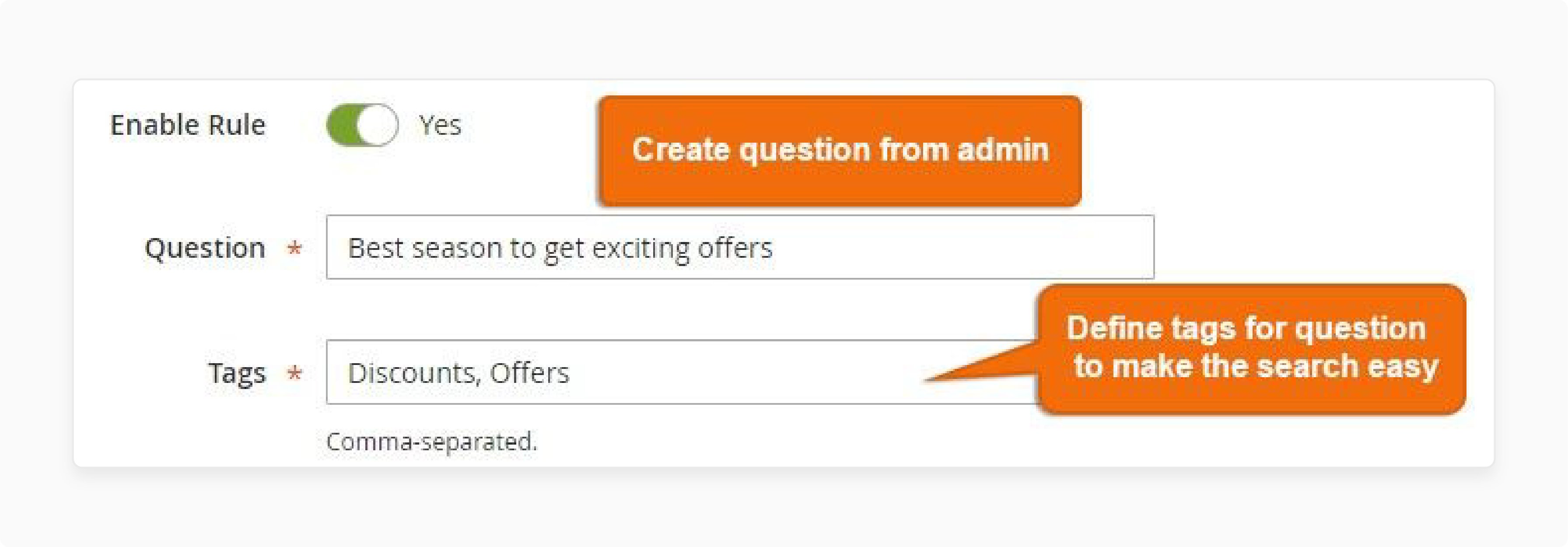
-
Add targeted keywords to your FAQ questions and answers.
-
Focus on common queries your customers ask.
-
Use natural language that matches search intent.
-
Avoid keyword stuffing; keep it relevant and helpful.
-
It boosts your ranking for long-tail search queries.
3. Write Unique Meta Titles and Descriptions
-
Create unique meta titles for each FAQ page.
-
Write concise and informative meta descriptions.
-
Include keywords in both titles and descriptions.
-
Make sure the meta description clearly summarizes the FAQ content.
-
It helps attract more clicks from search engine results.
4. Use Schema Markup for FAQs
-
Add FAQ schema markup to your FAQ pages.
-
It helps search engines display rich snippets in results.
-
Rich snippets improve visibility and click-through rates.
-
Implementing schema makes your FAQs more structured.
-
It helps search engines understand your content better.
5. Regularly Update FAQs with Fresh Content
-
Keep your FAQs updated with new questions.
-
Regular updates show search engines that your content is fresh.
-
Remove outdated information to maintain accuracy.
-
Add more questions based on customer feedback.
-
Fresh content improves your chances of ranking higher.
6. Optimize for Mobile
-
Ensure your FAQ module has a responsive design.
-
Mobile-friendly pages rank better in search results.
-
Use large fonts and clear navigation for mobile users.
-
Test the FAQ module on multiple devices to ensure usability.
-
Mobile optimization is essential for both SEO and user experience.
7. Focus on Internal Linking
-
Link your FAQs to related product or category pages.
-
Internal links help search engines crawl your site better.
-
They also guide users to relevant pages, improving user engagement.
-
Use descriptive anchor text for each internal link.
-
It enhances your site’s SEO performance.
Common Issues and Troubleshooting for the Magento 2 FAQ Module
| Issue | Solution |
|---|---|
| FAQ Page Not Displaying Properly | Clear the cache and refresh the page. Check if the module is installed and enabled. Ensure the layout settings are correct. Verify compatibility with your theme. Contact support if the issue continues. |
| FAQ Search Not Working | Reindex the search from the Magento admin panel. Check if the search feature is enabled in the module settings. Ensure FAQs are correctly categorized. Clear the cache and test again. Update the module if needed. |
| FAQs Not Visible on Mobile Devices | Enable responsive design in the module settings. Check the mobile layout settings for proper configuration. Test the page on different devices to ensure functionality. Adjust font size and layout for better readability. Contact support if the issue persists. |
| Slow Loading FAQ Pages | Optimize page load speed by enabling Magento caching. Compress images to reduce load time. Display fewer FAQ categories on the page. Disable unnecessary extensions that may slow down the site. Use a content delivery network (CDN) to improve speed. |
| SEO Not Improving Despite FAQs | Add unique meta titles and descriptions for each FAQ. Use targeted keywords in your content. Apply FAQ schema markup to improve search visibility. Regularly update FAQs with fresh information. Monitor SEO performance using analytics tools. |
FAQs
1. How do I install the Magento 2 FAQ Extension?
Follow the installation guide provided by the extension. Upload the files to your Magento store backend. Enable the extension in your Store view settings. Clear the cache to complete the setup.
2. Can I customize FAQ pages in Magento 2?
Yes, you can easily customize FAQ pages using the backend settings. Adjust layouts, fonts, and colors. You can also add a widget to display FAQs on different pages. Check the user guide for detailed instructions.
3. How does the question form work in the Magento 2 FAQ Extension?
The question form allows customers to ask a question directly from the FAQ page. It sends inquiries to your backend for review. You can then answer and publish them. It improves customer engagement.
4. Does the FAQ module support multiple Store Views?
Yes, the Magento 2 FAQ Extension supports multiple Store views. You can display different FAQs for each store. Manage these settings in the backend. It, with dedicated Magento hosting, enhances the shopping experience for diverse audiences.
5. Can I add canonical tags to my FAQ pages for SEO?
Yes, you can add canonical tags to avoid duplicate content. It helps improve SEO. Use the backend to edit the FAQ extension settings. Check the user guide for specific steps.
6. How do I get support for the FAQ Extension for Magento 2 Store?
You can access support services through the Contact Us section. Many extensions offer a contact use form or direct email. Review the user guide and FAQs before reaching out.
Summary
The Magento 2 FAQ Module helps store owners add FAQ pages quickly to their stores. Here are the key benefits of using FAQ modules:
-
Increased Customer Satisfaction: Customers get answers faster.
-
Lower Support Costs: Fewer inquiries save time and resources.
-
Better SEO: Optimized FAQs boost your store’s visibility.
-
Custom Layouts: Match your brand’s design easily.
-
Higher Conversion Rates: Quick answers encourage more purchases.
Consider managed Magento hosting to integrate FAQ modules with Magento stores accurately.





