
What are AWS Security Groups? Protecting Your EC2 Instances
Ever wondered how an AWS security group can be your guardian angel in the cloud? With emerging cyber threats, securing your digital assets is crucial. This article will unravel the mystery behind these virtual firewalls, showcasing their importance in safeguarding your cloud infrastructure. Stay tuned to explore their functionalities, configurations, and best practices for a fortified AWS experience.
Key takeaways
- Learn the importance of AWS security groups in protecting Magento 2 stores.
- Understand inbound and outbound rules for controlling traffic flow.
- Discover the differences between default and custom security groups.
- Gain insights into configuring security group rules for various use cases.
- Uncover answers to the most frequently asked questions about AWS security groups.
Understanding Security Groups for Magento 2 Hosting
Security groups are important for protecting Magento 2 online stores. It controls traffic and acts as a virtual firewall for your EC2 instances. This helps keep your store safe.
What are AWS Security Groups?
Security groups are like a virtual wall for your EC2 instances. They control the traffic going in and out from the instances. It is important for keeping your Magento 2 store safe from threats. Security groups consist of inbound and outbound rules, default and custom groups, and connection tracking.
Inbound and Outbound Rules
Inbound traffic rules control incoming traffic to the instances, and outbound rules control outgoing traffic. These rules make sure only allowed traffic can reach your Magento 2 store. It helps define which types of traffic are allowed to pass through the security group and access your store.
Custom and Default Security Group
Amazon EC2 has a default security group. If you don't pick a group, the default one is used. You can also make custom security groups with rules for your store. It gives you more control over traffic.
Security Group Rules for Different Use Cases
You can create different group rules for different situations. It includes web servers, database servers, and connecting to instances from your computer. These rules can be customized to make your Magento 2 store safe and easy to use.
Security groups are important for AWS Magento hosting. By understanding how they work and setting up the right rules, your store will be safe and open for customers.
Configuring Inbound and Outbound Rules for Amazon EC2 Instances
When hosting a Magento 2 store on Amazon EC2 (Amazon Elastic Compute Cloud), it's important to keep your instances secure. Inbound and outbound rules help control traffic to and from your instances. This section will show you how to set up these rules.
Inbound and Outbound Rules for EC2
A security group works like a virtual wall for your EC2 instances. It controls both inbound and outbound traffic. These rules decide which traffic is allowed or denied.
Adding Rules to a Security Group
To add rules, go to the Amazon EC2 console and pick the security groups you want. Then, edit the inbound and outbound rules to fit your needs.
When setting up rules, think about:
- Allowing access to needed ports (like 80 and 443 for web traffic).
- Limiting access to sensitive areas (like only letting certain IP addresses see the admin panel).
- Letting instances talk to each other when needed (like allowing database connections).
The Importance of Inbound and Outbound Rules in Magento 2 Hosting
Good inbound and outbound rules are important for keeping your Magento 2 store safe. They help keep out bad traffic and protect your store's data. It minimizes the risk of unauthorized access and protects sensitive data.
Remember that security is a shared responsibility between AWS and you. Use other security tools and best practices to make your Magento 2 hosting environment even safer.
By understanding and using inbound and outbound rules, your Magento 2 store will run effectively. Inbound and outbound rules manage the traffic to and from your instances, ensuring a secure and optimized Magento 2 hosting experience.
Customizing Security Groups in Amazon EC2
Default vs Custom Groups
When hosting a Magento 2 store on AWS, it's important to know the difference between default and custom groups. Default groups are used if you don't pick a group. Custom groups let you make your own rules for traffic.
Creating and Deleting Security Groups
To create a custom instance security group, follow these steps:
- Sign in to the Amazon EC2 console.
- Choose 'Security Groups'.
- Choose 'Create security group'.
- Give the group a name, description, and VPC.
- Add the inbound and outbound rules that you prefer.
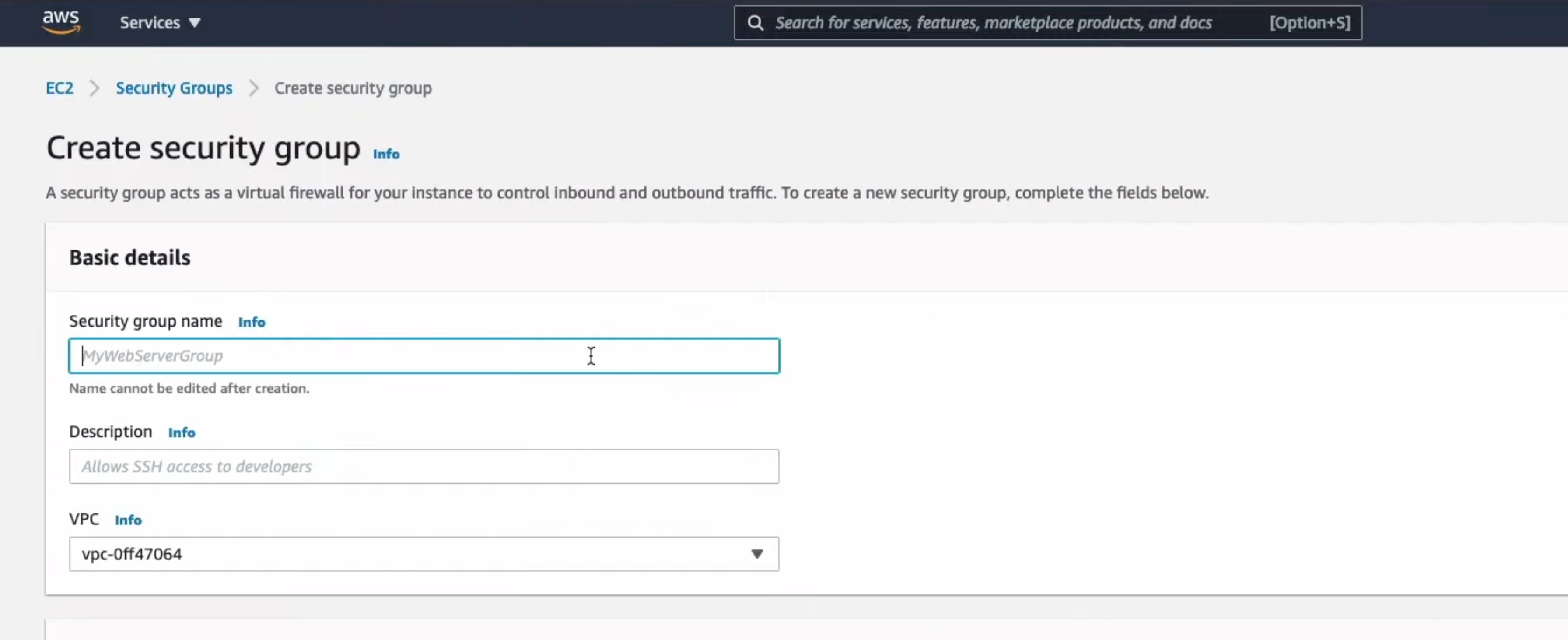
After making a custom group, you can connect it to your Magento 2 instances to make your store more secure.
How to delete the groups:
To delete a security group rule, open the Amazon EC2 console.
- In the navigation pane, choose Security Groups.
- Select the security group to update, choose Actions. Choose Edit inbound rules to remove an inbound rule or Edit outbound rules to remove an outbound rule.
- Choose the Delete button to the right of the rule to delete.
- Choose Preview changes, and Confirm.
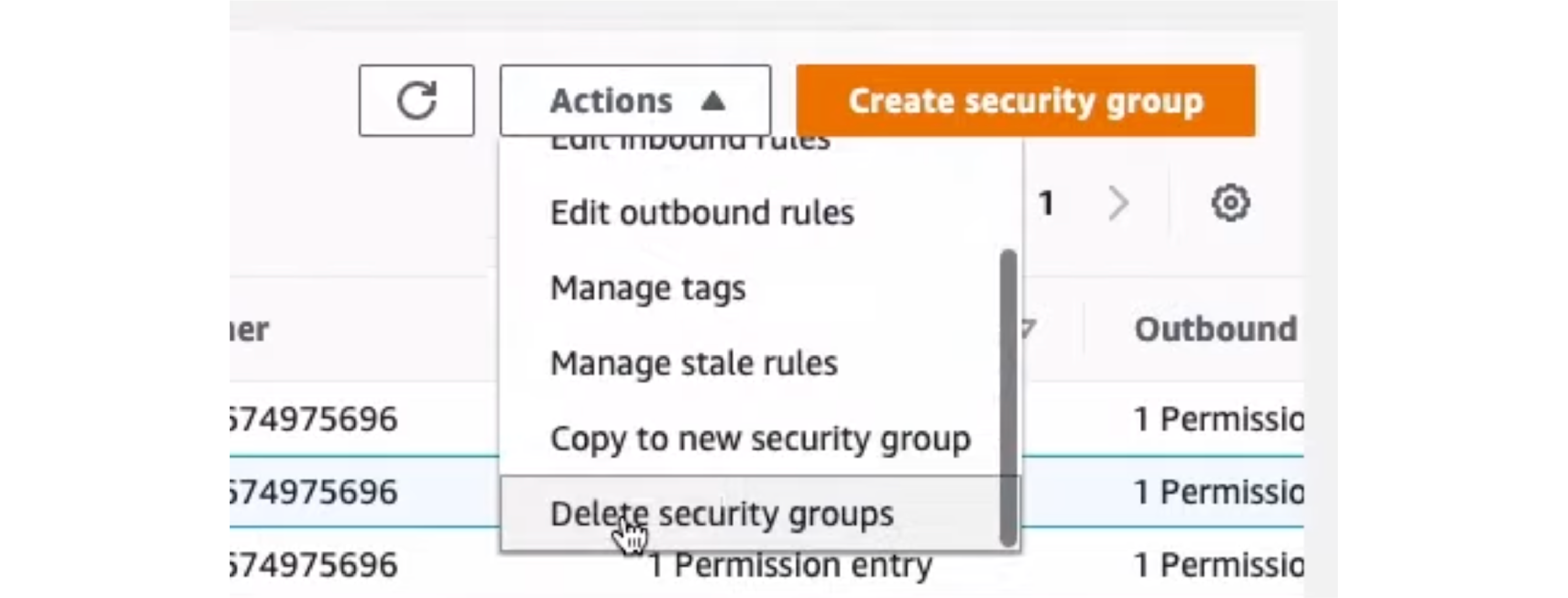
FAQs
1. How does an AWS Security Group work?
An AWS Security Group automatically applies inbound and outbound traffic rules to your EC2 instances. These rules determine which traffic is allowed or denied based on factors like IP addresses, ports, and protocols.
2. What happens when I launch an instance?
When you launch an instance, you can choose an existing group or create a new one. The rules are automatically applied to all instances associated with it.
3. What is the difference between a default and a custom security group?
A default group is automatically assigned to your instances if no other group is specified. It allows inbound traffic only from instances in the same group and allows all outbound traffic.
Custom groups let you define specific inbound and outbound rules, ensuring better security and access control for your Magento store.
4. How do security groups help protect my Magento store?
Security groups act as a virtual firewall, controlling the flow of inbound and outbound traffic to and from your EC2 instances. By implementing appropriate rules and configurations, you can ensure that your Magento 2 store remains secure and accessible to your customers.
Summary
AWS security groups serve as virtual firewalls, helping protect your Magento 2 store and infrastructure from potential threats. By understanding their roles, inbound and outbound rules, default and custom security groups, you'll be better equipped to maintain a secure environment.
Want to stay ahead of the game? Check out Magento news for more insightful updates, tips, and best practices. Secure your Magento 2 store's future today!




