
Amazon Web Hosting Magento: Use Athena & QuickSight Analytics
Are you considering deploying your online store on AWS? Amazon Web Hosting Magento offers a powerful hosting solution for ecommerce businesses.
This article explains how Amazon web hosting integrates with Magento for reliable hosting.
Key Takeaways
- 7 advanced techniques to combine flexibility, scalability, and advanced features.
- 7 steps to set up, enhance, manage, and install the Magento server on AWS.
- 10 key features, benefits, and how they support your e-commerce store's growth.
- Insights into ensuring an enhanced user experience, from deployment to optimization.
- Comparing AWS solutions to create reliable hosting for e-commerce businesses.
- 5 caching tools to enhance the database and monitor performance with AWS CloudWatch.
- 9 tips on using an EC2 instance, RDS for the database, and CloudFront for content delivery.
-
Comparing Magento AWS Hosting Services for Magento Community Edition
-
How to Optimize Magento Hosting Platforms with Athena and QuickSight Analytics?
-
Technical Considerations for Hosting Your Magento Store on Amazon Web Services
-
3 Steps to Install Magento on AWS Cloud Servers Using Amazon Athena
-
4 Steps to Deploy Magento on AWS Cloud Web Servers Using Amazon QuickSight
-
Real-World Examples of Businesses Using AWS Data Centers on Magento Cloud Hosting
-
Why Launch Magento Websites Using AWS Cloud Platform and a Virtual Private Server?
What Are Amazon Simple Storage Services?
Amazon Web Services (AWS) is a dynamic cloud computing platform that Amazon provides.
AWS hosting for Magento offers a wide range of services, including:
- Infrastructure as a Service (IaaS)
- Platform as a Service (PaaS)
- Software as a Service (SaaS)
These services are designed to support businesses of all sizes. It provides computing power, database storage, and content delivery.
AWS is an ideal hosting solution for e-commerce platforms like Magento 2. Its offerings help improve performance, scalability, and reliability.
Comparing Magento AWS Hosting Services for Magento Community Edition
| AWS Hosting Type | Best For | Key Features | Performance Enhancers | Business Considerations |
|---|---|---|---|---|
| Amazon EC2 | High-traffic stores needing custom configurations | - Full server control - Custom security protocols - Scalable resources - Root access |
- CloudFront CDN - ElastiCache - RDS - S3 storage |
- Requires high technical expertise - Ideal for variable traffic - Higher budget needed - Maximum scalability |
| AWS Elastic Beanstalk | Mid-sized stores seeking automated management | - Auto-scaling - Managed updates - Built-in load balancing - Quick deployment |
- CloudFront CDN - ElastiCache - RDS - S3 storage |
- Moderate technical skills - Steady traffic patterns - Medium budget - Good scalability |
| Amazon Lightsail | Small to medium stores starting out | - Simple interface - Predictable pricing - Basic management tools - One-click deployment |
- CloudFront CDN - Basic caching - Managed databases - S3 storage |
- Basic technical knowledge - Predictable traffic - Budget-friendly - Limited scalability |
| AWS Fargate | Container-based Magento deployments | - Serverless operations - Pay-per-use model - Automatic container management - Microservices support |
- CloudFront CDN - ElastiCache - RDS - S3 storage |
- Container expertise needed - Variable traffic handling - Pay-as-you-go budget - Flexible scaling |
| AWS Managed Hosting | Enterprise Magento stores needing full service | - 24/7 AWS support - Managed security - Performance optimization - Compliance handling |
- All AWS services included - Managed optimization - Enterprise-grade tools - Custom solutions |
- Minimal technical overhead - Any traffic pattern - Premium budget - Enterprise scalability |
10 Key Features of Hosting Magento 2 on AWS Servers
1. Extensive Global Network
AWS operates data centers in multiple geographic regions. It enables businesses to deploy applications closer to their users. Thus, it minimizes latency and enhances performance.
2. Compute Power
AWS provides diverse computing options, such as:
- EC2 Instances for virtual servers
- ECS/EKS for container services
- AWS Lambda for serverless computing
These solutions cater to various scalability, resource management, and control needs.
3. Storage Solutions
With AWS, you can leverage flexible storage options, such as:
- Amazon EBS for block storage
- Amazon S3 for object storage
- Amazon Glacier for long-term archival needs
4. Database Services
AWS supports a variety of database requirements, such as:
- Amazon RDS for relational databases
- Amazon DynamoDB for NoSQL databases
- Amazon Redshift for data warehousing
5. Networking
AWS enhances application security and delivery with the following:
- Amazon VPC for isolated networks
- Amazon CloudFront for content delivery
- Amazon Route 53 for DNS management
6. Developer Tools
AWS facilitates efficient software development with tools like:
- AWS CodeBuild for building
- AWS CodeDeploy for deploying
- AWS CodePipeline for continuous integration and delivery ("CI"/"CD")
7. AI and Machine Learning
AWS provides cutting-edge tools for AI and ML, such as:
- Amazon SageMaker for model building
- Amazon Rekognition for image analysis
- Amazon Lex for conversational AI
8. Security and Compliance
AWS ensures strong security with the following:
- AWS IAM for access control
- Amazon Cognito for authentication
- AWS Shield for DDoS protection
9. Analytics and Big Data
AWS simplifies data processing with the following:
- Amazon EMR for big data
- Amazon Athena for querying data using SQL
- Amazon QuickSight for business intelligence
10. Cost Management
AWS helps boost costs with the following:
- AWS Cost Explorer for expense tracking
- AWS Budgets for financial planning
- AWS Trusted Advisor for cost-saving recommendations
Hosting Magento on AWS Cloud Hosting: Managed vs. Unmanaged
| Aspect | Managed AWS Magento Hosting | Unmanaged AWS Magento Hosting |
|---|---|---|
| Technical Control | - The hosting provider handles server management - Automated updates and patches - Pre-configured optimizations - Faster time-to-market |
- Full server control - Custom configurations - Root access privileges - Requires deep AWS expertise |
| Infrastructure Benefits | - Pre-integrated AWS CloudFront - Integrated AWS services stack - Managed AWS resource allocation - Integrated deployment |
- Full AWS service flexibility - Custom AWS integrations - Manual resource optimization - Self-managed deployment |
| Cost Structure | - Higher monthly costs - Predictable pricing - Includes support services - Built-in AWS optimizations |
- Lower base costs - Pay for resources only - Additional costs for in-house expertise - AWS service selection flexibility |
| Security | - Built-in security protocols - Regular security patches - DDoS protection - Automated backups |
- Self-managed security - Custom security implementations - Manual backup management - Custom security stack |
| Performance | - Flexible server configurations - Managed caching - Performance monitoring - Pre-configured AWS services |
- Custom optimization potential - Self-monitored performance - Flexible resource allocation - Manual AWS service optimization |
| Support | - 24/7 technical support - Magento-specific expertise - Proactive monitoring - AWS infrastructure guidance |
- Basic infrastructure support - Self-managed troubleshooting - Community resources - Direct AWS support options |
| Time Investment | - Minimal management required - Focus on business growth - Automated maintenance - Quick deployment |
- Significant time investment - Technical expertise needed - Manual updates required - Custom deployment timelines |
| Scalability | - Automated scaling options - Managed resource allocation - Load balancing included - Pre-configured AWS scaling |
- Manual scaling processes - Custom scaling solutions - Self-managed resources - Custom AWS scaling rules |
| Best For | - Business-focused owners - Limited technical teams - High-value stores - Quick launch needs |
- Technical teams in-house - Custom requirements - Budget-conscious operations - Control-focused deployments |
Magento Stack: Data and Insights on Amazon AWS Cloud
1. Amazon Athena
Amazon Athena is an interactive query service. It enables smooth data analysis using standard SQL. It simplifies the process by eliminating the need for:
- Infrastructure setup
- Complex ETL workflow
Key features include:
- Direct Querying: Analyze data directly from Amazon S3 without additional processing.
- Cost-Effectiveness: Pay only for the queries you run.
- Speed and Efficiency: Run SQL queries on large datasets & receive results in seconds.
2. Amazon QuickSight
Amazon QuickSight is a powerful cloud-based business analytics tool. It helps you visualize and analyze data quickly. Its features include:
- Interactive Dashboards: Create rich visualizations to understand your data better.
- Wide Integration: Connect smoothly with data sources like Amazon S3 and others.
- Ad-Hoc Analysis: Gain actionable insights in real-time, enabling informed decision-making.
User Experience and Load Times for Magento Hosting on AWS
| Impact Factor | Performance Metrics | Business Impact | AWS Solution | Optimization Requirements | Monitoring Schedule |
|---|---|---|---|---|---|
| Page Load Speed | - 3+ seconds: 53% abandonment rate - 100ms delay: 1% sales drop - 1-second delay: 7% conversion loss |
- Reduced conversions - Lost revenue - Decreased customer loyalty |
- CloudFront CDN integration - Edge location distribution - Global content caching |
- HTTP request reduction ("3x daily") - Image compression ("7x weekly") - Performance monitoring ("daily") |
- Daily: Server performance checks - 3x Daily: HTTP request optimization - Weekly: Image optimization ("7x") |
| User Engagement | - Bounce rate increase - Reduced page views - Lower session duration |
- Decreased customer satisfaction - Reduced brand trust - Lower repeat visits |
- Auto-scaling capabilities - Load balancing - Regional data centers |
- Full page caching ("3x daily") - Code optimization ("7x weekly") - User behavior tracking |
- Daily: User metrics analysis - 3x Daily: Full page caching - Weekly: Code performance ("7x") |
| Search Rankings | - Lower SERP positions - Reduced organic traffic - Poor mobile rankings |
- Decreased visibility - Higher acquisition costs - Lost market share |
- Performance optimization - Mobile responsiveness - Server-side caching |
- Mobile optimization ("7x weekly") - SEO monitoring ("daily") - Cache validation ("3x daily") |
- Daily: Cache validation - 3x Daily: SEO metrics - Weekly: Mobile optimization ("7x") |
| Shopping Experience | - Cart abandonment increase - Checkout process delays - Product page load issues |
- Lost sales opportunities - Reduced average order value - Customer frustration |
- ElastiCache integration - Database optimization - Content delivery optimization |
- Checkout optimization ("7x weekly") - Cart performance checks - Regular UX audits |
- Daily: Cart performance - 3x Daily: Database checks - Weekly: UX optimization ("7x") |
| Technical Performance | - Server response time - Database query speed - Asset loading time |
- Operational inefficiencies - Increased maintenance costs - Resource waste |
- RDS for databases - EC2 auto-scaling - CloudWatch monitoring |
- Code efficiency checks ("7x weekly") - Database optimization ("3x daily") - Performance benchmarking |
- Daily: Performance metrics - 3x Daily: Database optimization - Weekly: Code efficiency ("7x") |
How to Optimize Magento Hosting Platforms with Athena and QuickSight Analytics?
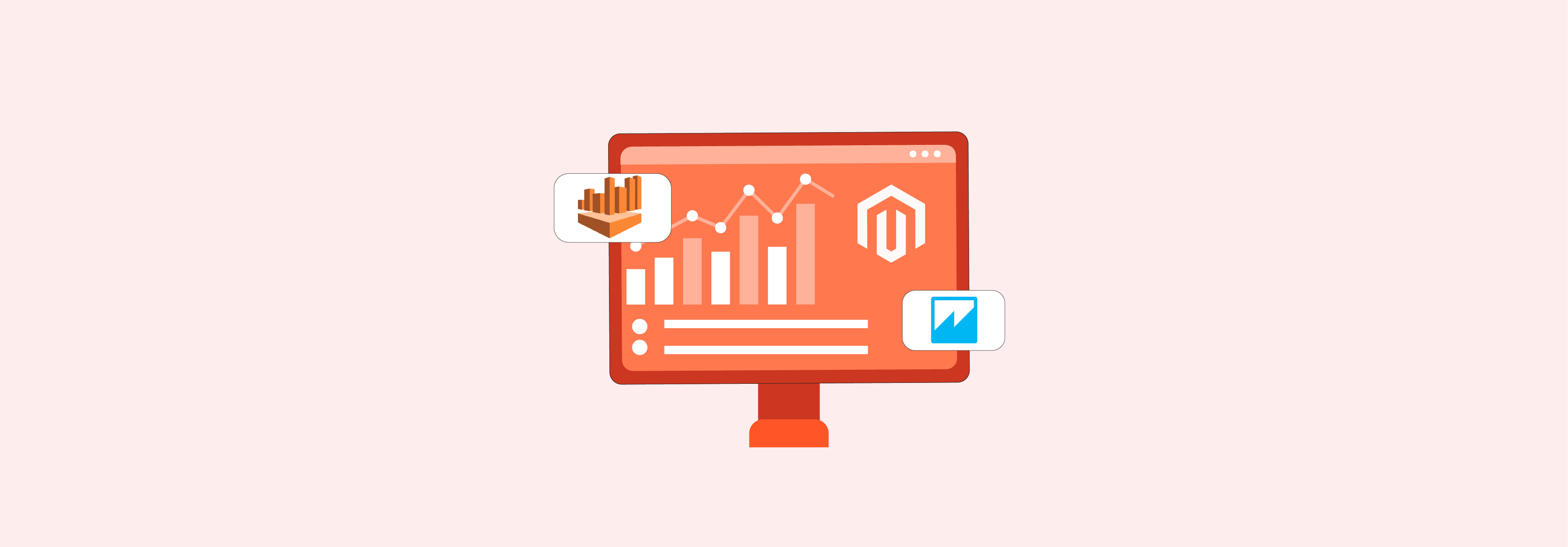
1. Faster Data Analysis
Amazon Athena lets you quickly query and analyze large datasets in Amazon S3. You can do this without the need for complex infrastructure or processes. With results delivered in seconds, you can make informed decisions faster.
2. Cost-Effective Solution
As a serverless service, Athena eliminates the need for upfront infrastructure costs. You only pay for the queries you run. It makes it an affordable option for small and medium-sized businesses.
3. Real-Time Insights
QuickSight enables real-time updates to interactive dashboards. It ensures you always have the latest data from your store. Thus, it empowers you to make timely, data-driven decisions.
4. Smooth Integration with Data Sources
QuickSight integrates with multiple data sources, including Amazon S3. Here, Magento data is stored. It allows you to consolidate & analyze all your data in one place. It also provides a detailed view of your business.
5. Customizable Visualizations
QuickSight offers tools to create customized visualizations that best represent your data. These visualizations help identify patterns, trends, and customer preferences, leading to deeper insights.
6. User-Friendly Interface
Both Athena and QuickSight feature intuitive interfaces that require no advanced coding skills. This accessibility ensures team members of varying technical expertise can use these tools.
7. Scalability
Athena & QuickSight scale effortlessly to handle increased data volumes as your business grows. You don't need any extra setup or maintenance. It allows you to ensure your analytics solutions evolve with your company.
8. Enhanced Security
AWS ensures solid security measures to protect your data. Both Athena and QuickSight comply with industry standards. They help offer confidence that your analytics are secure and compliant.
9. Collaboration and Sharing
QuickSight simplifies collaboration by allowing teams to share dashboards and visualizations easily. It fosters knowledge sharing and helps teams align their strategies using shared insights.
Technical Considerations for Hosting Your Magento Store on Amazon Web Services
| Technical Component | Features & Capabilities | Performance Impact | Implementation Considerations | Monitoring & Management | Strategic Planning |
|---|---|---|---|---|---|
| Load Balancing | - Application Load Balancer (ALB) for layer seven routing - Network Load Balancer for TCP traffic - Cross-zone load balancing |
- Handles millions of requests/second - Sub-millisecond latency - Uniform traffic distribution |
- Configure health checks. - Set up auto-scaling groups. - Enable sticky sessions. |
- CloudWatch metrics for load patterns - Cost tracking per distribution - Automated failover testing |
- Real-time performance monitoring - Multi-region failover strategy - Cost-per-request optimization |
| Database Solutions | - Amazon Aurora (5x MySQL performance) - DynamoDB for NoSQL needs - RDS for managed databases |
- 64TB storage scaling - Millisecond replica lag - Continuous backups |
- Choose between MySQL compatibility. - Configure read replicas. - Set up automated backups. |
- Performance insights monitoring - Disaster recovery planning - Automated snapshot management |
- Cross-region replication planning - Database cost optimization - Automated recovery testing |
| Caching Architecture | - ElastiCache with Redis - CloudFront CDN integration - Varnish caching support |
- Sub-millisecond response times - Global content delivery - Reduced server load |
- Configure cache invalidation. - Set up session management. - Implement full page caching. |
- Cache hit ratio monitoring - Cost optimization for cache layers - Automated cache warming |
- Global cache strategy - Regional optimization plans - Automated performance testing |
| Security Infrastructure | - WAF protection - SSL/TLS management - DDoS protection |
- Enhanced data protection - Secure transactions - Compliance management |
- Configure security groups. - Implement SSL certificates. - Set up VPC architecture. |
- Security event monitoring - Compliance auditing - Automated security patching |
- Multi-layer security planning - Continuous compliance monitoring - Automated security testing |
| Scaling Infrastructure | - Auto-scaling groups - Multi-AZ deployment - Elastic resource allocation |
- Automatic capacity adjustment - High availability - Resource optimization |
- Define scaling policies. - Set up monitoring alerts. - Configure instance types. |
- Resource utilization tracking - Cost optimization strategies - Automated scaling triggers |
- Predictive scaling planning - Cost-based scaling strategies - Performance benchmarking |
| Storage Solutions | - S3 for media storage - EBS for application data - EFS for shared storage |
- Global content availability - Consistent performance - Scalable storage |
- Configure backup policies. - Set up replication. - Implement lifecycle rules. |
- Storage performance monitoring - Disaster recovery planning - Automated backup verification |
- Multi-region storage strategy - Storage cost optimization - Automated lifecycle testing |
| Deployment Management | - CodePipeline integration - Infrastructure as Code - Blue-green deployment |
- Consistent deployments - Minimal downtime - Version control |
- Set up CI/CD pipeline. - Configure rollback procedures. - Conduct environment management. |
- Deployment monitoring - Automated testing - Release automation |
- Continuous deployment strategy - Cost-effective testing plans - Automated validation procedures |
3 Steps to Install Magento on AWS Cloud Servers Using Amazon Athena

Step 1: Store Magento Data in Amazon S3
- Extract relevant Magento data, such as sales, customer information, product details, and inventory. Then, organize them in formats supported by Athena (e.g., "CSV", "JSON").
- Set up an Amazon S3 bucket and name it for easy identification (e.g.,
magento-analytics-data). - Upload the exported files into the S3 bucket. Structure the data in folders (e.g.,
/sales,/customers,/products) for efficient querying.
Step 2: Configure S3 Buckets for Athena Compatibility
- Track changes and maintain data integrity by enabling versioning on your S3 bucket.
- Apply strict bucket policies to restrict access to authorized users only.
- Enable server-side encryption to safeguard your data from potential threats.
Step 3: Create Databases and Tables in Athena
i. Using the Athena Query Editor
- Log into your AWS account and navigate to Athena.
- Create a database by running the command:
CREATE DATABASE magento_analytics;
- Create tables within the database for each dataset (e.g., sales, customers).
- Define schemas that match the structure of your S3 files using SQL.
ii. Using the Schema Design
- To enhance queries, select the correct data types (e.g.,
STRING,INTEGER,DATE). - To speed up queries, partition tables by relevant keys, such as "dates" or "regions". For example, partitioning sales data by month improves performance for monthly reports.
- Use compressed formats like Parquet or ORC. These ensure better performance and lower storage costs than formats like CSV.
Magento 2 Hosting Best Practices on Amazon Cloud Services
| Category | Best Practice | Implementation Details | Performance Impact | Maintenance & Optimization | Monitoring Schedule |
|---|---|---|---|---|---|
| Infrastructure Setup | - Use Graviton processors - Enable HTTP/2 - Configure multi-AZ deployment |
- Purpose-built CPUs for web apps - Modern HTTP protocol - Redundant infrastructure |
- Faster PHP processing - Reduced latency - Enhanced availability |
- Regular performance benchmarking - Infrastructure cost analysis - Automated updates |
- Daily: Infrastructure health checks - Monthly: Performance benchmarking - Quarterly: Infrastructure assessment |
| Caching Architecture | - Implement Redis/Varnish - Configure CloudFront CDN - Enable full-page caching |
- External cache servers - Global content delivery - Cache configurations |
- Sub-millisecond response times - Reduced server load - Faster page loads |
- Cache performance monitoring - Regular cache optimization - Cost-per-request analysis |
- Daily: Cache performance checks - Weekly: Cache hit ratio analysis - Monthly: Cache strategy review |
| Database Optimization | - Use Amazon Aurora - Configure RDS - Implement read replicas |
- MySQL-compatible engine - Automated backups - Cross-zone replication |
- 5x MySQL performance - Continuous availability - Enhanced scalability |
- Automated backup procedures - Query performance analysis - Storage cost optimization |
- Daily: Database performance monitoring - Weekly: Query optimization - Monthly: Storage assessment |
| Security Measures | - Configure WAF - Implement SSL/TLS - Set up IAM roles |
- Protection against attacks - Data encryption - Access control management |
- Enhanced protection - Secure transactions - Controlled access |
- Regular security patches - Compliance monitoring - Security cost tracking |
- Daily: Security checks - Weekly: Security log analysis - Monthly: Security updates |
| Performance Monitoring | - Deploy CloudWatch - Set up performance alerts - Monitor resource usage |
- Real-time metrics tracking - Automated notifications - Resource optimization |
- Proactive management - Reduced downtime - Boosted costs |
- Continuous benchmarking - Performance trend analysis - Resource cost optimization |
- Daily: Performance metrics review - Weekly: Cost analysis - Monthly: Trend analysis |
| Scaling Configuration | - Implement auto-scaling - Configure load balancing - Set up elastic resources |
- Dynamic resource adjustment - Traffic distribution - Flexible capacity |
- Handle traffic spikes - Balanced workload - Cost efficiency |
- Scaling pattern analysis - Resource utilization tracking - Cost-based scaling strategies |
- Daily: Scaling metrics monitoring - Weekly: Resource optimization - Quarterly: Scaling assessment |
4 Steps to Deploy Magento on AWS Cloud Web Servers Using Amazon QuickSight
Step 1: Connect QuickSight to Athena
- Sign in to your AWS account and open the Amazon QuickSight console.
- Navigate to Data Sources and select 'Athena'.
- Provide a descriptive name, such as
"MagentoAnalytics", for easy identification. - Choose the database created in Athena for your Magento data, e.g.,
"magento_analytics". - Select the tables you want to analyze or write custom SQL queries to extract specific data.
Step 2: Prepare and Optimize Your Data
- Ensure data consistency by removing duplicates, fixing errors, and standardizing formats in Athena.
- Use data partitioning and columnar formats like Parquet in Athena to speed up data retrieval.
- Configure AWS IAM permissions to control access and secure your data.
- Once connected, QuickSight allows you to create dashboards that visualize key metrics from your Magento store.
Step 3: Visualize Key Magento Metrics
i. Sales Performance
- Visualize total sales, sales by product category, and sales trends over time.
- Use charts like bar, line, or area charts to represent sales data effectively.
ii. Customer Behavior
- Analyze metrics such as customer acquisition trends, repeat purchases, and customer lifetime value.
- Use visualizations like pie charts, heat maps, or scatter plots for better insights.
iii. Inventory Levels
- Track inventory turnover rates, stock levels by product, and potential stockouts.
- Combine bar charts and gauge charts for clear and actionable insights.
Step 4: Customize Your Dashboards
i. Use Dashboard Customization Options
- Choose from a variety of chart types and layouts.
- Enable deeper analysis with dynamic filters and drill-down features.
- Adjust appearance with custom themes to match your brand.
For example, if customer retention is a priority, emphasize related metrics like:
- Repeat purchase rates
- Customer lifetime value
ii. Use Calculated Fields
QuickSight supports creating calculated fields. It allows you to:
- Derive custom metrics that are not directly stored in your data.
- Add deeper insights and focus on business-specific KPIs.
Real-World Examples of Businesses Using AWS Data Centers on Magento Cloud Hosting
| Company | Industry | AWS Implementation | Performance Results | Business Impact | Success Factors | Implementation Phases |
|---|---|---|---|---|---|---|
| Zalando | Fashion & Lifestyle | - CloudFront migration - Media management solution - Developer controls |
- Enhanced media delivery - Improved customer experience - Better developer visibility |
- Differentiated shopping experience - Scalable growth - Optimized media management |
- Resource optimization - Performance-focused CDN - Global delivery strategy |
- Planning: Media delivery strategy - Execution: CDN implementation - Optimization: Delivery optimization |
| FanDuel | Gaming | - Live stream migration - CloudFront implementation - 24/7 streaming capability |
- Real-time betting support - Scalable viewing experience - Minimal latency |
- Enhanced user engagement - Improved betting experience - Sustained growth capacity |
- Strategic streaming planning - Global resource allocation - Continuous latency optimization |
- Planning: Streaming strategy - Execution: Global deployment - Optimization: Latency monitoring |
Why Launch Magento Websites Using AWS Cloud Platform and a Virtual Private Server?

1. Amazon EC2 (Elastic Compute Cloud)
Amazon EC2 (Elastic Compute Cloud) is a scalable computing service. It provides on-demand capacity to host your Magento store. It also handles large traffic volumes and allows resources to scale up or down as needed.
Benefits include:
- Flexible and scalable configurations customized to your store's needs
- Pay-as-you-go pricing that ensures cost efficiency Reliable performance for managing high-traffic periods
- Reserved instances that can reduce costs for predictable workloads
- Auto-scaling that prevents over-provisioning by matching resources to actual demand
- CloudWatch metrics that enable detailed cost allocation and optimization strategies
2. Amazon RDS (Relational Database Service)
Amazon RDS (Relational Database Service) is a managed database service. It securely stores Magento’s product, customer, and order data. It also offers automated backups and efficient access.
Benefits include:
- Simplified database management and scaling for data-heavy stores High performance and reliability
- Automatic data backups and security measures
- Point-in-time recovery to allow restoration to any second within the retention period
- Read replicas that can be promoted under 60 seconds for failover
- Automated patching and maintenance during custom-defined maintenance windows
3. AWS Elastic Beanstalk
AWS Elastic Beanstalk is a deployment service that automates application management. It also handles capacity provisioning, load balancing, and health monitoring.
Benefits include:
- User-friendly deployment for Magento stores
- Automated infrastructure management, letting you focus on your application
- Scalable and reliable for growing businesses.
4. Amazon LightSail
Amazon LightSail is a simplified hosting solution. It bundles compute power, storage, and networking into an easy-to-use package. It is ideal for smaller Magento stores or those new to AWS.
Benefits include:
- Cost-effective and easy to set up
- Predictable pricing for budget-friendly management
5. Amazon CloudFront
Amazon CloudFront is a content delivery network (CDN). It delivers Magento’s static and dynamic content from AWS’s global locations. It reduces latency and speeds up page load times.
Benefits include:
- Faster content delivery through a worldwide network
- Reduced load on your origin server
- Enhanced user experience with faster page loading
- Edge locations cache content within milliseconds of users worldwide
- Dynamic content caching through
Lambda@Edgeto enable personalized content delivery without latency - Intelligent routing algorithms that automatically select the fastest path to deliver content
6. Amazon S3 (Simple Storage Service)
Amazon S3 (Simple Storage Service) is a highly scalable cloud storage service. It allows you to store and retrieve data like media files and backups for your Magento store.
Benefits include:
- Easy integration with other AWS services like CloudFront
- Pay-as-you-go pricing that makes it cost-effective
- Built-in security features to ensure data protection
7. AWS Lambda
AWS Lambda is a serverless computing service that executes code in response to events. It’s ideal for offloading tasks and optimizing your Magento store’s resources.
Benefits include:
- Cost-effective, as you pay only for the compute time used
- Perfect for handling background tasks and small computing jobs
- Smooth integration with other AWS services to enhance performance
FAQs
1. What is AWS cloud infrastructure, and how does it support a Magento site?
AWS cloud infrastructure provides scalable and secure hosting. It also supports a Magento site. It also offers flexible resources, enhanced performance, and reliable data management. AWS employs advanced tools like Amazon Elasticache to boost operations & improve website performance.
2. What are the benefits of hosting a Magento commerce site on AWS?
Hosting a Magento ecommerce site on AWS offers scalability, flexibility, and global reach. It uses tools like Amazon Elastic to handle traffic efficiently. AWS allows easy integration with other services for enhanced performance & better customer experience.
3. How does AWS help run Magento on shared hosting?
AWS eliminates the limitations of traditional shared hosting. It provides a scalable pricing model, allowing resources to adjust dynamically. This setup enhances the experience of running Magento, improving reliability and reducing downtime.
4. What pricing model does AWS offer for hosting plans?
With AWS, you can get a flexible cost model based on resource usage. Pricing is based on the compute, storage, and bandwidth used. Businesses can adapt hosting plans to meet their specific needs without unnecessary costs.
5. How does Amazon Elasticache improve a Magento commerce store’s performance?
Amazon Elasticache improves a Magento ecommerce store’s performance. It enables faster data retrieval. It also reduces latency, boosts website performance, & supports smoother operations during peak traffic.
6. Can AWS be used to access your Magento platform from anywhere?
Yes, AWS allows you to access your Magento platform securely from anywhere. It enhances flexibility when managing your e-commerce store remotely. Thus, it offers a smooth experience for global teams.
7. Why explore Magento hosting on AWS instead of shared hosting?
With AWS, you get scalability, flexible pricing, and advanced tools. It employs global data centers to boost website performance. You can get better security, speed, and reliability.
Summary
Amazon web hosting Magento enables efficient store management and optimal performance. It allows store owners to:
- Boost performance and user experience.
- Ensure reliability and affordability for businesses of all sizes.
- Combine the flexibility of AWS with Magento’s strong e-commerce features.
- Provide a scalable and reliable solution for online stores.
- Enhance their online store's reliability and speed.
- Ensure secure and flexible cloud hosting for the ecommerce platform.
- Simplify deployment and management for ecommerce businesses.
- Offer scalability, security, and cost efficiency, making it ideal for ecommerce stores.
Consider managed Magento hosting to combine AWS scalability with Magento's solid features.




