
AEM and Magento Integration: Unify Content & Commerce
Looking to improve your store's CMS and deliver better user experiences? AEM and Magento integration optimizes content management and delivery across all customer touchpoints.
In this article, we will explain the features and benefits of AEM integration for your commerce solution.
Key Takeaways
-
Integrate AEM with Magento for seamless content and commerce management.
-
Boost your Magento store with advanced personalization features.
-
Leverage the Adobe Experience Cloud for digital asset management.
-
Follow best practices as the AEM WCM to optimize the Magento Commerce platform.
-
Use AEM CIF Cloud Connector and AEM components for a unified commerce experience.
What is Adobe Experience Manager (AEM)?
Adobe Experience Manager (AEM) is a content management system (CMS) developed by Adobe. It helps create, manage, and deliver digital experiences across channels and devices. AEM provides a centralized platform for managing web content, digital assets, and customer interactions.
It provides a user-friendly content interface for:
-
Authoring
-
Editing
-
Publishing
It also supports the creation of interactive forms, mobile apps, and single-page applications.
Why Integrate AEM with your Magento Store?
1. Personalized Shopping Experience
-
Data collection: AEM uses various methods to gather customer data. It tracks user interactions on the website. It includes pages visited, time spent on each page, and clicks on specific elements. AEM also records purchase history from Magento.
-
Customer segmentation: Once AEM has collected data, it uses algorithms and machine learning techniques. It is to segment customers into groups with similar characteristics. This process involves identifying patterns and correlations in customer behavior. It is to create meaningful segments. For example, AEM might create a segment for "frequent perfume buyers." It could be based on customers who have purchased many perfumes within a specific timeframe.
-
Content tailoring: AEM enables you to customize the content displayed on your store to match each segment. It means that different customer segments will see different content. If a customer likes shoes, AEM can adjust to feature footwear-related content. It could be new shoe arrivals, trending styles, or exclusive discounts on shoes.
-
Dynamic recommendations: It analyzes the products a customer has previously bought. It uses that information to suggest complementary or related items. For example, if a Magento customer purchased a camera, AEM might recommend lenses, tripods, or camera bags. These are frequently bought together with that specific camera model.The dynamic recommendations are generated in real-time. It can be displayed on product pages, checkout pages, or even in email campaigns.
-
Contextual targeting: It involves changing the content based on factors like:
-
Time of day
-
Location
-
Weather
-
Device type
For instance, if a customer is shopping during winter, AEM can display cold-weather gear.
-
2. Improved Asset Management for AEM with Magento
-
AEM's DAM provides a central repository for storing, organizing, and distributing digital assets. It means product images, videos, logos, and other marketing assets can be housed in a single location.
-
With AEM DAM, you can easily upload, tag, and categorize your assets. It makes them easily searchable and accessible to your teams. For example, you can create folders for different product categories, campaigns, or seasons. It ensures that assets are organized and easy to find on the experience cloud.
-
One of the advantages of AEM DAM is its ability to handle a wide range of file formats and sizes.
-
It can store and manage high-res photos, 360-degree videos, and interactive product configurations. It also supports various image and video formats like JPEG, PNG, TIFF, MP4, and MOV.
-
AEM DAM also offers advanced asset optimization features. It can resize, crop, and compress images for faster load times on your ecommerce platform. AEM DAM can generate different versions of an asset, such as thumbnails or watermarked images.
3. Flexibility and Customization using AEM CIF Core Component
-
The AEM CIF Core Components are a set of pre-built, reusable components. These facilitate the integration between AEM and Magento.
-
These components cover a wide range of functionalities like product details, listings, shopping carts, and checkout.
-
You can quickly set up a basic ecommerce store with minimal development effort. For instance, let's say you want to add a product comparison feature to your store.
-
Admins can extend the Product Detail component to include a "Compare" button. You can also create a new component that displays a side-by-side comparison of selected products.
-
AEM integrates user-generated content, such as product reviews or ratings, into your product pages.
-
You can extend the Product Detail component to fetch and display customer reviews from an external system. Or you can modify the component to include a rating system directly within AEM.
4. Improved Adobe Analytics
-
Adobe Analytics is a comprehensive web analytics solution that comes bundled with AEM.
-
Adobe Analytics with AEM Magento can collect data on customer behavior. You can track metrics such as page and product views, add-to-cart actions, and payment processes. This data helps you understand how customers navigate your store.
-
For example, let's say you notice a high abandonment rate on a specific product page. You can dive deeper into the data to identify the reasons behind this behavior. The page load time could be faster, the product description could be clearer, or the pricing could be competitive.
-
AEM allows you to create customized dashboards and reports. These reports can include metrics like revenue by:
-
product category
-
customer lifetime value
-
top-selling products
5. Integration with other Adobe tools
-
Adobe Target is used for
-
multivariate testing
-
personalization
-
When integrated it allows for sophisticated testing and optimization of content.
-
You can create multiple versions of content within AEM. These variations might include different headlines, images, layouts, or calls to action.
-
Using Adobe Target, you define test parameters. It includes selecting the audience, finding the split of traffic, and setting success metrics.
-
Workflow automation streamlines processes across different Adobe tools. It minimizes errors and ensures consistency in marketing efforts.
-
The integration allows AEM to access and trigger email campaigns in Adobe Campaign. Marketers create content in AEM, such as product launches, promotions, or newsletters.
-
Content is tagged with relevant metadata in AEM. It might include campaign type, target audience, or launch date.
-
The triggered workflow in Adobe Campaign creates a new email campaign using the AEM content. It provides a great shopping experience.
-
Based on the metadata, Adobe Campaign selects the appropriate audience for the email. The system pulls elements (like customer names) from Adobe Campaign into the AEM content.
-
Once approved, the campaign is automatically launched. Performance data is then fed back into both AEM and Adobe Campaign.
Steps for Magento and AEM Integration
Step 1: Set up the AEM Environment
-
Install AEM on your server or use Adobe's cloud-based AEM as a Cloud Service.
-
Download the AEM CIF package from the Adobe Software Distribution portal.
-
Install the CIF package on your AEM instance using the Package Manager.
Step 2: Connect AEM to Magento Instance
-
In AEM, navigate to the CIF configuration settings.
-
Enter the URL of your Magento store and provide the necessary API credentials.
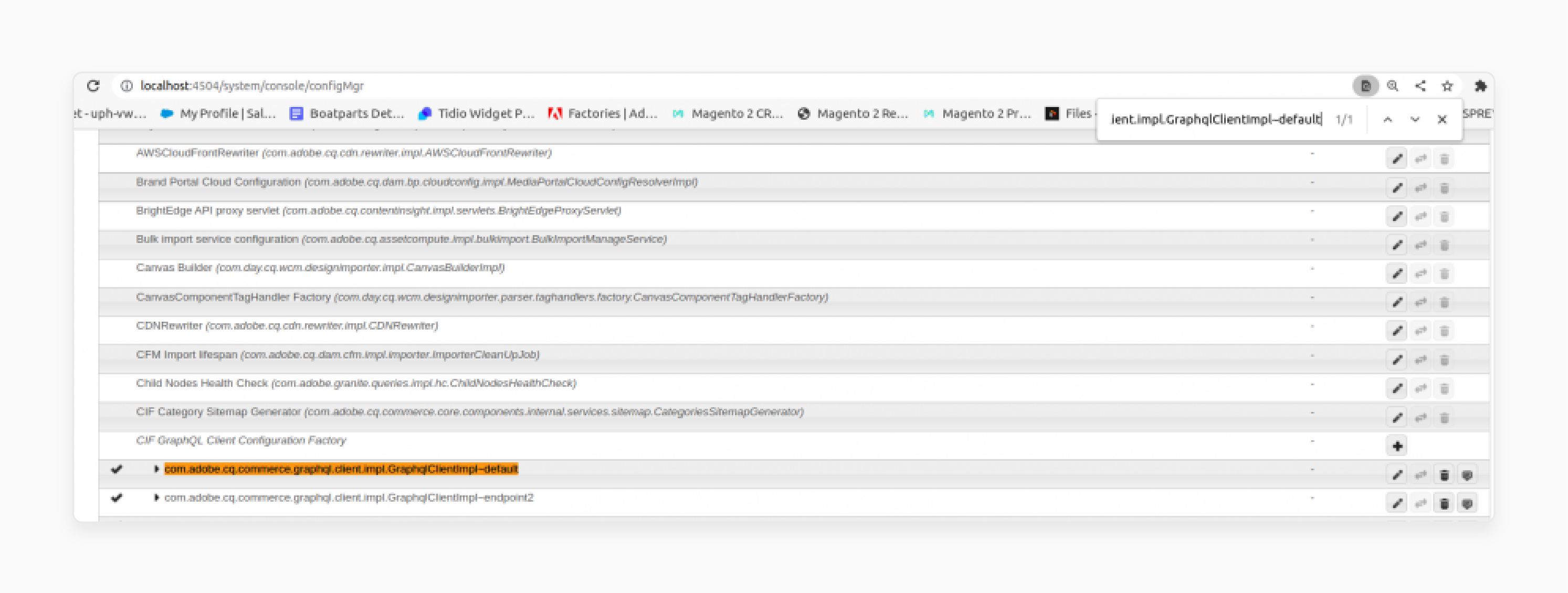
- Add the GraphQL API and allow HTTP communication.
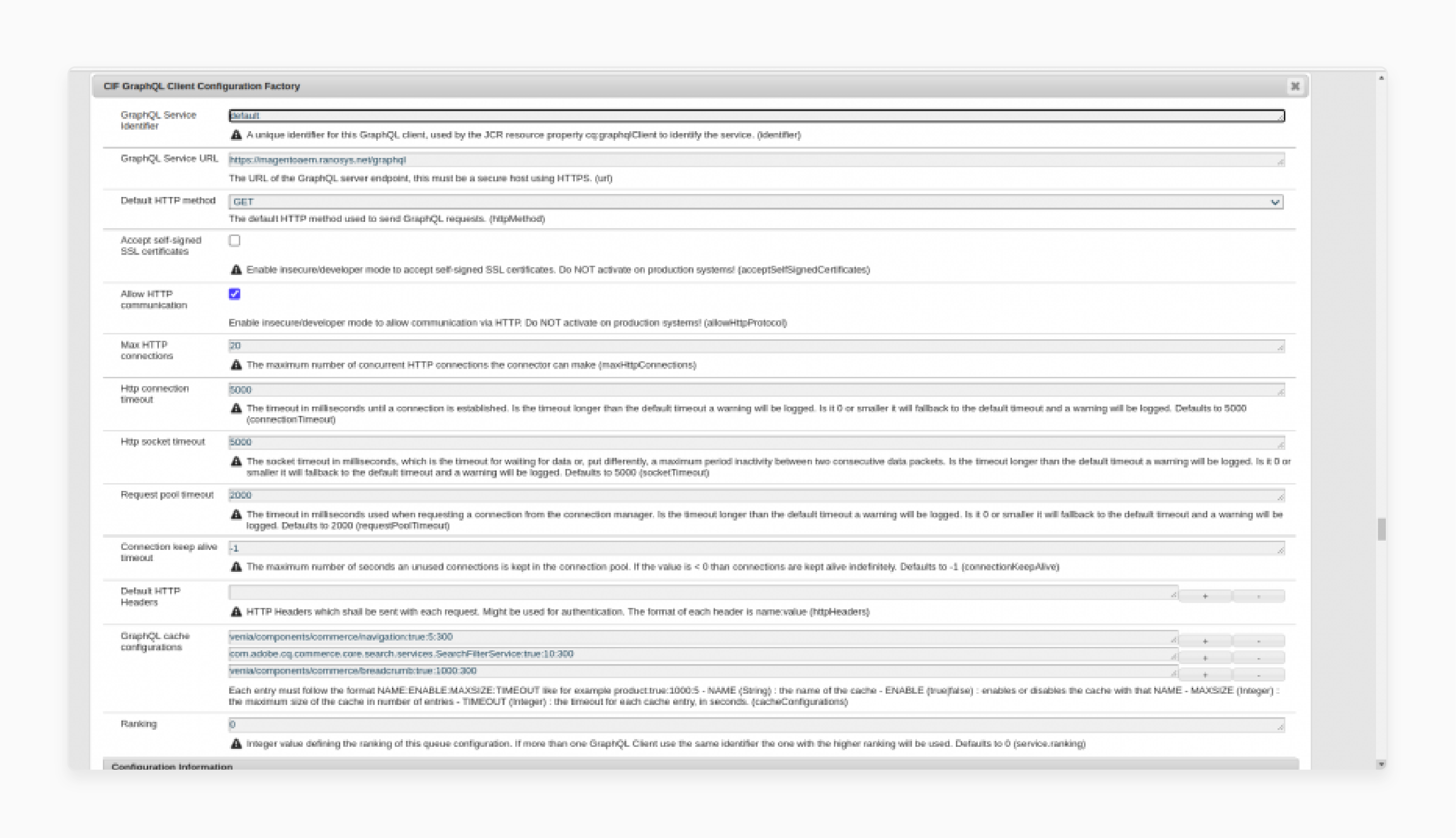
- Test the connection to ensure AEM can communicate with Magento.
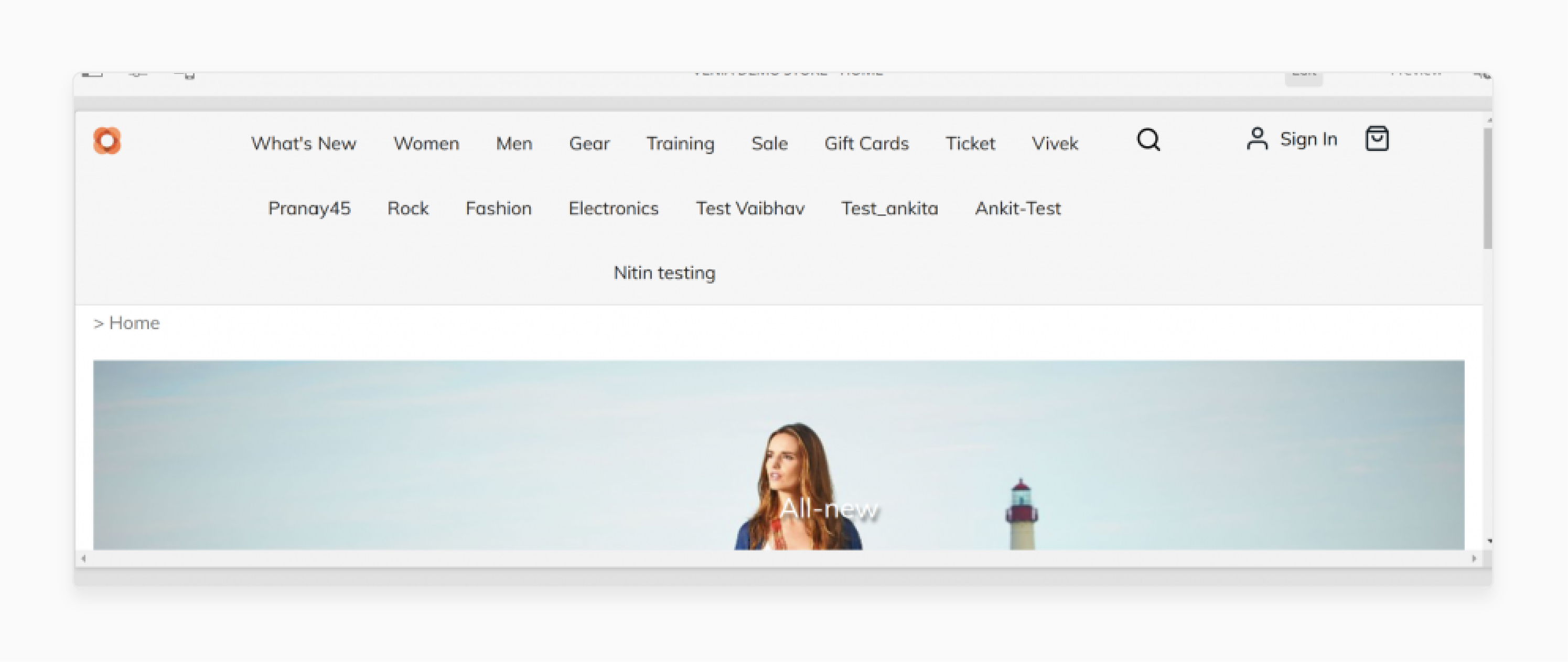
Comparing Adobe Experience Manager & WordPress CMS
| Feature | Adobe Experience Manager (AEM) | WordPress |
|---|---|---|
| Type | Enterprise-level content management system | Open-source content management system |
| Target Users | Large enterprises and corporations. Ideal for companies with complex digital needs. | Small to medium businesses, bloggers, individuals |
| Pricing | High-cost, enterprise pricing model. Investment is required. | Free core software, paid premium themes, and plugins |
| Scalability | Highly scalable. Handles large, complex websites with ease. | Scalable, but may require additional resources for very large sites |
| Customization | Extensive options. Requires developer expertise. Allows for highly customized solutions. | Easy customization with themes and plugins, less technical knowledge needed |
| Learning Curve | Steep learning curve. Specialized training is often required. | Relatively easy to learn and use |
| Content Management | Advanced features. Includes multi-site management and complex content structures. | Basic content management features, suitable for most websites |
| E-commerce | Built-in e-commerce capabilities. Integrated with Adobe Commerce Cloud. | E-commerce through plugins (e.g., WooCommerce) |
| Security | Enterprise-grade security features. Regular updates and strong protection. | Basic security, enhanced through plugins and proper configuration |
| Performance | High performance. Optimized for large-scale operations and heavy traffic. | Good performance may require optimization for high-traffic sites |
| Integration | Seamless integration with Adobe products. Part of a comprehensive digital ecosystem. | Wide range of third-party integrations through plugins |
| Multilingual Support | Built-in advanced multilingual capabilities. Ideal for global enterprises. | Multilingual support through plugins |
| Workflow Management | Advanced workflow and approval processes. Suited for complex organizational structures. | Basic workflow features, extended through plugins |
| Asset Management | Powerful digital asset management system. Ideal for large media libraries. | Basic media library, enhanced through plugins |
| Cloud Hosting | Offered as part of Adobe's cloud services. Ensures compatibility and performance. | Self-hosted or through various hosting providers |
FAQs
1. What is the Commerce Integration Framework (CIF)?
The Commerce Integration Framework (CIF) is a powerful tool that enables the integration of AEM and Adobe Commerce. It allows AEM to directly access and manage commerce data from Magento and other third-party systems. It facilitates unified content and commerce management.
2. How do AEM and Adobe Commerce Integration improve customer experience?
AEM and Adobe Commerce Integration optimize the customer journey by delivering content and product recommendations. This integration uses customer data to tailor content, driving engagement and conversions.
3. What are the key features of Adobe AEM and Magento Integration?
Adobe AEM and Magento Integration include digital asset management (DAM). It also includes advanced workflow management and seamless content synchronization. It supports commerce graphQL and aem wcm core components. It ensures efficient and flexible content and commerce operations.
4. How do AEM CIF Core Components facilitate integration?
The AEM CIF Core Components provide pre-built, reusable elements that simplify the integration process. It is between AEM and Adobe Commerce. These components follow best practices and enable AEM to access and manage commerce instances directly. It also enhances the efficiency of commerce projects.
5. Why should businesses consider integrating Adobe Experience Manager and Adobe Commerce?
Integrating Adobe Experience Manager and Adobe Commerce streamlines content and commerce management. It improves asset management and provides detailed analytics and personalization capabilities. This Adobe commerce store integration helps businesses deliver consistent and engaging customer experiences. It does this across all channels, leading to better business outcomes.
Summary
AEM and Magento integration is a one-stop solution for creating and optimizing content for your store. In this article we explained the benefits and best practices of the integration. Here is a quick recap:
-
Adobe AEM Magento integration optimizes content management and shopping experiences.
-
AEM and Adobe Commerce are seamlessly integrated using the Commerce Integration Framework (CIF). It is to unify content and commerce.
-
CIF enables AEM to communicate with the commerce instance directly. It improves asset management and workflow efficiency.
-
AEM CIF core components follow best practices. It ensures flexibility and customization for Magento 2 stores.
-
AEM page content and Adobe Commerce services are integrated. It provides a solution for managing commerce data and experience pages.
Choose a managed Magento hosting plan with AEM integration to grow and scale your ecommerce store.







