
Adobe Sensei Magento 2: Key Features and Challenges
Looking to revolutionize the way customers shop on your Magento 2 store? Adobe Sensei Magento 2 streamlines creative workflows and enhances user experiences.
In this article, we will explore the key features and challenges of Adobe Sensei Magento 2 integration.
Key Takeaways
-
Understand how Adobe Sensei revolutionizes shopping experiences on Magento 2 stores.
-
Explore the key features of Adobe Sensei integration, including product recommendations.
-
Learn about the prerequisites for integrating Adobe Sensei with Magento 2.
-
Discover the challenges and considerations of integrating Adobe Sensei with Magento 2.
-
Understand the types of recommendations offered by Adobe Sensei, including personalized offers.
What is Adobe Sensei?

Adobe Sensei is an artificial intelligence (AI) and machine learning (ML) technology framework.
It powers a wide range of Adobe Commerce services and applications, such as:
-
Photoshop
-
Illustrator
-
Premiere Pro.
It enhances their capabilities with intelligent features like:
-
Content-aware fill
-
Automatic image tagging
-
Facial recognition
-
Intelligent cropping.
Adobe Sensei uses advanced algorithms to analyze vast amounts of data. It helps:
-
Automate tasks
-
Improve workflows
-
Deliver personalized experiences to users.
It helps users work more efficiently by automating repetitive tasks. It also offers suggestions based on contextual understanding. Magento stores powered by Adobe Sensei also tracks various metrics, including:
-
Click-through rates
-
Average order value
-
Revenue that is generated from personalized recommendations.
These metrics help you understand the effectiveness of your personalized shopping experiences.
Key Features of Adobe Sensei Magento 2 Integration
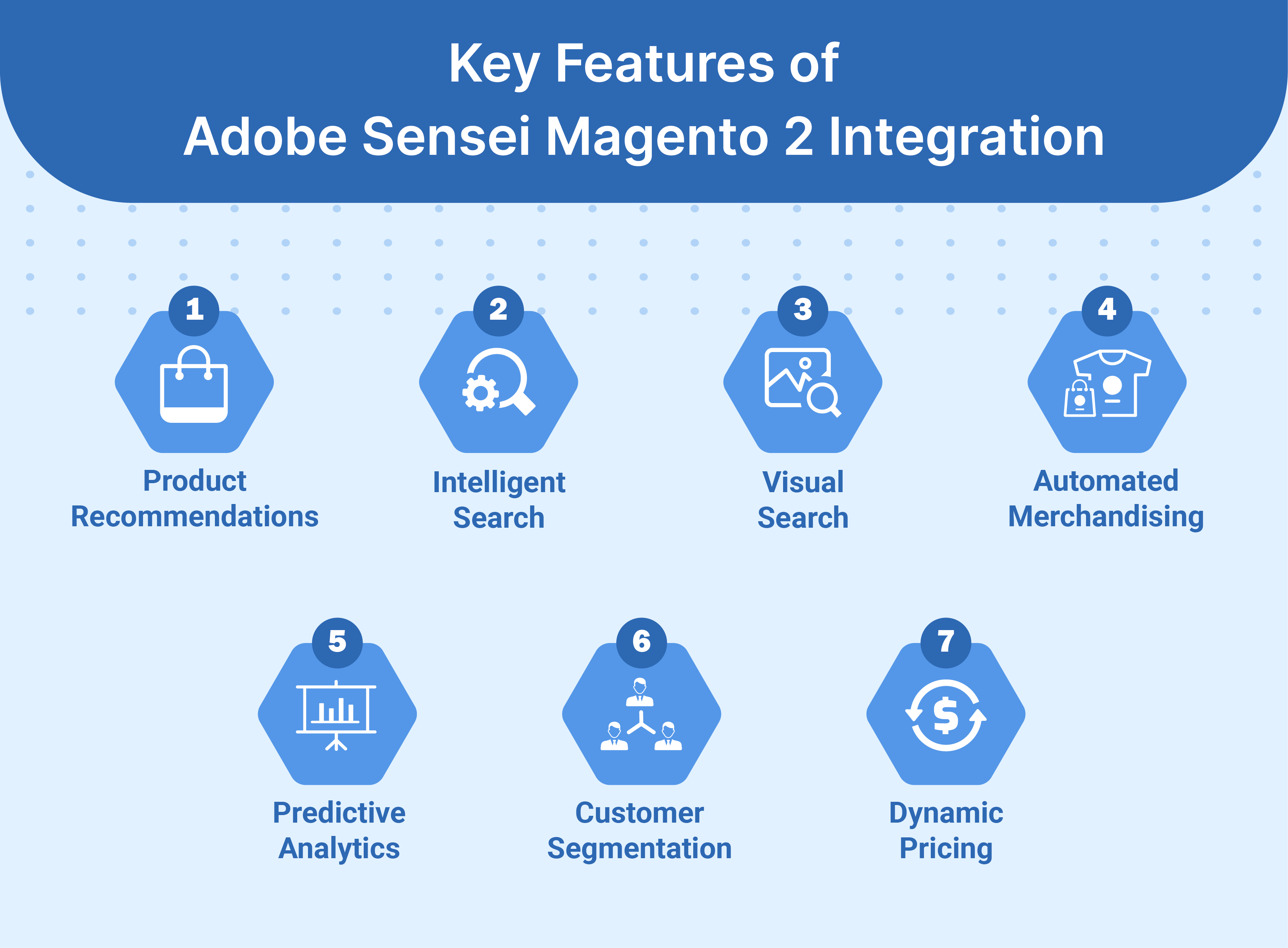
1. Product Recommendations
Adobe Sensei analyzes vast amounts of shopper behavioral data, including:
-
Browsing history
It increases sales by delivering personalized and timely product recommendations to each shopper.
2. Intelligent Search
Sensei improves the search functionality on Magento 2 stores. It helps them understand user intent and deliver more accurate search results. It can interpret:
-
Typos
-
Synonyms
-
Contextual clues.
These ensure customers find what they're looking for.
3. Visual Search
The feature allows customers to search for products using images rather than text. Adobe Sensei analyzes images to identify products and suggests similar items available in the Magento 2 store. It helps enhance customers' shopping experience.
4. Automated Merchandising
Sensei optimizes product placement and categorization on Magento 2 websites by analyzing:
-
Trends
-
Customer preferences.
It automatically adjusts product displays to maximize sales and improve user engagement.
5. Predictive Analytics
Adobe Sensei utilizes machine learning algorithms to:
-
Forecast future sales trends
-
Identify potential opportunities
-
Optimize inventory management.
It helps merchants make data-driven decisions to improve their business strategies.
6. Customer Segmentation
Sensei enables Magento 2 merchants to segment their customer base more effectively based on:
-
Behavior
-
Demographics
-
Purchase history.
It allows for targeted marketing campaigns and personalized communication. It also enhances customer engagement and loyalty.
7. Dynamic Pricing
Integrating Adobe Sensei with Magento 2 enables dynamic pricing strategies based on:
-
Real-time market conditions
-
Competitor pricing
-
Customer demand.
Merchants can automatically adjust prices to maximize revenue and competitiveness.
Prerequisites of Integrating Adobe Sensei with Magento 2
1. Understand Your Requirements
Determine which Adobe Sensei features you want to integrate into your Magento 2 store. It could include:
-
Personalized product recommendations
-
Intelligent search
-
Visual search
-
Other AI-powered capabilities.
2. Access to Adobe Sensei Services
Adobe Sensei Magento integration would require businesses to have access to Adobe Sensei services. If you haven't already, sign up for Adobe Sensei services. You should also obtain the necessary credentials and access permissions.
It may involve subscribing to Adobe's services, which include Sensei capabilities. You should also obtain specific Sensei APIs for integration.
3. Magento 2 Store
The integration needs a fully functional Magento 2 e-commerce store. The store should be up-to-date and capable of supporting additional integrations. You should also backup your store data and files before making any changes.
4. Install Required Extensions
Check if there are any Magento 2 extensions or modules available for integrating Adobe Sensei. Install and configure these extensions according to the provided documentation.
5. Developer Resources
You should have access to skilled developers or development resources in both Magento 2 and Adobe Sensei. They will be responsible for:
-
Implementing the integration
-
Customizing features
-
Troubleshooting any issues that arise during the process.
6. API Access
Adobe Sensei typically provides APIs for integration with external platforms like Magento 2. Ensure that you have the necessary API credentials and permissions to access Sensei's functionalities from within your Magento 2 store.
7. Custom Development
If there are no pre-built extensions available or if you require custom functionalities. You should work with your development team to implement the integration using Magento 2's APIs and Adobe Sensei's APIs.
8. Data Preparation
Prepare your e-commerce data for integration with Adobe Sensei. It may involve cleaning and structuring:
-
Product data
-
Customer data
-
Other relevant information.
It ensures that Sensei's algorithms can effectively utilize the data.
9. Clear Objectives and Use Cases
Define clear objectives and use cases for integrating Adobe Sensei with Magento 2. Determine what specific features or functionalities you want to leverage, such as:
-
Personalized recommendations
-
Intelligent search
-
Predictive analytics.
10. Data Privacy and Compliance
Consider data privacy and compliance requirements should be considered when integrating Adobe Sensei with Magento 2. Ensure that customer data is handled securely. It should comply with relevant data protection laws such as GDPR or CCPA.
Make sure you have proper consent mechanisms in place for collecting and using customer data.
11. Testing Environment
Set up a testing environment to conduct thorough testing of the integration. It should be done before deploying it to the live Magento 2 store. It helps identify and address any issues or bugs before they impact the customer experience.
Challenges and Considerations of Integrating Adobe Sensei with Magento 2
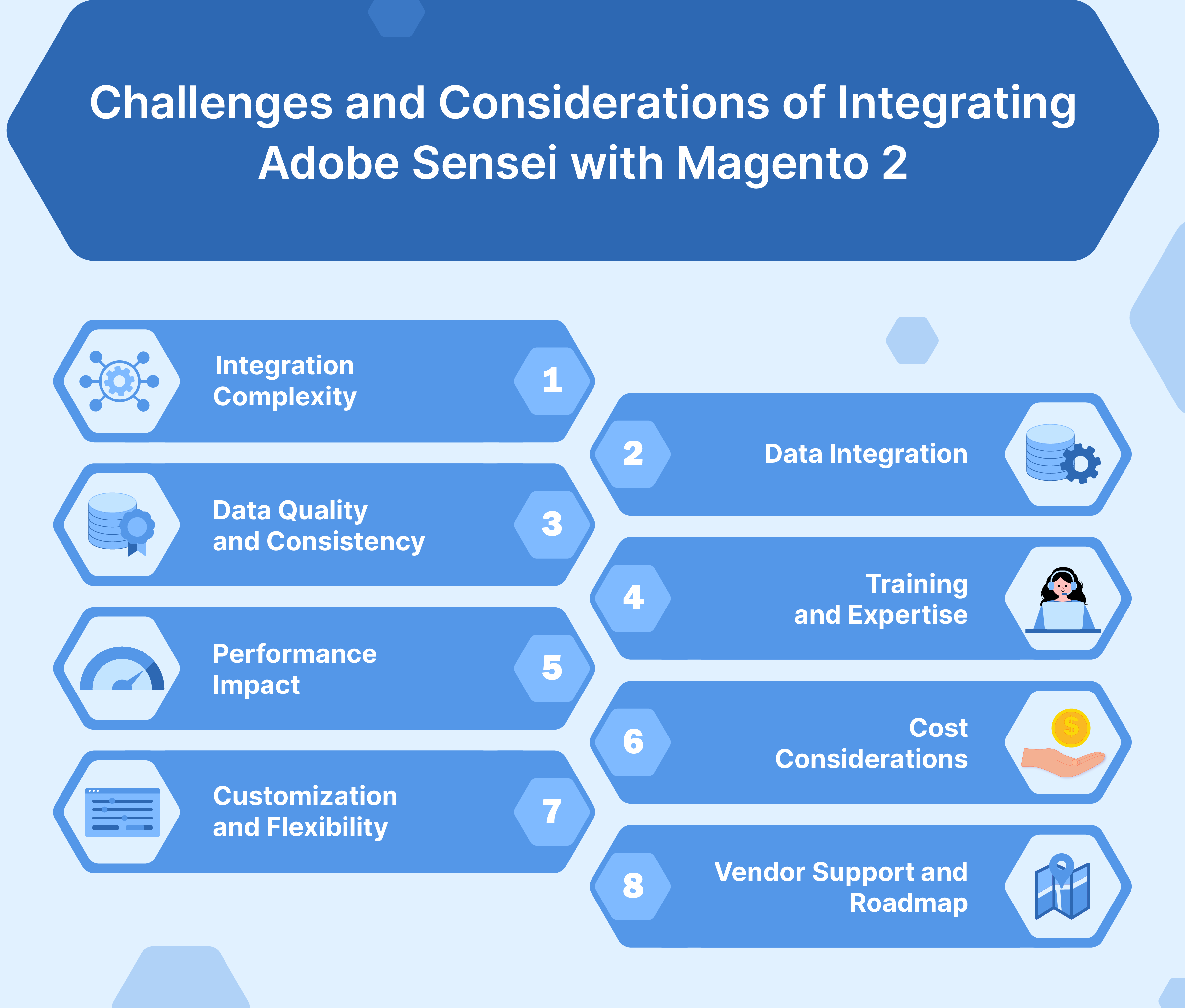
1. Integration Complexity
Integrating Adobe Sensei with Magento 2 can be complex, especially if you have customizations or third-party extensions in your Magento store. You may need experienced developers familiar with both platforms to ensure a smooth integration process.
2. Data Integration
Adobe Sensei relies on data to provide personalized recommendations and predictions. You will need to ensure smooth data integration between Magento 2 and Adobe Sensei, including:
-
Customer data
-
Product information
-
Transaction history.
3. Data Quality and Consistency
The effectiveness of Adobe Sensei depends on the quality and consistency of the data it analyzes. Inaccurate or incomplete data can lead to less reliable predictions and recommendations. It is essential to monitor and maintain data quality within Magento 2 regularly.
4. Training and Expertise
To leverage Adobe Sensei effectively, your team may need training to understand its capabilities. The training may also help them understand how to utilize its features within Magento 2. It is beneficial to have data science expertise to interpret and act upon the insights generated by Adobe Sensei.
5. Performance Impact
Introducing additional processing for Adobe Sensei functionalities could impact the performance of your Magento 2 store. You will need to conduct thorough testing to assess any performance implications. It will also help optimize the integration accordingly.
6. Cost Considerations
Integrating Adobe Sensei with Magento 2 may involve additional costs. It includes licensing fees for Adobe Sensei services and development expenses for integration work. Ensure that the benefits outweigh the costs and fit within your budget.
7. Customization and Flexibility
Adobe Sensei offers powerful AI capabilities that are out of the box. It may require customization to tailor its features to your specific business needs and objectives. Ensure that the integration allows for flexibility and customization as per your requirements.
8. Vendor Support and Roadmap
Consider the long-term support and roadmap for both Magento 2 and Adobe Sensei. Ensure that the integration remains compatible with future updates and enhancements from both platforms.
FAQs
1. How configurable are recommendation units with Adobe Sensei Magento 2?
Adobe Sensei Magento 2 provides extensive configuration options for product recommendation units. It allows you to customize the layout, placement, and behavior of recommended products. You can align them with your specific business goals and branding requirements.
2. Can Adobe Sensei Magento 2 integrate with Page Builder?
Adobe Sensei smoothly integrates with Magento 2 Page Builder. It allows you to create personalized shopping experiences. It incorporates dynamic content blocks and tailored recommendations directly into your storefront.
3. Is Adobe Sensei Magento 2 available as a SaaS solution?
Adobe Sensei Magento 2 is available as a Software as a Service (SaaS) offering. It provides easy access to powerful AI-driven capabilities. It doesn’t require complex infrastructure or software installations.
4. What types of recommendations does Adobe Sensei provide?
Adobe Sensei offers several recommendation types. It includes product recommendations and upsell and cross-sell suggestions. It also offers related items and personalized offers based on shopper preferences.
Summary
Adobe Sensei Magento 2 integration enhances the shopping experience for customers. The article also uncovers several other points, including:
-
Intelligent features of Adobe Sensei include product recommendations and intelligent search.
-
Key features of Adobe Sensei include personalized product recommendations.
-
Prerequisites for integration involve understanding requirements and having a Magento 2 store.
-
Challenges of Adobe Sensei Magento 2 integration include complexity and vendor support.
Ready to transform your Magento 2 store with Adobe Sensei integration? Ensure seamless performance and expert support with managed Magento hosting.




