
9 Magento 2 Mega Menu Extensions & Configurations
Want to enhance your store’s navigation and boost customer satisfaction? A Magento 2 mega menu can help you achieve this. It allows you to display multiple categories, products, and content in a single drop-down panel, making it easy for customers to navigate your site. This article covers the best Magento 2 mega menu extensions, their features, configuration, and benefits.
Key Benefits
-
Learn how Magento 2 mega menus improve site navigation by organizing content efficiently.
-
Discover how to customize your menu design to match your store’s branding and improve visual appeal.
-
Understand how mega menus ensure a consistent user experience across all devices.
-
Explore how to add images, videos, and CMS pages to your menu for better user engagement.
-
See how highlighting promotions and special offers on your menu can drive more sales.
What is Mega Menu for Magento 2 Store?
A Magento mega menu allows you to display multiple categories, products, and content in a single drop-down panel.
This feature makes it easy for customers to navigate your site. It helps them browse and find products quickly. A well-organized mega menu can enhance the shopping experience. It can lead to higher customer satisfaction and increased sales.
With a Magento mega menu, you can present a wide range of options at a glance. It organizes content in a clear and accessible way. Customers can see all the major categories and subcategories without clicking through multiple pages.
It also helps reduce bounce rates and improves site engagement. By using a mega menu, you streamline navigation. Users find what they need faster, enhancing their overall experience.
9 Magento 2 Mega Menu Extensions
1. Amasty Mega Menu Pro for Magento 2
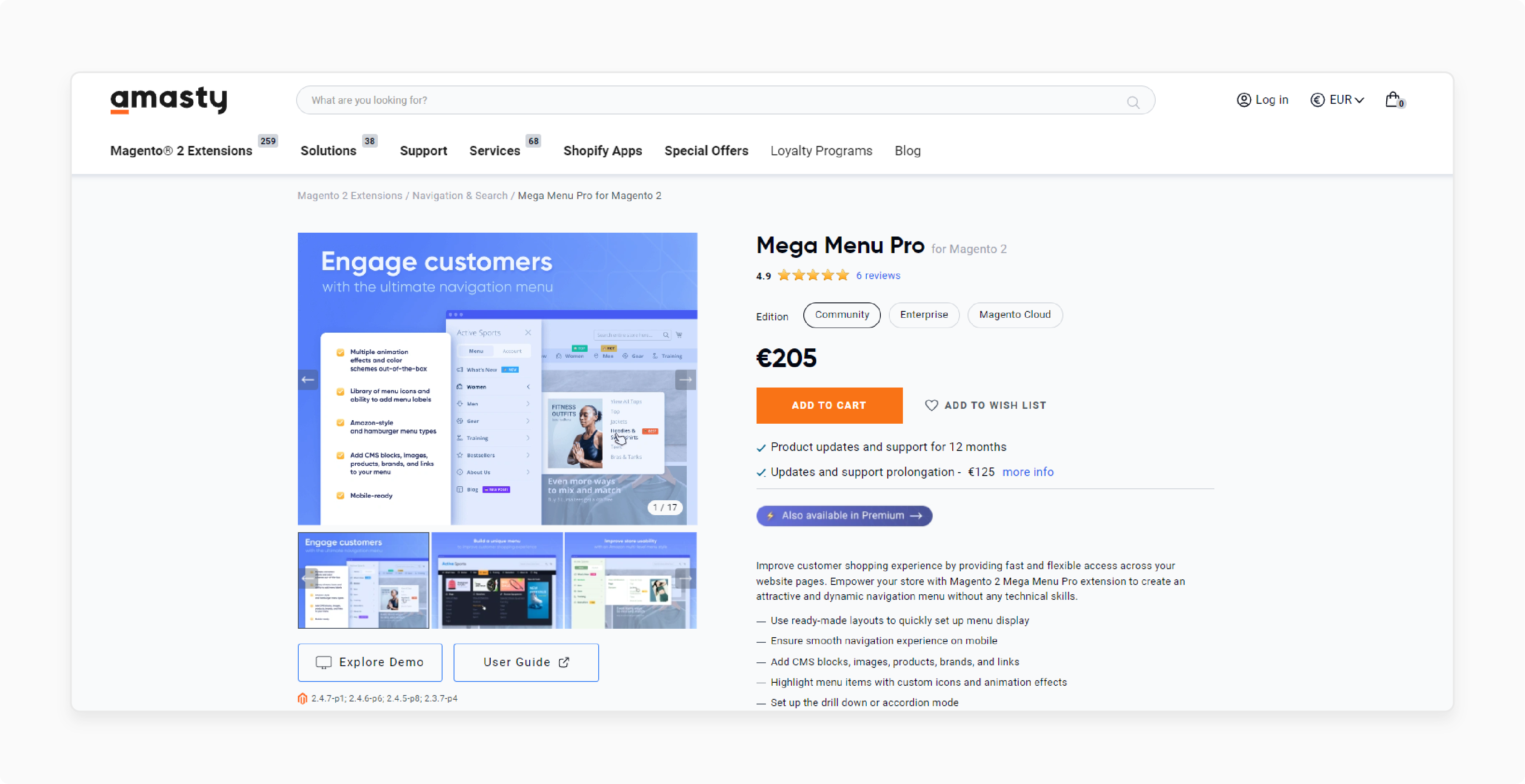
| Details | Explanations |
|---|---|
| Extension Link | Amasty Mega Menu Pro |
| Benefits | Responsive mega menus, flyout menus. Transitions, fonts, and background colors can be customized. Menu orientation can be controlled. The extension adds widgets and shortcodes for enhanced functionality. Real-time previews ensure accuracy. Compatibility with Magento Page Builder ensures seamless integration. By choosing this extension, store owners can adhere to WCAG standards for accessibility and improve navigation. |
| Price | Community: $199 first year (then $119.40/year) Enterprise: $499 Enterprise Cloud: $799 |
2. MageDelight Magento 2 Mega Menu Extension
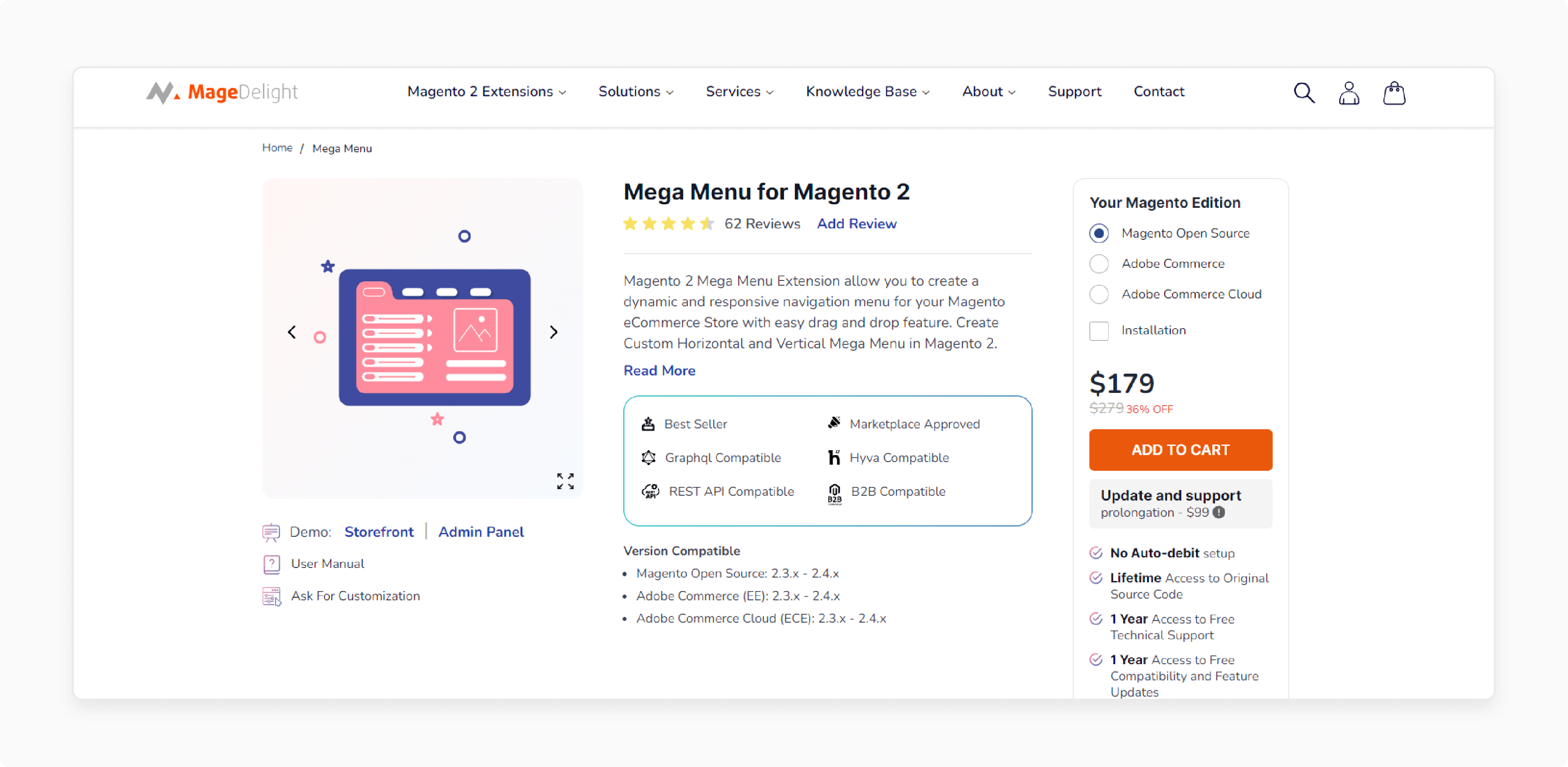
| Details | Explanations |
|---|---|
| Extension Link | MageDelight Mega Menu Extension |
| Benefits | Drag-and-drop builder, live previews. Users can customize colors, fonts, and menu items. Varnish cache speeds up menu loading for faster performance. The extension ensures responsive menus that adapt to any device, improving user satisfaction. CMS pages, blocks, categories, links, images, and videos can be incorporated seamlessly. This extension allows efficient management of complex menus. By using this extension, store owners can create visually appealing and functional mega menus. |
| Price | Community: $99 Enterprise: $199 Enterprise Cloud: $249 |
3. Landofcoder Mega Menu Extension for Magento 2
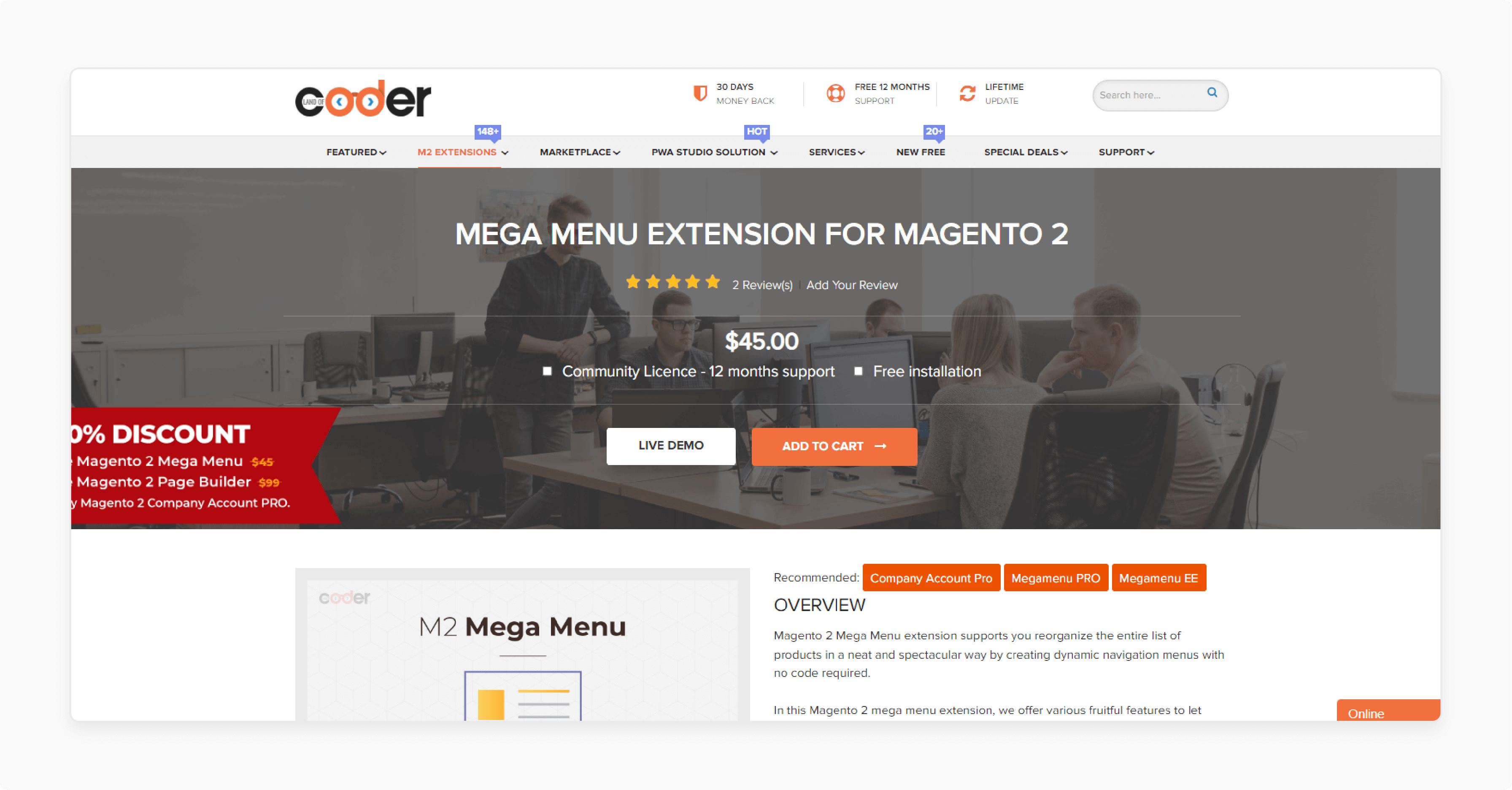
| Details | Explanations |
|---|---|
| Extension Link | Landofcoder Mega Menu Extension |
| Benefits | Dynamic menus without coding, drag-and-drop builder. This extension offers visually appealing menus that work across all devices. Fast load times and cache support improve performance. Engaging elements can be added with animations. The extension ensures data security with automatic backups. It is compatible with REST API. By choosing this extension, store owners can enhance their site's functionality and user experience significantly. |
| Price | Basic: $45 Pro: $199 Enterprise: $199 |
4. BSS Commerce Mega Menu Magento 2 Extension
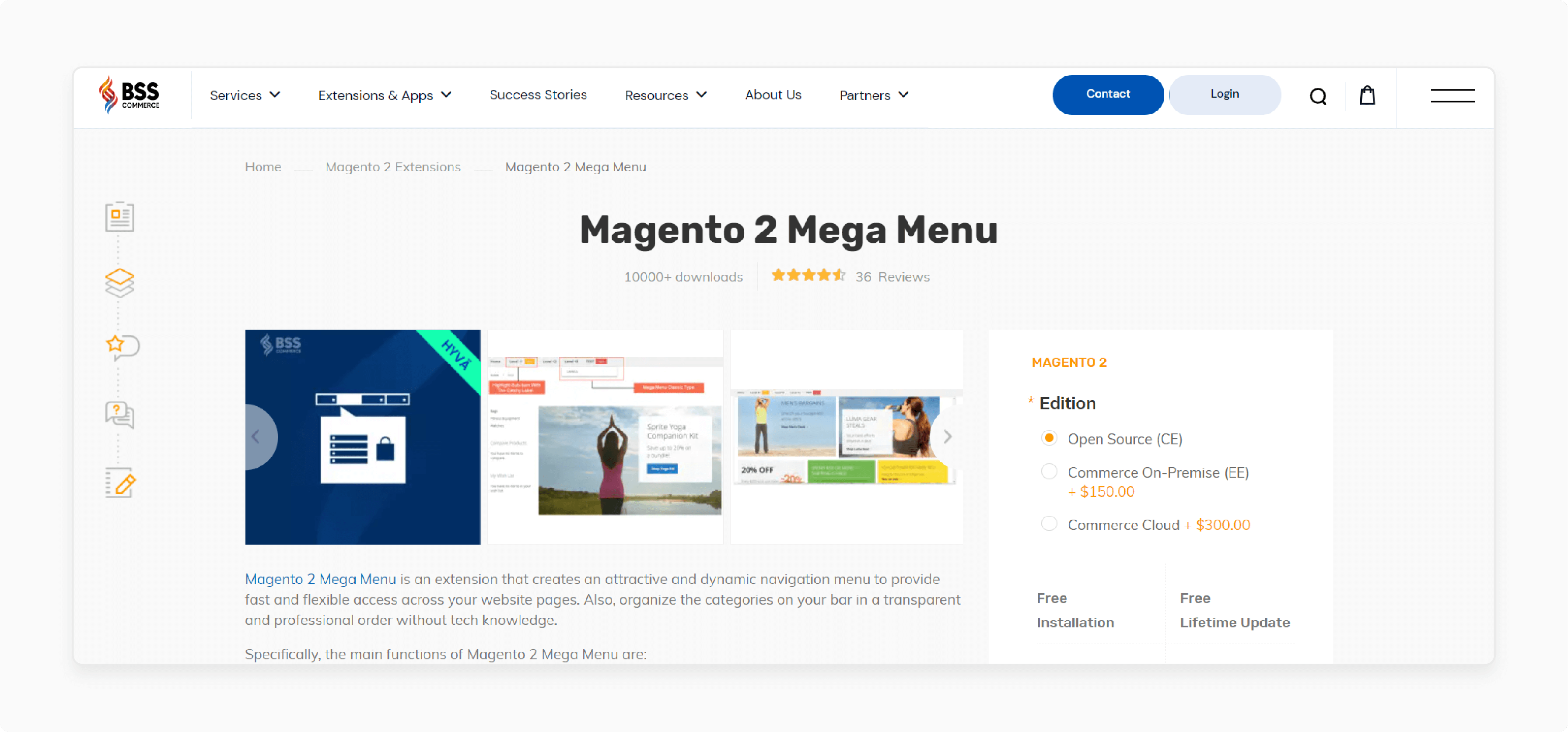
| Details | Explanations |
|---|---|
| Extension Link | BSS Commerce Mega Menu Extension |
| Benefits | Easy menu customization, drag-and-drop interface. The extension highlights important items with labels like Hot, New, and Sale. Users can align the menu design with store branding using unlimited color options. The flexible submenu levels improve website navigation. Static blocks enhance user engagement. This budget-friendly extension also ensures compatibility with the Hyva theme and Magento 2.4.6. By using this extension, store owners can significantly improve their site's navigation and user experience. |
| Price | Community: $35 Enterprise: $185 |
5. CMSmart Mega Menu Extension for Magento 1 and 2
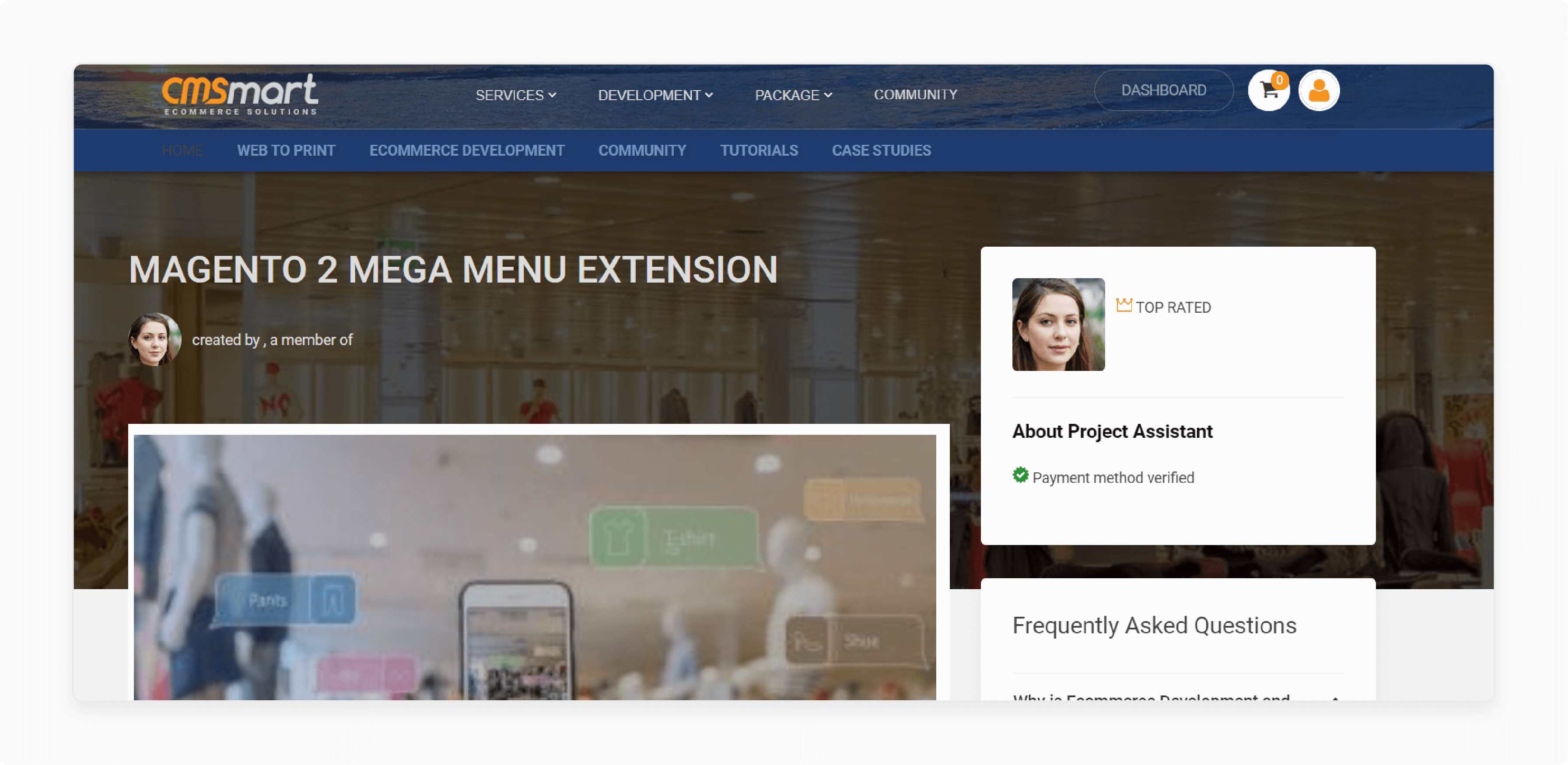
| Details | Explanations |
|---|---|
| Extension Link | CMSmart Mega Menu Extension |
| Benefits | Personalized mega menus. A wide range of content can be showcased in menu items. The extension enhances website navigation and user experience. Magento Users can choose from diverse layouts and effects. Menu appearance can be customized to match branding. The extension supports multiple stores and languages. By choosing this extension, store owners can provide all relevant information at a glance and improve site usability. |
| Price | Auto-renewal: $99.86 Standard payment: $106.85 |
6. Magezon Magento 2 Mega Menu Extension
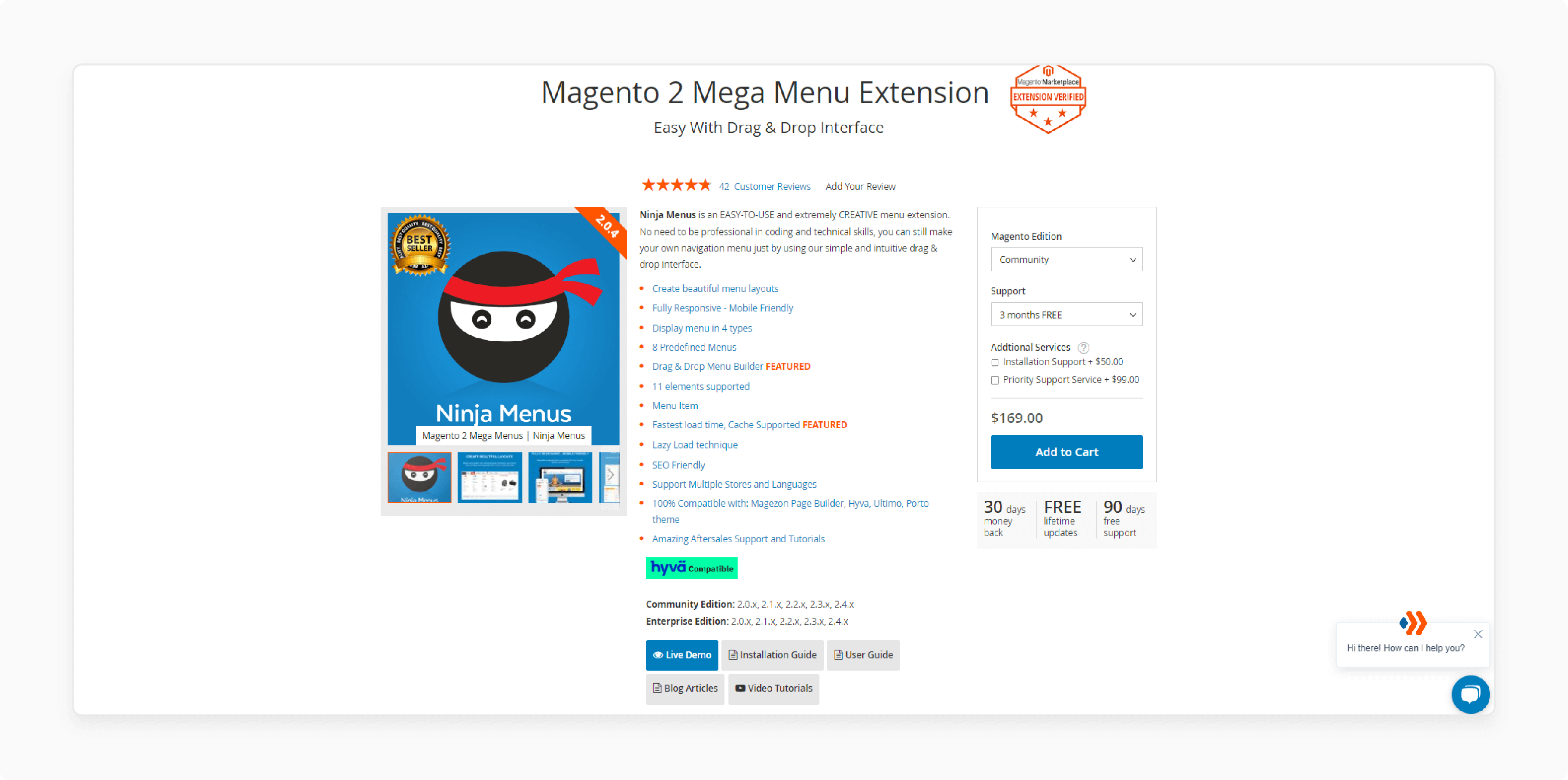
| Details | Explanations |
|---|---|
| Extension Link | Magezon Mega Menu Extension |
| Benefits | Visually appealing menus, fast load times with cache support. SEO-friendly URLs and XML sitemaps optimize visibility on search engines. It supports multiple stores and languages. Custom menus can be created with rich snippets. The extension enhances the user experience with lazy loading. By choosing this extension, store owners can stand out in Google search results and attract more clicks. |
| Price | Community: $129 Enterprise: $329 |
7. Ubertheme Magento Mega Menu
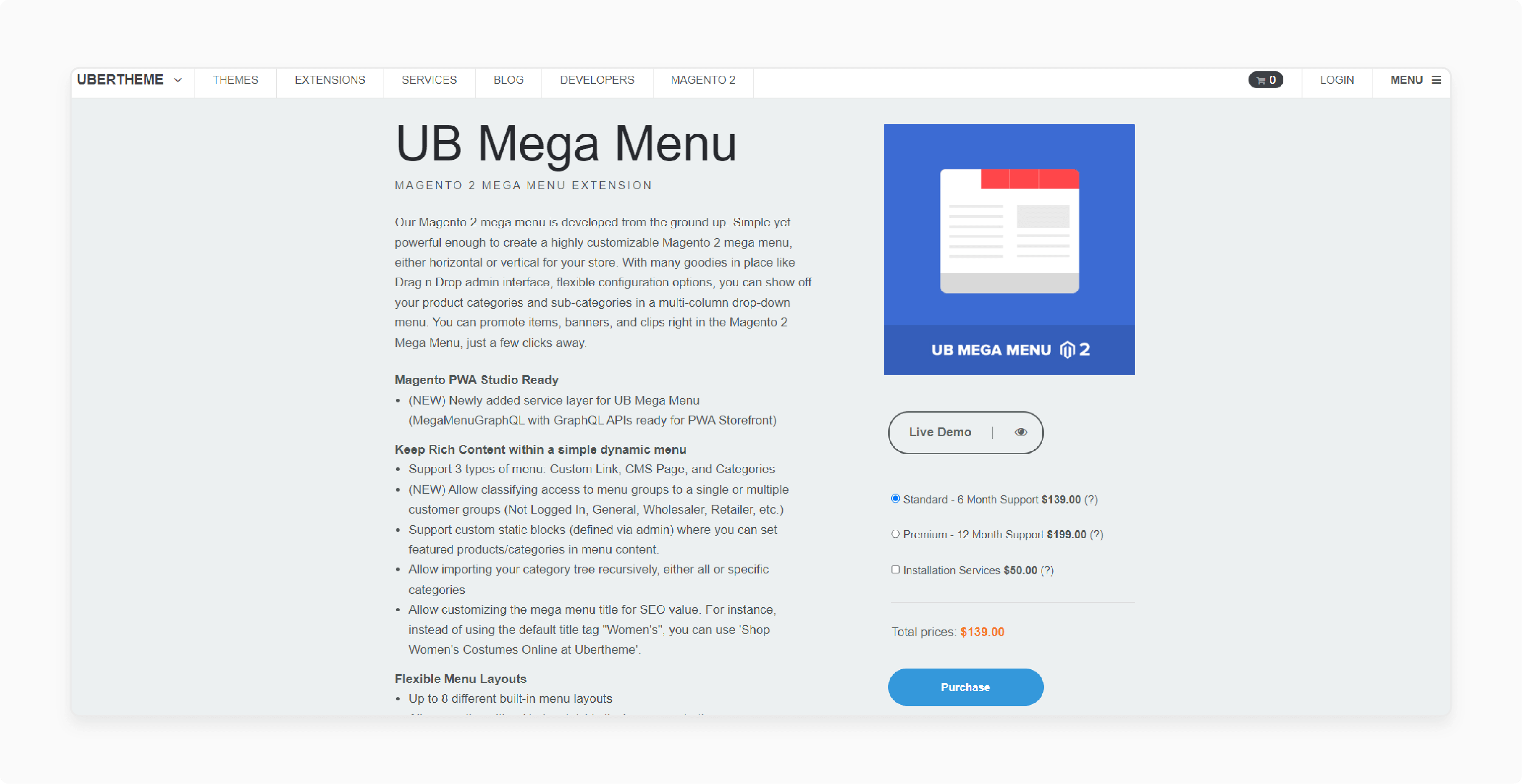
| Details | Explanations |
|---|---|
| Extension Link | Ubertheme Mega Menu Extension |
| Benefits | Custom mega menus easily. Products, categories, CMS pages, blocks, links, images, and videos can be displayed. A variety of menu styles enhance the overall user experience. Menu appearance can be customized to match branding. The extension ensures compatibility with Magento PWA Studio. It optimizes menus for mobile devices. By using this extension, store owners can improve site navigation significantly. |
| Price | Standard + 6-month support: $139 Premium + 12-month support: $199 |
8. Magenest Magento 2 Mega Menu
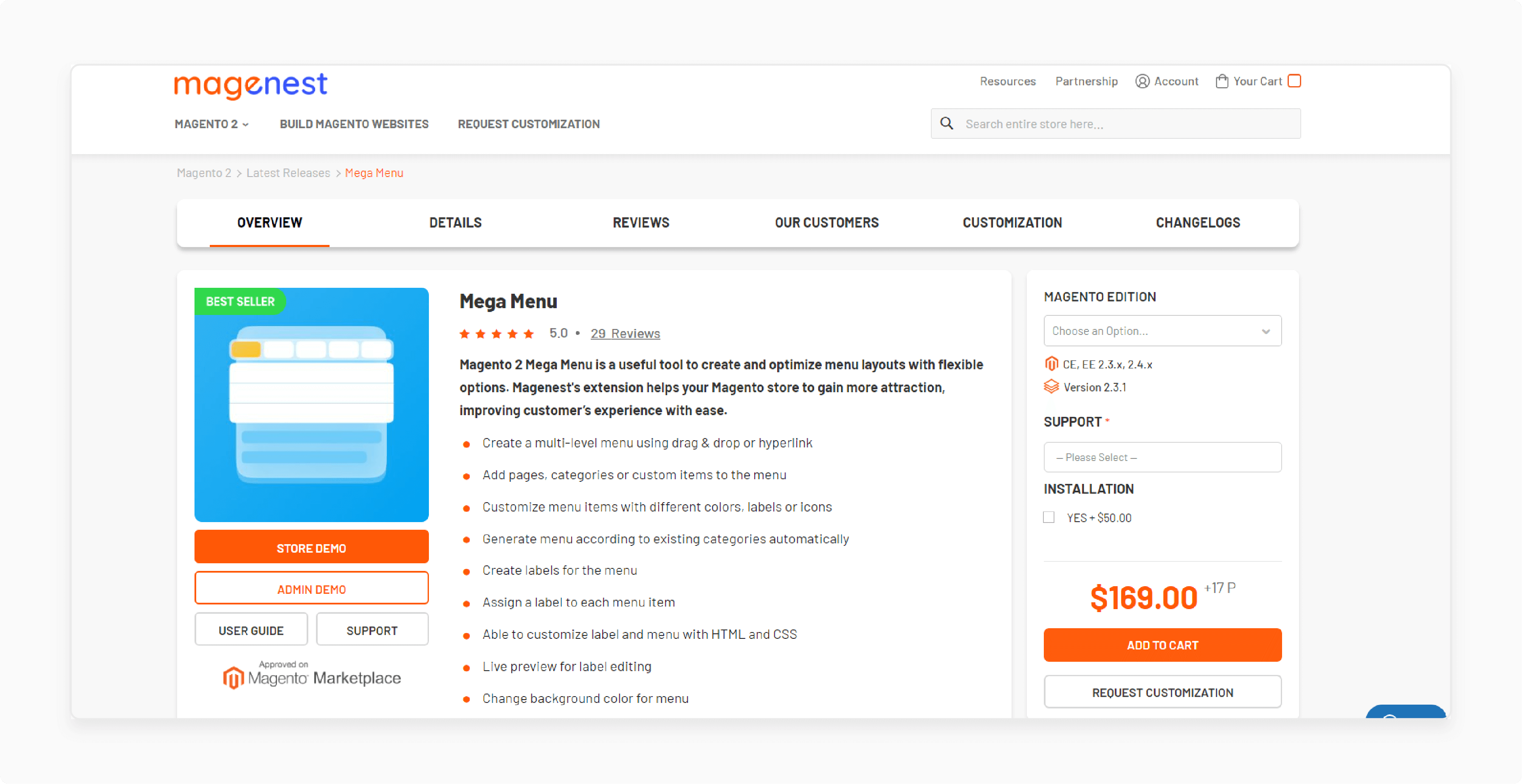
| Details | Explanations |
|---|---|
| Extension Link | Magenest Mega Menu Extension |
| Benefits | Multi-level menus easily. Pages, categories, or custom items can be added to the menu. The extension encourages efficient browsing and shopping. Menus are automatically generated based on categories. Labels and menus can be customized with HTML and CSS. The extension benefits from a live preview feature for seamless editing. By choosing this extension, store owners can improve user engagement and navigation. |
| Price | Community: $169 Enterprise: $269 Enterprise Cloud: $269 |
9. MageSolution Mega Menu Extension for Magento 2
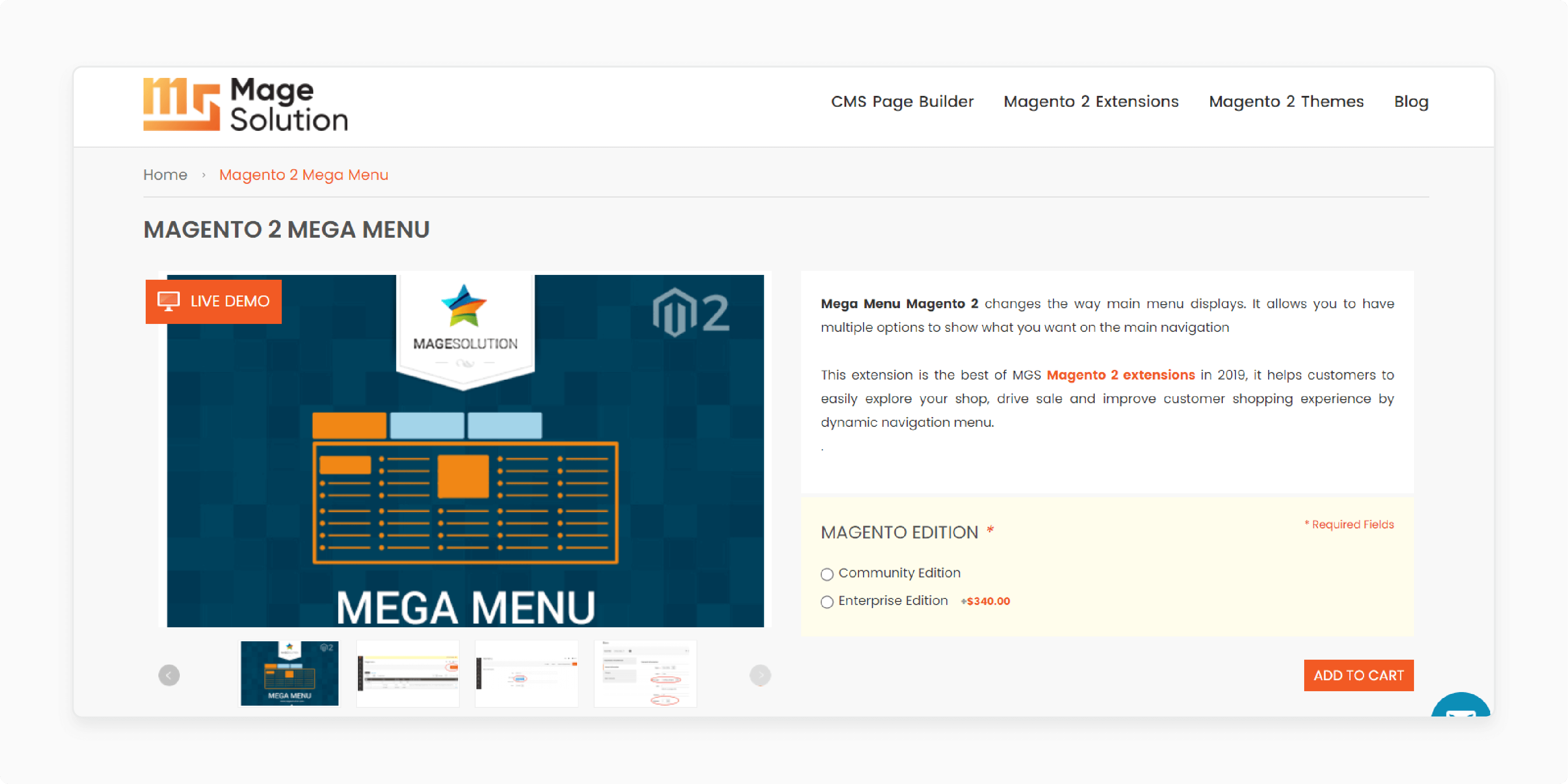
| Details | Explanations |
|---|---|
| Extension Link | MageSolution Mega Menu Extension |
| Benefits | Enhances site usability and appearance. It boosts sales and conversions by providing an intuitive menu structure. This extension simplifies menu management with the drag-and-drop feature. The multiple menu styles improve navigation. Users can easily add various content types. By choosing this extension, store owners can offer a versatile and dynamic menu supporting multiple stores and languages. Regular updates keep the features current, ensuring optimal performance. |
| Price | Community: Free Enterprise: $340 |
7 Steps to Configure Magento Mega Menu
-
Navigate to Configuration: Go to Stores > Configuration.
-
Select Mega Menu Provider: Choose Extension Provider > Mega Menu.
-
Enter License Key: Enter the license key to activate the extension.
-
Enable Extension: Enable the extension in the settings.
-
Choose Primary Menu: Select a primary menu from the options.
-
Create a New Menu: Create a new menu by entering a title, style, store view, and type.
-
Customize Menu Items: Add and customize menu items using the drag-and-drop feature.
Use Cases and Benefits of Magento Mega Menu
| Use Cases | Benefits |
|---|---|
| Improving Navigation | The Magento Mega Menu enhances site navigation by organizing content in a structured manner. It makes it easier for users to find what they need. Increases user satisfaction. |
| Showcasing Multiple Categories and Products | Store owners can showcase multiple categories and products within the menu. It improves the visibility of various offerings and can lead to higher sales. |
| Customizing Menu Design | The menu design can be customized with various styles and content types. It allows stores to match the menu to their branding and improve visual appeal. |
| Using Drag-and-Drop Feature for Menu Management | The drag-and-drop feature simplifies menu management. Admins can easily add and organize menu items without needing technical skills. It saves time and effort. |
| Adding Dynamic Content | Admins can add dynamic content like images, videos, and CMS pages to the menu. It enhances user engagement and makes the site more interactive. |
| Supporting Multiple Store Views | The Magento Mega Menu supports multiple store views. It is beneficial for stores with varied target audiences or international customers. |
| Increasing Mobile Usability | The menu is responsive and works well on mobile devices. It improves mobile usability and ensures a consistent user experience across all devices. |
| Highlighting Promotions and Special Offers | The menu allows the insertion of labels like Hot, New, and Sale. It helps in highlighting promotions and special offers effectively, driving more sales. |
| Integrating with Third-Party Extensions | The Magento Mega Menu integrates seamlessly with other third-party extensions. It provides additional functionality and enhances the overall site capabilities. |
| Optimizing Performance with Fast Load Times | The extension supports fast load times and cache. It improves site performance, ensuring a smooth user experience and potentially higher search engine rankings. |
FAQs
1. How do I create a mega menu for Magento 2?
To create a mega menu for Magento 2, use a hamburger menu builder. This tool allows you to create a detailed dropdown menu. Customize your menu layout and add custom links. Enhance navigation on your product page.
2. What are the benefits of a mega menu in Magento 2?
A mega menu in Magento 2 improves site navigation. It organizes content into a clear menu bar. Customers find products faster. This menu type with dedicated Magento hosting increases engagement and sales.
3. How can I include a mobile menu type in my Magento edition?
To include a mobile menu type in your Magento edition, use a vertical menu. This menu layout is responsive. It works well on mobile devices. It ensures a seamless shopping experience.
4. Can I add custom links to my mega menu?
Yes, you can add custom links to your mega menu. Use the hamburger menu builder. This feature allows you to create personalized links. Enhance the menu bar with relevant content.
5. What type of menu is best for a product page?
A dropdown menu is best for a product page. It organizes content efficiently. Use a drop menu for extensive categories. It simplifies product navigation.
6. How does the Magento widget enhance the different menu types?
The Magento widget enhances different menu types. It integrates with your menu bar. Use it to create dynamic content. It makes your dropdown menu more interactive.
7. How can I customize my Magento 2 navigation menu using the Magento admin to create a responsive Magento 2 mega menu?
To customize your Magento 2 navigation menu, navigate to the Magento admin panel. Use the settings to create a responsive Magento 2 mega menu. This will enhance your Magento 2 menu by allowing easy access to various categories and products, improving overall site navigation.
Summary
A Magento 2 mega menu improves your store’s navigation and user experience. Here are some key advantages:
-
Enhanced Navigation: Organizes content efficiently, helping customers find products quickly.
-
Customizable Design: Allows for extensive customization to match your store’s branding.
-
Mobile-Friendly: Ensures a consistent user experience across all devices.
-
Dynamic Content: Supports adding images, videos, and CMS pages for better engagement.
-
Increased Sales: Highlights promotions and special offers effectively, driving more sales.
Consider managed Magento hosting to integrate these mega menu extensions seamlessly.



