
301 Vs 302 Redirects In Magento 2: What Are The Differences?
Do 301 and 302 redirects make a difference in your Magento 2 store? Yes, they do! 301 vs 302 redirects in Magento 2 play an important role for users and search engines. Both redirect types send users to the right page. However, each has a unique purpose to serve.
This article will help you learn the purpose of each redirect. Discover when to use them. And understand their impact on SEO.
Key Takeaway
-
301 redirects signal a permanent page move in Magento 2.
-
302 redirects are temporary and do not pass SEO value.
-
Use 301 redirects to preserve SEO for important URLs.
-
Apply 302 redirects for short-term URL changes only.
-
Properly configured redirects prevent 404 errors and improve user experience.
-
What Are The SEO Impacts Of 301 Vs 302 Redirects In Magento?
-
Htaccess Code Samples For 301 And 302 Redirects In Magento 2
-
How To Create 301 Redirects Using The Admin Panel In Magento 2?
-
How To Create 302 Redirects Using The Admin Panel In Magento 2?
What Are 301 Redirects In Magento 2?
In Magento 2, 301 redirects signal a permanent URL change.
When you use a 301 redirect, search engines understand that the page has moved permanently. This type of redirect passes SEO value from the old URL to the new one. It’s also known as a 301 moved permanently status code.
301 redirects are essential for maintaining SEO when reorganizing a store. For example, if you retire an old product page, a 301 redirect can guide users to a similar, active page instead. This keeps your audience engaged and preserves SEO value for the base URL.
Key Points of 301 Redirects in Magento 2
-
Passes SEO value to the new URL.
-
Used for permanent URL change.
-
Helps maintain search engine ranking.
-
Redirects traffic to the new page without losing users.
What Are 302 Redirects In Magento 2?
In Magento 2, 302 redirects indicate that a URL has been temporarily moved.
Unlike a 301 redirect, a 302 redirect does not pass the SEO value to the new URL. This type of redirect tells search engines that the original URL will return.
Use 302 redirects for temporary changes, such as seasonal promotions or testing new page layouts. This way, you keep the original URL’s SEO value, as search engines won’t index the temporary page as a replacement.
Key Points of 302 Redirects in Magento 2
-
Signifies a temporary move.
-
Does not pass SEO value to the new URL.
-
Ideal for short-term URL changes.
-
Keeps the original URL indexed by search engines.
Key Differences Between 301 Vs. 302 Redirects In Magento 2
| Aspect | 301 Redirect | 302 Redirect |
|---|---|---|
| Purpose | Signals a permanent redirect to a new URL, transferring the old URL’s SEO value. | Indicates a temporary redirect, keeping the old URL in search engine indexes. |
| SEO Impact | Passes SEO value (backlinks, authority) to the new URL. | Does not transfer SEO value; SEO ranking remains with the original URL. |
| Status Code | Send a 301 status code, informing search engines of a permanent change. | Sends a 302 status code, signaling a temporary move. |
| Search Engine Indexing | Search engines replace the old URL with the new one in their index. | The original URL stays indexed, as the client should continue to use it. |
| Link Equity | Transfers link equity from old URL to new URL, preserving SEO benefits. | Does not pass link equity; link authority remains with the original URL of a page. |
| Browser Caching | Cached by browsers as the new, permanent location for the old URL. | Browsers typically do not cache; users may still access the original URL. |
| Common Use Cases | Ideal for Magento 2 store changes like permanent page removals or consolidating similar URLs. | Perfect for short-term events, temporary promotions, and Magento 2 redirects. |
| User Experience Impact | Directs users consistently to the new page, preventing 404 errors and broken links. | Allows users to revert to the original URL once the temporary content is removed. |
| Time Sensitivity | It is not time-sensitive, and it can remain in place indefinitely. | Should be removed after the temporary need ends to avoid 404 errors. |
| Maintenance | Once set, minimal maintenance is ideal for permanent changes. | Requires tracking and eventual removal to avoid issues with multiple redirects. |
| Implementation Complexity | Easy to implement in Magento 2’s admin panel or by editing the .htaccess file. | It is similar to Magento’s admin but requires careful tracking. |
| Effect on Analytics | Traffic to the new URL appears in analytics as visits to the new page. | Analytics keep data tied to the original URL. |
| SEO Risks if Misused | Low if implemented correctly; improper use could harm SEO. | High risk if left too long; search engines may view it as a soft 404 error. |
| Backlink Behavior | Backlinks to the old URL are redirected to the new URL. | Backlinks continue pointing to the original URL. |
| Recommended for E-commerce | Essential for permanent product removals or site changes. | Useful for testing pages, temporary redirects, and event-driven content. |
| Ideal for Long-term Use | Yes, it is intended to stay in place permanently for content migration. | No, it could get confusing over time. |
| Supported by Magento 2 Tools | Managed Magento 2’s URL rewrite management and admin panel. | Also supported but requires careful planning to prevent issues with Magento 2 redirect loops. |
When To Use 301 Redirects?
1. Old content removal
When a product is no longer available, use a 301 redirect. Redirect users to a similar product or category. This way, they won’t see a 404 error page. For example, if a product is discontinued, guide visitors to a related item. This keeps users on your site and preserves SEO value for the original page.
2. Domain changes
If you’re moving from an old domain to a new domain, use a 301 redirect. Redirects tell search engines the change is permanent. For instance, if you’re switching from myoldstore.com to mynewstore.com, redirect all old URLs. This preserves search rankings and helps users reach your new site.
3. URL restructuring
Use a 301 redirect when you update your URL structure. This helps users and search engines reach the new page. For example, if you change /products123 to /mens-shoes, set up a 301 redirect. This keeps SEO value intact and improves user experience.
4. Avoiding 404 errors
A 301 redirect prevents 404 errors when you delete a page. Redirect users to similar content instead of showing an error. For example, if a promotion ends, redirect that page to the main sales category. This keeps users on your site and helps search engines understand the change.
5. Product or category consolidation
When combining products or categories, use a 301 redirect. Redirect old URLs to the new category page. For example, if you merge Men’s Running Shoes and Sports Shoes into one, redirect both old URLs. This helps users find relevant content.
When To Use 302 Redirects?
1. Temporary product promotions
For short-term product promotions, a 302 redirect works best. This type of redirect is temporary and does not transfer SEO value. For example, if you’re promoting a seasonal product, use a 302 redirect to guide users to that page. When the promotion ends, remove the redirect, and users return to the original page.
2. Testing new pages
If you’re testing a new page layout or design, a 302 redirect is ideal. It allows you to gather user feedback without affecting the original URL’s SEO value. For instance, you might redirect users to a new version of a product page. Once the test is over, you can remove the redirect.
3. Temporary maintenance
When a page is under maintenance, use a 302 redirect to a temporary location. This way, users are still directed to relevant content, and the original page’s SEO is unaffected. For example, if a popular page is being updated, a 302 redirect to a temporary notice page ensures users stay informed. Once maintenance is complete, the redirect can be removed.
4. Limited-time offers
Use a 302 redirect for limited-time offers or flash sales. For instance, if you have a one-day sale on a product, a 302 redirect can lead users to the sale page. After the sale ends, remove the redirect, and users will return to the original page.
5. Temporary category changes
If you need a temporary change in category structure, a 302 redirect is useful. For example, you’re showcasing a seasonal collection. A 302 redirect can direct users to this collection without impacting long-term SEO. Once the season ends, you can remove the redirect, and the original category resumes.
What Are The SEO Impacts Of 301 Vs 302 Redirects In Magento?
301 redirects
A 301 redirect passes the SEO value from the old URL to the new one. This includes link building, page authority, and ranking power. Search engines understand that the page move is permanent and transfer the original URL’s SEO value to the new URL.
302 redirects
A 302 redirect does not pass the SEO value to the new URL. Search engines consider it a temporary move and keep the original URL in their index. This is useful when you want to maintain the SEO power of the original page while testing or promoting temporary content.
301 vs 302 redirects: Key SEO impacts
-
301 redirects pass SEO value and are ideal for permanent moves.
-
302 redirects retain SEO value on the original URL and are suitable for temporary changes.
-
Incorrect use of 301 or 302 redirects can lead to SEO issues, so careful setup is essential.
-
Using multiple redirects in a row can confuse search engines and harm rankings.
-
Redirects help maintain an SEO-friendly structure in Magento by guiding search engines properly.
| Aspect | 301 Redirect | 302 Redirect |
|---|---|---|
| SEO Value Transfer | Passes SEO value, authority. Link equity from the old URL to the new URL. |
Does not pass SEO value. Keeps the original URL’s authority intact. |
| Search Engine Indexing | Instructs search engines to replace the old URL with the new one in search results. | Keeps the original URL indexed. The new URL is treated as temporary. |
| Ranking Impact | Maintains or improves rankings for the new URL if the original URL had a strong position. | Maintains the original URL’s ranking, as search engines view the change as temporary. |
| Backlink Behavior | Redirects backlinks from the old URL to the new URL, preserving link juice and authority. | Keeps backlinks pointed to the original URL. Does not transfer link equity. |
| Cache Behavior | Caches the new URL as the permanent location so browsers and search engines do not revisit the old URL. | Not cached. Users may still see the original URL, as it’s a temporary move. |
| HTTP Status Code | Returns 301 status code indicating 'Moved Permanently.' | Returns 302 status code indicating 'Found' or 'Moved Temporarily.' |
| Recommended Use | For permanent changes: outdated pages, new domain, URL structure updates. | For temporary changes: testing, promotions, limited-time events |
| SEO Risks if Misused | Can harm SEO if used incorrectly (e.g., using 301 on temporary URLs). | High SEO risk if left in place too long, as search engines may treat it as a soft 404 error. |
| Example Implementation (Code) | In .htaccess: RewriteRule ^old-page$ /new-page [R=301,L]. |
In .htaccess: RewriteRule ^old-page$ /new-page [R=302,L]. |
| User Experience Impact | Provides a seamless experience by automatically redirecting to the new URL. | Redirects temporarily, so users may still encounter the original URL later. |
| Effect on Analytics | Traffic appears under the new URL, so analytics show visits to the redirected page. | Keeps analytics data tied to the original URL since the move is not seen as permanent. |
| Implementation in Magento 2 | Can be configured via URL Rewrites in Magento 2’s admin panel or .htaccess file. | Similar implementation; set as temporary in URL Rewrites or .htaccess. |
| Long-Term Usability | Ideal for permanent changes that need to retain SEO value over time. | Not recommended for the long-term; overuse can lead to redirect loops and unexpected redirect issues |
| Technical Complexity | Simple to implement but should be monitored for accidental overuse. | Requires tracking to ensure it’s removed when temporary use is over |
| Usage on Temporary Page (Example) | Useful if redirecting permanently to a new location or domain for a page that is retired. | Works best for a temporary redirect to an alternative landing page or promotion. |
| Implications on Site Structure | Helps maintain a clean, SEO-friendly site structure by consolidating URLs. | Allows testing of new pages without affecting the overall structure. |
| SEO Best Practice Note | Always verify that a 301 is appropriate for any permanent move. 301 redirects cannot easily be reversed. | Use only when the change is temporary. Long-term 302 redirects can confuse search engines. |
| Common Issues to Avoid | Avoid using 301 on temporary redirects. Monitor for redirect loops when chaining multiple redirects. | Avoid leaving 302 redirects too long. Check for soft 404 if the redirect persists. |
Htaccess Code Samples For 301 And 302 Redirects In Magento 2
You can set up 301 and 302 redirects in Magento 2 using .htaccess. Below are sample codes.
301 Redirect (Permanent)
Use a 301 redirect for URLs that move permanently. It keeps SEO value intact.
Code
\RewriteEngine On RewriteRule ^old-page\\.html$ /new-page.html \[R=301,L\] \
-
Explanation
-
This code redirects
old-page.htmltonew-page.htmlpermanently. -
The
^old-page\\.html$pattern only matches the exact URL old-page.html. -
\[R=301, L\]applies a 301 status code, marking the move as permanent. -
Place this code in the
.htaccessfile in your Magento root folder.
-
302 Redirect (Temporary)
A 302 redirect is for temporary page changes, like a promotion or test page.
Code
\RewriteEngine On RewriteRule ^old-page\\.html$ /new-page.html \[R=302,L\] \
-
Explanation
-
This code temporarily sends users from
old-page.htmltonew-page.html. -
The
\[R=302, L\]part gives it a 302 status, telling search engines it’s temporary. -
Add this code to
.htaccessin the Magento root folder.
-
Key Tips for .htaccess Redirects
-
mod_rewrite Module: Ensure mod_rewrite is enabled on your Apache server.
-
Testing: Test redirects after adding them to ensure they work properly.
-
Backup: Back up your .htaccess file before making any changes.
How To Create 301 Redirects Using The Admin Panel In Magento 2?
-
Go to your Magento 2 Admin Panel and log in.
-
Click on Marketing, select SEO & Search, and then select URL Rewrites.
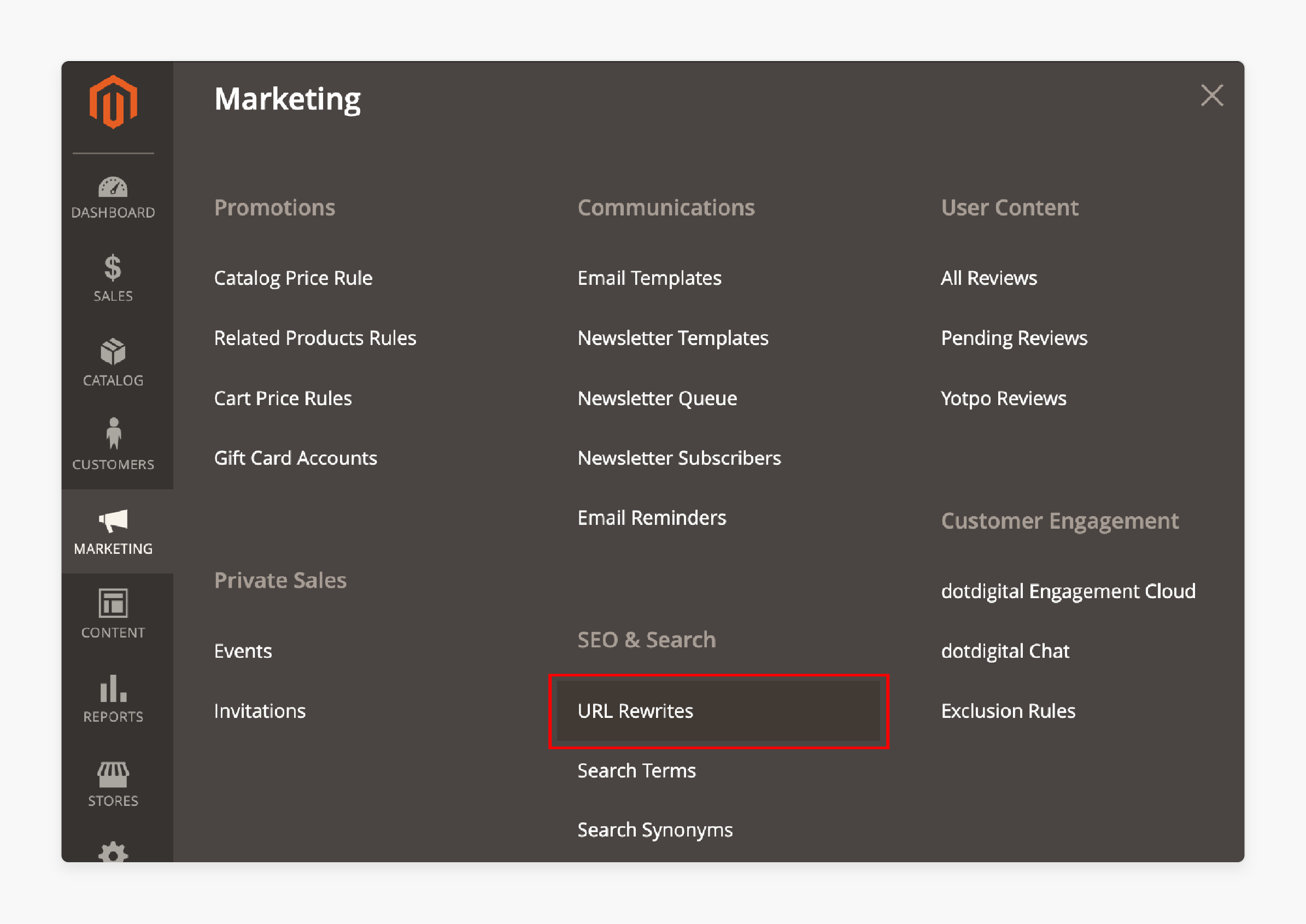
- Click on Add URL Rewrite at the top right.
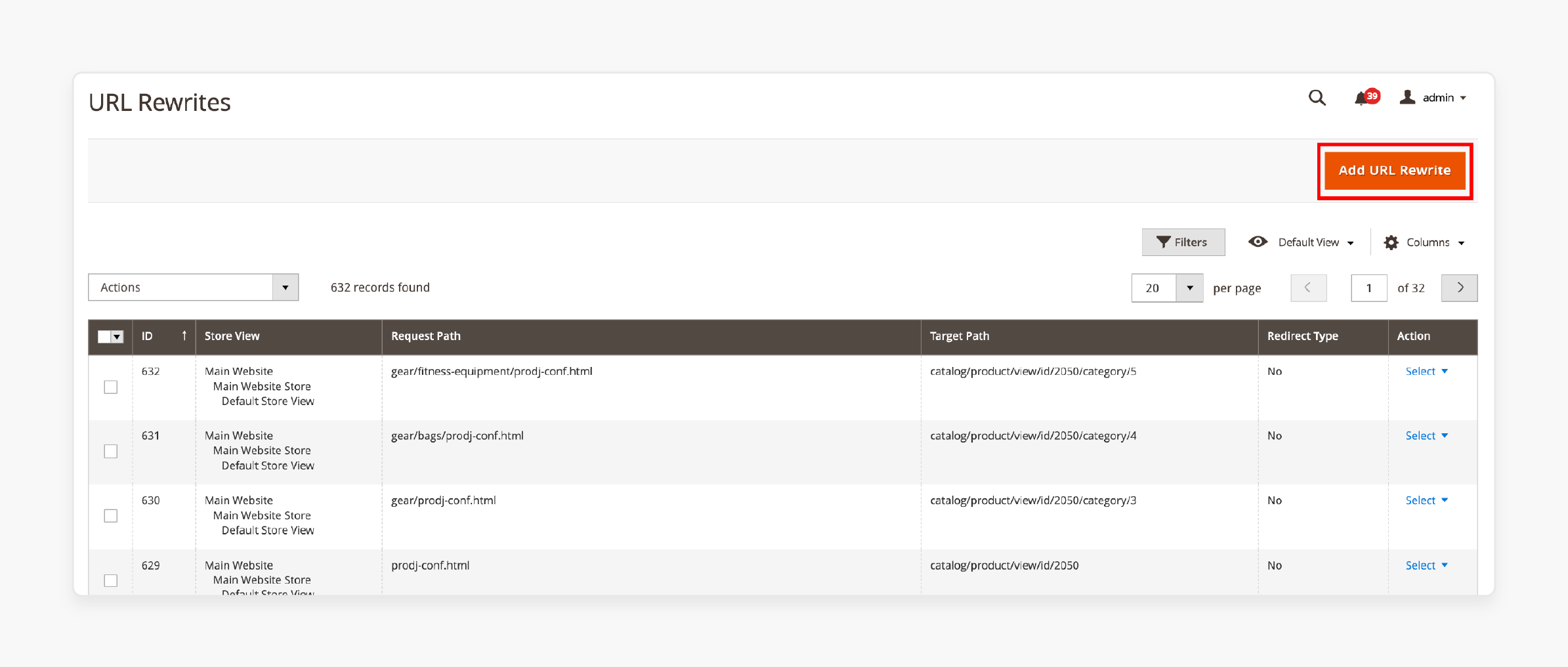
- Select Custom to create a new URL rewrite for a specific URL.
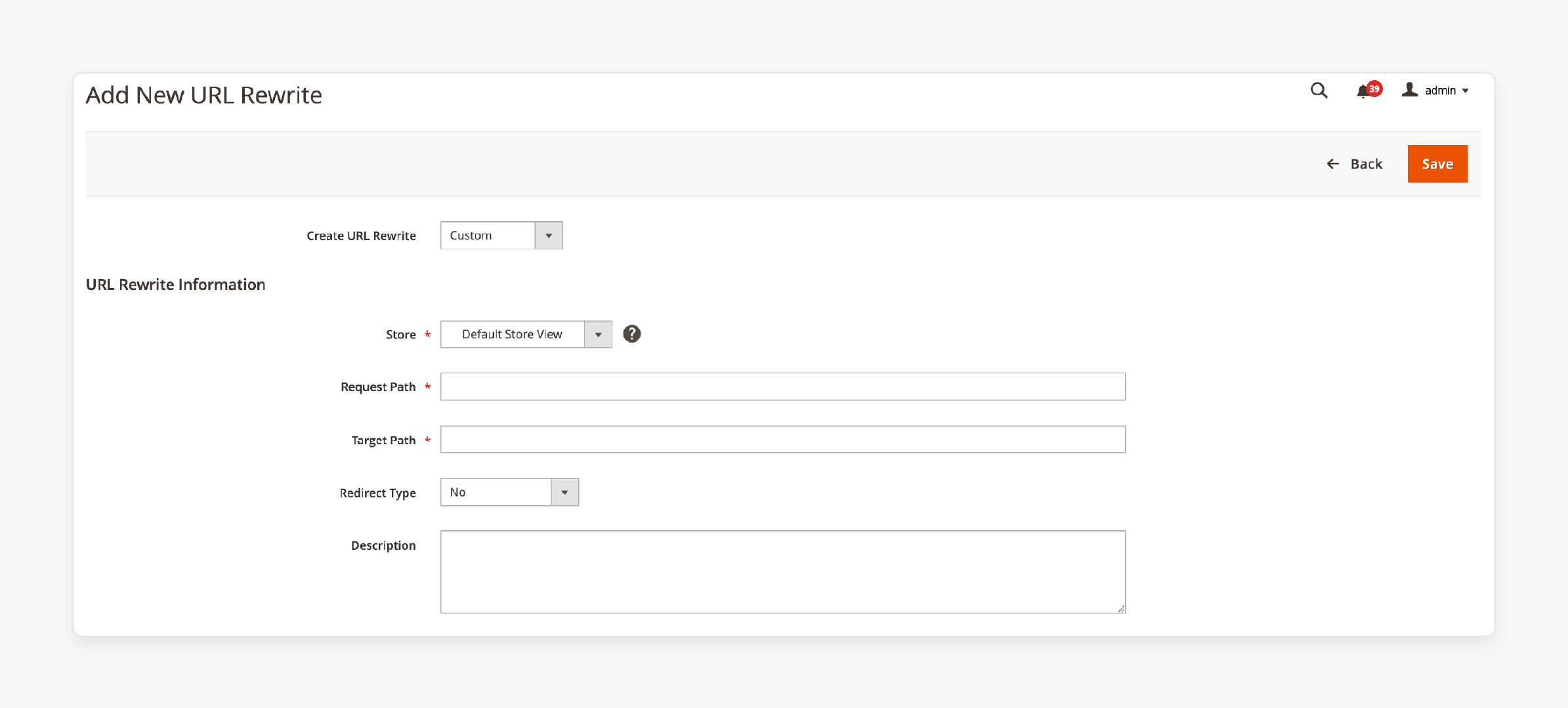
-
Enter the Request Path and Target Path
-
Request Path: Enter the old URL you want to redirect.
-
Target Path: Enter the new URL for the redirect.
-
-
Set the Redirect Type to 301 (Permanent)
-
Save the Redirect
Your 301 redirect is now active in Magento 2. Users visiting the old URL will be redirected to the new URL. It will preserve SEO value and improve user experience.
How To Create 302 Redirects Using The Admin Panel In Magento 2?
-
Log into the Magento Admin Panel.
-
In the sidebar, click Marketing, select SEO & Search, and then choose URL Rewrites.
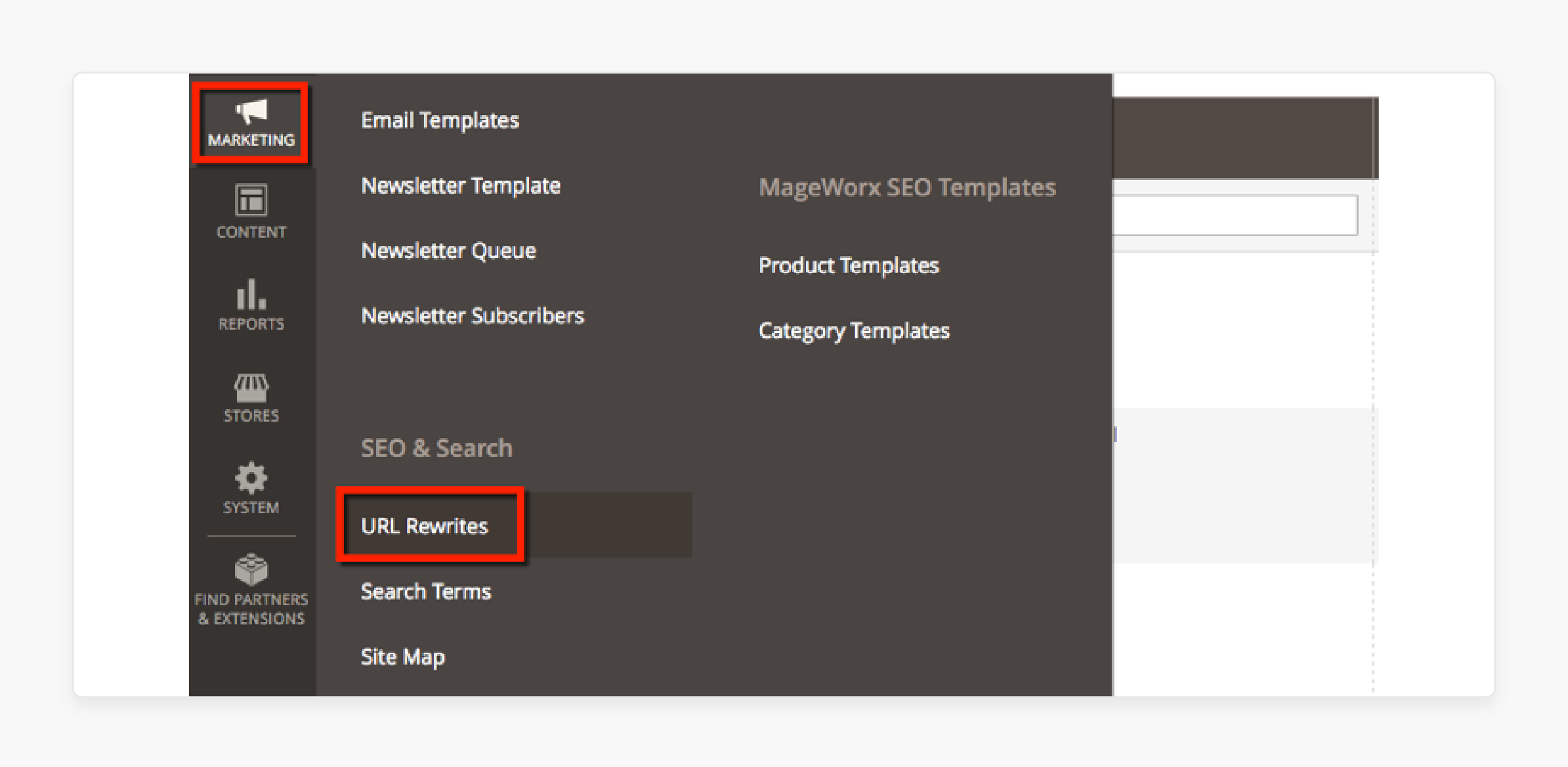
- Select Add URL Rewrite from the top right.
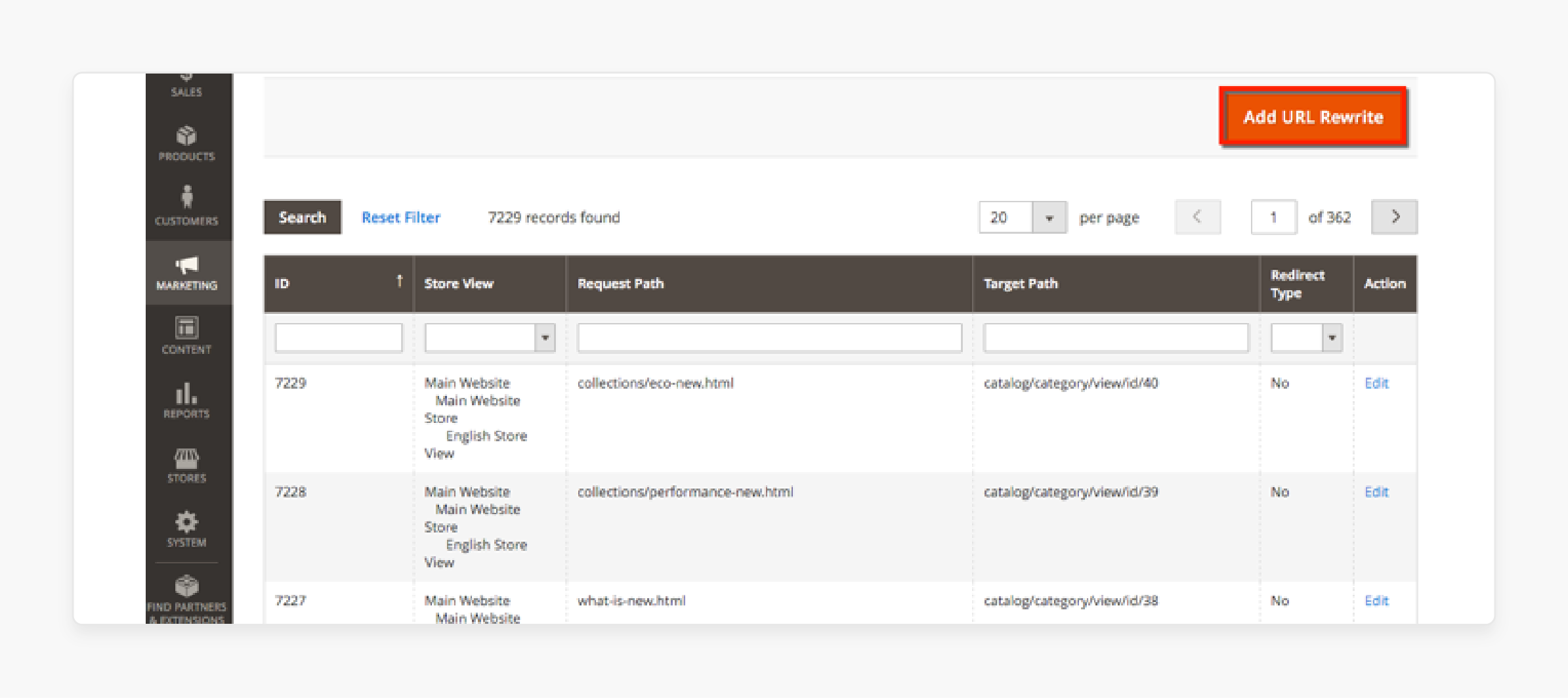
- Choose the Custom option to create a new URL redirect.
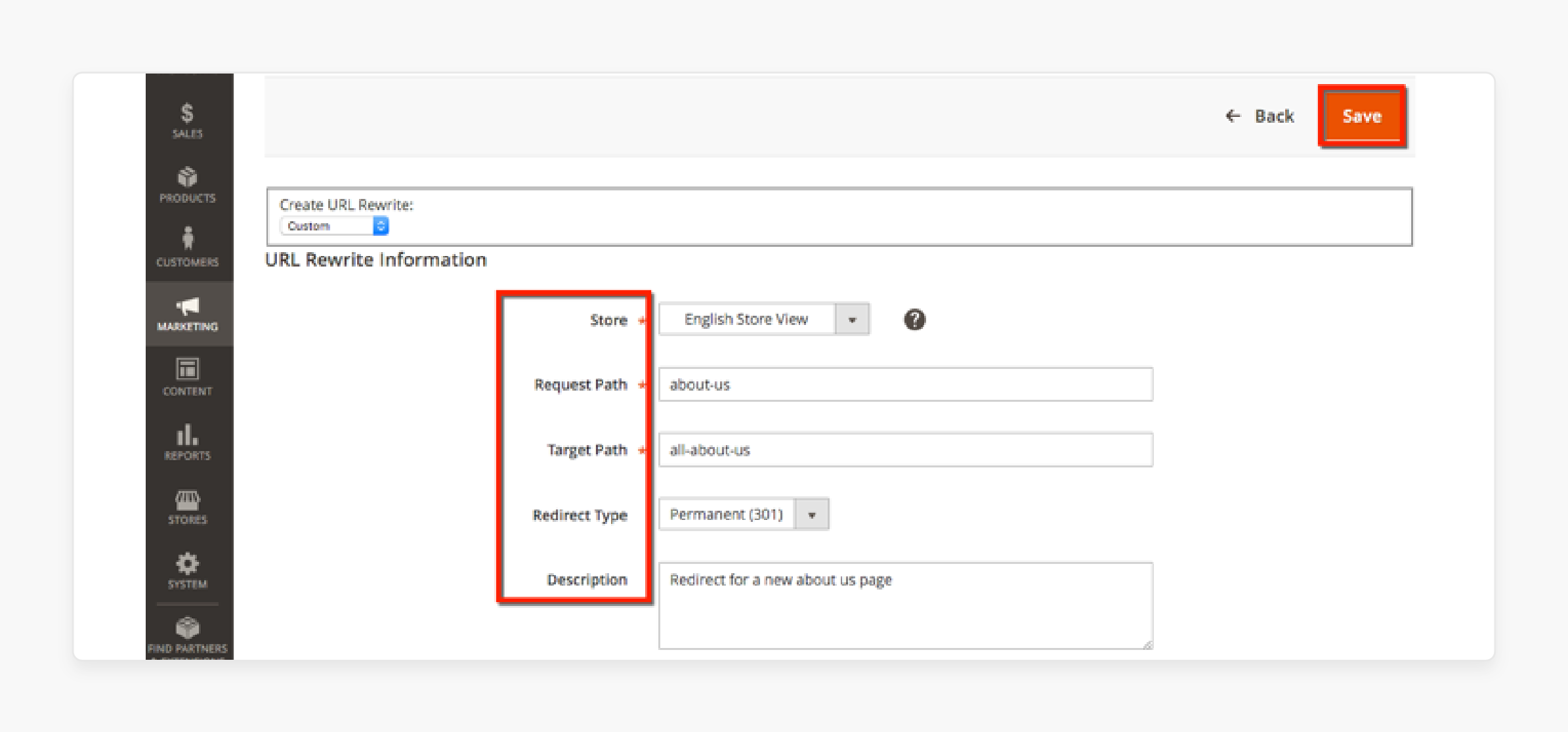
-
Enter Request Path and Target Path
-
Choose 302 in the Redirect Type field to mark this as a temporary redirect.
-
Save the Redirect
Your 302 redirect is now set up in Magento 2. Users visiting the old URL will be temporarily redirected to the new page without impacting SEO for the original URL.
FAQs
1. Can I use redirects to switch from HTTP to HTTPS on my Magento site?
You can use .htaccess to redirect all HTTP traffic to HTTPS for a secure, SEO-friendly Magento site. This improves security and helps your Magento website rank better in search engines.
2. Can I fix users landing on generic pages instead of the specific content?
Yes, using Magento’s URL Rewrites can prevent users from landing on generic pages. This ensures that they are directed to specific, relevant content.
3. How do I use tools to monitor 404 errors on my Magento site?
You can monitor 404 errors using tools like Google Search Console. Once identified, use Magento 301 redirects to resolve these errors and enhance user experience.
4. Can conflicting Magento 2 redirect rules cause issues?
Yes, conflicting Magento 2 redirect rules can lead to unexpected behaviors, like redirect loops or incorrect page loading. To avoid this, keep redirect rules clear and well-organized in the Admin Panel or .htaccess file.
5. What is a 307 redirect, and is it similar to a 302?
A 307 redirect is also a temporary redirect, similar to a 302, but it follows HTTP 1.1 protocol, ensuring that the method (e.g., POST) does not change.
Summary
Understanding 301 vs. 302 redirects in Magento 2 helps you manage SEO and user flow better. Redirects protect your site’s ranking, guide users, and prevent 404 errors. Here’s what to remember:
- Redirects help users reach the right page smoothly.
- Using the right redirect keeps your SEO efforts intact.
- Track redirects to avoid conflicts or overlapping rules.
- Checking redirects helps prevent loops and soft 404 errors.
Choose managed Magento Hosting to simplify 301 and 302 redirect management and improve site performance with seamless support.









