
Top 8 Magento 2 Archive Orders Extensions For Order Management
Is your order grid overloaded with outdated records? Magento 2 archive order extensions can solve this problem. They help archive unwanted orders, keep your grid clean, and improve your store's order management process.
This article explains what order archiving means. It covers why you should archive orders. You'll also learn about the 8 Magento archive order extensions in detail.
Key Takeaway
-
Archiving organizes the order grid by hiding outdated orders.
-
Magento 2 extensions automate bulk archiving for better efficiency.
-
Archived orders retain data without impacting sales reports.
-
Store owners can restore or delete archived orders anytime.
-
Archive order extensions allow filtering orders by criteria like status or date.
What Does It Mean To Archive An Order In Magento?
Archiving an order in Magento helps manage the order grid. It removes unwanted orders without needing to delete them. This process keeps order data organized and improves order management. Store owners can use the archive process to clean up the archive order grid.
The archive process does not permanently delete order data. Instead, it hides orders from the main order grid. It works based on Magento 2 order status and archive frequency set by the store owner. This process keeps the system clutter-free without losing important records.
Store owners can choose to delete or archive old orders. Archiving prevents accidental data loss compared to delete options. It is an efficient way to manage unwanted orders and streamline order grids.
Why Should You Archive Order In Magento?
1. Organize Your Order Grid
Archiving keeps your Magento order grid clean and tidy. It removes unnecessary orders and outdated records, ensuring the store's order management system stays efficient. Orders moved to the order archive are easy to track. It keeps your order grid always ready for relevant order management.
2. Enhance Order Management
Magento archive orders extension improves the default Magento functionality. It lets you archive old or unwanted orders instead of deleting them. It ensures the order grid is clean while preserving order history. Store owners can manage all archived orders seamlessly using this feature.
3. Bulk Archiving Simplifies Tasks
Archive or delete orders in bulk using the Magento admin panel. Manually archive or set types of archive frequency to automate tasks. It speeds up the order archive process. Archiving orders regularly helps maintain an efficient system and enhances default Magento 2 functionality.
4. Preserve Order Data Safely
Default Magento 2 lacks options to keep your order grid clean easily. Archiving is a safer alternative to deleting Magento orders. It ensures that order history is preserved. Backup before deleting orders is unnecessary if orders are archived. Orders with all related data remain accessible.
5. Improve Store Performance
Archiving helps the Magento store by reducing unnecessary data. Orders older than required are moved to the order archive grid. It improves the Magento 2 store's speed and usability. An archive extension for Magento 2 simplifies handling orders to archive without risking order management accuracy.
Top 8 Magento 2 Order Archive Extensions
1. Amasty Order Archive for Magento 2
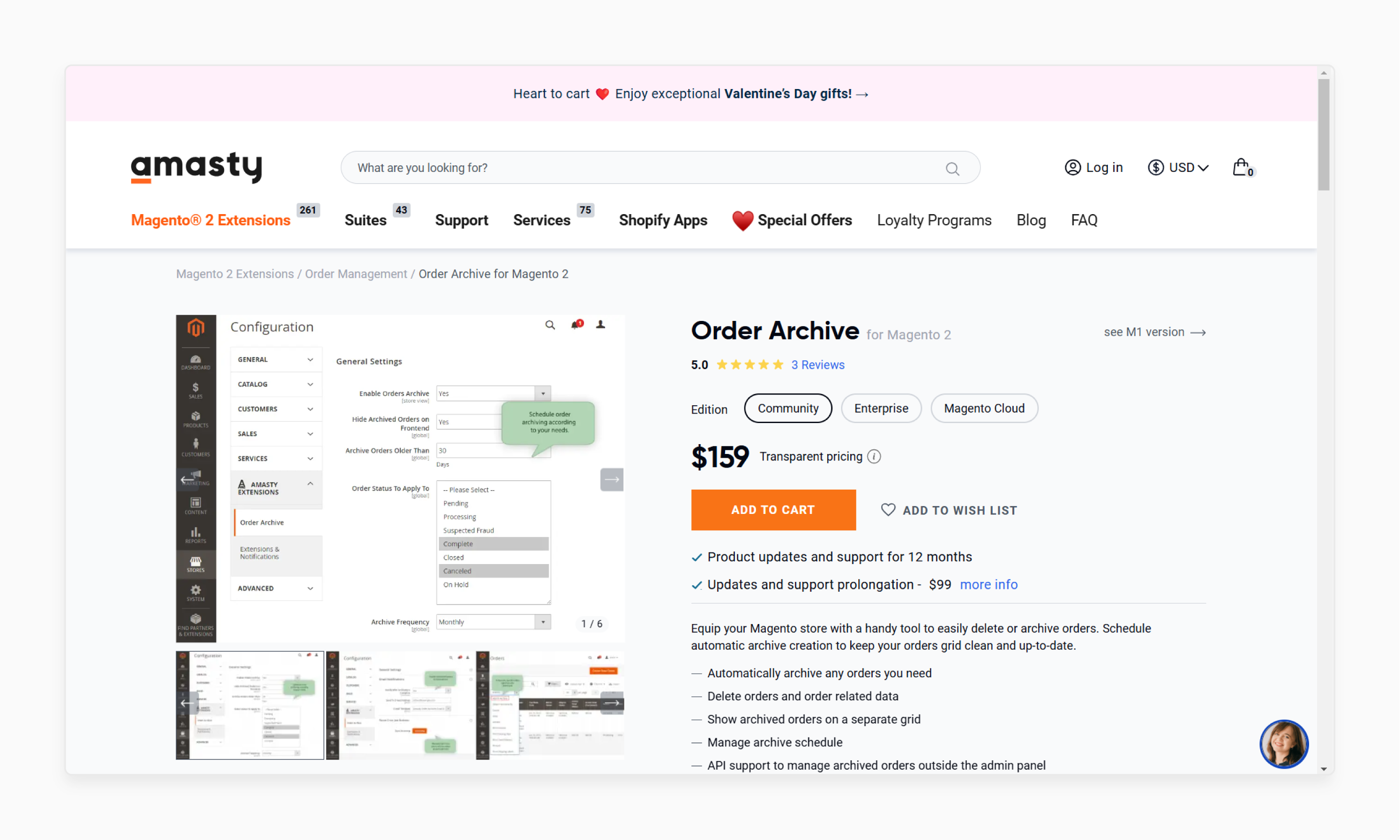
The Order Archive for Magento 2 by Amasty helps store administrators efficiently manage orders. It allows them to archive or delete outdated orders, keeping the grid clean and up-to-date.
Features:
-
Schedule automatic archiving of orders based on specific criteria.
-
Permanently delete orders and related data when necessary.
-
View and manage archived orders in a dedicated grid.
-
Set archive frequency to hourly, daily, weekly, etc.
-
Manage archived orders outside the admin panel via API.
Pricing:
-
Community: $159. Includes one year of free updates and support. After the first year, the subscription can be renewed annually for $99.
-
Enterprise: $459. Includes one year of free updates and support. After the first year, the subscription can be renewed annually for $279.
-
Magento Cloud: $759. Includes one year of free updates and support. After the first year, the subscription can be renewed annually for $459.
2. Mageplaza Magento 2 Order Archive extension
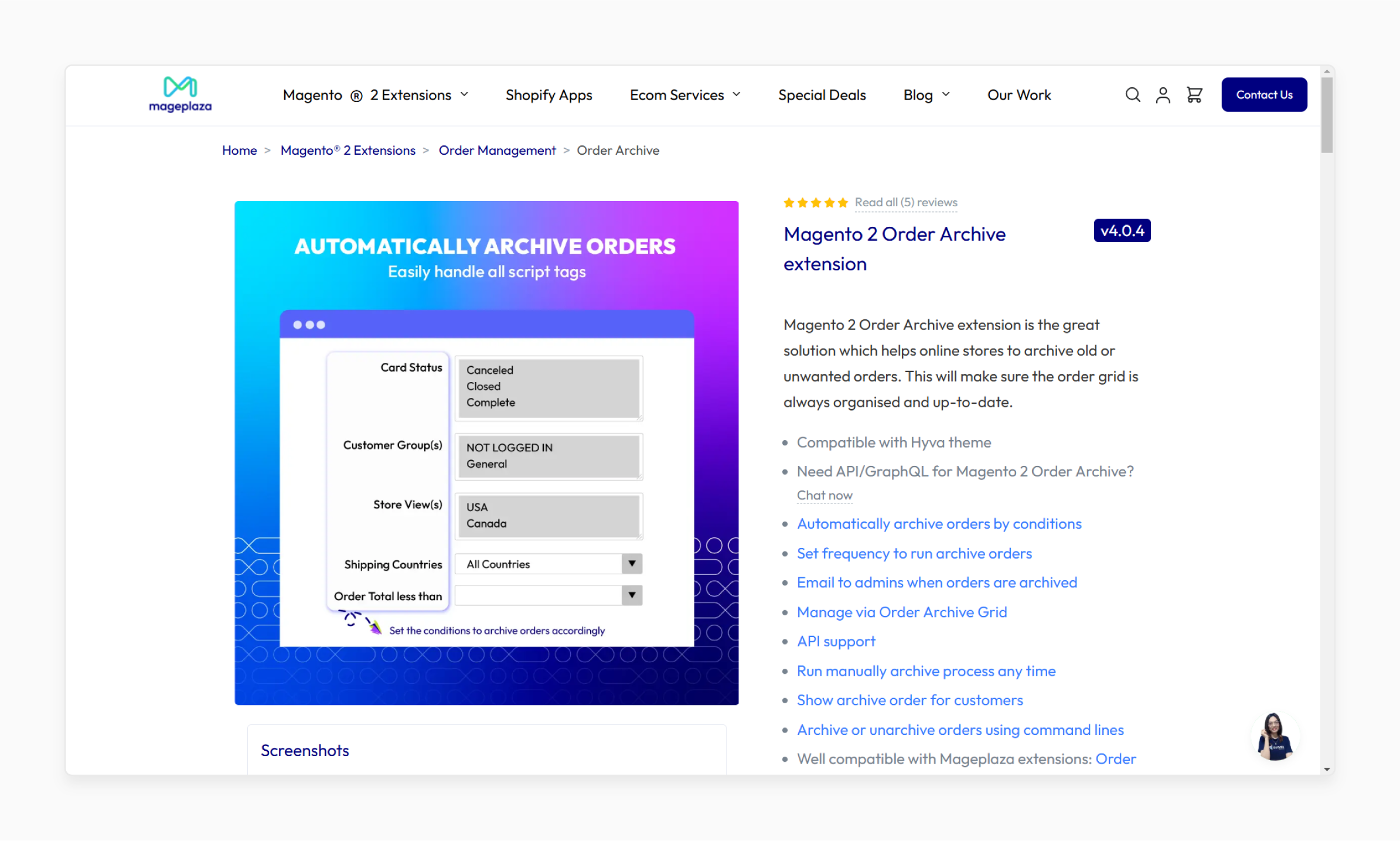
The Magento 2 Order Archive extension by Mageplaza helps online stores archive old or unwanted orders, ensuring the order grid remains organized and up-to-date.
Features:
-
Archive orders automatically based on specific conditions.
-
Set daily, weekly, or monthly archiving schedules.
-
Receive emails when orders are archived.
-
Manage archived orders in a dedicated grid.
-
Integrate with REST API for external order management.
Pricing:
-
Standard Edition: $107.1 for the first year. It includes Magento 2 Community Edition support.
-
Enterprise/Magento Edition: $287.1 for the first year. It includes support for Magento 2 Enterprise Edition and highest priority support.
3. Landofcoder Magento 2 Order Archive
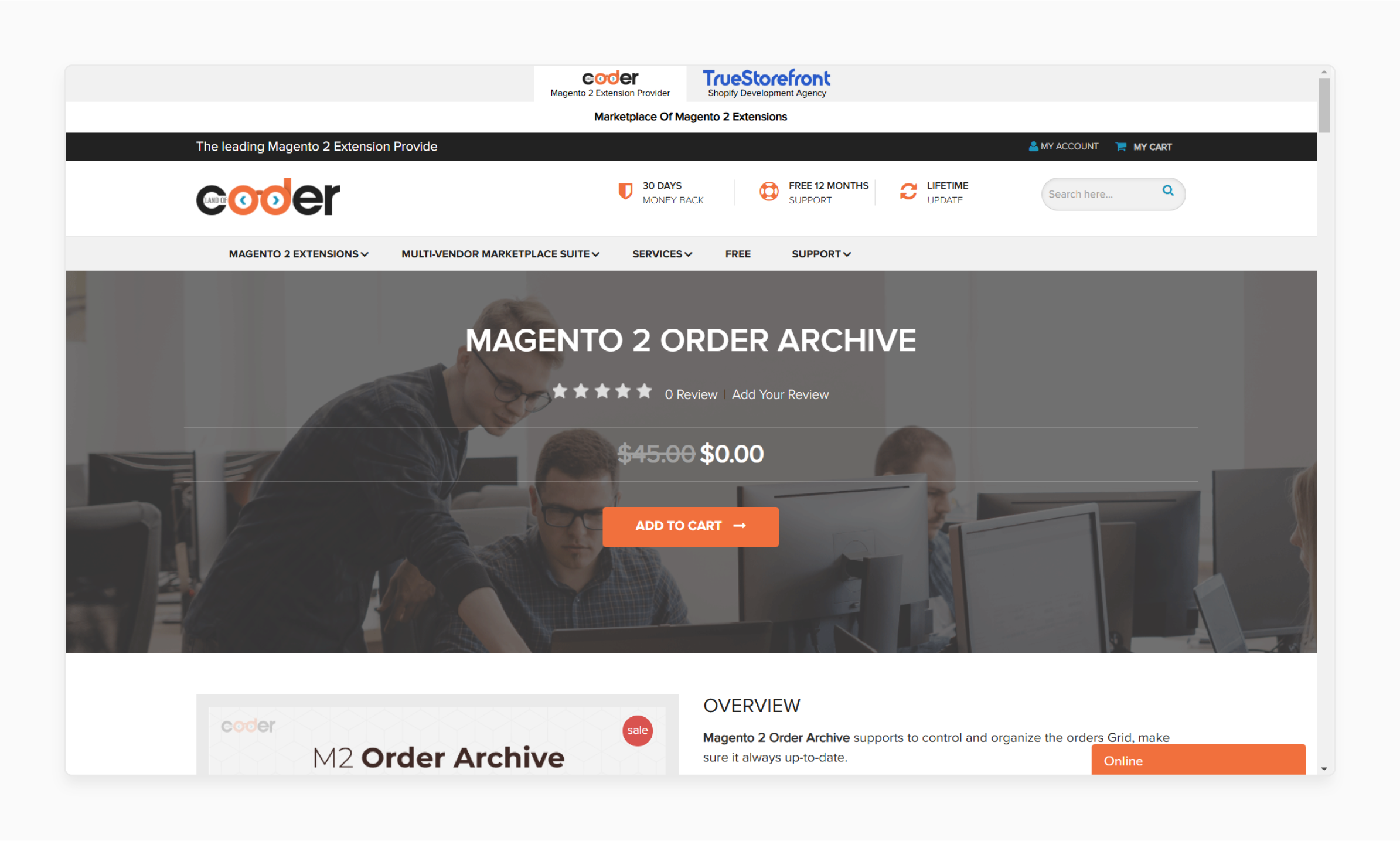
The Magento 2 Order Archive by Landofcoder helps store administrators control and organize the orders grid, ensuring it remains up-to-date. It enhances the default Magento functionality, allowing admins to delete or archive outdated or unwanted orders easily. This process keeps the special grid clean and saves time on store management activities.
Features:
-
Enhances default Magento 2 features for better order control.
-
Archives old orders automatically based on specific criteria.
-
Sends emails to store admins about the archived order status.
-
Provides a dedicated grid to manage archived orders efficiently.
-
Allows running the archive process manually at any time.
Pricing:
The extension is available for $45.00, currently offered at a special price of $0.00.
4. Bridge Global Magento 2 Order Archive
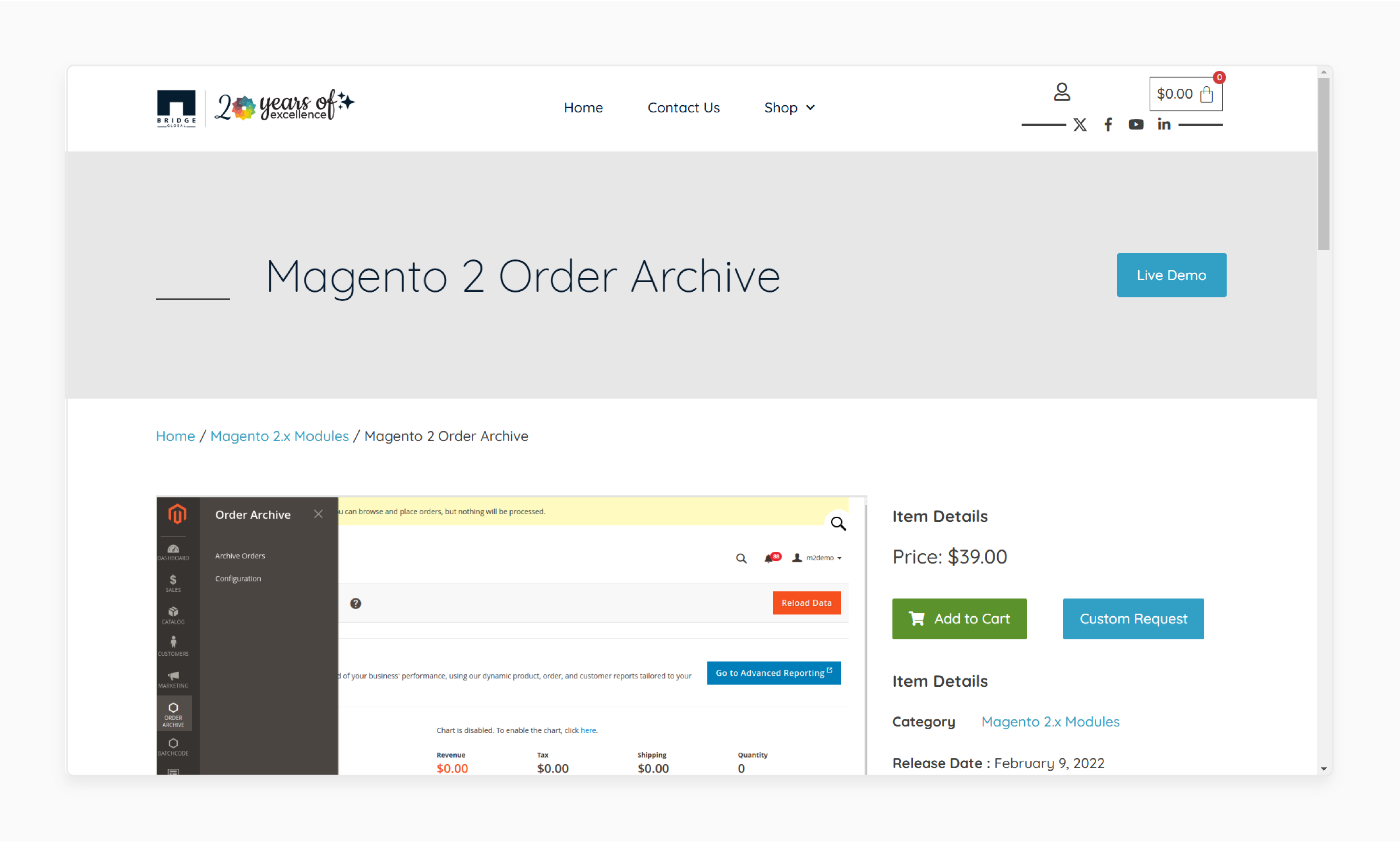
The Magento 2 Order Archive by Bridge Global allows store administrators to archive old orders, reducing the load on the Sales Order Grid and helping to manage it efficiently.
Features:
-
Provides a dedicated grid for archived orders.
-
Quickly restore orders from the archive grid.
-
Set up Magento 2 cron jobs to archive orders automatically.
-
Delete orders along with related documents in bulk.
-
Receive alerts when orders are archived or deleted.
Pricing:
The extension is priced at $39.00.
5. Mageants Order Archive For Magento 2
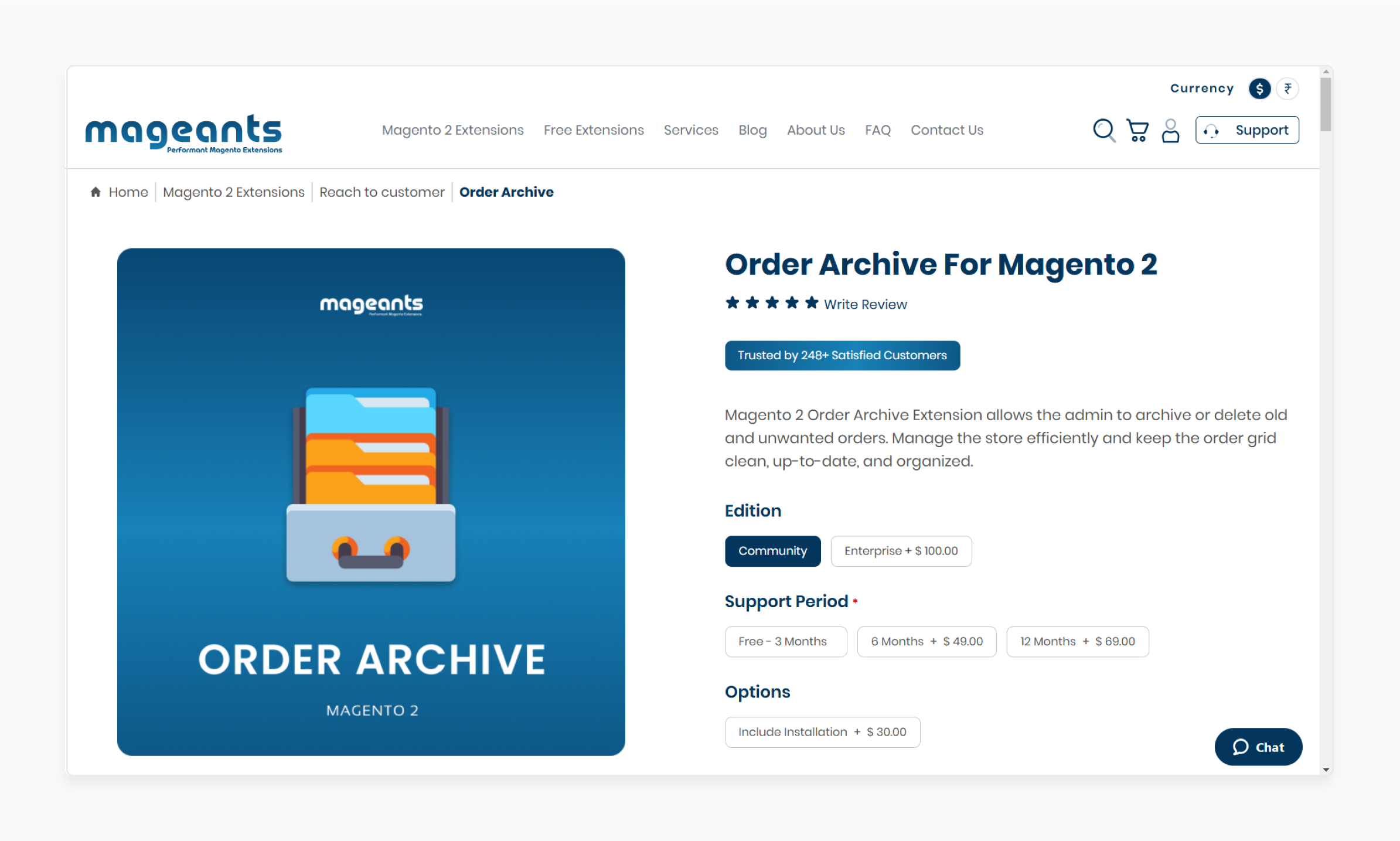
The Order Archive For Magento 2 by Mageants allows store administrators to archive or delete old and unwanted orders, keeping the order grid clean and up-to-date.
Features:
-
Archive orders manually or set automatic schedules.
-
Set archiving to run daily, weekly, or at specific intervals.
-
Notify customers via email when their orders are archived.
-
Manage archived orders in a dedicated grid.
-
Unarchive or permanently delete orders as needed.
Pricing:
-
Community Edition: $79.00 for the first year, includes free 3-month support.
-
Enterprise Edition: Additional $100.00, totaling $179.00 for the first year.
-
Support Extensions: 6 months for $49.00; 12 months for $69.00.
-
Installation Service: Available for an additional $30.00.
6. Mirasvit Order Archive for Magento 2
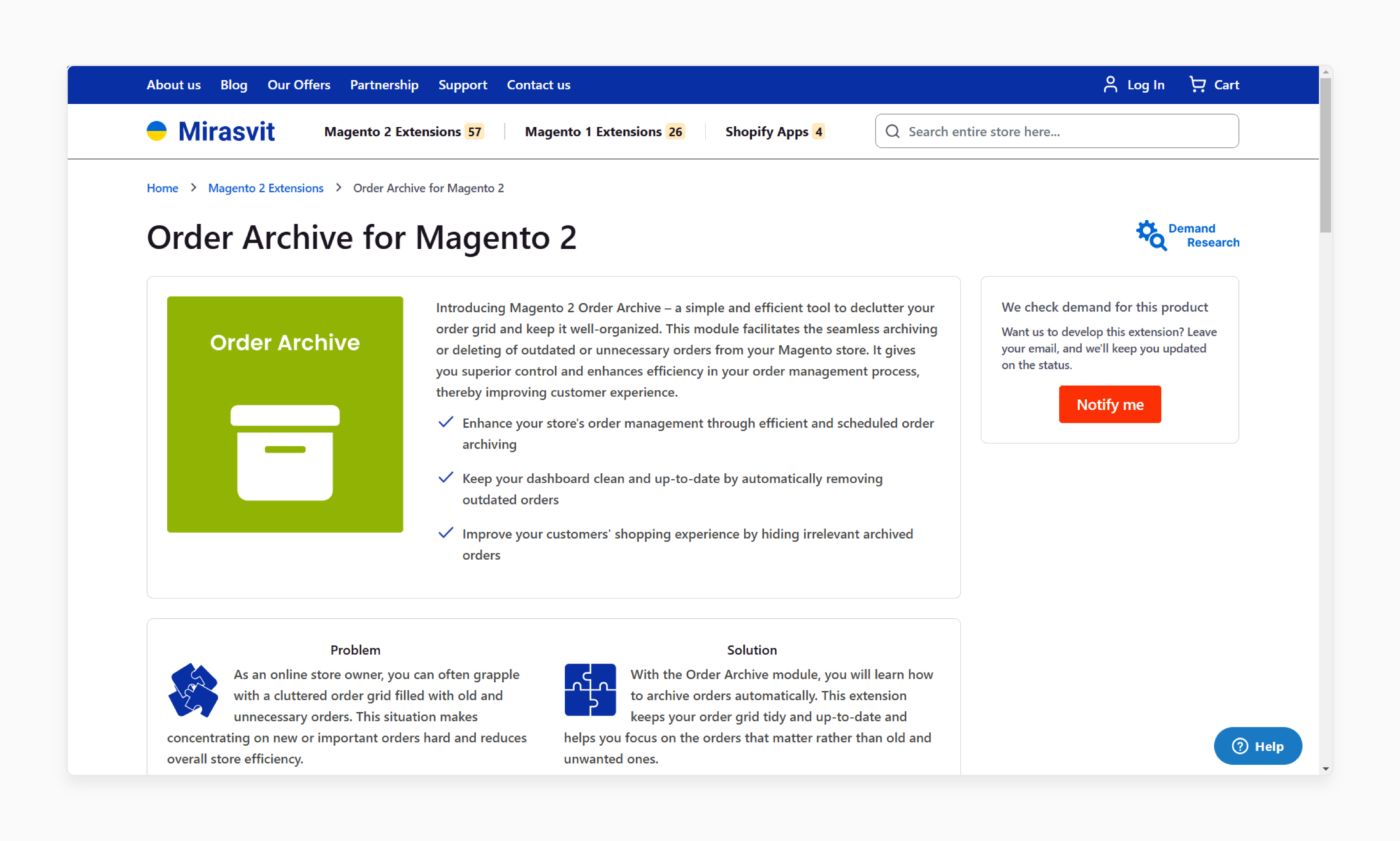
The Order Archive for Magento 2 by Mirasvit helps store administrators efficiently manage orders by archiving or deleting outdated or unnecessary orders. It helps keep the order grid clean and organized.
Features:
-
Set specific criteria like order status, customer group, or store view for archiving orders.
-
Automate the archiving process by scheduling it daily, weekly, or monthly.
-
Manage archived orders in a separate grid with options to unarchive, delete, or view details.
-
Choose to show or hide archived orders from customers for a streamlined experience.
-
Receive email alerts when orders are archived or deleted.
Pricing:
The pricing is currently unavailable on the page.
7. Aitoc Delete/Archive Orders for Magento 2
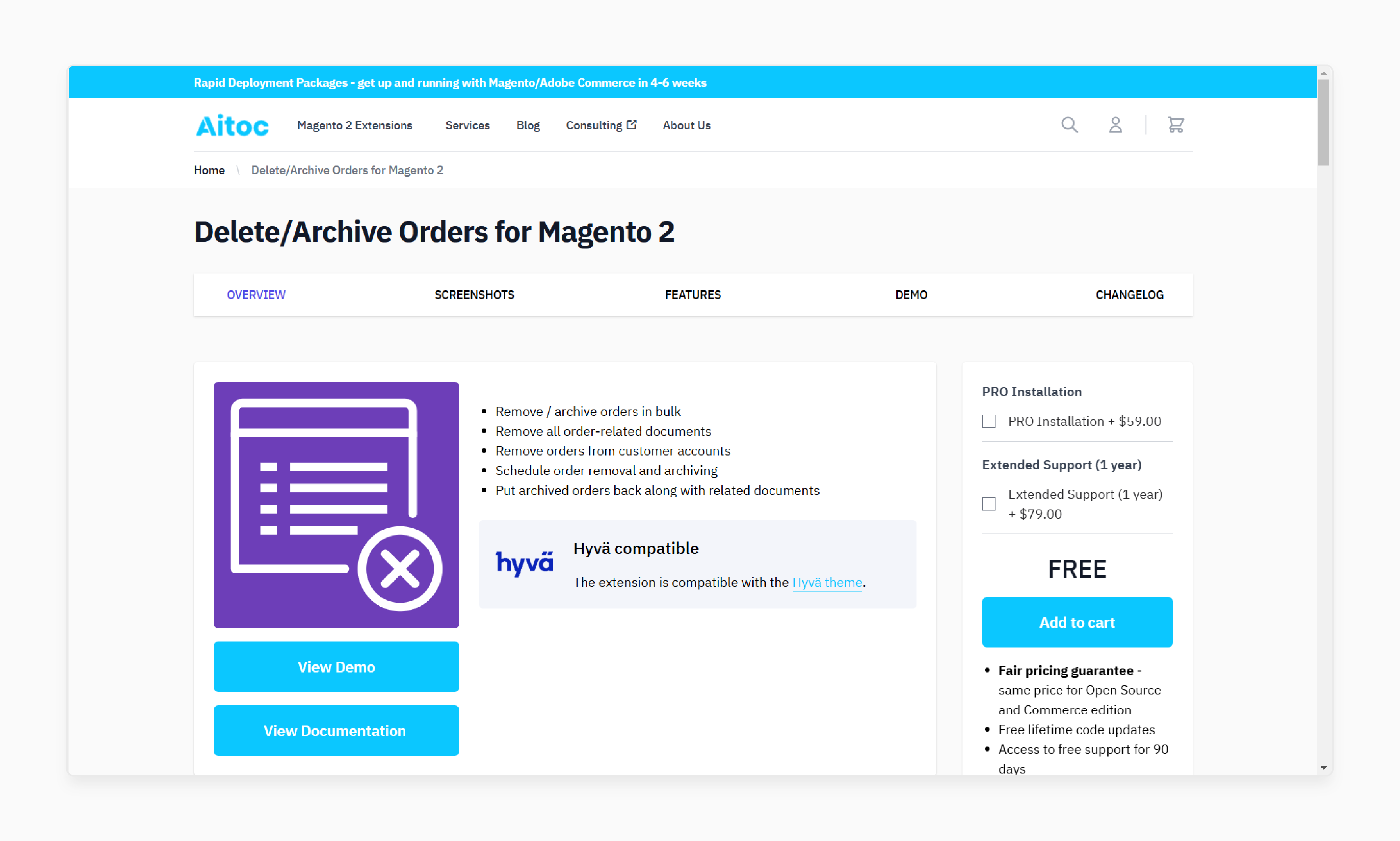
The Delete/Archive Orders for Magento 2 by Aitoc enables store administrators to efficiently manage the order grid by removing or archiving unnecessary orders and related documents. The extension is compatible with Magento Open Source 2.4.x, Adobe Commerce 2.4.x, and Hyvä themes.
Features:
-
Delete multiple orders and associated documents simultaneously.
-
Archive orders to declutter the order grid without permanent deletion.
-
Set up cron jobs to automate order deletion or archiving.
-
Retrieve archived orders along with their related documents.
-
Remove orders from customer accounts to maintain accuracy.
Pricing:
-
Base Price: Free.
-
PRO Installation: $59.00 (optional).
-
Extended Support (1 Year): $79.00 (optional).
8. FMEextensions Order Archive for Magento 2
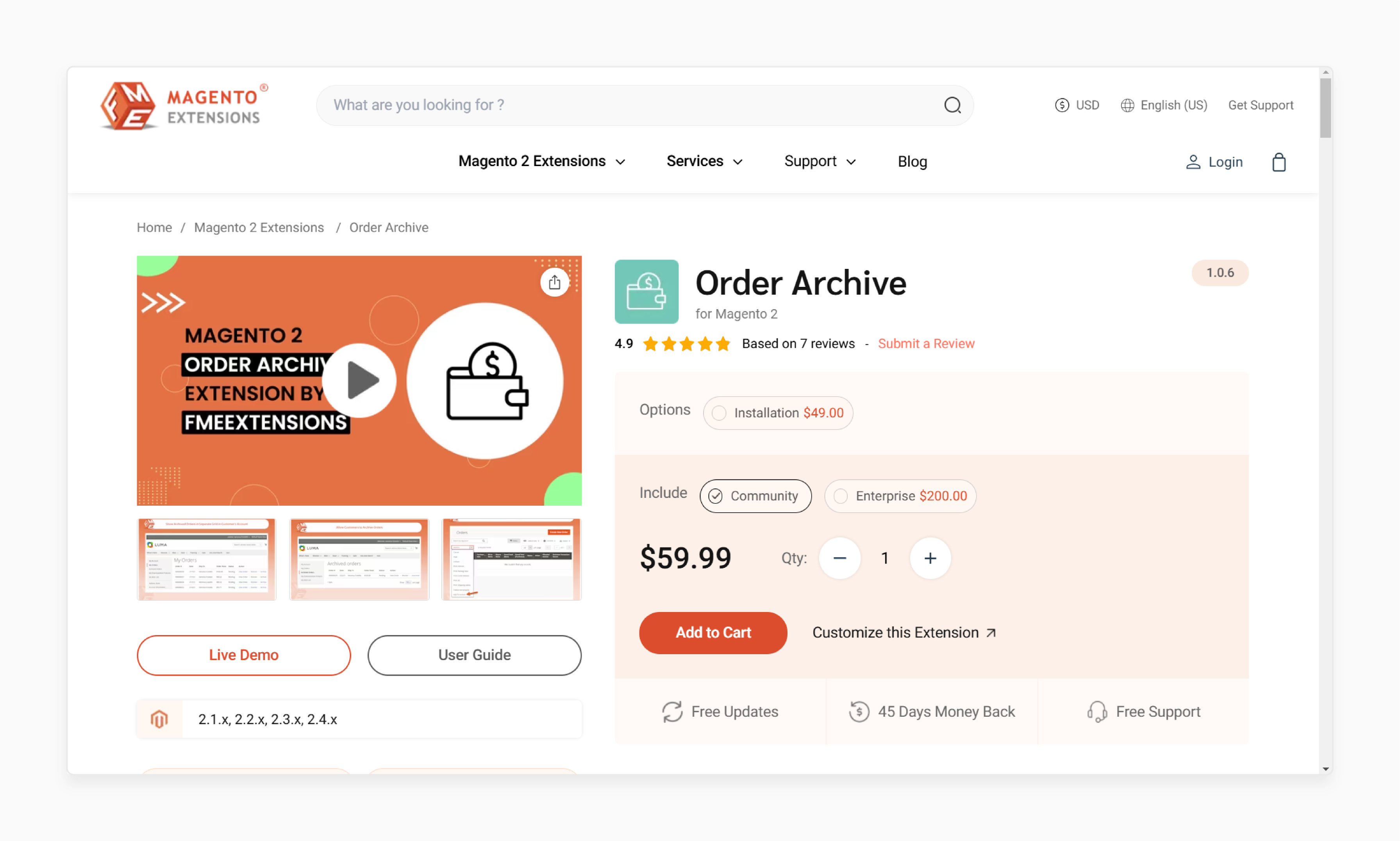
The Order Archive for Magento 2 by FMEextensions allows store administrators to efficiently manage and declutter the orders grid by archiving or deleting outdated orders and related data.
Features:
-
Archive orders manually or set up automatic schedules.
-
For archiving, filter orders by status, shipping country, customer groups, store views, price, or age.
-
Display archived orders in customers' accounts for their reference.
-
Notify administrators via email upon successful archiving.
-
Manage archived orders, invoices, shipments, and credit memos in dedicated grids.
Pricing:
-
Community Edition: $59.99
-
Enterprise Edition: + $200.00
-
Installation Service: $49.00 (optional)
How To Archive Orders In Magento 2?
1. Enable Order Archiving in Magento 2
-
To start, ensure the Magento 2 extension for archiving is installed.
-
Go to Magento Admin Panel > Stores > Configuration.
-
Navigate to Sales > Orders.
-
Enable the "Order Archiving" option.
-
It allows you to archive outdated orders instead of deleting them.
2. Set Archive Frequency and Conditions
-
In the same settings, configure types of archive frequency.
-
Define conditions for orders meeting specific criteria, like order status.
-
Set whether orders should be automatically archived or manually processed.
-
Save changes to apply the archive settings to your Magento 2 store.
3. Manually Archive Orders in Bulk
-
Go to Magento Admin Panel > Sales > Orders.
-
Use the grid filters to locate outdated orders or unwanted records.
-
Select orders to archive using checkboxes in the order grid.
-
From the Actions dropdown, choose "Archive Selected Orders".
-
It moves them to the Magento order archive section.
4. Access Archived Orders
-
Archived orders can be found in Sales > Archived Orders.
-
Keep track of all archived orders here for a better order management system.
-
Archived orders maintain information about old orders, ensuring data is not lost.
5. Restore or Delete Archived Orders
-
To restore, navigate to Sales > Archived Orders.
-
Select orders and choose "Restore" or "Delete" from the dropdown.
-
Restoring moves orders to the main order grid.
-
Use this to archive if necessary or remove outdated data completely.
6. Automate Archiving with Extensions
-
Install an order archive extension for Magento 2 for advanced functionality.
-
This tool simplifies how you easily delete or archive orders.
-
It also enhances your order management process by automating tasks.
-
Ensure the extension package supports both store view and multi-store setups.
7. Use Custom Code (Optional)
-
Developers can use custom scripts for advanced archiving.
-
Example PHP script to archive orders manually:
$orderId = 1; // Replace with the order ID $order = Mage::getModel('sales/order')->load($orderId); $order->setData('is_archived', 1)->save();
- It allows you to manage the archive data programmatically.
FAQs
1. How do I enable order archiving without extensions in Magento 2?
Magento 2 does not support native order archiving. Use third-party extensions. These extensions allow you to archive, manage, or delete orders. To enable, install an extension, configure settings, and activate archiving from the Magento Admin Panel.
2. Can archived orders in Magento 2 be restored later?
Yes, archived orders can be restored using extensions. Navigate to the archive grid in your admin panel. Select the order you want to restore. Use the "Restore" option to move it back to the main order grid.
3. Does archiving orders impact customer order visibility?
It depends on the extension you use. Some extensions allow customers to view archived orders. Others completely remove archived orders from customer accounts. Check your extension settings for this option to ensure customer experience is maintained.
4. What happens to invoices and shipments in archived orders?
Archived orders usually retain invoices, shipments, and credit memos. Extensions like FMEextensions or Mirasvit keep these records accessible. You can view or delete related documents while archiving. It ensures compliance with your data policies.
5. Can I archive orders based on specific payment or shipping methods?
Yes, many extensions support custom archiving filters. You can archive orders based on payment methods, shipping methods, customer groups, or specific store views. Configure these criteria in the extension's settings.
6. How can I automate order archiving in Magento 2?
Use extensions like Amasty or Mageplaza to automate archiving. Configure the archive frequency (daily, weekly, or monthly) in the settings. The system will automatically archive orders that meet your criteria.
7. Do archived orders still count towards sales reports?
Archived orders are not deleted and still count in reports. They are hidden from the main grid but retain data integrity. It ensures sales, tax, and other reports remain accurate while keeping the order grid manageable.
Summary
Magento 2 archive order helps store owners manage outdated orders effectively. This article explains
-
Archiving hides outdated orders without deleting them permanently.
-
Archived orders can be restored or permanently deleted at any time.
-
All the advanced features offered by the top 8 extensions.
-
Extensions automate bulk archiving, saving time and effort.
-
Filtering options allow selective archiving based on specific criteria.
Ensure smooth Magento store operations with reliable managed Magento Hosting.




