
Why Use Magento Website Development? 6 Steps to Develop a Magento Store
Magento website development provides a user-friendly interface, customizable options, and a seamless customer experience for e-commerce stores. Businesses can utilize Magento's features to create a powerful online store with a flexible shopping cart system, content management, and search engine optimization. This article will discuss why you should choose Magento for your e-commerce store and the steps involved in developing a Magento store.
Key Takeaways
-
Magento is a comprehensive e-commerce platform offering a flexible, user-friendly interface and customizable features.
-
Magento provides a robust shopping cart system, streamlining the consumer purchase process for enhanced user experience.
-
With built-in SEO tools, Magento ensures your e-commerce store ranks well in search engines, driving organic traffic to your site.
-
Explore Magento store development steps to optimize the platform for your business needs.
-
Find FAQs and tips on choosing a Magento website developer
Why Choose Magento Website Development for Your E-commerce Store?
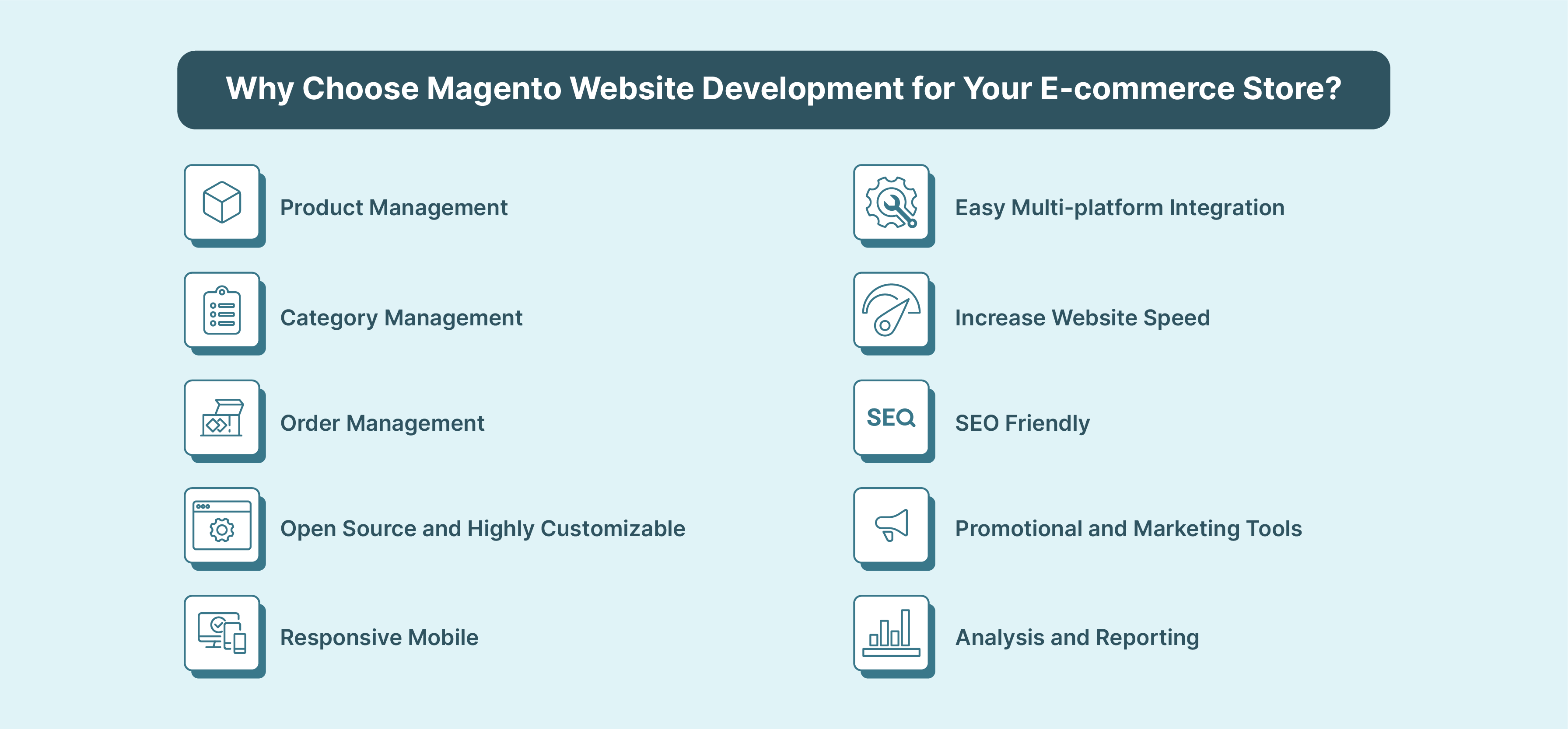
1. Product Management
Magento’s product management features allow businesses to manage their inventory efficiently, with options for configuring product attributes and allowing bulk import/export.
2. Category Management
Magento's category management system provides a hierarchical structure for categorizing products, facilitating easier navigation for customers and effective organization of items.
3. Order Management
Order management in Magento ensures efficient handling of customer orders, with features supporting order editing, invoice creation, and shipment tracking.
4. Open Source and Highly Customizable
Being open-source, Magento offers high customizability, enabling businesses to tailor the platform to their needs and requirements.
5. Responsive Mobile
Magento offers a responsive design that ensures your mobile-friendly e-commerce store delivers an optimal shopping experience on all devices.
6. Easy Multi-platform Integration
Magento’s easy integration with various platforms enhances functionality and provides seamless data transfer across multiple channels.
7. Increase Website Speed
Magento is known for its ability to increase website speed, ensuring smooth navigation and quick load times, enhancing the overall user experience.
8. SEO Friendly
Magento is SEO-friendly, with built-in features such as SEO-friendly URLs, sitemaps, and layered navigation that help boost your website's visibility on search engines.
9. Promotional and Marketing Tools
Magento features advanced promotional and marketing tools, enabling businesses to create effective marketing campaigns and promotions to drive traffic and increase sales.
10. Analysis and Reporting
With Magento's comprehensive reporting and analysis tools, businesses can gain valuable insights into customer behavior and sales trends to make informed decisions.
Steps of Magento Store Development
1. Choose a Magento Hosting Provider
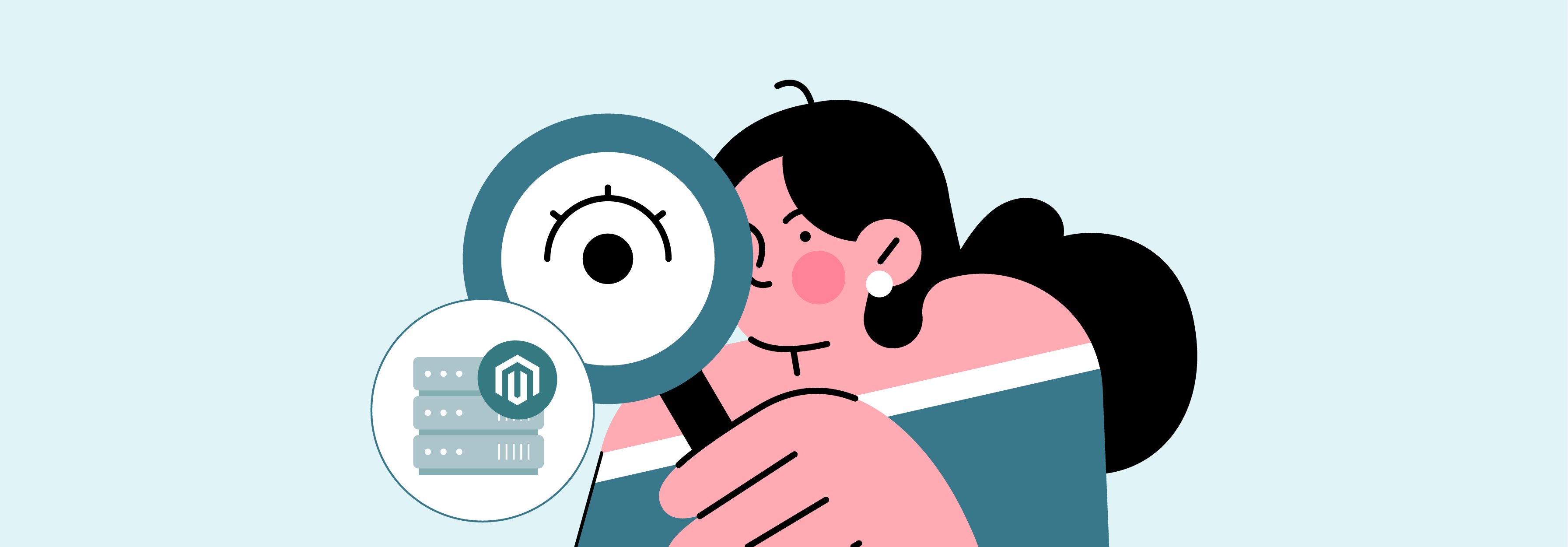
Choosing the best hosting is crucial before creating a new website in Magento. This decision will impact the subsequent steps and depend on the hosting plan and provider selected.
Some providers specialize in Magento hosting, offering one-click installation and additional features like SSL certificates and free domain names. Magento has specific requirements for server resources due to its powerful nature. As your online store grows, it will require more server resources to ensure smooth operation.
Choose managed Magento dedicated hosting for complete server control. There is no need to share hardware resources with other websites on the same server as in shared hosting.
2. Install the Latest Magento Version
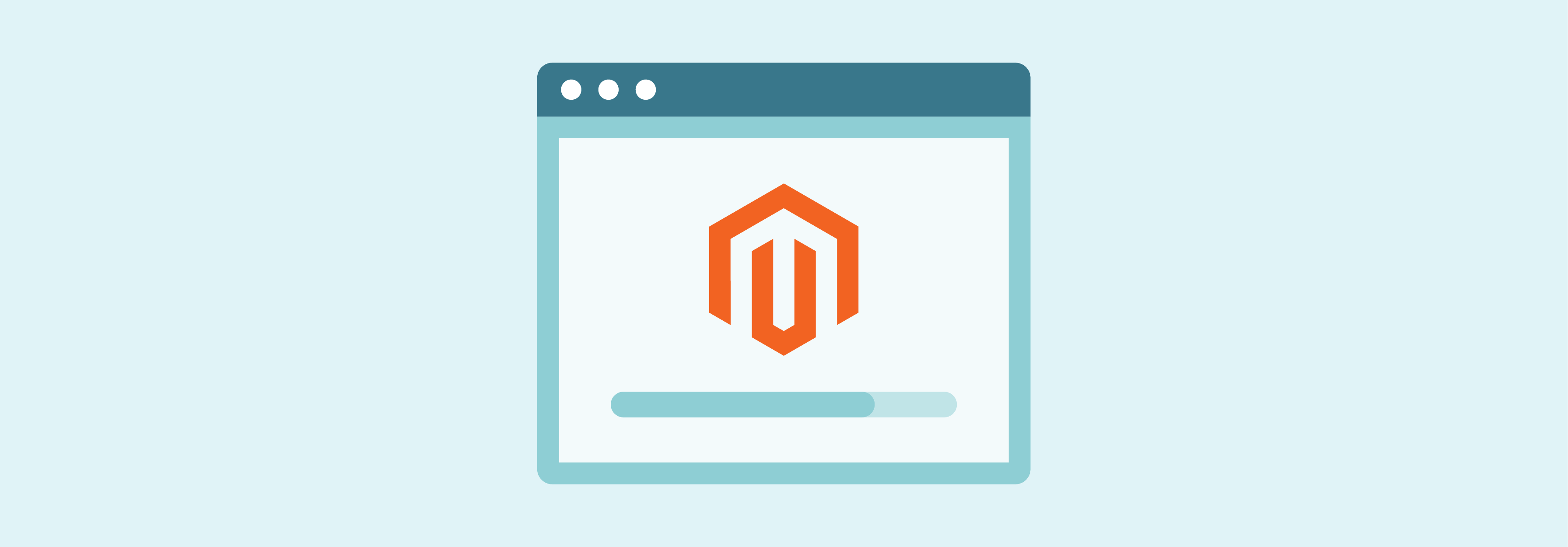
Magento releases new versions of its software with bug fixes, performance enhancements, and security patches. Installing the latest version as it becomes available ensures your store remains functional and secure.
Magento 2 offers numerous benefits for developers and contributors, enabling them to:
-
Customize the platform's source code effortlessly.
-
Manage and reuse third-party libraries effectively.
-
Minimize extension conflicts due to its component-based architecture.
-
Upgrade the Magento software easily.
3. Set up a Store Theme

Setting up an eye-catching, responsive Magento theme is crucial to attracting more customers to your online store. This will keep users engaged and extend their time on your site. Prioritizing a positive user experience is key for any online store.
As a merchant, it's important to know how to change the default theme in Magento and what customization options are available.
When you create your store, it already includes a ready-to-use theme called LUMA. This theme has all the necessary features to begin selling. You must modify the logo and slightly customize the block images to align your store pages with your brand and its values.
Numerous free and paid custom Magento theme templates are available from various providers. These templates cater to specific niches or industries, ranging from cute designs for online pet stores to sleek and minimalistic options for tech stores.
4. Configure a Catalog

The next step in developing a Magento website is configuring the product catalog. This includes setting up categories, subcategories, and product pages while ensuring easy navigation. These elements are vital for any e-commerce website.
Customers are guided through their journey and enticed towards desired products. Managing product categories and subcategories in Magento is effortless, with no limitations on the number of products in your catalog.
To begin, add new products to the store. Access the admin panel and navigate to "Catalog" > "Products." This page will display all the products in the catalog.
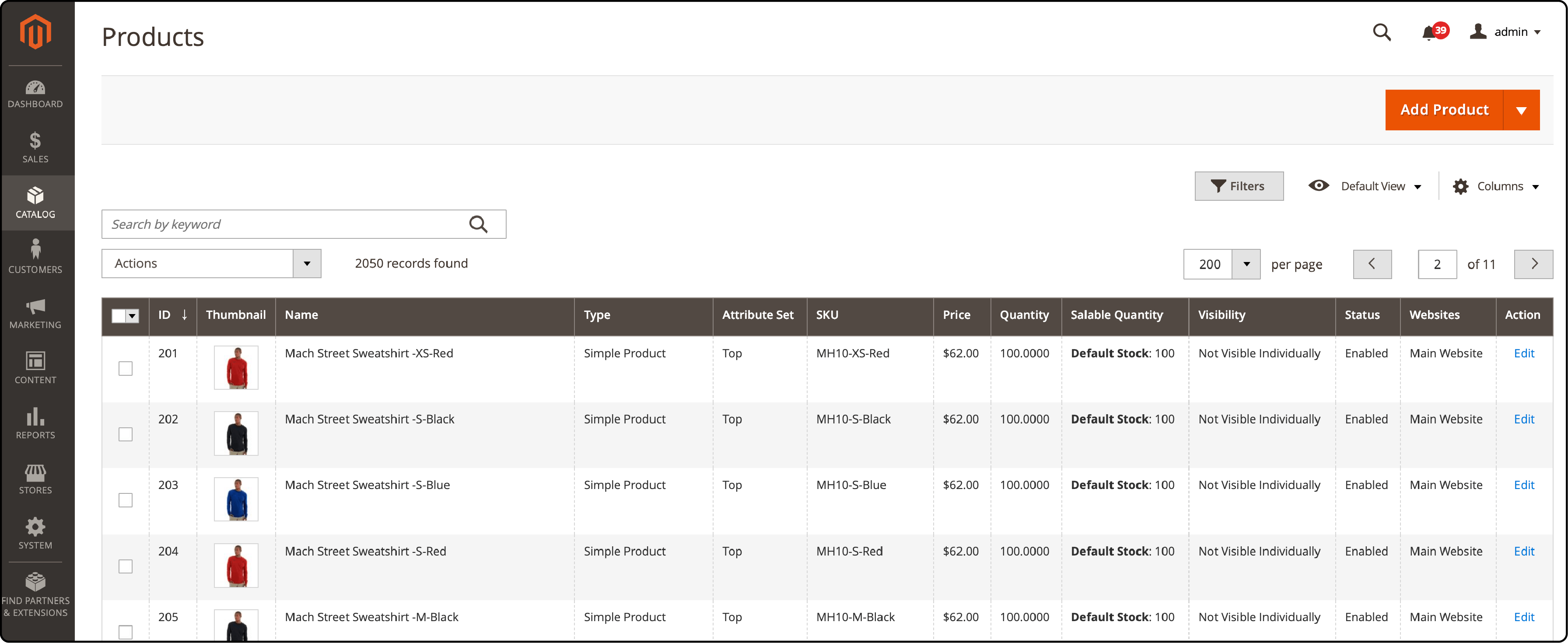
5. Customize the Store Functionality with Magento Extensions
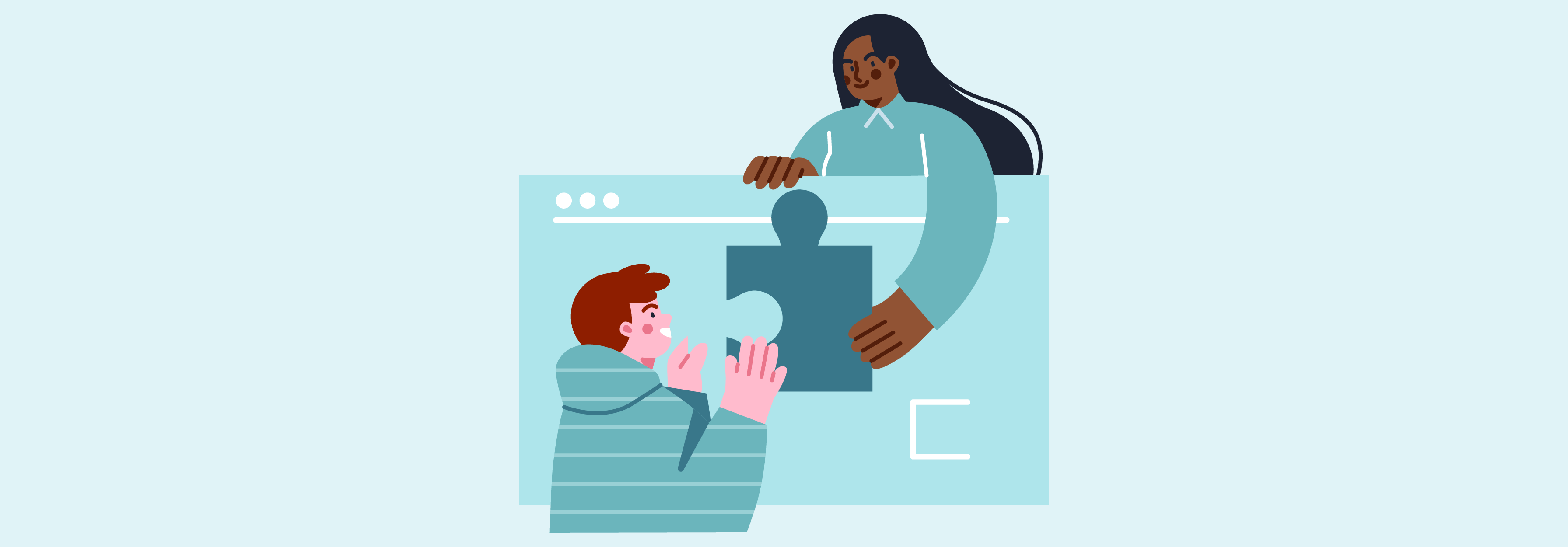
To enhance your Magento store, start by testing its out-of-the-box features. Once you've identified areas for improvement, explore the vast selection of Magento extensions available at the Magento Marketplace.
There, you'll find a wide range of free and paid extensions to meet your specific needs, whether analytics, SEO, accounting, or more. If you require further customization beyond what's offered in the marketplace, consider developing custom extensions with the help of experienced Magento developers.
Magento offers a range of shipping options that you can easily set up. By navigating to "Stores > Configuration > Sales," you can choose between simple and multi-shipping options, set conditions for free shipping, and establish flat rates. Additionally, you can integrate shipping company accounts like USPS, FedEx, UPS, and DHL with Magento to maximize your business advantages.
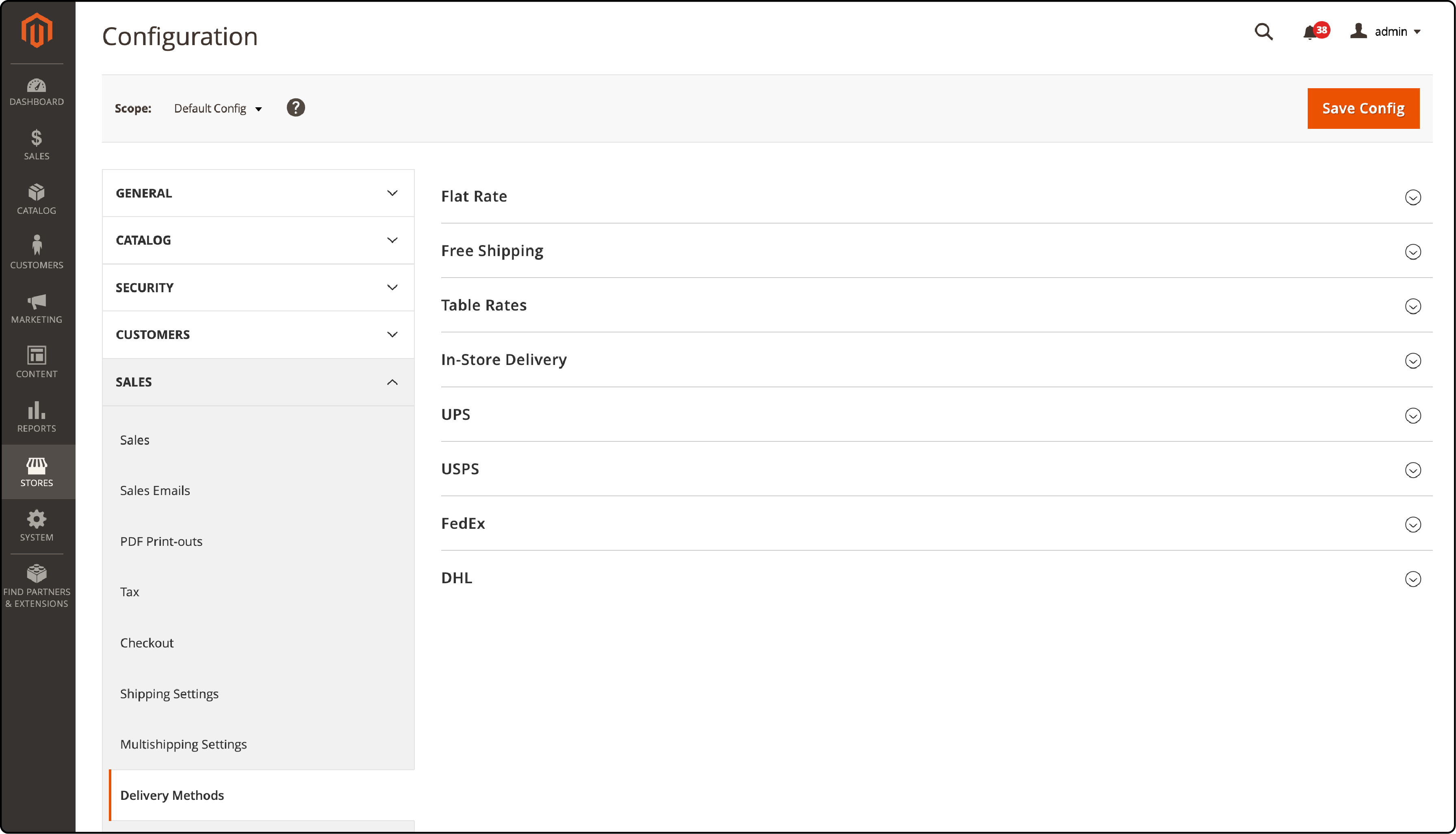
An e-commerce store is like a layered treat. Each layer must fit perfectly, ensuring comfort and security so customers can't help but adore your store. A strong payment gateway is a crucial layer. Magento offers popular gateways like PayPal, Klarna, Braintree, and Amazon Pay, all ready to go. And if that's not enough, reliable gateways worldwide provide their APIs for seamless integration with e-commerce stores.
To configure these features, go to Stores, Configuration, and Sales. This section lets you manage the checkout process and handle shopping cart settings.
6. Launch Your Magento Store
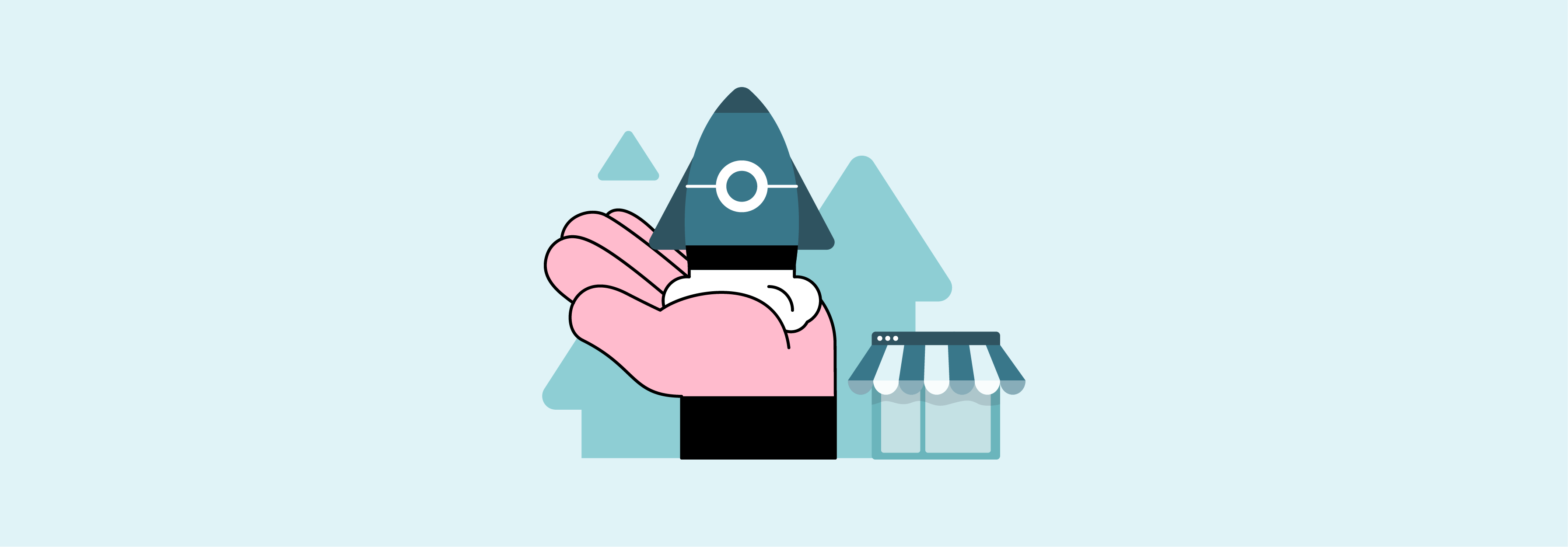
After customizing the store functionality, it's time to ensure your new e-commerce store is ready to launch. Test every aspect of your online store to guarantee quality:
-
Check for conflicts between installed extensions.
-
Optimize internal website performance.
-
Test platform performance.
-
Identify and fix any system errors.
-
Verify theme responsiveness.
-
Measure website speed.
After completing all the necessary steps for Magento website development, ensuring everything is in order, and populating the catalogs with your products, it's finally time to launch your website!
FAQs
1. What makes Magento a preferred choice as an ecommerce platform?
Magento is an industry-leading ecommerce platform packed with robust features and unparalleled flexibility. With its scalability, it can support an ecommerce store from its inception to handling thousands of products. Its power lies in its adaptability to clients' goals and budgets.
2. How does Magento compare with other ecommerce platforms like Shopify?
Magento stands out from competitors like Shopify due to its flexibility and choice. It offers a complete solution for an ecommerce store, from Magento CRM to CMS. Its robust web design capabilities allow developers to tailor the storefront to brands' unique styles and needs.
3. Is Magento a cost-effective ecommerce solution?
Despite its premium look and feel, Magento offers options to suit a variety of budget ranges. It works on a project-based pricing model, providing a clear picture of the cost upfront. Investing in Magento development services can provide a strong ROI due to higher conversions.
4. Do I need a developer for Magento website development?
Though Magento's flexible content management system allows you to manage your ecommerce store, having a developer with Magento expertise can take your website to the next level. Designers with knowledge in languages like PHP can leverage Magento's full power for optimal results.
5. What is the role of Adobe Commerce in Magento web development?
Adobe Commerce (formerly Magento Commerce) enhances the efficacy of Magento ecommerce websites. It offers a PWA studio for mobile optimization, superior ERP integrations, and improved content management options. As an Adobe partner, your agency will help you make the most of these features to boost revenue.
6. How does Magento Open Source facilitate website development for global ecommerce businesses?
Magento Open Source is a globally recognized platform, making it an excellent option for ecommerce businesses operating in multiple countries. It supports localization, multiple currencies, and tax rates, simplifying managing global ecommerce sites.
7. What challenges can arise during Magento installation, and how can a web development company assist?
The Magento installation process can present issues for unfamiliar users, like server compatibility problems or configuration challenges. A professional website development company has the experience and know-how to navigate these challenges, ensuring a smooth and efficient setup for your ecommerce site.
Summary
Magento website development offers online merchants a flexible shopping cart system and full control over their online store's appearance, content, and functionality. Partnering with a professional development company and leveraging the platform's powerful features can enhance your online presence and accelerate business growth. Magento-managed hosting ensures smooth website performance and security, empowering your ecommerce business to thrive without technical issues.


