
11 Steps to Build a Magento Site: Use Magento 2 to Create an eCommerce Store
Magento site development offers a robust platform for creating customizable eCommerce stores. With over 250,000 merchants utilizing this platform, it offers a wide range of features and scalability. You can create a stunning online store with Magento's built-in tools. Our guide will help you navigate the process smoothly.
Key Takeaways
-
Learn to navigate Magento's three editions and pick the right one for your business.
-
Uncover why Magento is a top choice for e-commerce, offering advanced SEO tools, rich feature sets, and a supportive community.
-
Discover the 11-step process for building your Magento site, from server requirements to launching your store.
-
Find out how to enhance your Magento site with themes and extensions.
-
Get insights into optimizing settings for payment, shipping, and customer accounts.
Magento 2 Editions
Magento has two editions: Magento open source and Magento commerce.
- Magento Open Source (previously Magento Community)
Free and open-source edition of the platform. It is ideal for SMBs with an in-house developer team or some level of IT outsourcing costs.
- Magento Commerce (previously Magento Enterprise)
Premium edition with extra features and support options. It is apt for larger businesses requiring advanced features.
Why Create a New Website in Magento?
Magento is a versatile platform that offers numerous benefits to e-commerce businesses. Here are five reasons why you should consider creating a new website in Magento:
-
Customizable: Magento 2 allows for extensive customization. It enables businesses to create a unique online store that reflects their brand identity.
-
Scalable: Magento is fully scalable to meet your needs, whether you're a small business or a large enterprise. As your business grows, your Magento site can grow with it.
-
Powerful SEO Tools: Magento has advanced SEO features. It makes it easier for your website to rank higher on search engine results pages.
-
Rich Feature Set: Magento has comprehensive features from marketing to catalog-management tools. They all help you manage and grow your e-commerce business.
-
Community Support: With a vast community of developers and users, you can always find help and resources. This helps in troubleshooting or developing your Magento site.
-
Secure checkout process: Magento offers a secure process protecting your customers' personal and financial information.
-
Optimized website speed: Magento's caching capabilities optimize website performance. Its indexing capabilities ensure a seamless shopping experience for customers.
-
Easy multi-platform integration: Magento integrates with various third-party applications. This integration makes managing and streamlining all aspects of your business easier.
-
Mobile-friendly: Magento has responsive design capabilities, ensuring your website looks great and functions well on any device.
-
Cost-effective: Magento offers different editions to suit varying business needs and budgets. It also provides open-source options for those looking for a more cost-effective solution.
11 Steps to Build a Magento Site
1. Magento Server Requirements
Before you begin building your Magento site, it's crucial to have a reliable hosting service. Magento hosting services provide the infrastructure you need to operate your store efficiently, with good performance and high availability. The minimum hosting requirements for a Magento site include:
-
Linux operating system (Magento also supports Windows and macOS)
-
Apache or Nginx web server
-
MySQL or MariaDB database
-
PHP version 7.3 or above
-
SSL certificate
You can find more detailed information at Magento System Requirements if you want in-depth server requirements info.
2. Choose a Web Host and Domain Name
Choosing a web host and domain name is critical in building your Magento site. Your web host should provide excellent uptime, robust security, and the capacity to handle your anticipated traffic. With regards to your domain name, it should be unique, easily identifiable, and closely related to your business.
Next, let's explore some of the popular best Magento hosting options:
-
BlueHost
-
SiteGround
-
A2 Hosting
Here are some platforms where you can purchase a domain name:
-
GoDaddy
-
Namecheap
-
Domain. com
-
Bluehost
3. Download and Install Magento
Once you have your hosting and domain set up, the next step is to install Magento.
- Make sure that your hosting environment meets the requirements specified by Magento, including the PHP version and memory limit.
- Follow the detailed installation guide provided by Magento, taking it step by step.
- If you encounter any problems during the installation process, don't hesitate to contact experts for assistance.
You can install Adobe Commerce or Magento Commerce Cloud based on your business needs and budget.
4. Configure Magento Administration Settings
Before installing Magento, customize your admin username and password. You'll be asked to do this before starting the installation process.
Next, specify the location of your Magento installation on your server and the URL path for your admin login page. After customizing these settings, click on "Install". Once the process is finished, you'll receive a confirmation message.
To access your new Magento dashboard, click on the Administrative URL. Now, log in using the username and password you set up during installation. From there, you can start building your eCommerce website. You may also review the detailed steps of Magento installation here.
5. Choose and Install a Theme for Your Store
To begin, choose a theme for your Magento store. This will define the appearance of your site. Modify the selected theme to align with your branding.
Remove your access keys before downloading and installing themes from the Magento Marketplace. Access keys are in your user account under Marketplace > My Products > Access Keys.
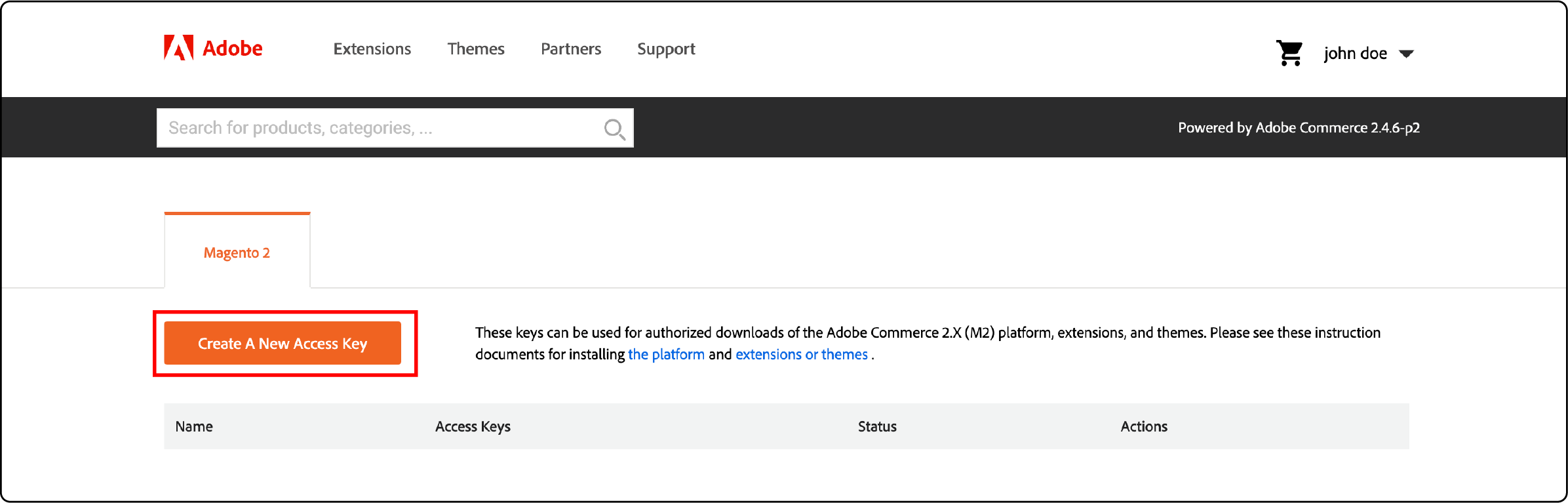
To access the Access Keys page, you will be asked to create new keys and give each of them a name. Once this is done, you should copy your public and private keys. Next, go to your Magento store dashboard and find the Setting > Web Setup Wizard > Extension Manager section.
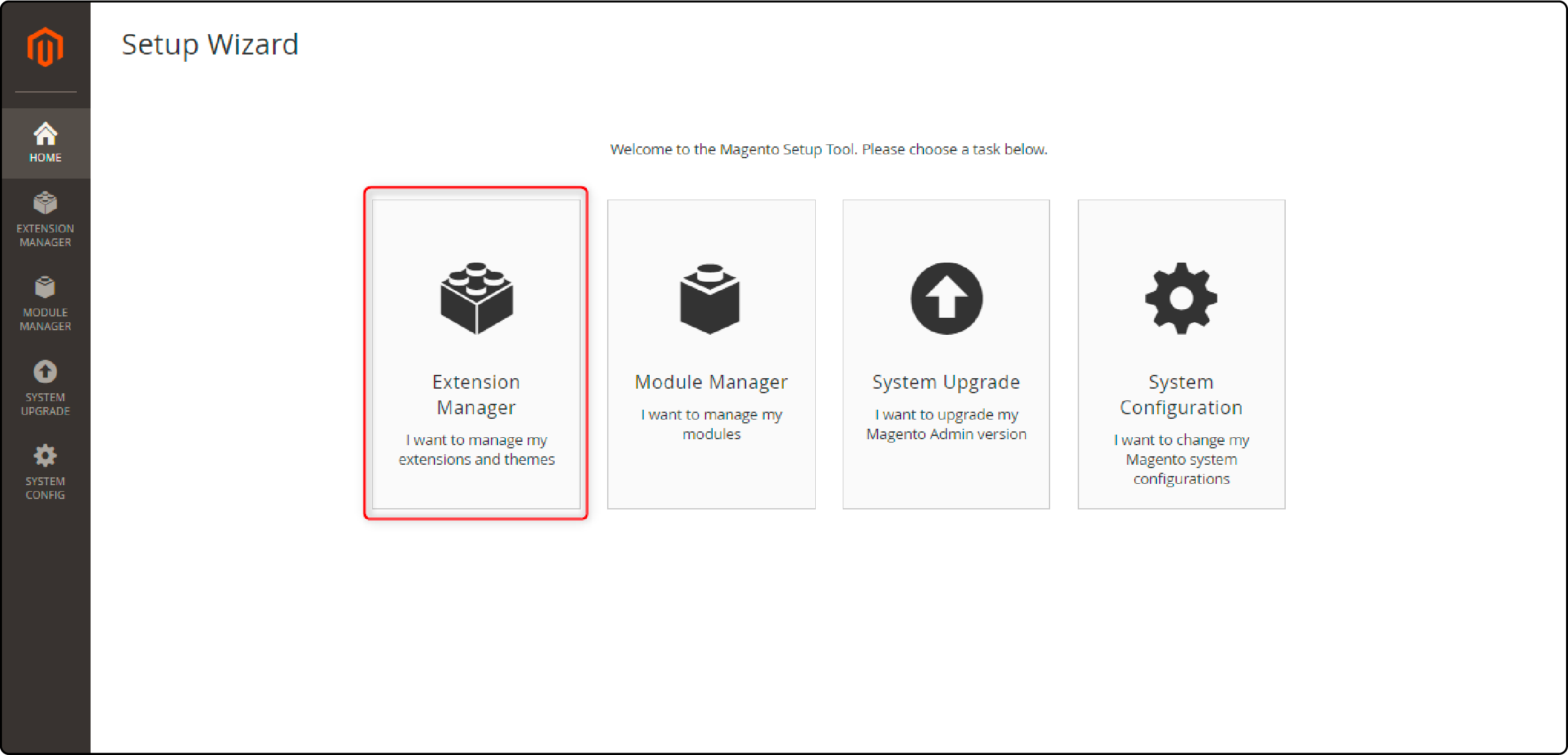
To access the Extension Manager, enter the access keys you created. Connect your Magento Marketplace keys to your website admin panel to see purchased themes and extensions in the Extension Manager list.
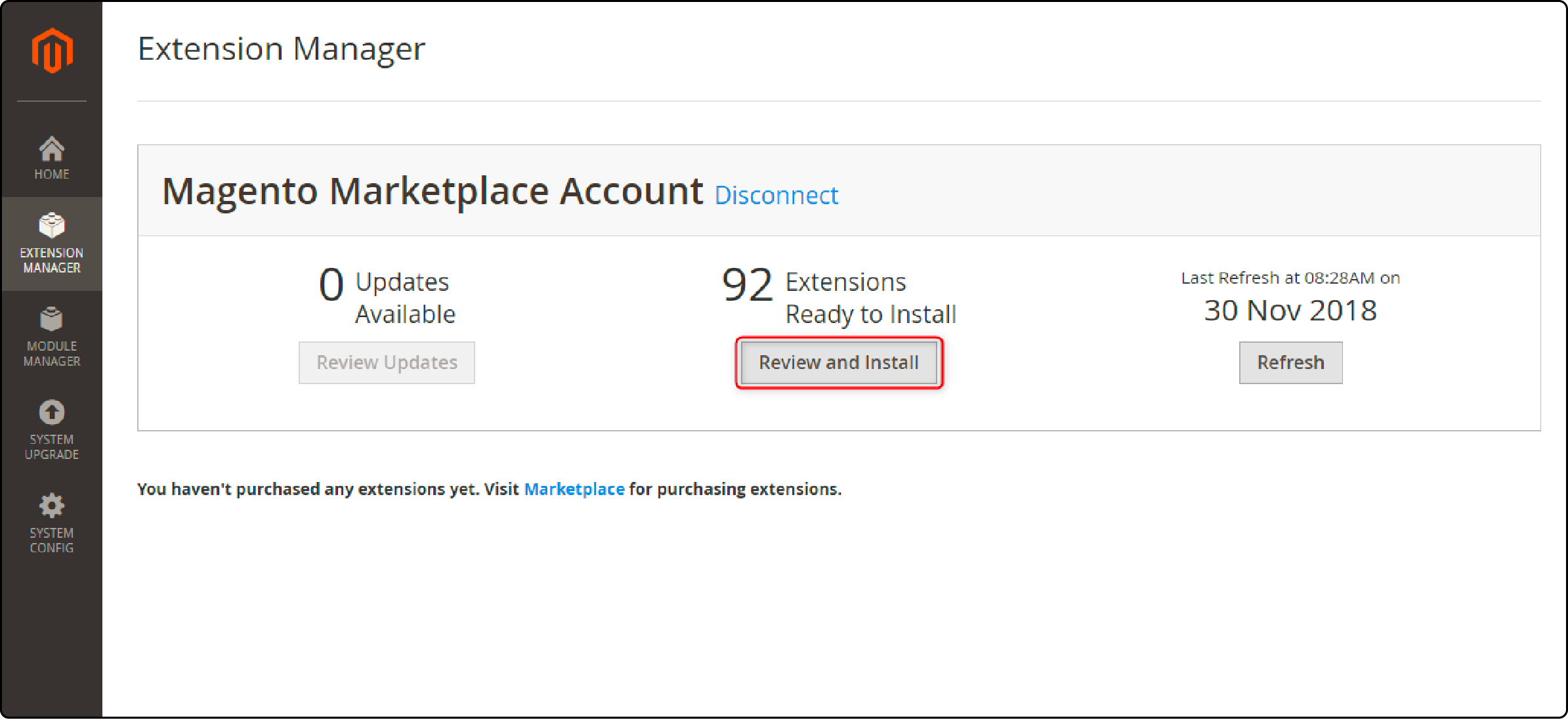
6. Customize Your Theme
After installing your new theme, you can access it by navigating to Content > Configuration. From there, you can customize your desired website setup and change your online store's logo and other elements.
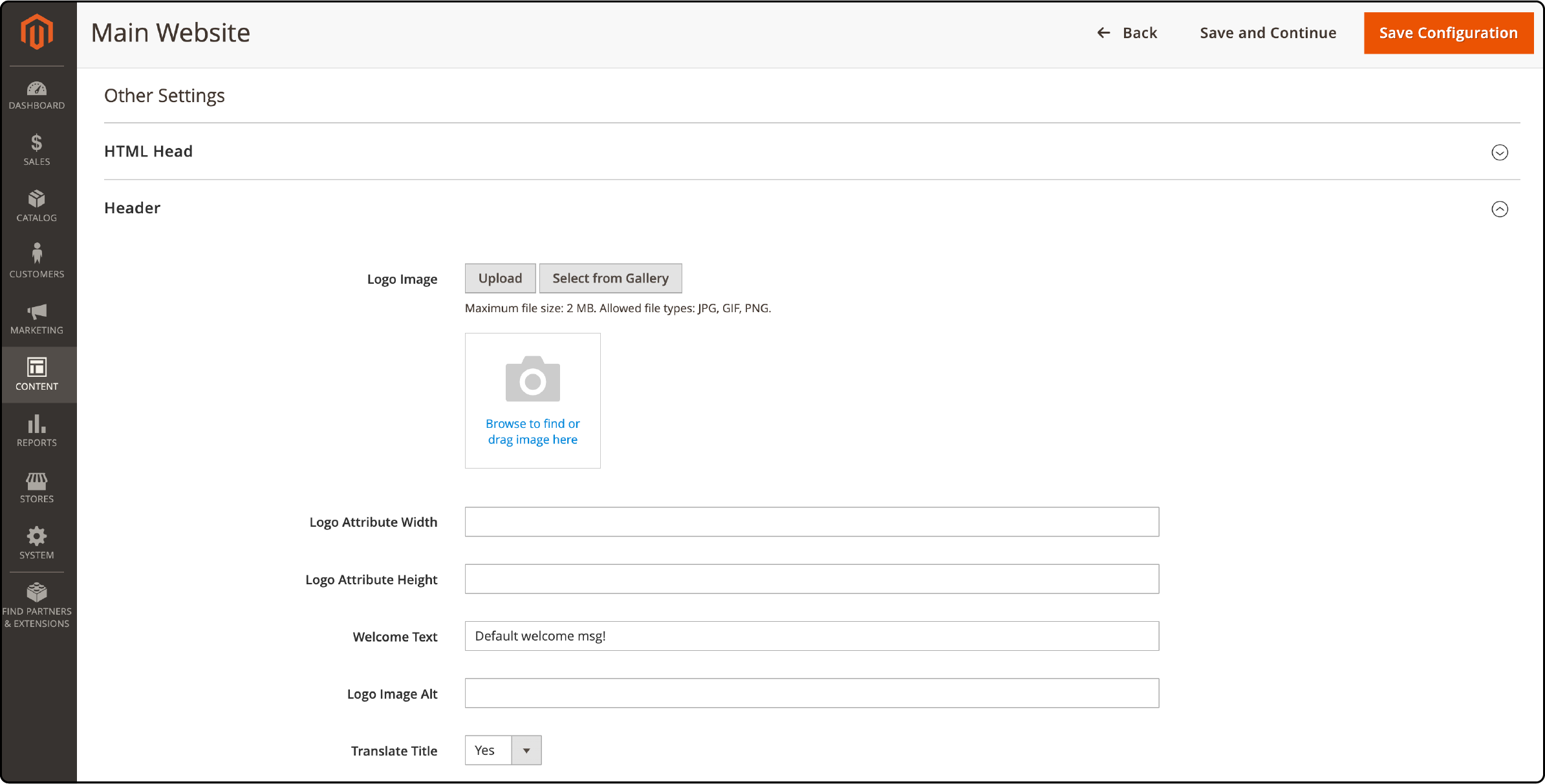
You can also utilize the Content > Elements menu to modify your website's pages, widgets, and blocks. For instance, by choosing Pages, you'll find a list of editable Content, along with the layout and theme employed by each page.
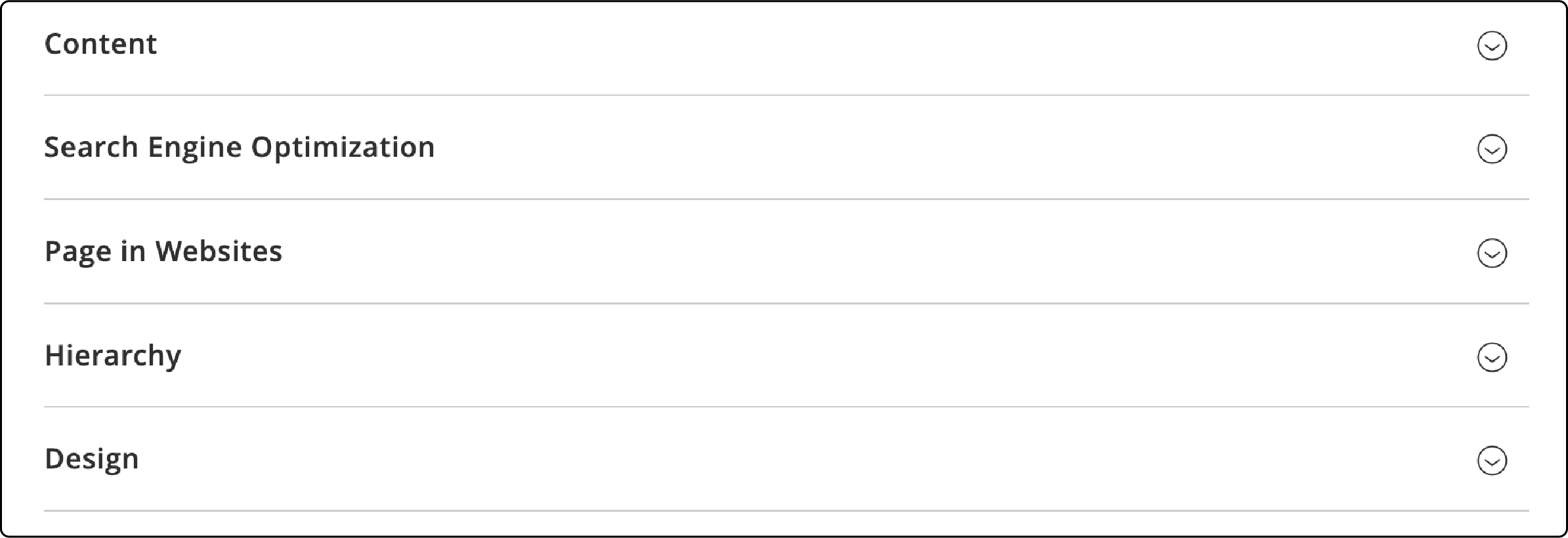
The Magento content editing interface offers various useful features. One notable feature is each page's Search Engine Optimization (SEO) panel, which enhances website visibility.
7. Explore Extensions For Added Functionality
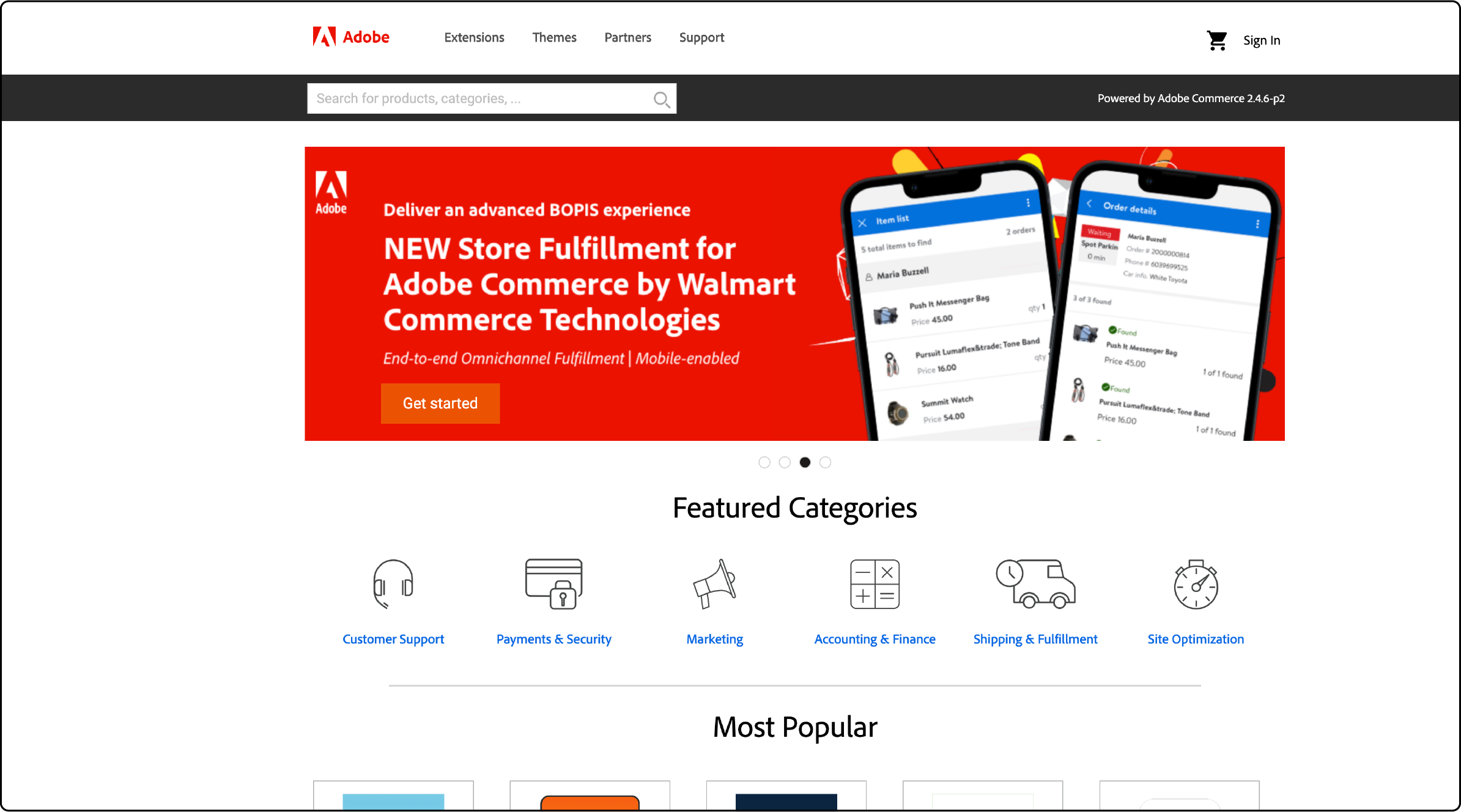
Discover a wide range of extensions on the Magento Marketplace to enhance your store's functionality. From Instagram Widgets to checkout options, find everything you need in one place.
To add an extension to your store site, follow these steps:
-
Use the same process as adding a new theme.
-
Filter extensions in the marketplace based on parameters like price.
-
Choose one, download it, and install it.
-
Check it out and see if it suits your needs.
When choosing extensions for your eCommerce site, the decision is yours. It depends on your goals. You can consider security, marketing, analytics tracking, payment gateways, and shipping.
Enhance security with a Google reCAPTCHA. Boost marketing with additional SEO or a blog extensions. Monitor customer behavior with analytics tracking. Offer trusted payment gateways like PayPal and Stripe. Not all categories of extensions may be necessary, but they are available at different price ranges if needed.
8. Modify Magento 2 Store Settings
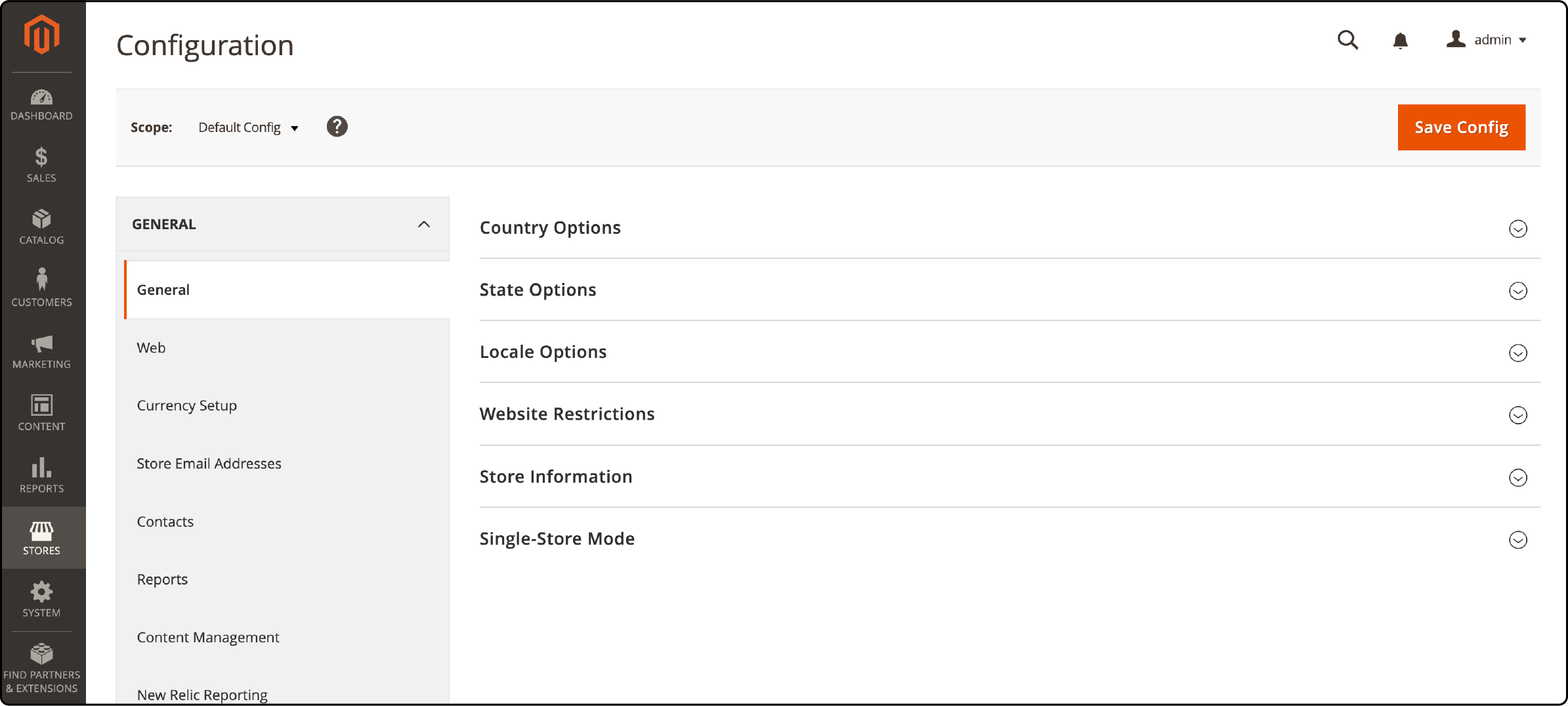
Before you begin adding products to your store, it's important to personalize the settings of your Magento site.
Here are some key aspects to keep in mind-
-
Set your location, timezone, and currency preferences.
-
Specify the email address for transaction notifications.
-
Decide between a global or website-specific price scope.
-
Configure customer account settings.
-
Choose shipping and payment options.
9. Set Up Your Product Pages
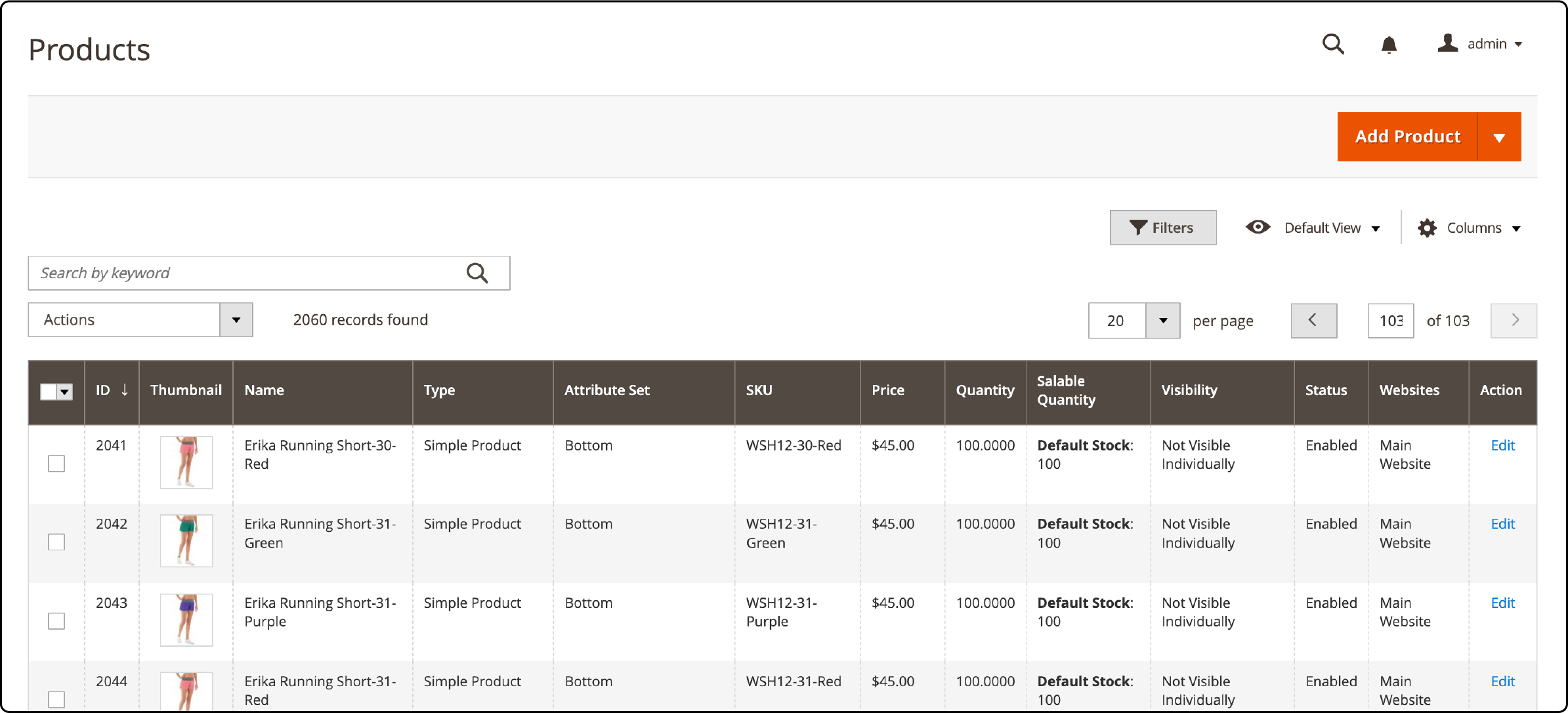
To set up products in your Magento store, follow these simple steps:
-
Go to Catalog > Products.
-
You will find a list of your current merchandise.
-
Click on the Add Product button.
10. Choose the Magento Payment and Shipping Options
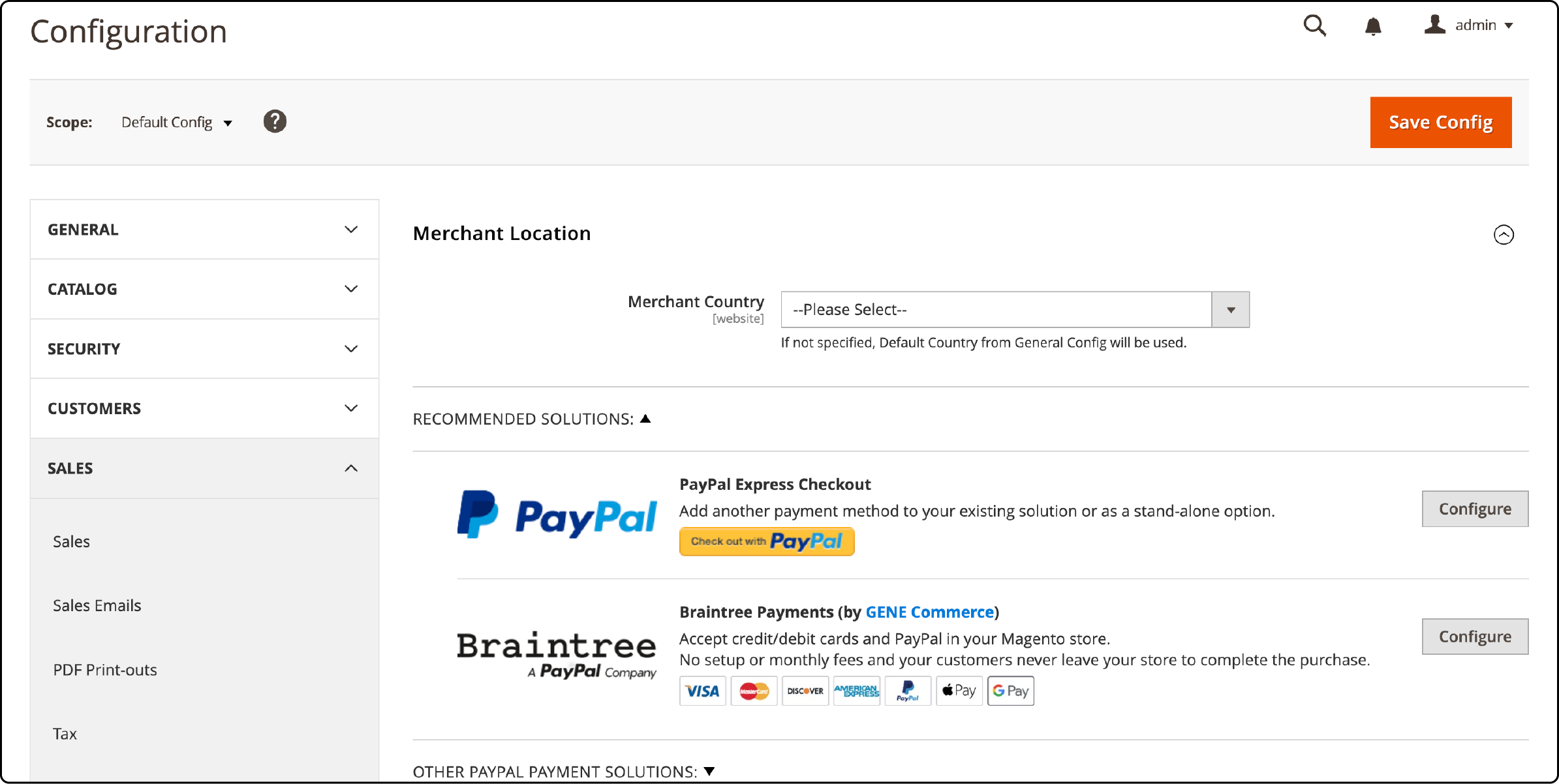
Payment and shipping choices greatly influence customers' online purchase decisions. Luckily, Magento offers a variety of options for both.
To access these settings, go to Stores > Settings > Configurations. Under the menu in the sidebar, Payments Methods is listed under Sales.
Here's where you can customize the payment methods in Magento. Expanding options for your customers with extensions might take some time because you'll need to set up multiple platforms.
11. Preview and Launch Your Website
Before your Magento site goes live, reviewing everything carefully is essential. This includes inspecting the layout, testing the functionalities, and checking for potential errors. Here are key elements you should preview and check:
-
Ensure the website layout is responsive and appears correctly on different devices.
-
Check if all links and buttons on your site are functioning properly.
-
Verify your payment and shipping options are set and working as expected.
-
Test your website speed and optimize it if necessary.
-
Make sure all product descriptions and images are clear and correctly uploaded.
-
Ensure your contact information and customer support links are accurate and easy to find.
FAQs
1. What is Magento?
Magento is a leading ecommerce platform that provides businesses with a flexible and scalable online store. It is widely used due to its robust features and diverse extensions.
2. How can Magento improve my ecommerce business?
Magento can enhance your ecommerce business by providing superior customer experiences, robust management tools, and opportunities for growth through various Magento extensions.
3. What is the difference between Magento Open-source and Magento Commerce?
Magento offers two editions: Magento Open Source (previously Magento Community) for smaller businesses and Magento Commerce (previously Magento Enterprise) for larger businesses requiring advanced features.
4. Can I build my website using Magento?
Magento is specifically designed to build an ecommerce solution. With its customizable features, you can set up an online store that aligns with your brand's needs.
5. Why should I consider Magento over other ecommerce platforms?
Magento is a popular ecommerce platform due to its flexibility, scalability, and extensive features. It supports businesses of all sizes, making it a top choice for many.
6. How can Magento ecommerce websites enhance search engine rankings?
Magento offers built-in SEO features. These features help enhance your website's visibility on search engines. They assist in creating SEO-friendly URLs, meta tags, descriptions, Google sitemaps, and more. Using these features can significantly improve your search engine rankings.
7. Why is the Magento platform a top choice for creating successful ecommerce websites?
The top Magento platform allows you to create successful ecommerce websites. It has powerful and customizable features. It supports various business needs, from simple to complex storefronts and catalogs. Customers enjoy a seamless shopping experience. The platform can scale, making it suitable for businesses of all sizes. It's an ideal choice for ecommerce entrepreneurs and large enterprises.
Summary
A Magento site provides the robust foundation your e-commerce business needs to thrive and succeed. Its scalability and customizable features fit businesses of all sizes. We've discussed Magento's features, versions, and potential to enhance your ecommerce business. Be sure to keep these tips in mind for a smooth and successful launch!
Choose a reliable Magento 2 server for seamless performance and expert support to cater to all your ecommerce needs.




