
Magento Product Search: Significance and Key Components
Want your Magento store to stay ahead of the competition? Magento product search enhances the user experience to increase conversion rates.
In this article, we will explore the significance, key components, and key components of the Magento product search feature.
Key Takeaways
-
Understand the significance of Magento product search in enhancing user experience.
-
Explore the key components of Magento Product Search, including configurations and elasticsearch.
-
Learn about features like synonyms, stop words, spell correction, and third-party extensions.
-
Discover the importance of layered navigation, search analytics, and faceted search.
What is Magento Product Search?
Magento product search refers to the functionality within the Magento eCommerce platform.
It enables users to search for products within an online store.
It allows customers to enter keywords or phrases into a search box. Then, relevant product listings will be retrieved based on their search queries. It encompasses various features and capabilities designed to make the search process:
-
Intuitive
-
Efficient
-
Accurate.
Significance of Magento Product Search
1. Enhanced User Experience

Product search in Magento enhances the user experience. It helps customers to find the products they are looking for quickly. It reduces the time and effort required to navigate through the Magento 2 catalog search. It leads to higher customer satisfaction and retention.
2. Increased Conversion Rates
When customers can easily find the products they want, the likelihood of conversion increases. Intuitive and efficient product search feature streamlines the purchasing process. It leads to higher conversion rates and improved sales performance.
3. Improved Customer Engagement
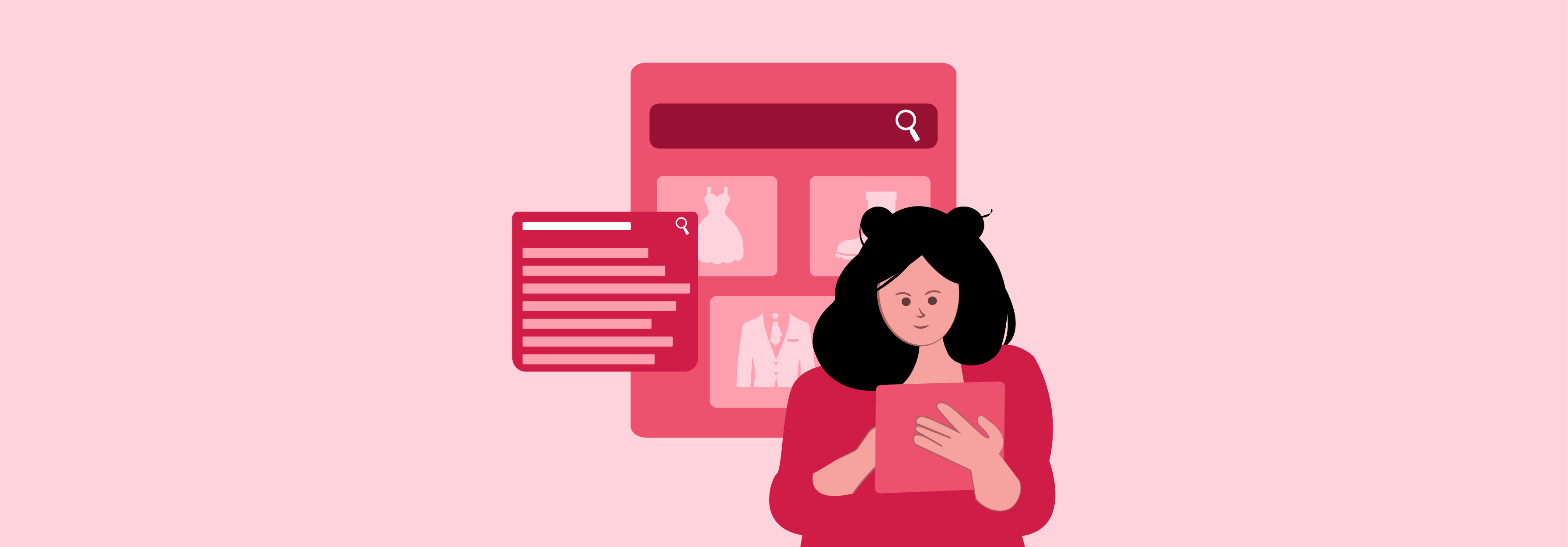
Advanced search features engage customers actively during their shopping journey. These include:
-
Autocomplete
-
Suggestions
-
Filters.
Relevant and personalized search results encourage customers to explore more products.
4. Optimized Product Discoverability
It ensures that all products within the catalog are discoverable to customers. It is especially important for stores with a large inventory. It eliminates the need to manually browse through these categories, which may not be practical.
A well-implemented search feature ensures that even niche or less-promoted products can be easily found.
5. Personalization Opportunities

Magento product search can be used to gather insights into customer preferences and behavior. By analyzing search queries and results, merchants can identify:
-
Trends
-
Popular products
-
Customer interests.
The data can then be used to personalize search recommendations and marketing strategies.
6. Competitive Advantage
An exceptional search experience can set a store apart in the highly competitive eCommerce landscape. Customers are more likely to return to a store that offers a smooth and efficient search process.
It leads to increased customer loyalty and a competitive edge in the market.
7. Data-Driven Insights
Magento 2 search generates valuable data and insights. These can be used to optimize the eCommerce strategy. By analyzing search analytics, merchants can:
-
Identify gaps in product offerings
-
Understand customer preferences
-
Make informed decisions to improve the performance of their stores.
8. Scalability and Flexibility

Magento's search capabilities are scalable. It can accommodate the needs of growing businesses. Magento can manage a small catalog or a vast inventory with thousands of products.
The search functionalities can be customized and optimized to scale alongside the business.
Key Components of Magento Product Search Feature

1. Magento Search Configurations
Magento offers various search configurations. Admins can customize search configurations according to their specific requirements. It enhances search accuracy and relevance. These configurations include options like:
-
Search Type
-
Least Query Length
-
Largest Query Length
-
Search Suggestions.
You can adjust these search settings according to your requirements from the admin panel. Under the admin panel, go to Stores > Configuration > Catalog > Catalog > Catalog Search.
2. Elasticsearch
Elasticsearch is a powerful and scalable search engine. It provides advanced search capabilities. Magento 2 comes with built-in Elasticsearch integration.
It enhances search performance and scalability, making it highly recommended for large-scale stores. Elasticsearch offers features like:
-
Fuzzy search
-
Autocomplete
-
Stemming
-
Synonym support.
It significantly improves the Magento 2 store performance, scalability, and search experience for users.
3. Attribute Weighting
You can assign different weights to Magento product attributes based on their importance. For example, you might want to give more weight to the product name compared to the product description on the search results page.
This can be configured in the admin panel. Under the Admin Panel, go to Stores > Attributes > Product > Attribute > Storefront Properties.
4. Custom Attributes
You can create custom attributes and make them searchable. It can be done for specific important attributes that are not included in the default search.
This can be done from the admin panel under Stores > Attributes > Product.
5. Synonyms, Stopwords, and Spell Correction
Magento supports search synonyms and spell correction. Synonyms help map similar words or phrases to a single search term. It ensures that users find relevant results even if they use different terminology.
Stopwords are common words like "and," "the," etc., which are ignored during search queries. Magento's search engine may also perform spell correction. It suggests alternative spellings for misspelled words. It ensures that users receive relevant results even if they misspell a word.
It improves search accuracy and user experience. Configure product catalog search in Magento 2 to manage the synonyms and stopwords.
Under the Admin Panel, navigate to Stores > Configuration > Catalog > Catalog > Catalog Search.
6. Third-Party Extensions
Magento has a wide range of third-party search extensions available in the Magento marketplace. These extensions offer Magento 2 advanced search functionalities like:
-
Autocomplete
-
Spell check
-
Advanced filtering.
You can explore these extensions to find the ones that best suit your requirements.
7. Layered Navigation
Layered navigation helps users filter search results based on various attributes such as:
-
Price
-
Brand
-
Color
-
Size.
It helps users narrow down their search criteria and find products that meet their specific requirements.
8. Search Analytics
You can also track search queries and user behavior using analytics tools. It helps identify popular search terms, user behavior, and trends. It also helps recognize areas for improvement in your search functionality.
Magento provides built-in search analytics capabilities. It allows administrators to track:
-
Search queries
-
User behavior
-
Search trends.
The data can be used to:
-
Optimize search functionality
-
Identify popular search terms
-
Improve product discoverability.
9. Faceted Search
Faceted search allows users to refine their live search results using filters and facets. Users can apply many filters simultaneously. Facets are typically displayed as filters on the product page. It enables users to narrow down their search by attributes such as:
-
Price range
-
Category
-
Brand
Magento provides built-in support for faceted search. It can be configured from the admin panel. It helps users easily navigate through large product catalogs. It helps them find products that match their preferences.
10. Dynamic Search Suggestions
You can also enhance the search experience of your customers by providing:
-
Dynamic search suggestions
-
Autocomplete functionality.
As users type their search queries, it suggests relevant products, categories, or even search phrases in real-time. These suggestions are based on popular search terms or product names. It helps users find what they're looking for faster.
11. Advanced Algorithms
You should also consider implementing advanced search algorithms. It improves search relevance and accuracy. Techniques that can be applied include:
-
Natural language processing (NLP)
-
Machine learning
These help understand user intent better and provide more relevant search results.
12. Optimize Product Data
You should ensure that your product data is well-structured and optimized for search. It includes writing descriptive product titles and detailed descriptions. It also includes adding relevant keywords and attributes.
Well-optimized product data helps improve search relevance and visibility.
13. Mobile-Friendly Search
The number of users shopping on mobile devices is increasing. You should ensure that your search functionality is optimized for mobile. You should use responsive design and mobile-friendly search interfaces.
It helps provide an uninterrupted experience across all devices. It enables mobile users to find products easily and make better purchases.
14. A/B Testing
You should conduct A/B testing to check the effectiveness of different:
-
Search configurations
-
Algorithms
-
Features.
Test variations of your search interface, such as:
-
Layouts
-
Filters
-
Autocomplete behavior.
It helps identify which setup performs best in terms of user engagement and conversion rates.
15. Regular Maintenance and Optimization
Regularly check and optimize your search functionality based on:
-
User feedback
-
Evolving search trends.
You should also keep track of new features, updates, and best practices in search technology. It ensures that your search functionality remains competitive and effective.
16. Keyword Search
Users can enter keywords or phrases related to the products they are looking for. Magento's search engine then retrieves relevant results. It matches these keywords against product attributes such as:
-
Name
-
Description
-
SKU
-
Custom attributes.
17. Full-Text Search
Magento supports full-text search capabilities. It allows users to search for products based on keywords present in:
-
Product names
-
Descriptions
-
Attributes
-
Other relevant fields.
FAQs
1. What is Magento's default product search mechanism?
Magento's default product search relies on MySQL search queries. It helps retrieve relevant results based on user input.
2. How can I enable product search functionality in my Magento store?
Enabling the product search feature in Magento is simple. Navigate to the admin panel, go to Stores > Configuration > Catalog > Catalog > Catalog Search. Then select "Yes" for "Enable Search."
3. Where can customers find the search bar on a Magento store?
Customers can easily locate the search bar at the top of every page of a Magento store. It is typically prominently displayed for convenient access.
4. How can I customize or set the search parameters in Magento?
Go to Stores > Configuration > Catalog > Catalog > Catalog Search. You can then adjust settings such as search engine, search term weight, and minimum query length. It helps tailor the search experience according to your preferences.
5. Is there a way to limit the number of search results displayed in Magento?
You can set the maximum number of search results displayed on a page in Magento. This can be configured in the admin panel. Under the Admin Panel, go to Stores > Configuration > Catalog > Catalog > Catalog Search. Adjust the "Maximum Query Length" setting to control the number of search results shown to users.
Summary
Magento product search feature drives conversion rates in eCommerce stores. It allows customers to search for products, reducing time and effort. The article also uncovers several other points, including:
-
Key components of Magento product search include configurations like search type.
-
Attributes can be weighted for relevance, and custom attributes can be created for specific needs.
-
Third-party extensions offer extra functionalities like autocomplete and advanced filtering.
-
Regular maintenance and monitoring of search analytics are recommended for continuous improvement.
Ready to enhance your Magento store's search functionality? Make sure your server is ready for the changes with managed Magento hosting solutions.


