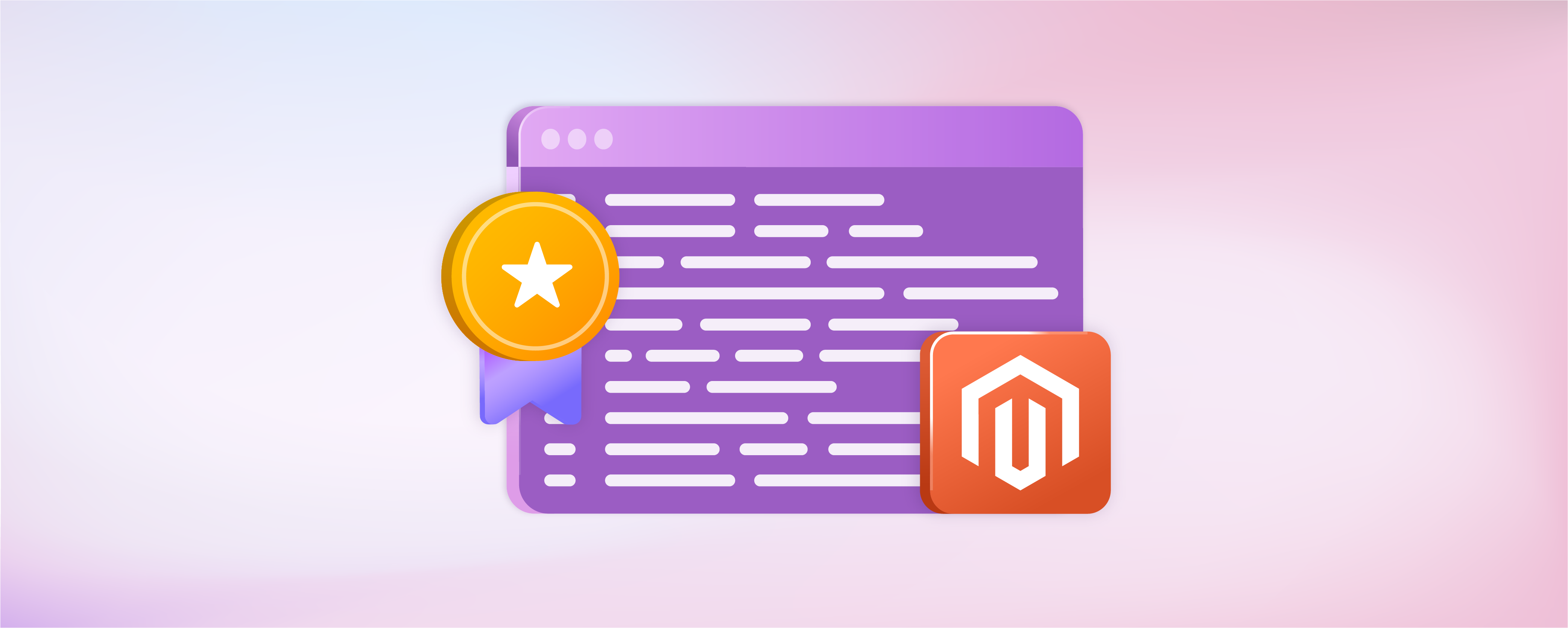
Magento Developer Guide: Become a Certified Magento Expert
A Magento developer guide is a resource for developers specializing in e-commerce websites using the Magento platform. Becoming a certified Magento expert requires in-depth knowledge of the platform, architecture, and coding standards. This guide will explore key topics for aspiring Magento developers to become certified experts.
Key Takeaways
-
Learn the Magento architecture and the module structure to develop and customize e-commerce websites effectively.
-
Magento coding standards are essential to writing clean, efficient, and error-free codes.
-
Familiarize yourself with the Magento Admin to seamlessly manage product catalogs, customer data, and order information.
-
Gain expertise in Magento's theming components to build visually appealing e-commerce stores that offer great user experiences.
-
Knowledge of Magento API helps integrate other systems. Get flexibility and scalability to your e-commerce solution.
What does a Magento Developer Do?
A Magento developer is responsible for designing, developing, and maintaining e-commerce websites using the Magento platform. They work closely with designers to create visually appealing, user-friendly websites that meet clients' needs. A Magento developer ensures website security, scalability, and optimized performance, leveraging magento website design services. They also manage Magento hosting, ensuring smooth functionality, fast load times, and scalability.
Why Become a Certified Magento Expert?
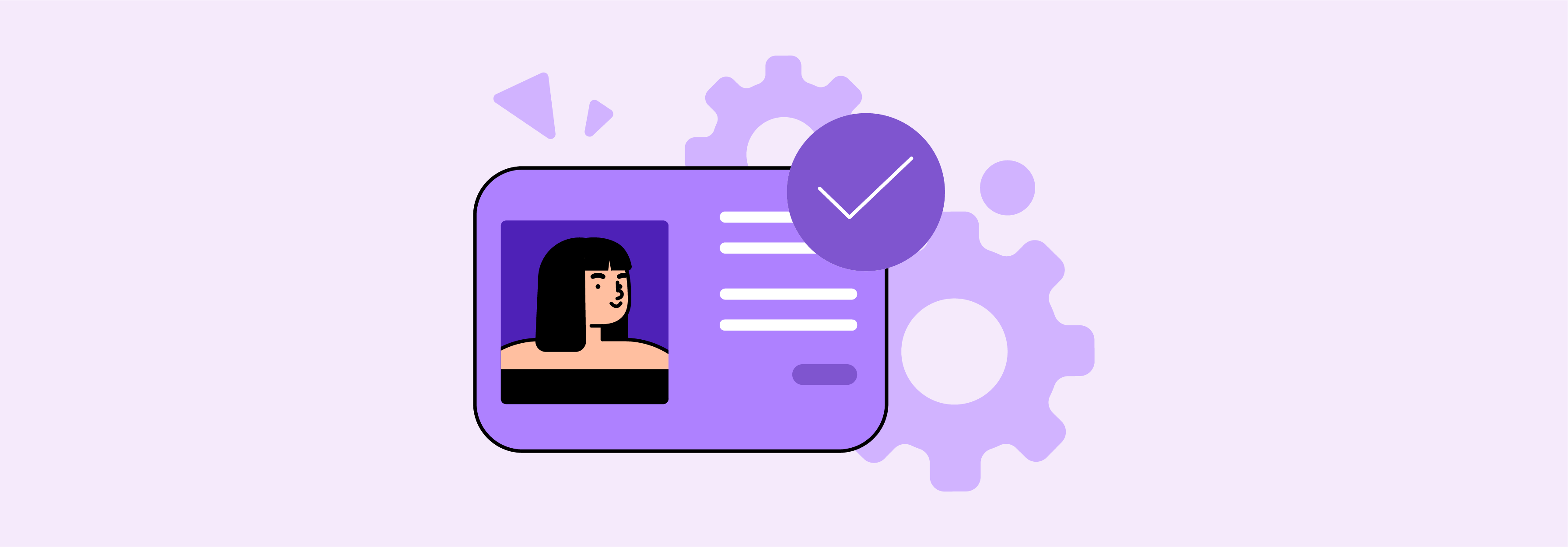
Becoming a Certified Magento expert provides numerous professional advantages. It validates your proficiency in Magento, enhancing your credibility in the market. This certification can open doors to new career opportunities.
-
Industry Recognition: Your expertise in Magento is recognized globally.
-
Career Advancement: Certified experts often have more chances for career progression.
-
Increased Efficiency: Certification trains you to effectively and efficiently use Magento.
-
Access to New Opportunities: Many top-notch companies prefer hiring certified Magento experts.
-
Professional Networking: Becoming certified connects you to a community of Magento professionals worldwide.
5 Steps to Become a Certified Magento Developer
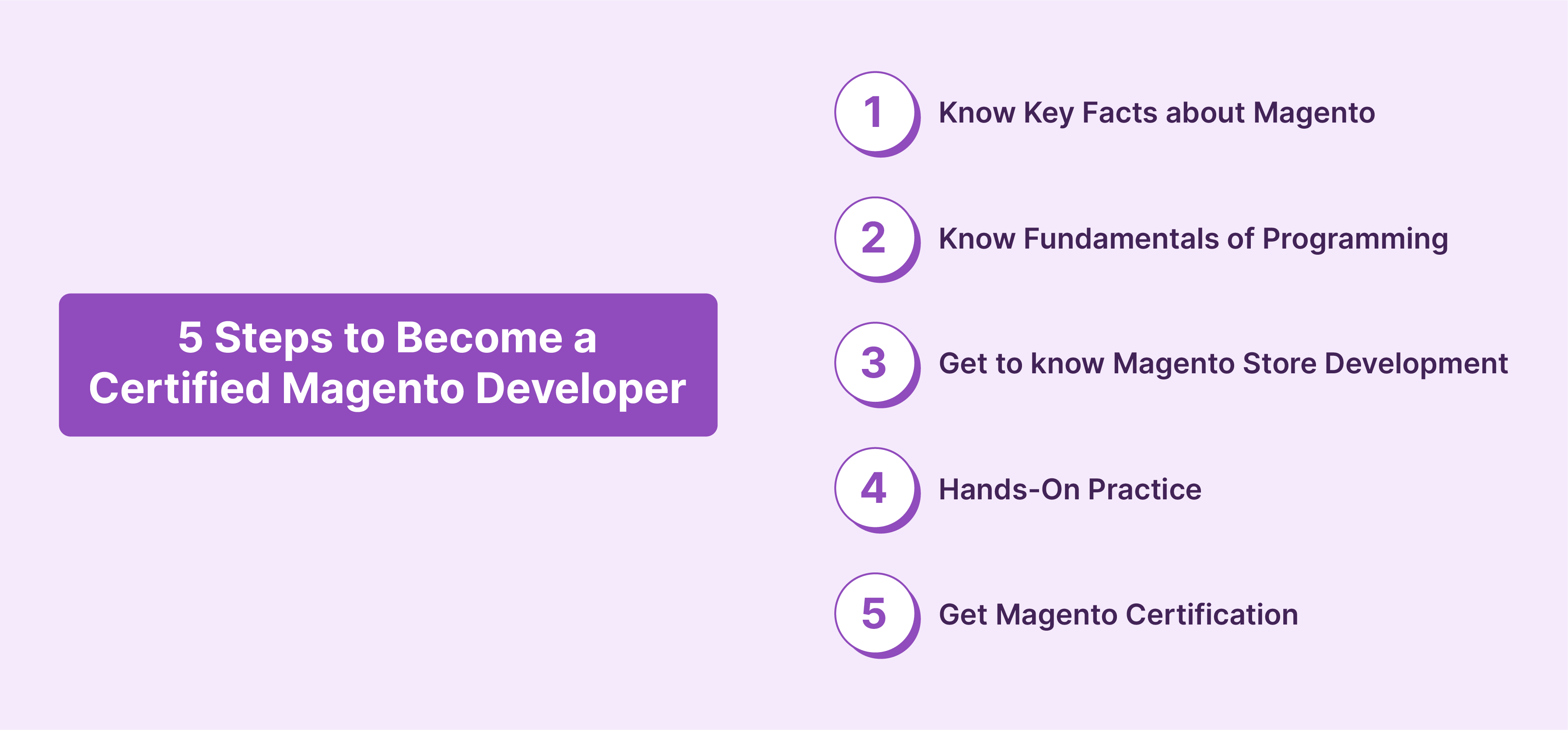
1. Know Key Facts about Magento
Magento is a popular e-commerce platform in two generations: Magento 1 and Magento 2. Most stores are transitioning to Magento 2, which offers continuous updates and community support.
Adobe owns Magento, which has three versions: Magento Open Source, Adobe Commerce, and Adobe Commerce Cloud.
-
Magento open source offers essential features like tag and meta description creation, customizable URLs, SEO optimization, etc.
-
Adobe Commerce offers powerful tools for promoting products. It also includes advanced data analytics to optimize marketing strategies. It monitors the infrastructure, server health, and overall performance, spotting any possible problems.
-
Adobe Commerce Cloud is a version that is hosted in the cloud. It comes with integrated monitoring capabilities as part of its cloud-based solutions.
2. Fundamentals of Programming
Get started with a strong programming foundation in commonly used languages for web development, such as:
-
PHP: Understanding PHP is essential for working with Magento since it is written in PHP. You must grasp PHP syntax, variable handling, loops, functions, and database interaction.
-
HTML (HyperText Markup Language): Learn HTML to build the structure of web pages. Master HTML elements and organize content effectively on a webpage.
-
CSS (Cascading Style Sheets): Learn CSS to style and format web pages. Apply CSS to HTML elements for attractive designs.
-
JavaScript: Learn client-side scripting using JavaScript to make web applications interactive and dynamic.
3. Get to know Magento Store Development
Magento offers powerful website development features, making it a top choice for e-commerce businesses. Here are the steps to set up your Magento store:
-
Understand the server requirements for Magento.
-
Select and register a suitable hosting provider and domain name for your store.
-
Install Magento and set up the administration settings.
-
Choose and install a theme that matches your store's aesthetic.
-
Customize the theme to suit your brand and preferences.
-
Explore and install extensions to add extra functionality to your store.
-
Adjust the store settings according to your requirements.
-
Configure the product pages to showcase your merchandise effectively.
-
Select the Magento payment and shipping options that best suit your customers.
-
Review and launch your website to make it live for your audience.
Check out our Magento Website Development blueprint for insights on building a successful online store with Magento.
4. Hands-On Practice
To master Magento, practical experience is essential. Here's how you can get started:
- Simple Stores: Set up and customize basic Magento stores to understand the platform's structure and functionality.
- Custom Themes: Create themes to change the appearance of Magento stores by modifying templates, styles, and layouts.
- Extensions: Create personalized extensions or modules for Magento. Enhance its capabilities by adding small functionalities or integrating complex features.
- Community Projects: Gain valuable experience by actively participating in open-source projects on platforms like GitHub. Foster collaboration with fellow developers along the way.
To become an expert Magento developer:
-
Get hands-on experience by freelancing or interning to create a portfolio.
-
Explore entry-level roles at e-commerce companies or web development agencies.
-
As your experience grows, strive for senior-level roles to take on challenging projects.
5. Get Magento Certification
Adobe developed the Adobe Commerce Magento certification specifically for developers specializing in Magento. This certification program evaluates developers' proficiency in various aspects of Magento 2. It covers the Magento checkout process's framework installation, configuration, and code customization.
Adobe provides three levels of Magento certifications: Adobe Commerce Certified Professional, Expert, and Master exams.
A. Adobe Commerce Certified Professional
The Adobe Commerce Certified Professional certification is tailored for individuals who possess a solid understanding of Magento at its core. It allows them to showcase their platform knowledge. It is designed for individuals who work as part of a team and may take the lead on straightforward projects.
| Exam Name | Passing Mark | Duration | Cost |
|---|---|---|---|
| AD0-E712 | 30/50 | 100 minutes | USD 125 |
| AD0-E717 | 50/77 | 154 minutes | USD 125 |
| AD0-E721 | 33/50 | 100 minutes | USD 125 |
B. Adobe Commerce Certified Expert
The Adobe Commerce Certified Expert certification is for those with advanced Adobe Commerce skills who want to demonstrate their expertise. An Adobe Expert works independently on complex projects and mentors less experienced team members.
| Exam Name | Passing Mark | Duration | Cost |
|---|---|---|---|
| AD0-E708 | 31/50 | 100 minutes | USD 225 |
| AD0-E716 | 41/69 | 138 minutes | USD 225 |
| AD0-E720 | 33/50 | 100 minutes | USD 225 |
C. Adobe Commerce Certified Master
The Adobe Commerce Certified Master certification is for individuals with deep knowledge of Adobe Commerce. It allows them to showcase their expertise in Magento. An Adobe Master leads complex projects and mentors team members. They also collaborate on advanced architecture design.
| Exam Name | Passing Mark | Duration | Cost |
|---|---|---|---|
| AD0-E722 | 30/50 | 100 minutes | USD 225 |
FAQs
1. What is the role of an ecommerce extension in Magento?
Ecommerce extensions in Magento serve as additional modules that enhance the functionalities of an ecommerce site. They can customize both the frontend and backend interface, improving user and overall site management.
2. How do tutorials and documentation aid in Magento debugging and integration?
Tutorials and documentation are critical resources for Magento developers. They offer step-by-step guides and best practices for debugging issues. You can also find integrating APIs for understanding complex concepts like MySQL usage and various methods.
3. What are some common troubleshooting techniques in Magento development?
Common troubleshooting techniques in Magento development include testing the application, checking error logs, and addressing feedback. It also involves examining the events and changes in order files.
4. What resources are available for learning Magento?
Many resources are available for learning Magento, including tutorials, ebooks, and official documentation. These resources cover everything from setup to project management and basic concepts to advanced topics like custom module development.
5. How does the Magento CMS interface help manage site content?
The Magento CMS interface provides tools for managing site content, including blocks, pages, and plugins. It allows users to easily create, edit, and manage content, enhancing their ecommerce sites' power.
6. What are some best practices for testing in Magento?
Best practices for testing in Magento include developing test cases, using automated testing services, and performance tests. Regular testing ensures the optimal functioning of all site components, from the frontend application to the backend databases.
7. Where can one find a comprehensive list of Magento APIs?
The Magento Developer Guide offers a comprehensive list of Magento API, with detailed information about their functions. Additionally, various online resources and forums provide this information, implementation examples, and best practices.
Summary
By following the steps of this Magento developer guide, you will be ready to create robust, scalable and custom e-commerce sites. Magento offers developers a range of tools and resources to boost their skills, from troubleshooting to mastering module development techniques. Managed Magento hosting is ideal for managing traffic surges, ensuring high availability, and providing seamless scaling options.

