
How Magento 2 Managed Hosting Optimizes Online Stores with Caching
Did you know that a one-second delay in page load time can lead to a 7% reduction in conversions? As an online retailer running a Magento 2 store, optimizing your website's performance is a must. Managed Magento 2 hosting providers have a powerful tool to combat slow load times: advanced caching techniques.
In this article, we'll explore how these caching mechanisms speed up Magento, We’ll introduce you to the top 7 Magento 2 managed hosting providers that excel in this.
Key Takeaways
-
Magento 2 managed hosting provides specialized support and server configurations for optimal performance.
-
Caching mechanisms like Redis, Varnish, and Memcached significantly improve Magento store load times.
-
Content Delivery Networks (CDNs) and image optimization enhance online store efficiency.
-
Providers like MGT-Commerce, Nexcess, and A2 Hosting offer tailored solutions, including security and caching features.
-
Choosing a hosting provider requires evaluating performance optimization, security measures, and support for Magento stores.
What is Magento 2 Managed Hosting?
Magento 2 managed hosting is a hosting solution that provides specialized server configurations and support for Magento 2 websites. It offers enhanced performance, security, and scalability tailored specifically for Magento 2 stores.
Managed hosting providers handle all technical aspects of hosting, including server management, updates, backups, and security. This allows retailers to focus on their business without worrying about the technical details of managing a website.
How Caching Optimizes Online Store Performance
Caching is storing frequently accessed data in a temporary storage location for quick retrieval. Magento 2 managed hosting utilizes caching to optimize online store performance in the following ways:
-
Faster Page Load Times: With caching, web pages can be loaded from the cache instead of having to retrieve data from the server every time a user visits the website. This results in significantly faster page load times, improving the overall user experience.
-
Improved Server Performance: By reducing the server workload, caching helps improve server performance and prevent crashes during high-traffic periods.
-
Better Search Engine Ranking: Page load speed is a key factor in search engine ranking. With faster page load times, your website has a better chance of ranking higher on search engine results pages.
Magento Managed Hosting Caching Features
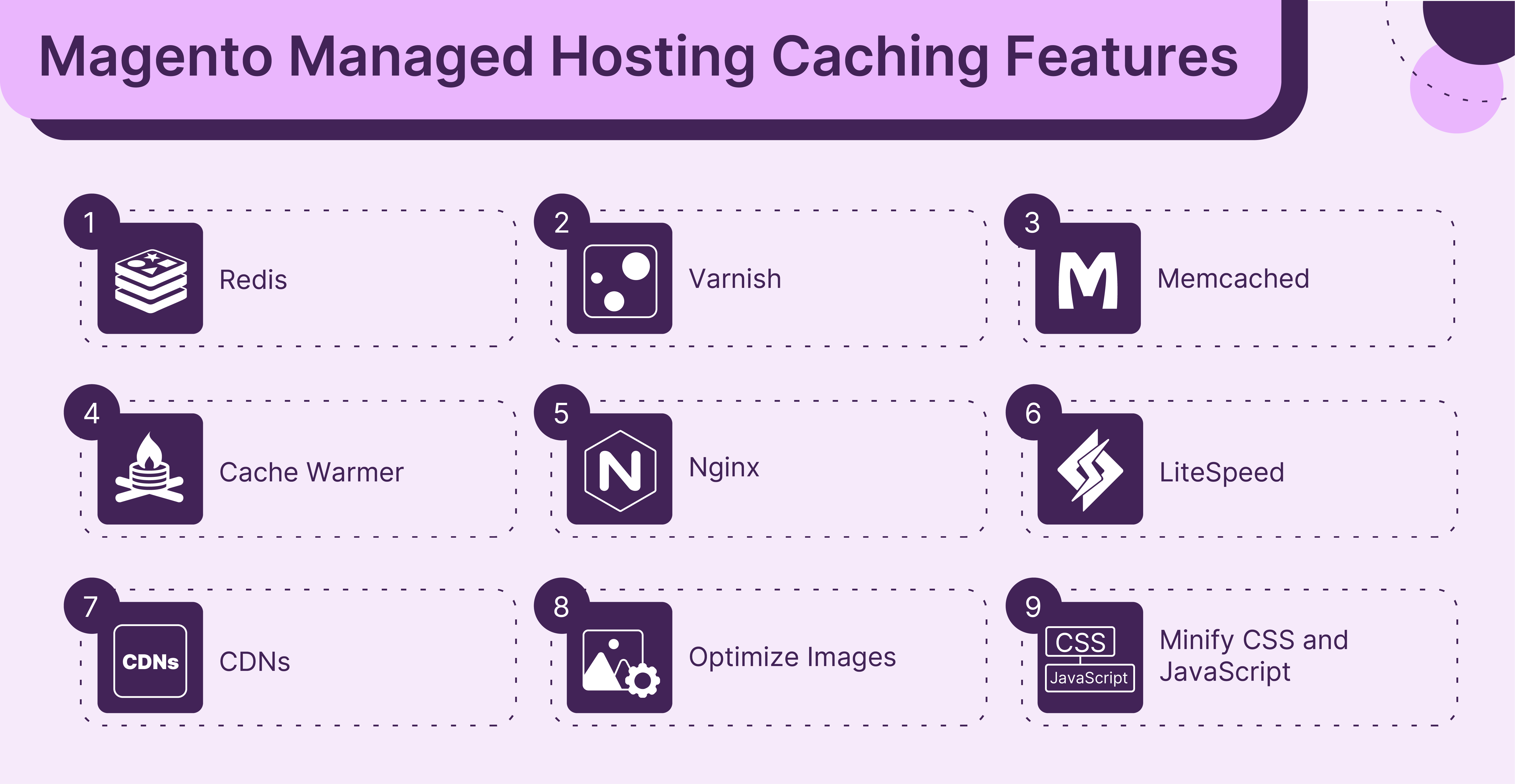
1. Redis
Redis provides rapid data storage in RAM, offering speed as a key advantage. It handles tags and various data types. Configuring Redis for Magento is simple through env.php. Redis supports session storage, Magento cache, and interfaces like phpRedisAdmin for database management.
2. Varnish
Varnish, a powerful HTTP accelerator, boosts performance by caching in RAM and reducing server load. Magento natively supports Varnish, enabling full-page caching from the admin panel. Unlike Redis, Varnish caches pages after the first download to retrieve the full HTML code quickly.
3. Memcached
Memcached is a popular cache system utilizing RAM for improved performance. While moving caches to RAM enhances speed. There may be better solutions due to limitations. For example, need for tag support with Magento.
4. Cache Warmer
No matter the caching system chosen, a Cache Warmer can boost Magento's performance. Magento offers modules for cache updates. These modules monitor cache status and automatically refill caches when cleared or missing. Users accessing pages will receive cached data promptly upon request.
5. Nginx
For Magento optimization, Nginx is an excellent choice for caching and reverse proxying. It offers compatibility with PHP-FPM, a fast CGI interface PHP alternative to Apache's mod_php.
6. LiteSpeed
LiteSpeed server features page caching, .htaccess converter, ESI (Edge Side Includes), and cache warmer. It supports LiteMage, a potent caching engine built specifically for Magento that is ESI-compatible.
LiteMage is fully compatible with Varnish, Memcached, and Redis to provide the best performance possible. Additionally, LiteMage offers advanced features such as tag-based cache invalidation and automatic image optimization to optimize your Magento store further.
7. CDNs
Content Delivery Networks (CDNs) can significantly improve the performance of Magento by distributing content across multiple servers in different geographic locations. This allows for faster content delivery to users, reducing page load times and improving overall website performance.
Some CDNs also offer additional caching capabilities, further enhancing the speed and efficiency of your website. Popular CDNs for Magento include Cloudflare, Akamai, and Amazon CloudFront.
8. Optimize Images
Large images can significantly slow down page load times on Magento websites, impacting user experience and search engine rankings. Reducing their file size without sacrificing quality is essential to optimize image loading speed.
One way to achieve this is by using image optimization tools such as ImageOptim or Kraken.io, which can compress images without significantly reducing their quality. Additionally, Magento offers image optimization extensions such as Image Optimizer and ImageRecycle to automate your process.
9. Minify CSS and JavaScript
Minifying CSS and JavaScript files can also improve loading speed on Magento websites. This process involves removing unnecessary characters and spaces from these files, reducing their file size, and improving page load times.
Magento offers built-in features for minifying CSS and JavaScript, or you can use tools such as MinifyCSS or JSCompress to achieve the same result.
How Managed Hosting Providers Deal with Caching
1. Page Caching
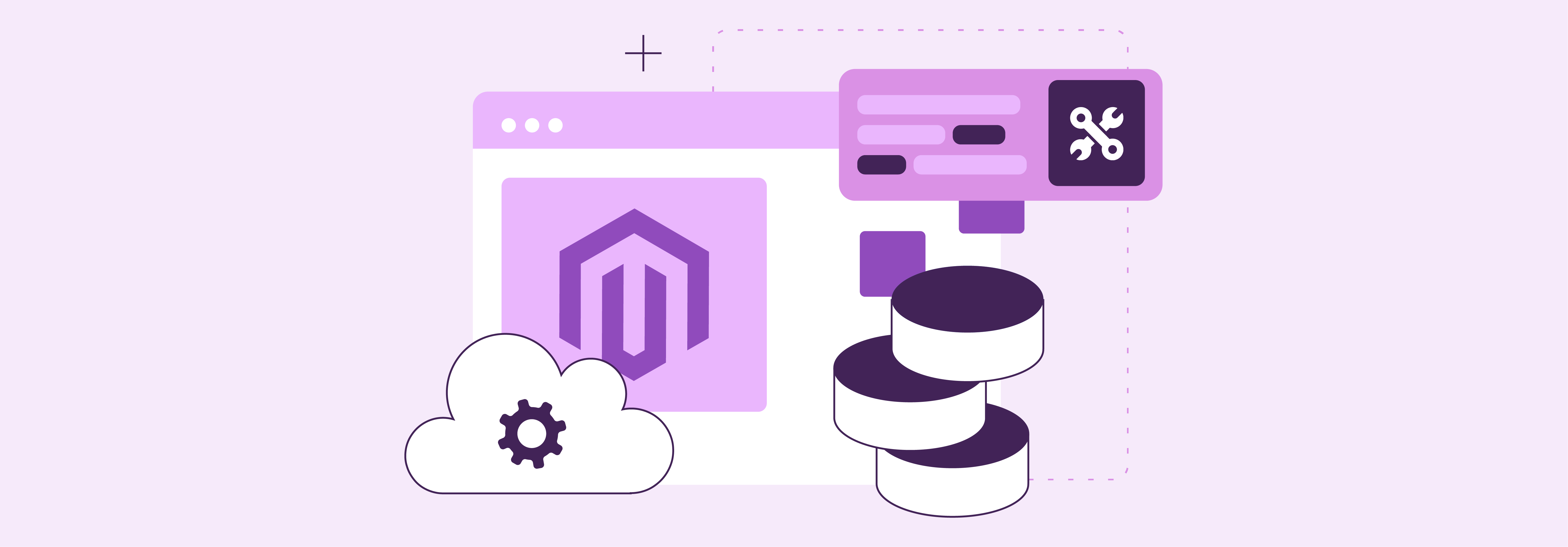
Enable Magento's Built-in Full Page Caching: Utilize Magento's native full-page caching to reduce server load. This speeds up page delivery to the user. It reduces the number of database queries required to serve a page.
Configure Varnish Cache: Varnish is widely recommended for Magento 2 for its ability to significantly speed up content delivery. Set up Varnish as the front-end cache to handle full-page caching. Follow Magento's best practices for configuration. Define the Time-to-Live (TTL) for cache objects. This ensures dynamic content is updated appropriately.
2. Block Caching
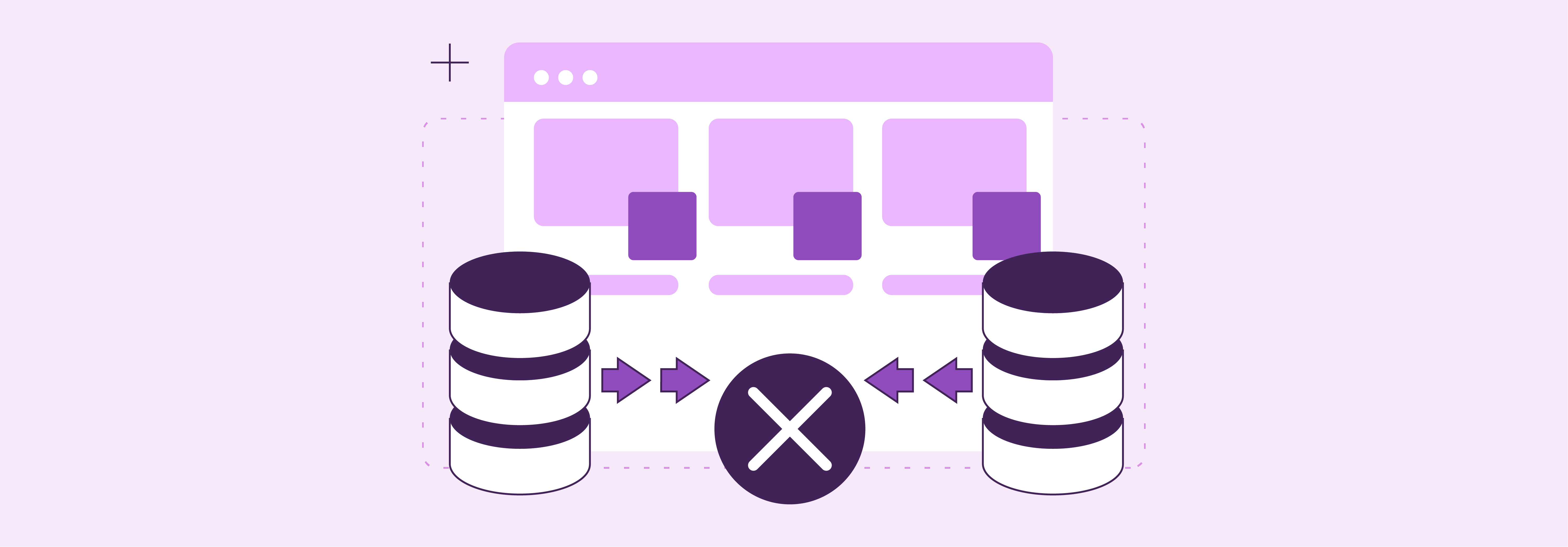
High Traffic Page Caching: Identify and prioritize caching for high-traffic and dynamic content areas. Examples include product listings and customer carts. Magento 2 allows for block-level caching. This enables parts of the page to be cached independently.
Monitor Cache Hit Rates: Regularly monitor cache hit rates. This helps in understanding the effectiveness of your caching strategy. It also aids in making necessary adjustments.
3. Browser Caching
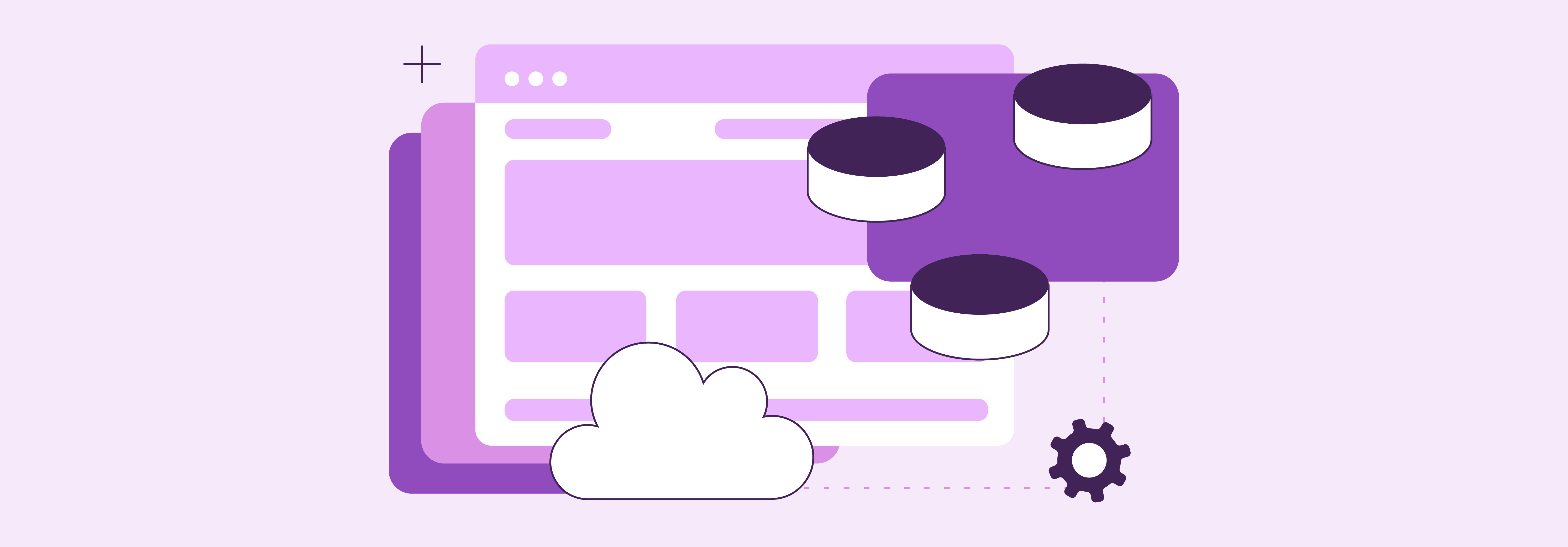
Implement Browser Caching: Configure your web server (Apache/Nginx) to set Expires headers for static assets. This instructs the browser to cache these files. It serves them from local storage on subsequent visits, reducing load times.
Optimize Expiry Times: Set optimal expiration times for different types of content. This ensures that users have the most current version of the site without unnecessary server requests.
4. Object Caching
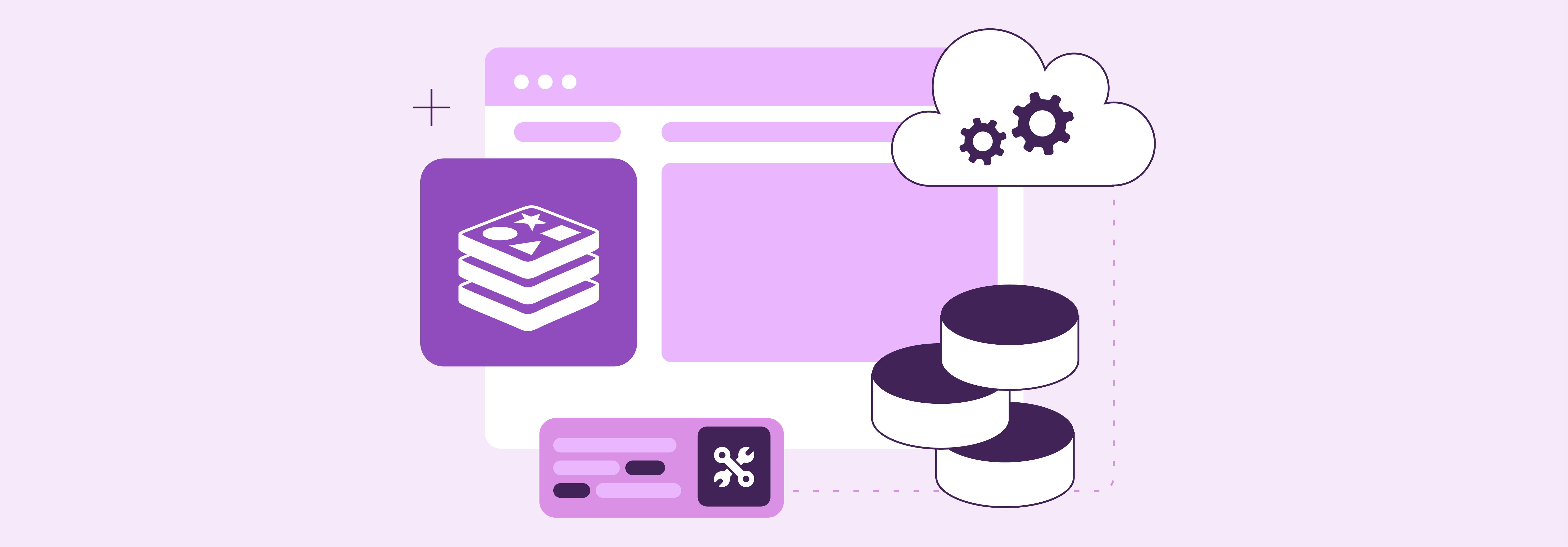
Redis for Backend Caching: Implement Magento Redis for session and default caching to improve response times for database operations. Redis is an advanced key-value store. It supports tagging and fast cache invalidation.
Proper Configuration and Memory Allocation: Ensure Redis is configured with sufficient memory. It should understand Magento's cache tags system. Preloading the cache and using it effectively can reduce load times.
5. Database Caching
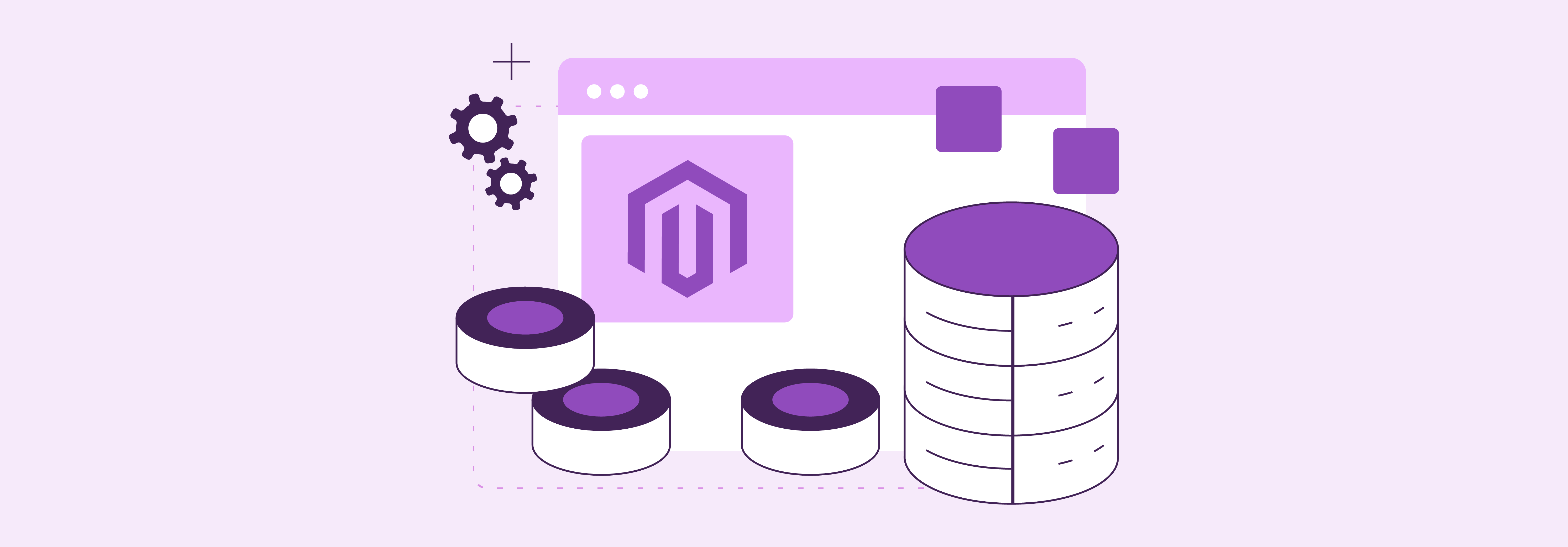
MySQL Query Caching: If your hosting provider supports it, enable MySQL's query cache. This speeds up read operations by storing the results of common queries in memory.
Optimize MySQL Settings: Tuning MySQL's configuration can improve database performance. Adjust the table cache and thread cache sizes.
6. Media Storage
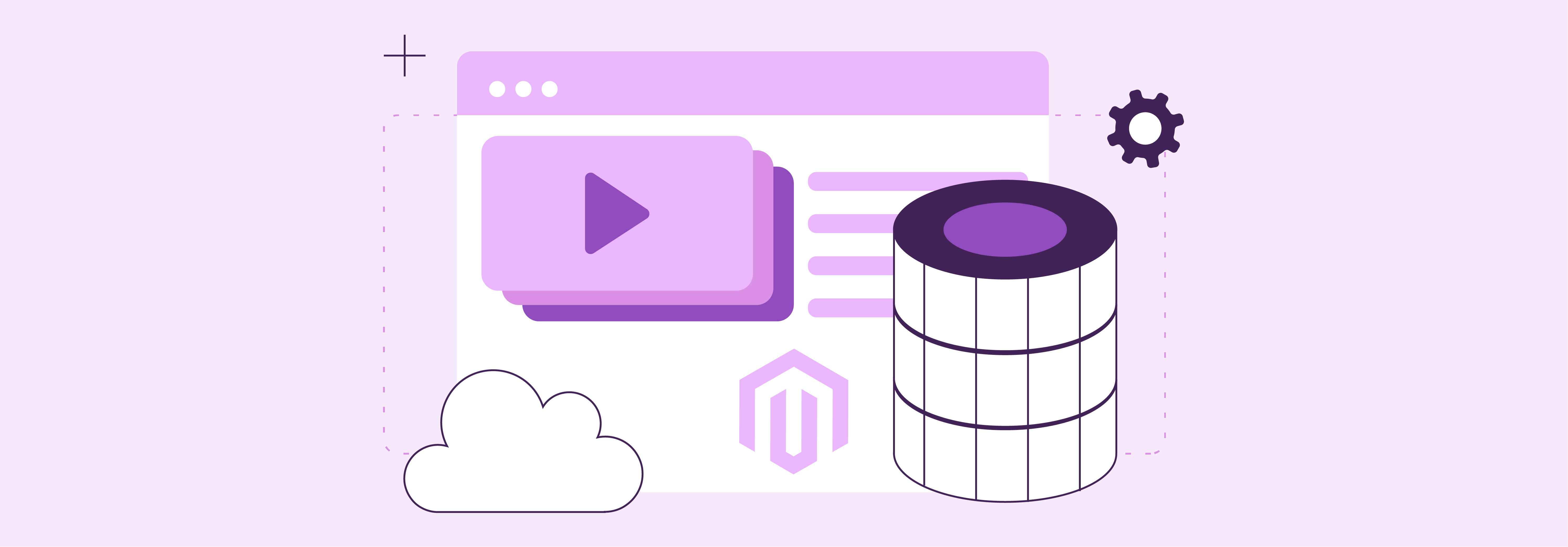
Dedicated Media Storage Solutions: Use solutions like GlusterFS for storing and serving media files. This ensures they are delivered efficiently without overloading the web server.
Optimal Delivery of Media Files: Ensure that media files are served in an optimized manner. Possibly use a Content Delivery Network (CDN) to reduce latency.
7. Testing and Optimization
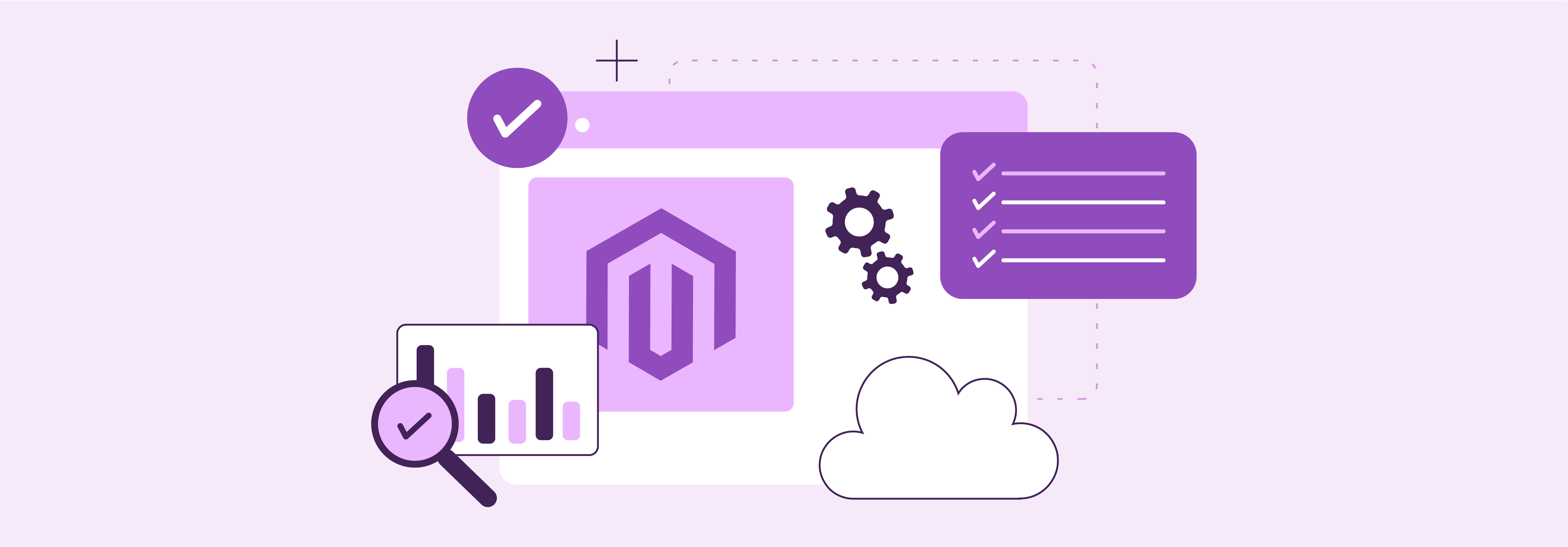
Load Testing: Use tools like JMeter to simulate high traffic on your website. Identify how caching affects performance under load.
Performance Profiling: Tools like New Relic can help profile your Magento 2 application. They identify specific bottlenecks that need optimization. Continuous Monitoring
Regular Performance Monitoring: Implement continuous monitoring with tools like New Relic. Keep an eye on application performance. Quickly identify areas for improvement.
Iterative Optimization: Performance optimization is an ongoing process. Regularly review performance metrics. Identify new bottlenecks. Refine your caching and hosting configuration accordingly.
FAQs
1. What is Magento Hosting?
Magento Hosting is a web hosting solution optimized for the Magento eCommerce platform, providing the necessary resources and technologies to support a robust online store.
2. Why do Magento stores require specialized hosting plans?
Magento stores benefit from specialized hosting due to requirements for secure transactions, high performance for customer experience, and scalability for store growth.
3. Can I transfer my existing Magento store to one of these hosting providers?
Yes, most listed providers offer site migration services, ensuring a smooth transfer of your store with minimal downtime.
4. Are SSL certificates and CDN services essential for Magento hosting?
SSL certificates protect customer data during transactions, and CDN services accelerate content delivery, which enhances site speed.
5. What should I consider when choosing a Magento hosting provider?
Key considerations include performance optimization for Magento, security features, customer support quality, and how well the plans fit your budget.
6. How do you enable full page caching in Magento 2?
To enable full-page caching in Magento 2, navigate to the Admin panel and go to System > Tools > Cache Management. Here, you'll find the option to enable various cache types, including the Full Page Cache. Ensure it is enabled to improve your website's loading speed substantially.
7. What is the difference between Varnish and Redis Caching in Magento 2?
In Magento 2, Varnish Caching is mainly used as a full-page cache solution. It optimizes the delivery of content-heavy pages by storing a copy of the page in memory after the first visit. This leads to faster access on subsequent visits.
On the other hand, Redis Caching is used for backend cache and session storage, improving database performance by caching data queries and sessions. Essentially, Varnish helps with front-end performance, while Redis optimizes the back-end.
8. How to optimize Magento 2 hosting for caching?
Optimizing Magento 2 hosting for caching involves a multi-layered approach. This includes enabling and properly configuring built-in caching mechanisms like full page and varnish cache. It also involves utilizing Redis for session and backend caching.
Integrating a Content Delivery Network (CDN) can help with faster global content delivery. Additionally, regularly auditing your site's performance and cache efficiency can help identify areas for further optimization.
Summary
Magento 2 managed hosting with optimized caching offers fast and reliable sites. By leveraging specialized server configurations and powerful caching features, you can:
-
Boost your website's speed and performance
-
Improve user experience and engagement
-
Enhance your search engine rankings
-
Ensure the security and scalability of your ecommerce platform
When choosing a Magento 2 managed hosting provider, look for one that offers:
-
Advanced caching solutions like Redis, Varnish, and LiteSpeed
-
Content Delivery Networks (CDNs) for faster global content delivery
-
Image optimization to reduce file sizes and improve load times
-
CSS/JS minification to streamline code and enhance performance
With Magento 2 managed hosting, you can focus on growing your store while leaving the technical complexities to the experts.
Don't let a slow and underperforming website hold you back. Upgrade to Magento 2 managed hosting today and experience the difference optimized caching can make.


