
How Magento 2 Hosting Providers Enhance Search with ElasticSearch
Want to improve search performance of your e-store? Use Magento 2 hosting providers with ElasticSearch. It optimizes indexing and searching of large amounts of data in real time. This article explores how Magento 2 hosting providers use ElasticSearch to enhance search experiences.
Key Takeaways
-
ElasticSearch enhances Magento 2 hosting by providing real-time indexing and advanced search capabilities.
-
The scalability and distributed nature of ElasticSearch ensure Magento 2 stores can efficiently manage growing data.
-
Efficient Magento 2 hosting with ElasticSearch requires server setups that meet specific hardware and software requirements.
-
Choosing the right hosting provider involves evaluating support for ElasticSearch, server performance, and technical assistance.
-
ElasticSearch with Magento hosting improves search experience, security, and site performance.
How Magento Hosting and ElasticSearch Work Together?

Magento 2 hosting providers integrate ElasticSearch for fast and accurate search results in ecommerce websites.
ElasticSearch is a distributed, open-source search engine that uses a simple RESTful API to perform complex search queries. It indexes data in real time, quickly retrieving information from large datasets. It covers text, numbers, geospatial, structured, and unstructured data types. Apache Lucene serves as an open-source full-text search solution, providing related keywords and complete queries.
Features of Magento 2 Hosting with ElasticSearch

1. Real-time Data and Analytics
-
Immediate Indexing: ElasticSearch indexes data in real-time. It ensures that new products, updates, and changes to the ecommerce Magento catalog are immediately searchable. This offers the most up-to-date information to users.
-
Analytics Insights: It provides valuable insights into search patterns, popular products, and user behavior. This enables businesses to make informed decisions and tailor their offerings to meet customer needs effectively.
2. Scalability
-
Horizontal Scaling: ElasticSearch can easily scale horizontally. Additional nodes can be added to the cluster to handle increased loads without significantly redesigning the infrastructure.
-
Efficient Resource Management: It automatically distributes data and query loads across the cluster. This ensures optimal utilization of resources and maintains high performance even as the dataset grows.
3. Full-text Search Capabilities
-
Advanced Text Analysis: It utilizes sophisticated text analysis techniques. These techniques break down queries into terms or tokens, allowing for high-precision search results even with complex or lengthy queries.
-
Support for Multiple Languages: ElasticSearch offers robust multilingual support. It analyzes and understands text in various languages, which is important for global ecommerce platforms serving diverse user bases.
4. Distributed Nature for High Availability
-
Fault Tolerance: Data is replicated across different nodes in the ElasticSearch cluster. This ensures that in the event of hardware failure, a copy of the data is always available, minimizing downtime.
-
Load Balancing: It distributes search and indexing operations across all nodes in the cluster. This prevents any single point of failure and ensures consistent performance even under heavy loads.
-
Auto-Scaling: ElasticSearch can automatically add or remove nodes to handle fluctuating traffic and data volumes. This ensures high availability and prevents performance bottlenecks.
5. Real-time Data Processing
-
Near Real-time Indexing: Data can be indexed within milliseconds. This allows for real-time data processing and e-commerce analytics. It is perfect for applications that require instant insights from large datasets.
-
Aggregation Framework: ElasticSearch provides a powerful aggregation framework to perform complex analytical queries on indexed data. This makes it ideal for business intelligence and reporting use cases.
Technical Necessities for ElasticSearch in Magento 2
1. Server Requirements and Setup
Certain server prerequisites must be met to deploy ElasticSearch effectively within a Magento 2 hosting environment. These include:
Minimum Hardware Requirements
-
CPU: ElasticSearch is CPU-intensive, especially during search and indexing operations. A multi-core processor (quad-core or higher) is recommended for optimal performance.
-
Memory: ElasticSearch requires sufficient RAM for efficient data processing, with a minimum of 8 GB recommended. However, for larger datasets or higher traffic sites, 16 GB or more is advisable.
-
Disk Space: SSDs (Solid State Drives) are preferred over HDDs (Hard Disk Drives) for faster data retrieval and write speeds. Disk space requirements depend on the eCommerce catalog size and the search data volume.
Required Software Version
-
ElasticSearch Version: Ensure the Magento 2 version is compatible. Magento 2.4, for instance, requires ElasticSearch 7.6.x or later.
-
PHP: The version of PHP required depends on the Magento 2 version, but generally, PHP 7.3 or later is needed.
-
MySQL: Magento 2 requires MySQL 5.6 or later. However, for optimal performance with ElasticSearch, MySQL 5.7 or MariaDB 10.1+ is recommended.
2. Magento 2 Compatibility
Ensuring your Magento 2 installation is primed for ElasticSearch integration involves checking version compatibility and installing necessary modules.
Version-Specific Compatibility
Magento 2.3 and later versions natively support ElasticSearch, making it the default search engine in Magento 2.4 and above. Verifying that your Magento version aligns with the ElasticSearch version you plan to use is necessary.
Required Magento 2 Modules for ElasticSearch Integration
-
Magento_Elasticsearch: This module is essential for connecting Magento 2 to an ElasticSearch engine, enabling you to configure and manage the search engine from the Magento Admin.
-
Additional Modules: For advanced search functionalities, such as ElasticSearch-powered autocomplete or suggestions, third-party modules or extensions may be required to enhance the search experience further.
3. ElasticSearch configuration in Magento 2
Configuring ElasticSearch in Magento 2 involves a systematic approach to ensure the search engine is properly integrated and optimized for your eCommerce platform.
Here's a summary of the essential steps to configure ElasticSearch via the Magento Admin Panel:
a. Configure Search Options
- Navigate to Stores > Configuration > Catalog > Catalog Search in the Magento Admin Panel.
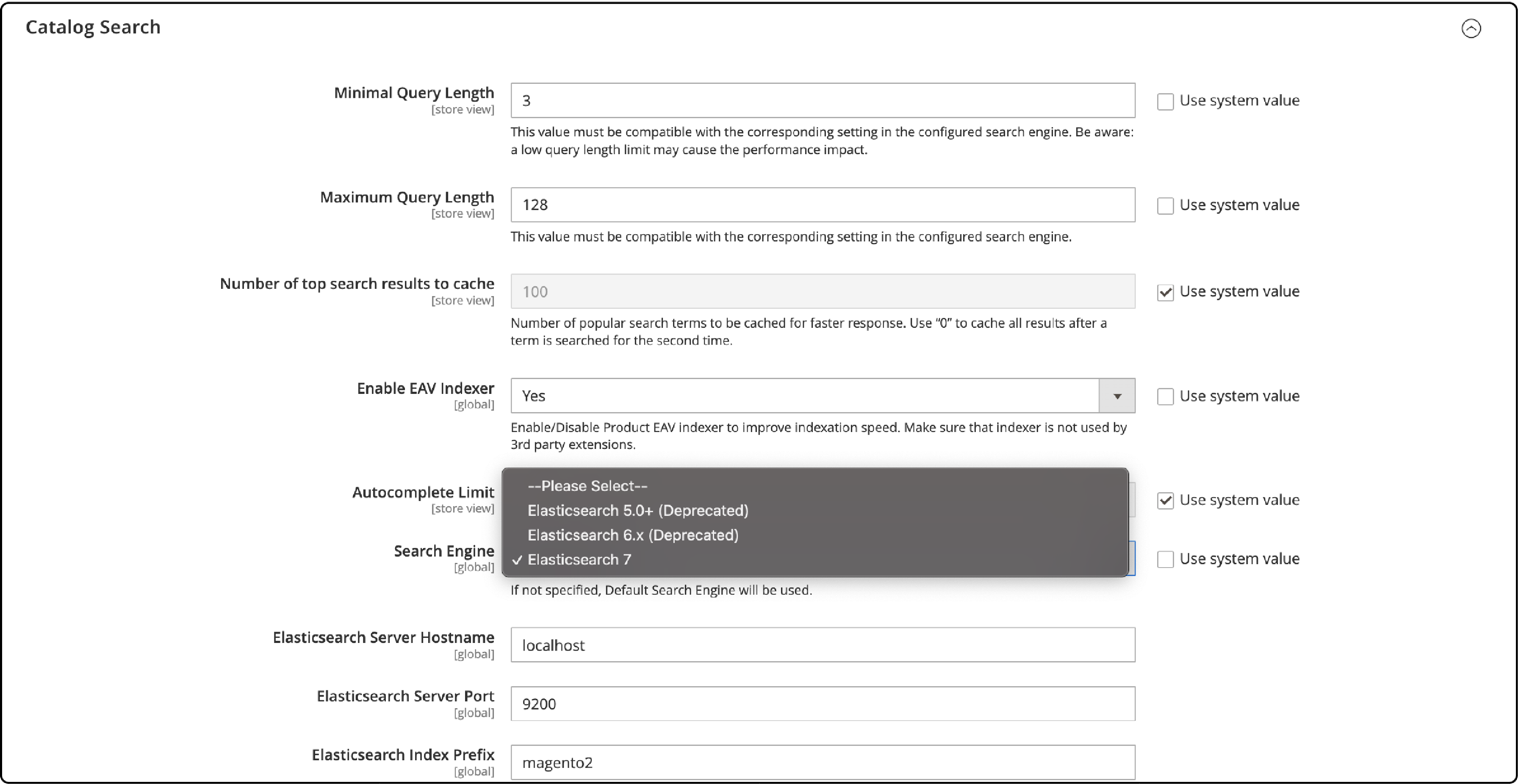
-
Select the installed Elasticsearch version, enabling or disabling the Product EAV indexer as needed.
-
Adjust the Minimal and Maximum Query Length, set the Number of top search results to cache, and define the Autocomplete Limit.
b. Configure the Elasticsearch Connection
-
Input the Elasticsearch Server Hostname (typically localhost) and specify the Server Port.
-
Define an Elasticsearch Index Prefix to distinguish the index, e.g., Magento2.
-
If required, enable HTTP authentication and provide the necessary credentials.
-
Set the Elasticsearch Server Timeout duration, with 15 seconds being the default.
-
Use the Test Connection button to validate the configuration.
c. Configure Suggestions and Recommendations
-
Enable search suggestions and specify the number of suggestions to display.
-
Choose whether to show the results count for each recommendation and set the number of search recommendations.
-
Input the minimum terms required for a match to fine-tune the search functionality.
-
Save the changes by clicking the Save Config button.
d. Reindex Catalog Search and Refll Page Cache
- From the Admin Panel, navigate to System > Tools > Cache Management, select Cache Type, and refresh or flush the Magento cache as needed.
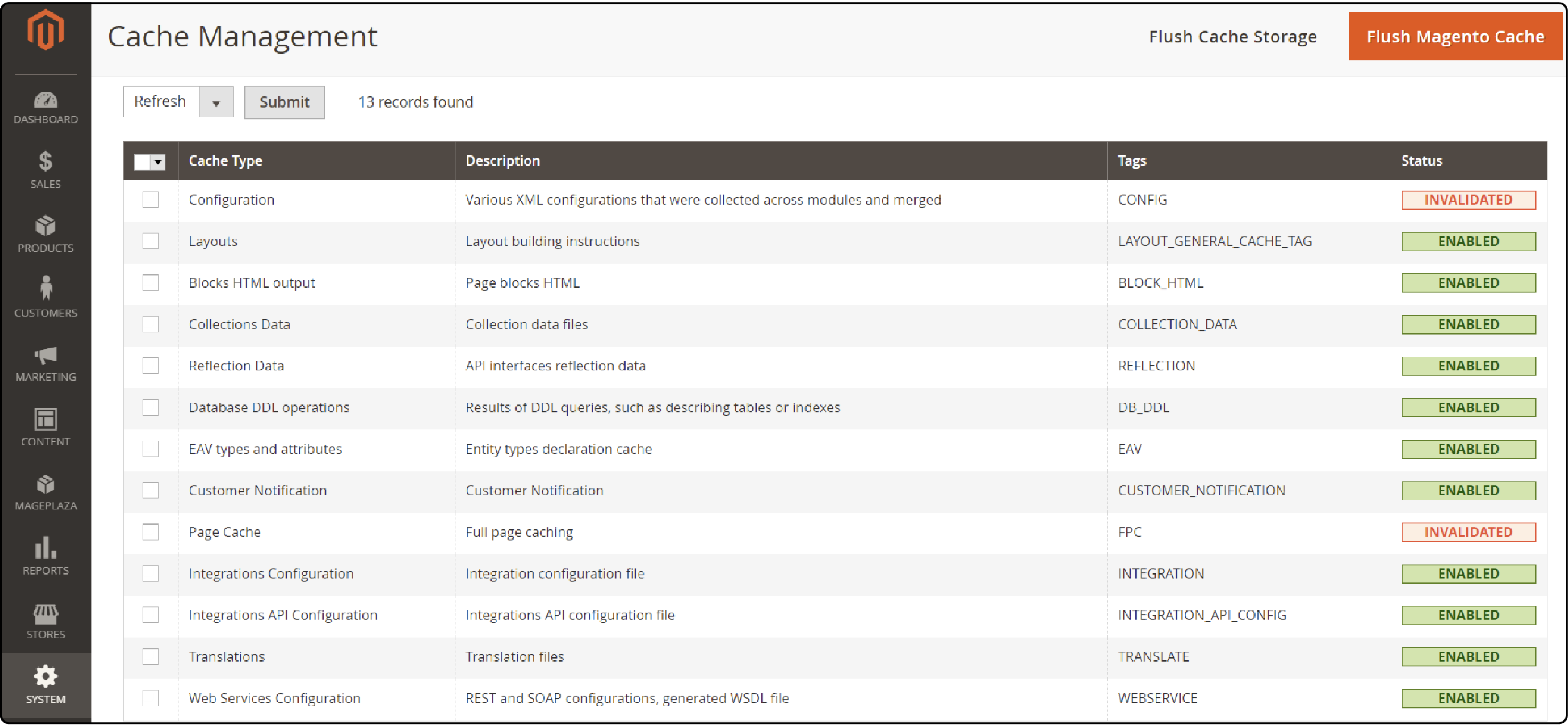
- Alternatively, use command line commands to reindex the catalog search index or all indexers, ensuring the updates are applied and search functionality is current.
Find the detailed guide on installing and configuring Magento 2 Elasticsearch.
Considerations to Choose the Right Magento Hosting with ElasticSearch
1. ElasticSearch Support and Compatibility
-
Native Support: Hosting providers should offer native support for ElasticSearch. It facilitates seamless integration with Magento 2 without extensive custom configurations.
-
Compatibility Checks: Ensure the hosting service guarantees compatibility with your specific ElasticSearch and Magento 2 versions. This prevents conflicts and ensures stable operations.
2. Server Specifications Optimized for ElasticSearch
-
Hardware Requirements: Choose a provider with robust server options meeting ElasticSearch's hardware requirements, including powerful CPUs, ample RAM, and fast SSD storage.
-
Network Performance: High bandwidth and low latency are crucial for quick search result processing. Ensure the hosting provider offers excellent network performance, especially for a global audience.
-
Scalability: Opt for a provider offering easy scalability options. As your Magento 2 store grows, you'll likely need to scale ElasticSearch resources for sustained performance.
3. Technical Support for ElasticSearch Integration
-
Expertise: The provider’s support team should have proven expertise in Magento 2 and ElasticSearch. This ensures they can assist with integration-related queries or issues.
-
24/7 Availability: Choose providers offering round-the-clock technical support. Immediate expert assistance is vital for resolving unexpected issues promptly and minimizing downtime.
-
Comprehensive Resources: Look for providers offering extensive knowledge bases, tutorials, and community forums. These resources aid in troubleshooting and optimizing your ElasticSearch setup.
9 Magento 2 Hosting Providers with ElasticSearch support
| Hosting Provider | ElasticSearch Support | Additional Search & SEO Features |
|---|---|---|
| MGT-Commerce | ElasticSearch integration | Auto-scaling, Varnish Cache for faster load times, optimized for high performance, benefits SEO. |
| Nexcess | One-click ElasticSearch setup | Automatic image compression, lazy loading, CDN for global reach, SEO tools integration. |
| SiteGround | Easy ElasticSearch activation | SuperCacher for speed improvement, free CDN, and SSL for improved SEO rankings. |
| A2 Hosting | ElasticSearch compatibility for all plans | Turbo Servers for up to 20X faster page loads, SEO, and marketing tools. |
| Cloudways | Managed ElasticSearch on all servers | Built-in advanced caches, free CDN add-on, and dedicated environment for better SEO performance. |
| Kinsta | ElasticSearch as an add-on | Kinsta CDN for faster global speeds and automatic database optimization for faster search. |
| Hostinger | ElasticSearch support with VPS hosting | Accelerated speed with LiteSpeed Cache free SSL certificates to boost SEO. |
| Bluehost | ElasticSearch is available on VPS, and dedicated plans | SEO tools for site analysis and optimization, fast servers with SSD storage. |
| InMotion Hosting | ElasticSearch with VPS and dedicated server plans | Free SSD drives, custom caching for speed, and a suite of SEO tools. |
How to Choose the Best Magento 2 Hosting with ElasticSearch

1. Assessing Security Measures
Ensure your chosen Magento hosting provider implements robust security protocols, including firewalls, DDoS protection, and SSL certificates. These features safeguard your ecommerce store from hackers and maintain the integrity of customer data, especially during checkout.
2. Evaluating Pricing and Plans
Compare different hosts' pricing and hosting plans. Look for transparent pricing without hidden costs, and consider whether the price aligns with the services provided. Packages should offer value for money and cater to your budget needs.
3. Checking Reliability and Uptime Guarantee
Reliability is key in hosting; thus, select a host with a strong uptime guarantee. This ensures that your store remains accessible to visitors at all times. Server monitoring and regular updates from the hosting company contribute to a stable web server environment.
4. Reviewing Migration Services
A seamless migration service is essential when transferring your ecommerce store to a new host. This should include domain transfer, data syncing, and minimal downtime – all handled by skilled experts, facilitating a smooth transition.
5. Backup Facilities and Disaster Recovery
Look for hosts providing regular backups and secure storage space for quick disaster recovery. This is important for preserving your store’s data during unforeseen issues, helping maintain customer service continuity.
6. Speed and Caching Technologies
A host that offers advanced caching technologies like Varnish and Nginx can significantly improve load times for your Magento store. Turbo boost options and a reliable Content Delivery Network (CDN), such as Google Cloud or Amazon Web Services, can help handle traffic spikes efficiently.
7. Customization and Control Panel Access
Choose a hosting solution that grants you root access to the server with an intuitive control panel. This allows easy customization to match your requirements, from installing specific applications to configuring server options.
8. Ecommerce-Focused Solutions and Technologies
Opt for a company with a tailored hosting solution for Magento stores, including PCI compliance and specific technologies supporting ecommerce applications. For this reason, liquid Web and other similar providers often cater specifically to online merchants.
9. Customer Support and Service Channels
Reliable customer support is paramount in web hosting services. Look for hosts that provide 24/7 support via various phone, chat, and email channels. Reviews of the host's support system can give you an insight into the quality of service you can expect.
10. Scalability and Future Growth
Choose a cloud hosting plan with the flexibility to scale services as your store grows. Enterprises and business owners should seek hosting providers that offer a variety of plans. This should include reseller or cloud hosting options. These choices help support growth and manage increased orders and traffic levels.
9 Benefits of Magento Hosting with ElasticSearch
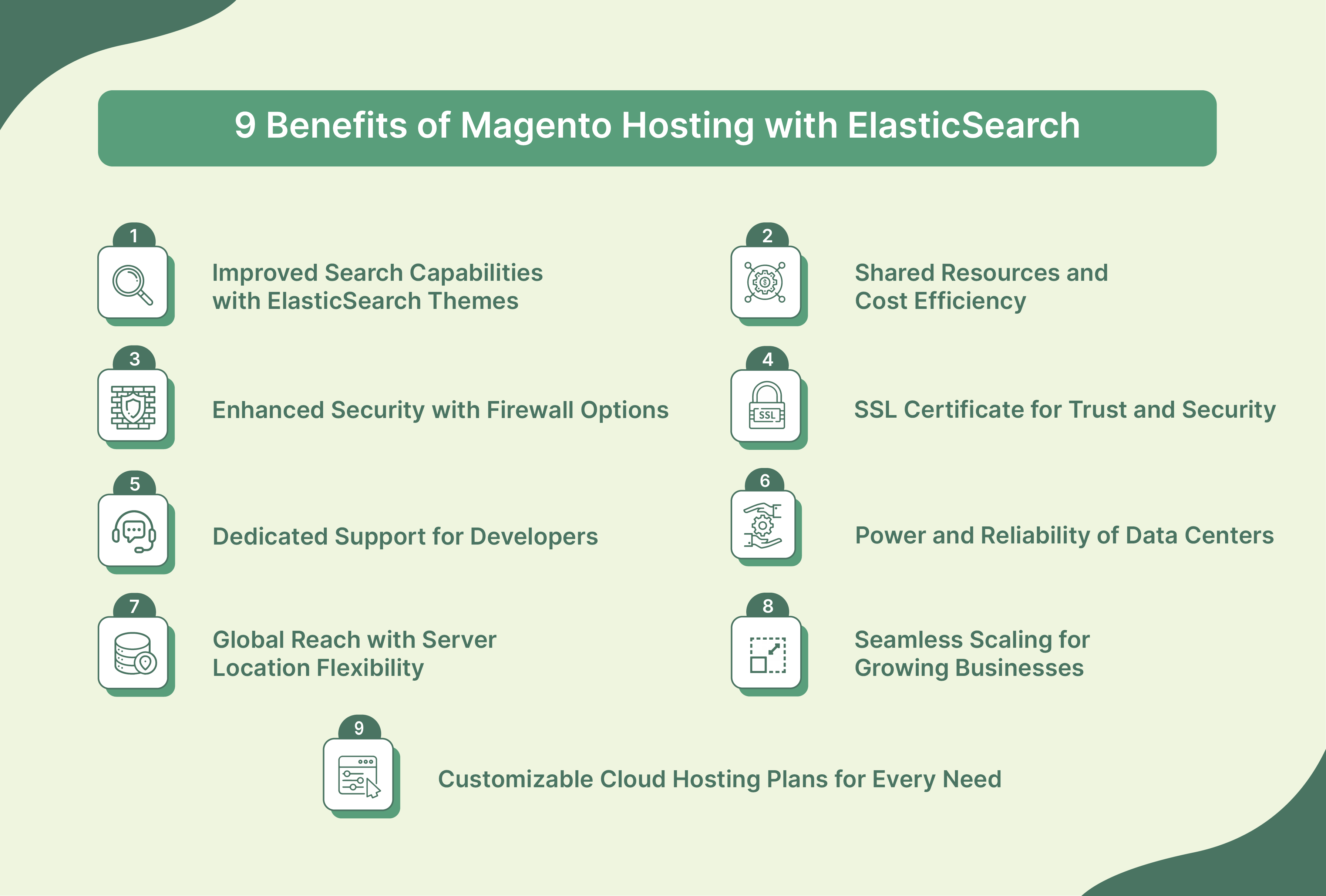
1. Improved Search Capabilities with ElasticSearch Themes
Implementing ElasticSearch with a Magento hosting setup provides advanced search capabilities that significantly improve user experience. Customized ElasticSearch themes allow for a seamless integration with the overall design of your store.
This improves search result accuracy and speed, which is necessary as it helps customers find what they're looking for faster, enhancing the sales process.
2. Shared Resources and Cost Efficiency
Shared hosting plans that include ElasticSearch offer a cost-effective solution for those just entering the market. These plans provide an economical choice for small store owners, reducing overhead while still supplying the power of ElasticSearch.
Shared resources mean lower costs, reflecting a price-conscious option without compromising performance.
3. Enhanced Security with Firewall Options
Security in ecommerce is non-negotiable, and a Magento hosting plan with ElasticSearch should come with robust firewall options. This layer of protection helps safeguard sensitive customer data and IP addresses.
It also prevents unauthorized access, creating a secure environment for transactions and data storage.
4. SSL Certificate for Trust and Security
An SSL certificate is an addition that encrypts the data exchange between your Magento store and its visitors. Hosting solutions that offer SSL certificates as part of their package instill trust in your customers.
They protect personal and payment information and are favored by search engines.
5. Dedicated Support for Developers
Providers that empower developers with dedicated support ensure that technical challenges are addressed promptly. A host catering to Magento developers' needs can make a significant difference.
This is especially true when complex issues arise with ElasticSearch and other applications.
6. Power and Reliability of Data Centers
Selecting a Magento hosting plan with access to powerful, optimized data centers guarantees high uptime and reliability.
For an ecommerce site, any downtime means lost sales; hence, robust data centers are needed for hosting infrastructure.
7. Global Reach with Server Location Flexibility
Hosting companies with multiple server locations let you choose a data center close to your target audience.
This way, you can ensure low latency, faster content delivery, and a better user experience, leading to increased sales.
8. Seamless Scaling for Growing Businesses
Cloud hosting plans that incorporate ElasticSearch and enable easy scaling can accommodate the growing demands of your Magento store.
As sales volume and traffic increase, you can adjust your resources accordingly without disrupting your services or user experience.
9. Customizable Cloud Hosting Plans for Every Need
Magento hosting providers offer various cloud hosting plans to cater to diverse client requirements. They provide business plans at various stages, from startups to high-traffic sites.
Each plan offers different levels of customization, server management, and security patches.
FAQs
1 . What is the benefit of having a hosting provider that caters to Magento developers' needs?
Having a hosting provider that caters to Magento developers' needs can address technical challenges promptly, allowing for a smoother development process. This ultimately leads to better functionality and user experience for the ecommerce site.
Additionally, hosting providers with experience with Magento can offer tailored solutions and optimizations for the platform, maximizing its performance.
2. Can I choose the location of my server with a Magento hosting provider?
Many Magento hosting providers have multiple server locations, allowing you to choose a data center near your target audience. This helps to minimize latency and provide faster content delivery, improving overall site performance and user experience.
3. How does cloud hosting with ElasticSearch benefit my Magento store?
Cloud hosting plans incorporating ElasticSearch allow for efficient indexing and searching of product data, resulting in faster customer search results. This can increase sales as customers can find products more quickly and easily navigate the site.
4. Can I migrate my existing Magento store to a hosting provider's platform?
Many hosting providers offer migration services to help transfer your existing Magento store to their platform. This can save time and effort in setting up your site on a new server, allowing for a seamless transition.
5. Are there any additional security measures offered by Magento hosting providers?
Some Magento hosting providers offer added security measures such as regular updates and patches, DDoS protection, and malware scanning. These can help protect your ecommerce site from potential threats and provide peace of mind for you and your customers.
Summary
Magento 2 hosting providers elevate your eCommerce store's search capabilities with ElasticSearch. Upgrade now for real-time indexing and advanced search capabilities.
Key benefits are:
-
Real-time data indexing for up-to-date product information.
-
Scalability to manage growing data loads efficiently.
-
Enhanced security with robust firewall options.
-
SSL certificate inclusion for trust and security.
-
Dedicated support for developers, ensuring prompt assistance.
Opt for managed Magento hosting with ElasticSearch for improved search performance.



