
Hosting Per Magento: Best Magento Hosting Providers & Services
Hosting Per MagentoAre you looking to optimize your Magento store's performance and user experience? Hosting per Magento enhances customer reviews and ratings on your ecommerce platform.
This article will cover key aspects of Magento hosting for Magento hosting experiences.
Key Takeaways
-
Understand the importance of choosing the right hosting solution for Magento store owners.
-
Explore various hosting plans and providers tailored to new Magento web hosting.
-
Learn about the unique features and benefits of different Magento hosting plans.
-
Get insight into the best Magento hosting services and how hosting plans are designed.
-
Get an overview of shared hosting, VPS, and dedicated servers.
What Is Hosting In Magento 2?
Magento hosting provides specialized web hosting tailored to Magento’s unique requirements.
Managed Magento Hosting platform helps you build trust and credibility. Also, it drives sales and customer loyalty. It ensures optimal performance, security, and scalability for your Magento store. Magento web hosting plans offer the best performance for your Magento Ecommerce store.
How To Optimize Your Magento Server?
1. Select the Optimal Magento Hosting Provider
Choose a hosting provider that specializes in Magento. It improves speed and reliability for your store. Ensure your hosting environment is optimized for Magento’s unique requirements.
2. Integrate a Content Delivery Network (CDN)
Use a CDN to speed up the delivery of your website content by distributing it across servers. Ensure a faster and smoother user experience for international visitors. This reduces latency and improves load times.
3. Leverage Caching
Implement effective caching strategies to reduce server load for your visitors. Cache static content and database queries enhance performance during high-traffic periods.
4. Enhance Security Measures
Protect your Magento store with robust security protocols. Include SSL certificates and regular security patches. This prevents data breaches and builds trust with your customers. Also, it safeguards sensitive information and maintains your store’s reputation.
5. Monitor Server Performance
Regularly monitor your server's performance to identify and address potential issues. Ensure your server runs smoothly and efficiently. Use monitoring tools to track key metrics like CPU usage and response times.
6. Utilize a Fast DNS Provider
Choose a DNS provider to ensure domain resolution and faster access to your website. Enhance the overall browsing experience and reduce bounce rates. It minimizes delays in connecting users to your site.
7. Implement Load Balancing
Distribute traffic evenly across servers to enhance your store’s reliability and performance. Load balancing ensures optimal distribution of traffic across servers. Maintain fast load times and prevent downtime during peak times.
8. Keep Your Site Updated and Maintained
Regularly update your Magento software and extensions. Benefit from the latest features and security improvements. Keep your store secure and performing at its best. Scheduled maintenance prevents compatibility issues and vulnerabilities.
9. Solicit Feedback and Conduct Testing
Gather feedback from users and perform regular testing. Identify areas for improvement and ensure a smooth user experience. Conduct usability tests and monitor user behavior to make informed decisions. Also, optimize your site’s functionality and design.
Why Choose Specialized Magento Hosting?
Choosing the right hosting provider offers Magento hosting needs of all Magento experts. Choosing the best Magento hosting features provides:
- Magento Stack: A pre-configured environment optimized for running Magento. It ensures compatibility and performance.
- PHP Hosting: Support for PHP to ensure compatibility and optimal performance.
- VPS Hosting: Ideal for Magento stores to have more control over shared hosting.
- Hosting Providers: Resources and tools designed to enhance Magento performance. Examples include caching, load balancing, and database optimizations.
- Ecommerce Hosting: Designed to handle the demands of online stores. It ensures fast load times and robust security.
- WordPress Hosting: Tailored for WordPress for hosting Magento to leverage optimized server configurations.
- Dedicated Magento: Servers and resources dedicated solely to your Magento store.
- Enterprise Hosting: For large-scale Magento stores needing dedicated resources and maximum performance.
AI-Powered Top Magento Hosting Solution
| Hosting Provider | Key AI Features | Benefits |
|---|---|---|
| MGT-Commerce | AI-powered infrastructure management | - Automated scaling and load balancing - Predictive analytics for resource needs - AI-enhanced security monitoring |
| Cloudways | AI-powered performance optimization | - Automated server optimization - Predictive auto-scaling - Intelligent caching |
| Nexcess | AI-driven security and performance | - Automated threat detection - Performance recommendations - Auto-scaling based on traffic patterns |
| A2 Hosting | AI-enhanced server management | - Automated resource allocation - Predictive maintenance - AI-powered CDN optimization |
| Hostinger | AI-based security and optimization | - Automated malware detection - Performance optimization suggestions - AI-driven caching |
| InMotion Hosting | AI-driven performance and security | - Automated security threat detection - Predictive analytics for traffic management - AI-powered caching optimization |
Multi-Cloud Strategies For Fully Managed Magento Hosting
-
Enhanced Reliability: Distribute operations across multiple providers, minimizing potential outages or failures.
-
Cost Optimization: Choose cost-effective options from different providers, avoiding vendor lock-in.
-
Improved Performance: Select providers with optimal performance in specific regions, reducing latency.
-
Scalability: Add or reduce resources across different providers to adapt to changing demands.
-
Compliance & Data Sovereignty: Meet regulatory requirements by choosing providers with specific certifications.
-
Risk Mitigation: Distribute IT workloads, data, and applications across multiple providers. It enhances overall security and business continuity.
-
Specialized Services: Leverage unique services from different providers to enhance Magento functionality.
-
Disaster Recovery: Implement disaster recovery plans by using providers for backup and failover.
-
Flexibility: Choose best-fit solutions for different aspects of Magento hosting. Examples include database, storage, and CDN.
-
Avoid Vendor Lock-in: Move between providers to reduce dependency on a single vendor.
-
Global Infrastructure: Get access to worldwide cloud data centers for improved global reach.
-
Advanced Security: Implement multi-layered security across different cloud environments.
-
Continuous Innovation: Take advantage of the latest technologies offered by various cloud providers.
Green Hosting Solutions For Managed Magento Hosting
| Green Hosting Feature | Description | Benefits |
|---|---|---|
| Renewable Energy Sources | Hosting providers using wind, solar, or hydroelectric power | Reduces carbon footprint and supports clean energy transition. |
| Energy-Efficient Data Centers | Use of advanced cooling systems and energy-efficient hardware | Lowers overall energy consumption and environmental impact. |
| Carbon Offsetting Programs | Providers invest in environmental projects to offset emissions | Neutralizes the carbon footprint of hosting operations. |
| Green Certifications | Hosting companies with certifications like Green Web Foundation | Ensures adherence to environmental standards. |
| Optimized Server Utilization | Efficient use of server resources through virtualization | Reduces the number of physical servers needed, saving energy. |
| E-waste Reduction Programs | Proper disposal and recycling of old hardware | Minimizes the environmental impact of electronic waste. |
| Energy-Efficient Coding Practices | Optimization of Magento 2 code for reduced server load | Lowers energy consumption through efficient resource use |
| CDN Integration | Use of Content Delivery Networks to reduce data transfer | Decreases the energy needed for data transmission across long distances |
| Green Hosting Plans | Specific eco-friendly hosting packages for Magento 2 | Allows businesses to choose environmentally responsible options. |
| Sustainable Backup Solutions | Use of energy-efficient storage for backups | Reduces energy consumption for data redundancy. |
Magento Hosting With Blockchain
1. Enhanced Security
-
Decentralized Architecture: Blockchain's distributed ledger technology eliminates single points of failure. It makes it difficult for hackers to compromise the system.
-
Cryptographic Protection: Advanced encryption algorithms secure transactions and sensitive data. It reduces the risk of fraud and unauthorized access.
-
Immutable Records: Once data is recorded on the blockchain, it cannot be altered. It ensures the integrity of transaction histories and customer information.
2. Improved Transparency
-
Transparent Transactions: All transactions are recorded on a public ledger. It allows for greater accountability and trust in the e-commerce ecosystem.
-
Supply Chain Visibility: Blockchain enables end-to-end traceability of products. From manufacturing to delivery, it enhances transparency for both merchants and customers.
-
Verifiable Reviews: Customer ratings and reviews can be stored on the blockchain. It ensures their authenticity and reduces the risk of fake reviews.
3. Enhanced Payment Processing
-
Cryptocurrency Integration: Blockchain allows for seamless integration of cryptocurrency payments. It provides customers with more payment options.
-
Reduced Transaction Fees: Eliminate intermediaries to lower transaction costs for merchants and customers.
-
Faster Settlements: Blockchain-based payments can be processed and settled quicker than traditional methods. It improves cash flow for businesses.
4. Data Privacy and Compliance
-
Enhanced Data Protection: Blockchain's encryption and decentralized nature protect customer data. It helps businesses comply with data protection regulations.
-
Auditable Records: Blockchain’s immutable records facilitate easier auditing and compliance reporting.
5. Smart Contracts
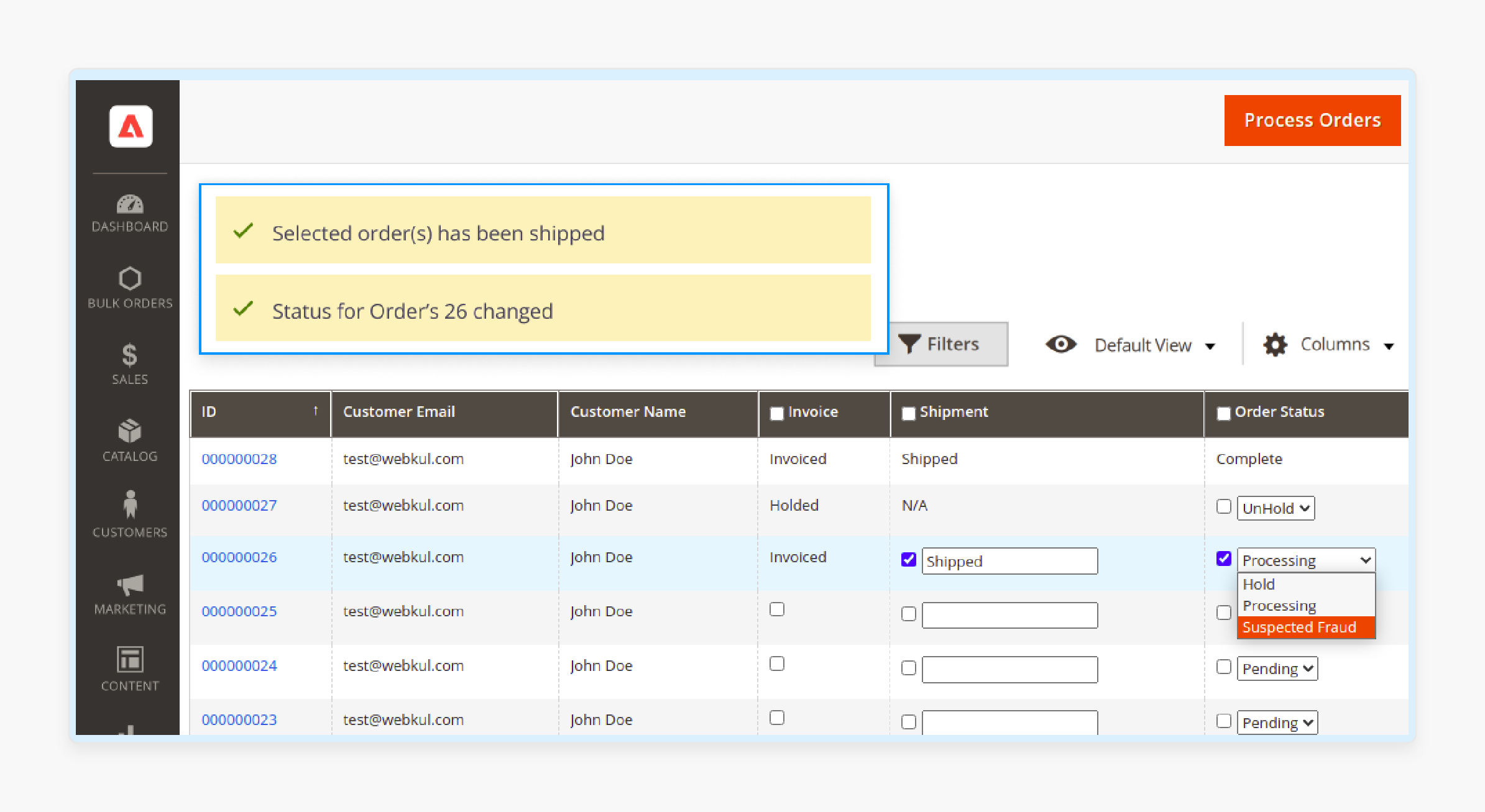
-
Automated Processes: Smart contracts can automate various e-commerce processes. Examples include order fulfillment, refunds, and loyalty programs. It reduces manual intervention and potential errors.
-
Trustless Transactions: Smart contracts enable secure, self-executing agreements between parties without intermediaries.
6. Improved Customer Trust
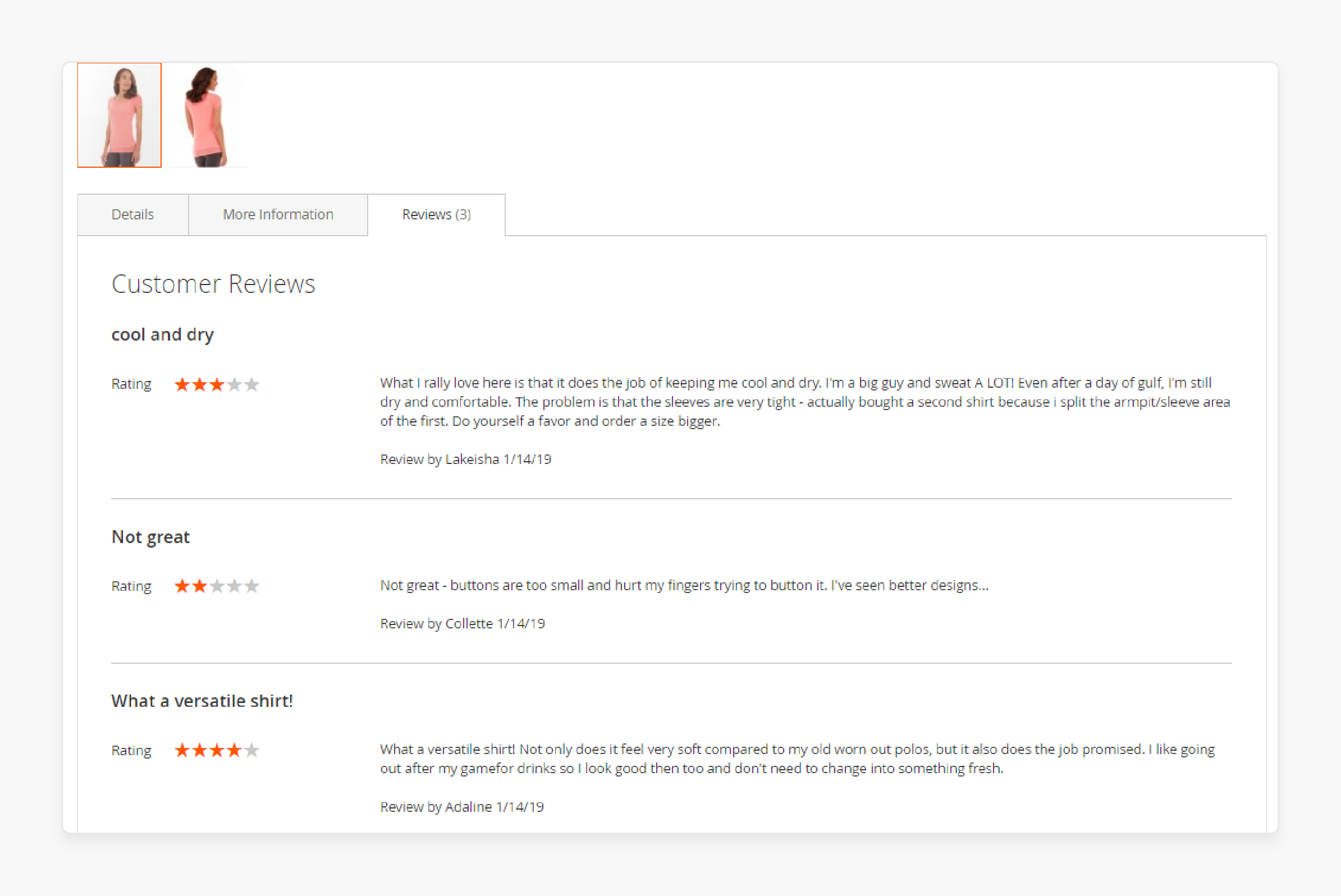
-
Verifiable Product Authenticity: Blockchain can help combat counterfeit products. It provides a transparent and traceable record of a product through the supply chain.
-
Increased Transparency: Customers can verify the authenticity of products, reviews, and transactions. It leads to increased trust in the e-commerce platform.
IoT-Ready Magento Hosting Services
| Feature | Description | Benefits |
|---|---|---|
| Scalable Infrastructure | Cloud-based hosting with auto-scaling capabilities | - Handles traffic spikes from IoT devices - Grows with increasing IoT data volume |
| High Performance | Optimized server configurations and caching | - Fast processing of IoT data streams - Responsive user experience |
| Enhanced Security | Advanced firewalls, encryption, and access controls | - Protects sensitive IoT device data - Ensures compliance with data regulations |
| Real-time Data Processing | Support for stream processing and real-time analytics | - Enables instant IoT insights - Facilitates quick decision-making |
| API Management | Robust API gateway and management tools | - Seamless integration with IoT platforms - Efficient data exchange between systems |
| Containerization | Docker support for microservices architecture | - Flexible deployment of IoT applications - Easier updates and scaling |
| Monitoring and Alerts | Advanced monitoring tools with IoT-specific metrics | - Proactive issue detection - Ensures optimal performance of IoT integrations |
| Data Storage Solutions | Support for various database types (SQL, NoSQL) | - Efficient storage of diverse IoT data types - Scalable data management |
| Edge Computing Support | Distributed computing capabilities | - Reduces latency for IoT devices - Enables local data processing |
| Backup and Disaster Recovery | Automated backups and failover systems | - Ensures data integrity and availability - Minimizes downtime risks |
Containerization Strategies For Dedicated Hosting
1. Consistency and Portability
-
Docker containers package the entire Magento application and its dependencies. It ensures consistent environments across development, testing, and production.
-
Containers can be moved between different hosting environments. It simplifies deployment and scaling.
2. Isolation and Security
-
Each Magento container runs in isolation. It reduces the risk of conflicts between different applications or components.
-
Security patches and updates can be applied more to containerized environments.
3. Improved Performance
-
Containers have less overhead compared to traditional virtual machines. It allows for more efficient resource utilization.
-
Magento instances can be spun up or down based on traffic demands.
4. Faster Deployment and Updates
-
Docker images can be versioned. It allows for quick rollbacks if issues arise during updates.
-
Continuous Integration/Continuous Deployment (CI/CD) pipelines can be implemented with containerized applications.
5. Microservices Architecture
-
Containerization enables breaking down Magento into smaller, manageable microservices.
-
Different components can be containerized separately for easier management and scaling. Examples include frontend, backend, and database.
6. Development and Testing
-
Developers can work with consistent environments. Consistent environments mitigate the root causes of environment-specific bugs. It enhances code portability and reliability across the development pipeline.
-
Testing environments can be created and destroyed, speeding up the development process.
7. Resource Efficiency
-
Containers share the host OS kernel. It uses fewer resources compared to running multiple virtual machines.
-
Selecting the best Magento hosting leads to cost savings for larger Magento deployments.
8. Simplified Backup and Recovery
-
Container images can serve as efficient backups of the entire application state.
-
Disaster makes it easier to spin up new containers from backed-up images.
9. Flexibility in Hosting Options
-
Containerized Magento stores can be moved between different cloud providers or on-premises infrastructure.
-
Selecting a hosting provider that offers flexibility. It helps avoid vendor lock-in and optimize hosting costs.
Quantum Computing Vs. Managed Hosting
| Aspect | Managed Hosting | Quantum-Enhanced Magento Hosting |
|---|---|---|
| Processing Power | Limited by classical computing capabilities | Exponentially increased processing power for complex calculations |
| Security | Traditional encryption methods | Quantum encryption for unbreakable security |
| Database Management | Standard query processing | Ultra-fast database searches and optimizations |
| Traffic Handling | Limited by server resources | Quantum algorithms for efficient load balancing and traffic management |
| Personalization | AI-based, limited by classical computing power | Quantum AI for hyper-personalized user experiences |
| Inventory Management | Traditional algorithms for stock prediction | Quantum algorithms for real-time, accurate inventory optimization |
| Scalability | Vertical and horizontal scaling with limitations | Quantum-powered dynamic scaling with near-infinite potential |
| Energy Efficiency | High energy consumption in data centers | Lower energy consumption with quantum processors |
| Fraud Detection | AI-based systems with limitations | Quantum machine learning for advanced, real-time fraud detection |
| Multi-store Management | Resource-intensive for large deployments | Efficient handling of complex multi-store setups |
| Cache Management | Traditional caching mechanisms | Quantum-inspired algorithms for predictive and adaptive caching |
| SEO Optimization | Limited by classical computing capabilities | Quantum algorithms for advanced SEO predictions and optimizations |
| Disaster Recovery | Traditional backup and recovery methods | Quantum error correction for enhanced data integrity and recovery |
| Integration Capabilities | Limited by processing power and compatibility | Enhanced integration with quantum-ready systems and services |
| Cost of Hosting | Lower initial costs | Higher costs, lower long-term TCO |
FAQs
1. What is the difference between shared, VPS, and dedicated hosting for Magento stores?
Shared hosting means your Magento store shares server resources with other websites. It makes it affordable but less powerful. VPS and dedicated hosting offer more resources and control. It offers you requirements as recommended by Magento software on the Magento site.
2. How do I choose the best Managed Magento hosting provider for my ecommerce business?
Look for providers with Magento-specific optimizations, strong performance, reliable support, and scalability options. Consider factors like your store's size, traffic, and budget when comparing hosting plans.
3. Can I run Magento 1 and Magento 2 on the same hosting plan?
Yes, many hosting providers offer plans that support both Magento 1 and Magento 2. However, Magento 2 requires more server power to verify free Magento installation. Ensure your chosen plan is preinstalled on shared hosting accounts.
4. How does cloud hosting benefit Magento's performance compared to traditional hosting?
Cloud hosting offers better scalability and reliability for Magento stores. It provides faster loading times and improved uptime compared to traditional hosting. Also, it enhances overall store performance.
5. What are the advantages of fully managed Magento hosting over self-managed options?
Fully managed Magento hosting handles technical aspects like security, updates, and performance optimization. This allows store owners to focus on their business. You can benefit from expert Magento support and optimized hosting environments.
6. How do hosting plans designed for Magento differ from general web hosting plans?
Magento-specific hosting plans are optimized for the platform's unique requirements. It offers pre-configured server environments and specialized support. Examples include features like built-in caching, optimized PHP settings, and Magento-friendly server stacks.
7. How do managed cloud hosting and dedicated hosting differ from shared web hosting?
Managed Magento cloud hosting offers scalable resources and expert management. Dedicated hosting plans provide exclusive server resources for high-performance Magento websites. Shared hosting plans offer less power as resources are divided among multiple users.
Summary
Hosting per Magento offers reliable web hosting plans and resources for ecommerce stores. It helps Magento users to:
- Ensure top performance and reliability.
- Simplify server maintenance and improve store management.
- Cater to large-scale ecommerce businesses with high traffic.
- Handle traffic spikes and improve page load times.
Explore Magento hosting services to gain control over your hosting environment with specific Magento plans and dedicated hosting options.





